That someone is me at 1087mhz.
-
Meaker@Sager Company Representative
-
Try this. No more +135MHz. Though you might already be close to the limits of the card / voltage level.
-
great work guys this vbois is preforming higher then anyone could have imagined now all we need is someone to unlock its combined abilties and we will have the best of both worlds. the newquadro k5000m seems to share the same hardware but preforms differently then 680m and out preforms in specviewperf11 but when I ran it on my 680m i don't get any better then my intergrated graphics card results. could this be in the bios or the drivers
NVIDIA Quadro K5000M - Notebookcheck.net Tech -
Something is just weird. GPU-z and Inspector are reporting speeds of only 867MHz, but Kombustor shows it as 1053MHz.
svl7 - I tried that BIOS (same as one at T|I ?) but was inherently unstable for me for some reason.
Whoa. Did you crank up the voltage some more?
Well best I can actually do is 1049MHz GPU and 2150MHz RAM resulting in an 8050 or so 3DMark 11 which is only 800MHz more than my stock clock overclock. HOWEVER, the updated BIOS does fix the fluctuating GPU speeds. I think I'm just going to revert back to the modded BIOS at stock voltage because I can run 860 / 2100 reliably and still get ~ 7200 score. -
so does the updated bios need to be overvolted in order for the GPU speeds to stop fluctuating? im not too keen on overvolting, but stabilized clocks sounds quite nice
-
One BIOS will open up the +135 clock to like +300 so you're not restricted there, plus yes it stabilizes the clocks. Then there's others that bumps the core voltage to enable higher OC. But I'm finding diminishing returns and and still can't clock much higher than at stock voltage.
-
Could any one with 680m run this nvidia demo on ultra and report their FPS at stock and OC
http://downloads.guru3d.com/NVIDIA-A-New-Dawn-DirectX-11-Demo-download-2951.html -
That doesn't sound good. Maybe not everyone will be able to game with those extreme overclock setting 24/7.
Only special cool batches will be able to. -
Meaker@Sager Company Representative
1.07v to get up there. -
Hi,
after flashing svl7 modified bios and playing skyrim on 1080p and everything maxed out.
74 C max temperature and still lots of additional overclocking potential
But the frame rate seems to be locked at max 60fps
View attachment 80644 -
Why are you chocking that poor GPU with the stock memory speed?

You must turn off vsync to reach higher FPS -
Turn V-sync OFF. -
Here: played 35min of Battlefield 3 @ 1037/2525 on MP Metro and Gran Bazar - Max GPU temp is 80°C - not too bad.
-
I've heard that it's generally advised against disabling vsync in Skyrim as it can create issues with physics, cause NPC schedules to go out of sync, break some quests, and cause the day-night cycle to desync from the in-game time. I don't see the point either if your using a 60Hz monitor, which I would assume bmpm5 is due to the system in his sig.
-
Vsync should be turned of at least at skyrim settings. I have to check nvidia drivers.
I know, I will be playing with the memory clock today or tomorrow to see how much i can get out of it.
The bios I have can also overclock to +135, so I'm curious If I can get any goods results with 1070 Mhz Core Clock and a good increase in memory clocks.
Lets see how the temps are changing
Its more than enough to play the game. Also you are right with the 60hz screen.
Just wanted to see how many fps I can get (just benchmarking tests )
)
But the link you provided sounds pretty bad. Maybe I shouldn't turn of vsync in the driver settings ? -
Totally understand wanting to see how high the FPS goes compared to our last generation cards!

As for vsync and the effect it has within the game systems of Skyrim, I've heard that it only relates to the application setting of Skyrim, totally separate from driver or 3rd party settings. Just make sure that "iPresentInterval" is set to 1 in SkyrimPrefs.ini and all is well. If you didn't edit SkyrimPrefs.ini, then there is nothing to worry about. -
Ok, good to know.
I didnt touch any .ini so I might try it with nvidia driver settings.
-
yes. but one needs an extreme cpu to do it. cards should be able to do 30k on single gpu.
some are in here, just that they switched sides...hahaha too funny.
you are...for starters... -
OK, it's getting serious in here...this thread attracted John...get ready to feel run over by an OC train.

-
Meaker@Sager Company Representative
For starters GPU limited? Where does it end lol? My GPU mem clock is one of the highest I have seen a 680M reach and my system memory is all right too.
-
I think he meant CPU limited...
-
So has desktop GTX670 powers been reached?
-
SlickDude80 Notebook Prophet
at the uber overclock that we have seen from meaker and several others, it has gone beyond desktop gtx 680...but i just want to throw out some caution as we dont know how durable the 680m's are at these clocks and voltages...so longevity is my question. This question will be answered in coming months
The best strategy in my humble opinion is to run the uber overclock...get your benches out of the way, then run stock voltage for everyday. You can still overclock the card decently on stock voltage
I'm a big advocate of overclocking, but not of overvolting mobile cards. The capacitors and voltage regulators on my desktop gtx 670's are much more robust compared to those on the mobile cards, so i have less fear overvolting the dekstop cousins -
I hope to see the notebook in a freezer as he attempts world records with it. Will definitely improve his rankings on those sites or leagues hes part of
Sent from my SGH-i937 using Board Express -
In case anyone is interested I updated my benchmarks to include: stock (719/1800) vs stock OC (854/2250) vs Saltius 1.037v (1000/2400)
http://forum.notebookreview.com/sag...50em-review-lots-680m-benchmarks.html#benches
In a couple instances the GPU did throttle. I've since added clearance holes below the fans and added "cool balls" to prop it up and temps have dropped considerably, like 6-10C at peak. -
Thanks HTWingNut. Just saw you PM right now. Great review, and its looking pretty much complete.
I was gonna ask you if you did anything wrong with the overclocking since some games got only slighlty better FPS although you overclocked the heck out of the GPU. But TechInferno got the same results in the same games (I think). They noted that it was because of the CPU actually being the bottleneck
I`ll post it here since the thread was closed due to some people who can`t behave
http://forum.notebookreview.com/gaming-software-graphics-cards/680680-gtx-680m-review-stock-vbios-vs-saltius-svl-vbios.html
+rep -
just watching for now... like to see how people down play when they were wrong about the 680m.

don't know, because you and i are not talking about the same thing. im talking cpu "top speed limited" for vantage. (which im using as an example) (another example: this would net another 1500 points in gpu score)
yes. you are exactly right. -
Some things don't make sense for sure. Like Street Fighter IV. Granted FPS are through the roof, but still the 1000MHz OC is lower than stock OC, but temps aren't a factor there. CPU could possibly be the bottleneck, but hard to believe. Only way to tell is test wtih a faster CPU, like an XM.

-
Better CPU to try and remove the bottleneck with your overclock? I think you might need XM CPU for that

I`m at work now so I haven`t got much time to closely look at your results, but one of the reasons you didn`t get any better results with games like Street fighter is because it is highly CPU dependant I think.
Have you watched Afterburner to see if you got any GPU throttling with your 1000MHz overclock btw? Was it any GPU throttling? Could that be the reason?
Or maybe we should just bite the bullet and accept the fact that we might have encountered CPU bottleneck. I guess the only way is to let someone with 680M and XM run the same overclock and tests as you and see what results they get
-
Meaker@Sager Company Representative
Can't overclock in the P150EM though.
-
Hi,
something weird is happening.
Flashed svl7 vbios with 1.037V 932/1800
Overclocked it to 1067/2500 and played Skyrim.
After a while i got a black screen and a couple of seconds afterwards it continued without any issues.
I looked at the nvidia inspector settings and the logfile of the monitor and somehow the oc reset to stock oc of 932/1800.
If I look at the log screen nothing unusual happened.
The temp was way within limits.
Maybe a driver issue?
Would be glad for some suggestions.
Thanks guys
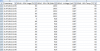

-
Meaker@Sager Company Representative
Your graphics chip crashed (OC too high) and the core speed reset.
-
Don't just crank it up. You need to gradually increase speeds and test for stability.
-
Ok,
I thought I will see some tearing or weird things during gameplay.
Well i'll try it with lower clocks.
Thanks -
you will see the tearing and artifacts as you increase it gradually. for me, the second i hit 2500 mem clock i get yellow blocks on my screen. the driver crashes a few minutes later. im perfectly stable at 2450 however
-
The only sad thing besides you can't overclock the CPU is the locked BIOS.
damnit Clevo
p.s. where the hell did you get that 3740QM??
-> HTWingNut! Gj with the updated benchmarks
-
3740QM QS and 3840QM QS chips available on the bay.
100Mhz base and turbo clock boost for both. -
Oh I knew that.. I though it was somewhat released just unofficially
 ty
ty
The 3720QM QS and 3820QM are there too but yeah -
Thanks guys,
I set the oc to 1030/2400 and no clock resetting or artifacts whatsoever. (after playing skyrim for 2 hours)
Will try today to slowly increase the clocks again and see what I can get max.
Thanks again for your help -
Killerinstinct Notebook Evangelist
It was probably the memory clock that was limiting you
-
I noticed an other thing.
Found the right oc with which the driver is not crashing.
But noticed during heavy gameplay (Skyrim) that the card stays at the oc.
Once the load drops during loading screens or looking at the journal or maps, the card starts downclocking.
Once the load is needed again it will go back up again to the oc.
Thanks for your input -
I'm coming after you Meaker. 3740QM, 680M and Samsung 8GB 30nM on the way

Oh and lol at you sticking one up to the desktop kids at overclockers.co.uk.
If only we could unlock XTU as well. -
Meaker@Sager Company Representative
Heh, however 1.087V vcore caused the system to shut off and restart so I think 1087-1092mhz is my max overclock. You might get a bit more out of the P170EM.
-
It 's a great score ... i am a little bit jealous

-
Here's my latest 680M benchmark

![[IMG]](images/storyImages/WorldRecordMark11a.jpg)
-
SlickDude80 Notebook Prophet
9k graphics score? Is that the highest? -
How did you get that score on the Dell 680M? Temps? How does it translate gaming wise? Possible on the M17x or would the lack of the extra fan mean its unsafe?
Sick score though.
-
Holy crap dude. Thats amazing. The 680M is such a BEAST

What temperatures did you get? Is it stable? Tried gaming with it? -
seriously...this fascination with "running these speeds for gaming" is like running your car at redline for the next 2 months. sure..it may run good the first month...but as you drive into the second month.. deterioration kicks in.
the cards run fine and dandy at stock or even a slight over clocks. but running maxed out all day every day....not really a good thing to be doing.....(personal opinion only) -
I don't really want to get THESE specific clocks for 24/7 periods, I would just like to find the BEST O/C + O/V that can be maintained permanently whilst playing any game at 1080P maxxed out - I'm not a benchmarker, I just want the best out of my GPU for gaming.

Meaker BREAKS the record! 8289 (8700 GPU score)
Discussion in 'Gaming (Software and Graphics Cards)' started by Meaker@Sager, Jul 20, 2012.