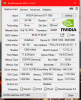Modding the temperature limits hasn't worked since @Coolane's tool was released because there's something else that's tied to the temp or something within the Pascal architecture that ties temp to core clocks. The only thing that works is increasing the power limits. I've had mine bumped up to 151-170 adjustable for a good few months now and I haven't had any problems.
-
-
Changing the temp limit to 85C with coolane's tool worked in mine. Slave card (which runs hotter) would throttle to stay at 84C under heavy load. No power constraint.
I've since raised it to 92C and now it throttles to stay at 91C. But since 90C is the trip point for the fans to kick to max rpms, temp then goes down to settle in the 70s, at full speed as soon as it's below 91C
The temp based steps of -11mhz are a separate thing.
Edit: -13mhz stepsLast edited: Oct 9, 2017thegh0sts and Robbo99999 like this. -
Falkentyne Notebook Prophet
As bennyg said, the "pascal" temp -13 mhz thing has nothing to do with the throttling temp. That's tied to the "pascal problem" and no one has figured out how to avoid that besides keeping the cards cool.
It seems to affect boost 2 clocks more than boost 1 clocks, although it can sometimes cause boost 1 clocks to go down and other times will not. You can see this easily if you flash the 8A Vbios and mod that; the maximum clocks allowed will be the boost 1 +200mhz clocks above base, and you can let the temperature run wild and those clocks will not decrease. However if you use the normal bios and lock a clock speed at a voltage point on the curve (Control L), IF that voltage point is in the boost 2 clock range, you'll see the very first -13 mhz core clock drop at 42C.thegh0sts likes this. -
In other words you're stuck with it.
Sent from my SM-T560NU using Tapatalk -
hacktrix2006 Hold My Vodka, I going to kill my GPU
Hi all i have managed to reprogram my vbios with the power unlock etc.
However i seem to have lost my Device ID, used to show 10DE.1C60.1462.11FF it now shows 10DE.1C60.0000.0000 No amount of flashing brings it back.
I made three dumps of the chip before hand though. No sure where i went wrong like either.
@Coolane @thegh0sts @Falkentyne , Also if i flash another vbios via Nvflash with a different version it sticks to the one flashed via the programmer
Edit: Ok flashed stock vbios via programmer the Device ID is correct, Mod and save the stock vbios and flash with programmer it showed the 0000.0000 however it works just fine.
Edit 2: Working lovely now getting decent framerates topping at 100w burst at times with temps staying max load 78c.Last edited: Oct 13, 2017 -
hacktrix2006 Hold My Vodka, I going to kill my GPU
Think I know why the device Id is changing had a look at both pre modded and modded and there seems to be a big chunk missing between them. No sure why though @Coolane any ideas bud.
Sent from my SHIELD Tablet K1 using Tapatalk -
That's only the subsystem part of the device ID string. I have seen many Vbios with subsys 00000000 over the years but as soon as you put it into a laptop the subsys id (as read by gpuz) changes to that of the chassis. All it affects is
-with nvflash, whether you need to use a mismatch override flag <= note this is NOT why nvflashing a modded Pascal vbios fails
-whether the driver installer sees the exact string in the INF and detects "compatible hardware" and installs painlessly, or whether you need a modded INF as a workaround
The first 8 chars (10DE-xxxx) are the important ones that identify the GPU.
Tl;dr it doesnt matter -
hacktrix2006 Hold My Vodka, I going to kill my GPU
thanks for reply @bennyg . GPU is working fine though but it would seem that the Sub ID is in the 3kb of data thats missing when the vbios is modded which if it can be found would mean we might be able to make vbios mods PnP with nvidia drivers if we can change them.
Edit: nvflash -b shows this
-
AFAIK the mod doesnt get rid of that much data.
Can you upload the Modded vBIOS and the stock backups that you made somewhere and link that to me? -
hacktrix2006 Hold My Vodka, I going to kill my GPU
-
The tool detected the vBIOS that you were using doesn't start with "55AA", so it deleted the data (header, contains some verification info) before the first appeared "55AA".
If those data wasn't deleted, then black screen on-boot will show after flashing. Maybe you can flash a Clevo 1060 vBIOS and see, the OC one or the old one found here: https://www.techpowerup.com/vgabios/187938/187938debianik and hacktrix2006 like this. -
hacktrix2006 Hold My Vodka, I going to kill my GPU
Thanks for reply and I can confirm the black screen issue. Will flash a clevo vbios could you pm me the of one please.
Sent from my SHIELD Tablet K1 using Tapatalk -
hacktrix2006 Hold My Vodka, I going to kill my GPU
Right the Following vBios mods have been tested with the results
MSI_N17E-G1_86.06.1F.00.05_GSYNC (Modded Device ID Issue) <250kb>
MSI_N17E-G1_86.06.2A.00.0C_GSYNC (Modded Device ID Issue) <250kb>
MSI_N17E-G1_86.06.19.00.08_GSYNC (Modded Device ID Issue) <251kb>
Clevo_N17E-G1_86.06.18.00.07_GSYNC (Modded Device ID Issue) <250kb>
The clevo vbios did however work on the MSI card it displayed an image and booted into windows no issue.
Starting to run low on Thermal paste will await for your PM @Coolane with the Clevo OC one plz.
Modding my vbioses with the following
Target 80000mW
Limit 96000mW
62 Temp Throttle
90 Related Temp
96 Max Temp
Edit: Using 86.06.2A.00.0C vbios modded with the above settings, i get the following 3dmark Firestrike score.
http://www.3dmark.com/fs/13866420
Using the following Overclock
Core: +120
Memory: +220
Power: 110%
Max Power Draw: 93.992w
Max Temps: 68cLast edited: Oct 15, 2017Coolane likes this. -
The MSI 1060 board should be able to handle 120~140W without problem, as long as it can be cooled under 85C,
 .
.
-
hacktrix2006 Hold My Vodka, I going to kill my GPU
That might be true but i am thinking about power consumption as well on the PSU. Currently topping 170w out of 230w from the socket i also like keeping total draw down as well so to me that 230w psu is a 180w psu and treated as such.
Also cooling temps i try to keep CPU and GPU under 75c max 80c.
Also if you look at my forum posted i made linked in signature, with sites as such starting to use crypto miners without letting people know (Glad this site isn't doing it) whilst killing the CPU/GPU with 100% loads and causing system crashes and driver crashes, It is nice to have the TDP down slighty.
The only real reason i wanted to TDP unlock the card was so to stabilise the clocks.
Thanks for your help and awesome tools.Coolane likes this. -
Falkentyne Notebook Prophet
Is that the Delta 230W PSU?
The Delta PSU can handle 270W from the wall before it shuts off. -
hacktrix2006 Hold My Vodka, I going to kill my GPU
Yes its a delta psu. However i am a Vaper and as such treat any form of electric with care.
For example a battery rated for 25amps i use only a max of 15amps. Its been the same with my laptops that have been modded if i think its going to hit a set limit i will then upgrade the PSU my old MS-16F2 would run a GTX770m on 150w psu but i upgraded it to 180w. -
Meaker@Sager Company Representative
Yeah but they are cheaply made handheld devices, these are especially for the delta bricks decently made and designed for their rating to be used continuously.
hacktrix2006 likes this. -
hacktrix2006 Hold My Vodka, I going to kill my GPU
Well the Clevo vbios Coolane sent is a god send. Its how the GTX 1060 should be in a notebook, Also PSU power draw from the wall is now 180w thus far instead of 160w, Clocks are stable too Core clocks are now 1800+ and not bouncing around like the stock vbios. Bonus is that it worked with nvflash too.
There is no way in hell i could make a vbios mod as good as the clevo one.
@Meaker@Sager yes Delta PSU are great however i need to make sure they last as long as they can i rather be safe then sorry. As for your other part of the reply i am not into cheap battery mods or batteries for that matter LOL i don't want a samsung note grenade issue. -
@Coolane I might have a P4000 MXM 3.0B for you to take a look at next week. Going to be interesting to see because the silicon itself isn't from a 1060 or 107/80 cut down variant.
@Mr. Fox @Falkentyne @Prema @Papusan -
Falkentyne Notebook Prophet
How do you guys always get random interesting pieces of hardware?
Next thing someone is going to have a MXM Titan X Pascal with a 250W TDP.Mobius 1 likes this. -
Ayy remind me to tag you next time.
-
Wait, there's still the temperature throttling issue yeah? I haven't seen any updates to fix that.
Sent from my SM-N910G using Tapatalk -
Not yet, waiting for prema for that.
The whole throttle after 50c is such bs imo. -
Robbo99999 Notebook Prophet
I have a feeling that the gradual small frequency throttling that occurs as temperature rises after 50 degC is there so that the GPU maintains stability. I'm thinking that's the purpose of the "throttling curve". If that were the case then it would be a useful feature to maintain maximum stable frequency. I don't see the purpose of it's inclusion otherwise. -
The throttling curve really sounds like a bandaid fix to an architecture problem to me.Papusan likes this.
-
Falkentyne Notebook Prophet
-
-
Robbo99999 Notebook Prophet
Well, it's not great, I lose 50Mhz on my desktop GTX 1070 because of it - down from 2100Mhz to 2050Mhz, but that's not much, means I'm missing out on 2% core clockspeed (less than 2% performance difference). How much clock speed are you guys loosing because of it? -
And Volta may starts at 22C, not 42C
 Or middle 32C
Or middle 32C
 Falkentyne likes this.
Falkentyne likes this. -
Falkentyne Notebook Prophet
It's hard to say with all the power limit shenanigans making the clocks throttle by itself. But if you don't reach the power limit, then you can lock the clocks in Afterburner with Control L and see what happens. Usually it's -13 mhz every 8 degrees Celsius. But even this can act bizarre if you lock the clocks at a lower clockspeed / voltage step than the highest one, and it may still drop -13 mhz once and then stay there.
-
I thought it was with every 5C degrees C

-
The die looks like it's based on GP104.
The 1792 core isn't far from the desktop 1070(1920), with raised up TDP plus some overclocking, maybe it can catch up the FE card. -
Well, with the heatsink included I'm pretty doubtful about that in the long run xDCoolane likes this.
-
Look who made it here after a short wait.... One of the clips already arrived as well (The lower quality one), so all i need now is the 1.8v adapter and the other clip to unlock the wrath upon my 1070. Shame i can't do the same to the 7700HQ, i needed more juice out of it

![[IMG]](images/storyImages/QFWnfQQ.jpg) Coolane, hacktrix2006, bloodhawk and 1 other person like this.
Coolane, hacktrix2006, bloodhawk and 1 other person like this. -
So i finally got all the tools i need, i am trying to READ the BIOS from the 1070, the read is "OK" according to the programmer, but all i get are zeroes. Is it possible that some pin on the clip is not making proper contact?
Please advise.
Nevermind, as usual, swapped pins. Flashed, now let me test it =)Last edited: Oct 29, 2017 -
Well, what do you know... This thing DOES work =)
Thanks a million to everyone, now to enjoy the new beast!c69k, Vistar Shook, Coolane and 2 others like this. -
Robbo99999 Notebook Prophet
That's good, would you be able to post some before & after benchmarks of 3DMark to see what kind of performance increase you got? What value of TDP did you change from & to? -
I don't have any benchmarks, sorry. I only use the notebook for flight simulation.
I simply used the defaults provided by the tool, so i bumped the locked 115W to 151 - 170 as in the desktop card and the temperature from 60º to 91º (but apparently that has no effect as of yet).
After the flash, i stopped having PWR perfcap reasons and now only have vrel occasionally.Robbo99999 likes this. -
Robbo99999 Notebook Prophet
That's a good increase in TDP, should definitely increase performance as long as it doesn't overheat.NaMcO likes this. -
Indeed. It's noticeable, not THAT much, but it's there and it helps. Besides, i'm a sucker for mods since i was a kid, so this was just asking for it hahahahahahah

EDIT: Here's a few pictures of the modification. Those things on top of the SSD are just spacers because the HDD it replaced was a little bit higher in size.
https://imgur.com/a/kqmKwLast edited: Oct 29, 2017Robbo99999 and steberg like this. -
Falkentyne Notebook Prophet
That's a GT72VR right?
Since the CPU is already TDP capped at 45W, you shouldn't have to worry about extra CPU power throttling. You could undervolt it, but if you wind up getting a "25W" cpu power limit if your GPU is at 170W at combined load (check in Throttlestop), try changing the E3 register in RWEverything (EC) to 00 or FF or some other value and see if that prevents it (it may, it may not).
Also please check for excessive battery drain as well. If that happens, try changing the E3 register value to something else (again). -
Yes it's a GT72VR. The 7700 is already undervolted (mine can take -130mV), so that helps with heat and keeping power under control. What i REALLY wanted was some form of overclock on the CPU to get it to ~3.8GHz or something, but i already gave up on that. It's just impossible with FSB.
And thank you again for the precious info! -
Falkentyne Notebook Prophet
Check the battery drain rate with BatteryInfoView if you are at 170W (Set MSI Afterburner to 112%) when you're at full load.
-
I'll do that later on. I use it at the new default (151W) so i should be okay. I'll try 170 nevertheless, but i'm not hoping for any boosts.
-
Can this mod work on a BGA GTX 1070 with good cooling?
Sent from my SM-G935F using Tapatalk -
tanzmeister Notebook Evangelist
I m trying to extract the Clevo 1050ti vbios from the board, but I can't find the eeprom. do you have any clues?
-
Falkentyne Notebook Prophet
Look for a small square chip with 8 'legs' on it, with a small indention on one corner (that is "pin 1"), then the pin counts go counter clockwise 1-8. It should have a dot painted on it but sometimes they won't paint it but they should. it will ALWAYS have an indentation next to "pin 1"). They usually say winbond or macronix (MXLC ?) on the chip.
Coolane likes this. -
Right! It has 8 pins and looks like a rectangle shape, usually it has a visible dot painted on it. Looking at it closely you should be able to see a tiny indented dot with no color which indicating it as Pin-1.
The usual brands are MXIC and Winbond. If you can't locate it on the bottom side, there's a possibility that it's located on the other side where underneath the keyboard. -
@leeloyd got it worked on his AW 15R3 with 1070: http://forum.notebookreview.com/thr...-feedback-thread.806161/page-36#post-10568711
It should work for you too. It will be safer if you extract your own vBIOS from your chip-set and mod upon it, then flash it back with programmer.Last edited: Oct 31, 2017Falkentyne likes this.
Mobile Pascal TDP Tweaker Update and Feedback Thread
Discussion in 'Gaming (Software and Graphics Cards)' started by Coolane, Jun 20, 2017.