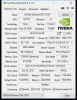I was going off what he was saying brother @Falkentyne. Not sure about the stuff. He spoke on gaming and running aida64.
Sent from my SM-N960U using Tapatalk
-
Falkentyne Notebook Prophet
I thought what you and prostar were talking about was the low GPU temps.
He LM'd the GPU. And the cooling is enough that the MSI Titans (at least the higher end ones) will run cool enough because the GPU has 6 heatpipes (Unlike the poor CPU).Johnksss likes this. -
No worries, brother @Falkentyne .I was more interested in the cpu temps and how they came to be so low. I'm with you on how it will cut off or heat up really really quick!
-
Hey guys, sorry about the lack of response since I last seen online.
My MXM 1070 was first fixed but then died again during a core swap last year. I then moved on to desktop platform (Zen & Vega) and because of a lot of life changes have happened I didn't get chance to come back to this project.
Until recently I picked up an AW 17 R5 during thanksgiving sale so I could revisit this project. I will release the source code soon so this project can be carried on with continued support. -
welcome back

Hope we can get 8th and 9th gen support Coolane likes this.
Coolane likes this. -
Ionising_Radiation ?v = ve*ln(m0/m1)
You know, I'd be willing to donate, even. I did donate to Prema twice, so me like some open-source projects.Coolane likes this. -
So, I´ve been playing d2 for 37 mins, later on the day I will play more. Here you have the scrrenshots. The fans are usually at about 3000-3500rpm. If anyone wants any other test you can ask...
Attached Files:
-
-
Now that makes sense, you're nowhere near using your hardware.
If you'd be playing something demanding you'd have much higher temps. -
Falkentyne Notebook Prophet
He's right. That CPU's only using 63W of power at 1.3v. That's child's play. Should be 80-90W at that speed and voltage for something using all cores/threads.
Try Battlefield 5 and watch those temps burn. -
the temps for an i7 8750H goes into the 80s with BFV running on an uncapped fps.
-
If he will play with g-sync on he will have frame limit, and temps will also be lower.
-
Meaker@Sager Company Representative
Depends if G-sync is set to cap the frame rate or turn off past the refresh rate.
Vistar Shook likes this. -
I´ve played bf1 and temps didnt rise that much, they did, but not something scary. Anyway I´ver just tried to do the mod on my brothers gt73 6re. He has the v1.0 1070. Everything went perfectly fine, but the mod doesn´t look to be working. On msi afterburner the power limit, for some reason is still locked....any subjestion why the mod isn´t working??? Thank you very much
-
Falkentyne Notebook Prophet
Did you press preset button first?
did you make sure power target was set to ADJUSTABLE?
temp target doesnt' seem to do anything.bennyg likes this. -
Ok, fixed it. I had to change the
Ok, fixed it. I changed the iccmax in the bios and after that, it worked. Now going to experiment a bit to see if the bug went away -
my 1070m is limited to 125watt only
is it safe to increase 150-170? -
Something I've been wondering for a while:
What are the three "Extreme Power Limits" on the second tab? What do they change? Is it ever worth changing any of these for a higher OC on the 5 phase cards like the MSI 1070 and the Clevo 1080?
Depends on which 1070
MSI/Clevo yes
Gecube/Eurocom no (new model still unknown AFAIK) -
at 125 tdp temp is around 80 i wonder how much will it rise in 150
-
Meaker@Sager Company Representative
A fair amount most likely, it depends on the beat soak point.
-
What laptop do you have? Did you repasted it?
-
I have a PA71hs-g
yeah i did repaste on CPU and GPU -
Only? Given your VRM's that is already dangerous.
Do not increase the TDP further. that notebook will die on you otherwise. -
Ionising_Radiation ?v = ve*ln(m0/m1)
So, I used nvflash to extract the VBIOS of my Quadro P3200, and somewhat strangely, it is identified as a GTX 1070, probably because the P3200 is based on a GP104 chip:
![[IMG]](images/storyImages/7yaAsFj.png)
So, what should I adjust, and by how much? The default power limit appears to be 67 W, which is ridiculously low; temperatures are consequently low (~65 °C), too, even under extreme synthetic or real-life loads, like The Witcher 3, Kingdom Come: Deliverance, AC Odyssey, Shadow of the Tomb Raider, Fire Strike and Time Spy.
I believe I need a hardware programmer for this. Or I wonder if I could cross-flash the VBIOS from the P52 onto the Precision 7530, because the former has a higher power limit. -
Before doing TDP mods you really need to check your VRM's first. We already had people here who thought upping TDP higher on a 2 phase single Hifet on each phase system was a smart idea and their notebook died on them.bennyg and Falkentyne like this.
-
Ionising_Radiation ?v = ve*ln(m0/m1)
Not sure what the VRM phase design is on my P3200, but here's a teardown image:
![[IMG]](images/storyImages/Dell-Precision-7530-Workstation-Disassembly-18.jpg)
-
Falkentyne Notebook Prophet
- Added more options for temperature controls (experimental);
-
Considering your temps and your VRM's I wouldnn't go past 90W on that one.
-
Ionising_Radiation ?v = ve*ln(m0/m1)
What is my VRM setup? I presume 4 phases, or 3+1? -
Good thing that the project got updated, too bad that most bga laptop VGA cards are still not 100% supported...opened an Acer gtx 1060 vbios and it was not able to read some parts, I don't believe that if I mod the vbios it would work :/
-
Maybe i'm blind but is there a way to donate to Coolane and his work? I mean i still use my 1070 200W bios without any issues and i want to give something back

-
-
What's the max temp on your card?? I guess you can say you have the desktop version now lol
-
Ionising_Radiation ?v = ve*ln(m0/m1)
Thanks. How do I go about overclocking the memory, if that's locked, too? -
with 200W i see the 80's don't worry lol and have a jet engine, most of the time i leave it at 150W anyways plus i use my book very very seldom these days, mostly as a "console" for my tv and even then my switch is used as that instead. But that 1070 is enough for occasional lan parties.
-
Hello Coolane, I tried to mod vbios using your twekear but still on version 1.12 it's not working with Coffe Lake Clevo. After uploading modified vbios it is blank screen (ssd working and windows booting up but nothing is displayed on the screen). I have 1070 Clevo P775TM1. Gpu-z, stock and moded vbios (by your tweaker) in attachment. Could you help?
Attached Files:
-
-
Overclocking memory is as usual with afterburner.
-
Falkentyne Notebook Prophet
The checksum is wrong, I can tell you that much right now.
Haven't I see that incorrect "4E56" in another person's post earlier?
Isn't it supposed to be 55AA ? -
How can i fix this?
-
Falkentyne Notebook Prophet
I don't know.
Were the first four bytes 55AA before you flashed it? i am not an expert with this. I only know the MSI 1070 cards were supposed to be 55AA. -
I have Clevo laptop and clevo version of 1070 :/
-
Falkentyne Notebook Prophet
Use a hex editor and check the first 4 bytes of the file in the original bios, then see if it changed after you edited it, then see if it changed AGAIN after you flashed it. The 1.8v adapter has been known to change these bytes during flashing sometimes (usually the Skypro will give a verify error but not always). -
Hello Z3us_PL, can you try the attached vbios to see if that works for you?
Attached Files:
Z3us_PL likes this. -
-
Thank you for the quick reply
 . I uploaded testing vbios but unfortunately still black screen :/
. I uploaded testing vbios but unfortunately still black screen :/
-
Is it worth to set the TDP limit from a GTX 1070 (125W) to 150W or even 170W? I have problems to hold min. 60fps in one game what could i expect regarding to fps and heat?
-
Falkentyne Notebook Prophet
Depends on card.
If it's a MSI or Clevo, it can run at 230W all day long.
For others, 151W-170W is the recommended maximum.
That being said, if you can't hold 60 FPS in a certain game, it isn't TDP holding you back here. Try overclocking the card or RAM or check your CPU usage. Most cards should do 500 easily on the memory clock and anywhere between 150-200 mhz on the core. -
Ok, i got the Clevo P870KM-G (440W PSU) and the card is only 100% stable at +350 memory and 1683 core @ 0.8V. Is it possible to adjust the TDP from 150W to 200W in Afterburner when you set the limit to 200 and the target to 150?
Last edited: Jan 1, 2019 -
Falkentyne Notebook Prophet
Yes but you have to change the preset in the tweaker to the GTX 1080 "preset" values (open a GTX 1080 vbios and click "preset" in it and write them down). I found bizarre power limit throttling in PUBG (and ONLY pubg) if I did not do this. It was causing PWR limit throttling and downclocking the clocks at just 155W TDP, when I had the slider at 200W....yet it wasn't ALWAYS doing it each time. So I had to change the rail power limits (extreme settings).
But yes, the "limit" changes the range of the slider in MSI Afterburner as long as you make it adjustable. -
No problem. Not sure if this will work, but it might worth a try.
Attached Files:
Z3us_PL likes this. -
-
Falkentyne Notebook Prophet
The problem is, your vbioses have 55AA there for the first two bytes of the file.
His vbioses have 4E 56. for the first two bytes of the file.
It has to flash as 55 AA.
So what was causing 4E 56?
Someone earlier, I swear it was someone a few pages back from another person with 4E 56 on a known working MSI 4 core/kaby lake vbios, said it was the 1.8v adapter causing it randomly.Z3us_PL likes this.
Mobile Pascal TDP Tweaker Update and Feedback Thread
Discussion in 'Gaming (Software and Graphics Cards)' started by Coolane, Jun 20, 2017.