If it stresses the card's tessellator all the same, what does it matter which API it's written in? TessMark is a better test than Heaven since it's fully synthetic and tests nothing but tessellation. Probably does higher tessellation factors too. Heaven has all that other crap it has to render which might shift the bottleneck from tessellator to elsewhere on the card leading to inaccurate results.
Speaking of which, I have not found a performance difference between DX11 and OGL4 in Heaven, both running extreme tessellation.
-
it is available according to auto-detect system on nvidia website
![[IMG]](images/storyImages/fktP7tC.jpg)
But then again when you clicked on download driver button it will give you the desktop driver one
http://www.geforce.com/drivers/results/85817
by the way this is for the notebook version
http://www.nvidia.com/download/driverResults.aspx/85819/Last edited: Jun 2, 2015 -
I haven't but I did after you mentioned. Yes, it is clear that this driver also isn't flawless one for everyone. I could only tried TW3, Tomb Raider and 3DMark 11. Maybe I should do more testing to make sure its stability. I use Windows 7 x64 by the way.
I agree. I haven't noticed anything wrong about this driver yet but it sucks that if it brings more performance to one game and lower the rest.
I will try your suggestions, thanks. I hope I will maintain at least 60 FPS by doing so.
By the way, it is said in the driver description that DSR support will come to notebooks but I checked and found nothing. Did I something wrong during installation?Last edited: Jun 2, 2015 -
DSR won't be available if you have;
a) Optimus
b) 4K native display
c) both of the above -
Hi, thanks for your reply. In the notebook driver you linked, http://www.nvidia.com/download/driverResults.aspx/85819/ , I read this under Supported Products:
GeForce 900M Series (Notebooks):
GeForce GTX 980M, GeForce GTX 970M
GeForce 800M Series (Notebooks):
GeForce GTX 880M, GeForce GTX 870M, GeForce GTX 860M, GeForce GTX 850M, GeForce 840M, GeForce 830M, GeForce 820M
(and older cards I will not report here).
The 960M isn't there. What does that mean? -
Maybe they forgot to add it down there but 960M is written on the INF file of the driver as supported device, so you can install this driver just like any other driver.
-
I just tried this driver out. Getting none of the weird throttling issues you poor souls are cursed with. Clocks are rock solid.
I'm using Prema's VBIOS though.Mr Najsman likes this. -
Clean OS install this morning. 353.06 throttling for 780M with SLI enabled is the same as it was before... zero improvement.
Side note: I am seeing 325W+ power draw in 3DMark 11 test #1 on the M18xR1 and M18xR2 with single 780M and no throttling.Spartan@HIDevolution likes this. -
It's that special kind of frustration that only technology can provide. I know that feel.
-
Any more BSODs with heavy overclock? Or was that somehow a one-time thing?
-
So the throttling bug is only afflicting SLI users?
-
It does not affect me. It does not affect Ethrem with 980Ms, and I think it does not affect Mr. Fox's 980Ms in his Clevo, but it sure as hell affects all his Alienwares. We're believing that the new drivers are incompatible with the older alienwares' BIOSes, and it's causing problems with throttling. And I believe it too. Alienware was the only maker with such advanced BIOSes and nobody else that I know of used InsydeH20 BIOSes, so it's possible... it would also explain why the 900M series cards throttle there, if those cards are built to dislike that BIOS. Of course, all of this falls squarely on nVidia's heads, and is not acceptable for a company like them to do (imagine if Z78 chipset owners from Gigabyte suddenly got this throttling feature on desktops with their GTX 780Ti cards in SLI... imagine the backlash from that).
Also, he modified his vBIOS to disable ALL clockstates but 850/5000 and disable all but the P0 state and his cards STILL throttled to 400MHz, even though as far as the vBIOS was concerned, that clockspeed does not exist. Which means that the drivers are indeed at fault. He's honestly quite right in his annoyance at them.Mr. Fox likes this. -
That explains, thanks
-
Spartan@HIDevolution Company Representative
I am on the modified vBIOS on both my GPUs. I cannot confirm if there was throttling or not because I don't now how to display the GPU clock speeds while the benchmark is on. Tried MSI Afterburner and even though I enabled all the options I want to display in the OSD they don't show up. But what I do know for a fact is that I got a 10% hit in the performance in 3DMark and to me if a driver doesn't do well in 3DMark, I don't care how good or great it does in games, I buy my expensive gear to play benchmarks. -
LOL
You can simply use a second monitor and run GPU-Z in sensor mode, or have GPU-Z log to file.
You need I believe Rivatuner statistics to get MSI AB to show with the OSD.Spartan@HIDevolution likes this. -
The whole buying gaming hardware just to benchmark is a foreign concept to me, just does not click in my brain.
Mr Najsman, Ionising_Radiation, MahmoudDewy and 1 other person like this. -
Spartan@HIDevolution Company Representative
It's called obsession with having the best, a very expensive to maintain disease. most what I do in this laptop 90% of the time is surf the web. 3% gaming, and 7% watching moviesLanceAvion, Daniel1983 and Papusan like this. -
I have the same issue, reason im going sli titan xSpartan@HIDevolution likes this.
-
I like to benchmark to shut people up rather than number-chase. My living situation means I'll never take tops, due to heating and lack of tools to do proper cooling mods etc, so I'm not in the running (yet). But I can say I'll never not take top-end hardware in the future. I really do regret only having a 4800MQ T-TPapusan, Mr. Fox and Spartan@HIDevolution like this.
-
Spartan@HIDevolution Company Representative
-
There was no BSOD of with overclocking. That was happening trying to simply load Windows during and after driver installation. I am not 100% certain, but I am almost positive the Killer Network Manager was not playing nice with 353.06. This was happening on my M18xR2 and the P570WM, both of which have the Killer 1202 card. My M18xR1 with Ultimate-N 6300 never had so much as a hiccup. I removed the software and left the Killer 1202 drivers only and the BSOD thing went away.
I think it is something in InsydeH20 BIOS. Alienware, some Acers, Dell and some Sony and HP laptops used InsydeH20. Maybe others that I don't know of, but InsydeH20 is not very common compared to the very basic Phoenix/Award, AMI/Aptio firmware with severely limited features in comparison. The earlier Alienwares M15x and M17xR2 have Phoenix BIOS and the newest Alienwares have AMI/Aptio BIOS. It was only the Sandy and Ivy first gen Haswell Alienwares that had InsydeH20. But, this we do know... NVIDIA changed something with drivers that introduces behavior that never existed before, so I primarily fault NVIDIA for whatever filth they added to the driver. The unlocked InsydeH20 BIOS is why these laptops overclock like crazy... lots and lots of settings to tweak compared to other laptops.
For the record, clean install on M18xR2 with Killer drivers only (browse to folder from Device Manager) with no Killer software, there are now zero BSOD issues. M18xR2 does not throttle with single 780M now with 353.06 drivers. I did have some throttling with a single 780M with some of the previous 350 series drivers, but that seems to be fixed by 353.00 and 353.06. With this new driver neither does the AW18 nor the M18xR1 have throttling, and both of those machines have a single 780M installed at the moment. Throttling only happens with the M18xR2 with SLI enabled and it does that at stock clocks, even with the stock vBIOS. The P570WM has never throttled with 980M SLI, just became extremely unstable with these new drivers. Without the Killer Network Manager software it seems totally OK now. Funny how the same software made both systems unstable, but not entirely unheard of, especially in the case of Killer (famous for weird issues). Also weird how the Clevo Hotkey program was crashing with these new drivers, but without the Killer software, that has also gone away. For anyone that might want them, here is a link to download the Killer Drivers (INF - no 'Suite' software) from my Google Drive.
One thing I have noticed on all of these machines, including the Clevo P570WM... with these and the previous two 350 series drivers... desktop icons are sometimes unresponsive to mouse clicks. It seems nothing is happening for 3 to maybe 10 seconds, then suddenly all of them want to work at once, multiple windows open and programs start launching after this period of delay. And, it is only when using desktop icons. My Rocket Dock and Start>Programs menu icons do not have this weird delay. This problem is intermittent and is mostly noticed in the first few minutes after Windows logon. Once the machines have been running for a while, the problem seems to go away. Not sure what's up with that.
There... fixed that typo for you bro. I don't buy gaming hardware. I use benching hardware to play games when I am not overclocking and benching. Gaming is something I do to pass time when I get bored that I enjoy a great deal, but I'm passionate about overclocking and number chasing and I am addicted to it. I could be happy never playing another video game, but I would sorely miss overclocked benching. When I am gaming, I often turn that into a benching binge, too. I see how high I can overclock without the game crashing and how many more FPS I can get. I don't do that kind of thing for hours on end like I would on a gaming binge because I am careful with my stuff.
If there was throttling to 400MHz you would know it without any monitoring software. Look at the video I posted in this thread. Framerate drops like a rock and things start getting jerky. The fact that our graphics scores are almost identical (me using 345.20 and you using 353.06) for 3DMark 11 running 780M SLI at stock clocks proves your system is working exactly as it should. You're not having a throttling problem... lucky you... *wink*HTWingNut, Papusan, Spartan@HIDevolution and 1 other person like this. -
Spartan@HIDevolution Company Representative
After having 10s of random BSODs with the Killer crappy drivers, I swore to never buy a Killer WLAN card ever again! Yes sure you can install the driver only but that defeats the whole purpose of having the Killer junk which claim to prioritize bandwidth appropriately so like games or streaming have the most bandwidth. Pure marketing gimmick at its best. This is similar to the BS of the Samsung CRAPID mode.
just my 2 cents worth -
Spartan@HIDevolution Company Representative
I buy gaming laptops not because I'm a gamer, but simply because they are the highest performance laptops available. I like my computer to be able to do any task I throw at it, be it Photoshop, video rendering, gaming *when I feel like it*, cooking me breakfast in the morning, etc.....
-
Intel Ultimate-N 6300 is my favorite, but it requires a separate Bluetooth module and I like having the integrated Bluetooth. That said, the Killer 1202 works great for me. I originally bought it for the M18xR1 so I did not have to pay double to buy another 6300 + a Bluetooth module for the R1. I liked the 1202 so much that I moved it to the M18xR2 and put the parts from the R2 into the R1. The Killer 1202 matches the performance of the Intel 6300 3x3 MIMO card in almost every measurement, doesn't require the Killer Suite or a place for the separate Bluetooth module. After seeing how well the Killer 1202 worked, I replaced the horrible pile of trash Broadcom 4352 AC card that was in my Clevo P570WM with a second Killer 1202 that I got it cheap on eBay and have no regrets. The Killer 11XX were very buggy for many people and I would not touch one with a 10-foot pole. That 4352 AC was, without a doubt, the worst WiFi card I have ever owned. It seldom worked well and sometimes did not work at all... just... stopped... working. I had trouble initially eradicating all of the 4352 AC drivers on the Clevo and that causes some random malfunction issues with the Killer 1202, but once I manually deleted all Broadcom registry keys and ran CCleaner a few times those problems disappeared. The Alienwares have a dedicated internal USB port for Bluetooth... the P570WM does not, so I have to either do without or have a single card solution. I use Bluetooth all the time, so doing without is not an option, and I don't want to tie up a USB port with an external dongle booger protruding from the chassis.
@D2 Ultima - forgot to mention in a previous post, I am still having strange Windows Disk Checking stuff happen on the P570WM with the 353.XX drivers. It's running fine other than this. Not sure why, but every time I turn off the P570WM and cold boot it runs a full error-checking scan on all drives. This only seems to happen with 353.00 and 353.06 drivers.
Another for the record... M18xR2 and Clevo P570WM are both having Google Chrome problems as others have reported with 353.06... keeps freezing Chrome. Chrome is my primary browser, so that's an issue that needs to be addressed. I don't plan to switch back to IE or Firefox. -
Spartan@HIDevolution Company Representative
The best WLAN card I owned, despite a lot of negative feedback, is the Intel AC7260 I have in my current Alienware. This is not your standard 7260 but is labeled a (revised edition) which is a bit newer. Not one disconnect since I installed it and ping rate is 4ms on speedtest.net to satisfy my benchmarking needs with a B Grade on pingtest.net (which is considered very very good)
Mr. Fox,
Please visit www.pingtest.net (you must have Java installed) then run a test and tell me your grade. This will also show you if you have any lost packets which is a very important testMr. Fox likes this. -
-
Are you on SSDs? I can't figure out why your OS keeps wanting to do that error scan. Usually it means a drive is dying or the motherboard is having issues when that keeps happening... but I don't know. I wish I could help more aside from suggesting a full reinstall of windows and/or checking other drives.
As for this, I don't have any issues in chrome. Have you tried disabling hardware acceleration? I KNOW for a fact that chrome has had issues with SLI in the past and nVidia's drivers have had to program around them (chrome updated and problems started happening, without driver updates). I usually leave the flags off for it if I remember correctly. Otherwise, I HIGHLY suggest contacting both chrome support AND nVidia and finding out what's going on. nVidia has a live chat service you can use, but chrome has a (terrible) forum-esque help service. It's exceedingly difficult to keep track of things with their support and it is very unprofessional for Google to keep such a system in place.
Actually now that I think about it, you should try nVidia's chat support for your throttling 780Ms at stock. While their forums are a bundle of ignorance and cancer, their support does try quite hard to make sure your problems get fixed.Mr. Fox likes this. -
@D2 Ultima - Yes, I have the hardware acceleration disabled in Chrome. I might try that NVIDIA chat thing. Good idea... thanks for the suggestion. I will give ManuelG ( @pidge here at NBR) a day or two to get back to me since he said he opened a ticket. If he does not come through I will definitely do that.
As far as the clean install goes, not sure that is going to help the P570WM since I just did a clean OS install on the R2 and Chrome acts exactly he same on the fresh OS.
Another thing I tried on the M18xR2 with SLI enabled, to no avail, was using NVIDIA Inspector CLI to force performance P-states, but that did not work. It held memory clocks, but not core. I tried both of these...
-and-Code:nvidiaInspector.exe -forcepstate:0,2 nvidiaInspector.exe -forcepstate:1,2
Code:nvidiainspector.exe -setHigherPStates:0,1,2 nvidiainspector.exe -setHigherPStates:1,1,2
D2 Ultima likes this. -
Or one of those razer frisbees... bad joke, razer isn't that bad

-
No, they are for scrabbled eggs..
And not the kind you eat
-
I noticed something VERY fishy... As you know I've been doing a few benchmarks trying to dial everything in properly after the overclocking... This new driver was without a doubt the best I have ever seen from Nvidia since I bought my AW 18. 880M SLI absolutely LOVES this driver to death. ALL of my games shot up by at least 18-22FPS on Ultra settings with this driver, more in some cases. Everything is just so smooth & much more clear than ever before. My best benchmark is in my signature. After the fresh OS the only driver + software I did not install was the Killer network manager. I ran all of my best benchmarks with the new driver before installing it. After installing it I ran a few more benchmarks which were significantly lower than my previous runs, and the ONLY change made was the installation of the Killer network manager driver & software... So, I removed it and ran benchmarks again. All numbers came back!
Am I just going nuts, or is it actually in some way possible that there is a conflict between the GPU driver & the Killer network manager driver?? It is so odd to me that my benchmarking numbers came right back and I noticed zero throttling after removing it.
On a side note, my best overall score was 9,393 in 3DMark... That was with zero GPU overclocking. I'd like to bump that score up as much as possible by attempting to overclock the GPU. Can anyone offer any guidance on what they use to overclock the 880MSLI GPU, and what settings I should save to try & squeeze out a better run? I'd really appreciate it.Mr. Fox likes this. -
Qualcomm Atheros Killer Service V2; Do I need to have this service running? Don't do any online gaming. Can I disable it in Autoruns.exe?
-
GreaseMonkey90 Notebook Evangelist
From my experience, the Killer Network Manager gave me more connection issues than driver installation problem. The suite tends to cause my connection to limited connection until I went around forums and found the extracted version of the suite. I just install the drivers through device manager from there onwards and not a single problem appeared anymore.D2 Ultima likes this. -
Spartan@HIDevolution Company Representative
Simply outstanding!!
here's mine with my Intel AC7260 (revised Edition) + ASUS AC68U Router =
![[IMG]](images/storyImages/124356087.png)
![[IMG]](images/storyImages/2yz0ett.jpg)
next time just install the driver manually by going to device manager / pointing it to the folder of the driver / production / OS version
Don't install their crap bandwidth control app altogetherLast edited by a moderator: Jun 3, 2015Papusan likes this. -
oh man, just got the ROG swift, tried it out with GTA V, it's so awesome, gives the game a whole new feel. 144hz with gsync is really something else, has to be experienced. Unfortunately there is one stuck red pixel noticeable on black backgrounds only, don't think I will return it for that though, so much of a hassle. I love this though and can't go back now.
-
If you waited just a tad longer you could've gotten the IPS version of the Swift
-
yea I may still get it later, still can't get over how smooth everything is...
-
I dunno, I'm digging my 7260AC. Never had a single issue with it. Quite unlike the Broadcom I have in my desktop and had in my M17xR1. I purposely avoided the Killer because of all the issues but yours looks fine.
![[IMG]](images/storyImages/124360046.png)
![[IMG]](images/storyImages/4405746001.png)
Comcast 105/10Spartan@HIDevolution and Mr. Fox like this. -
But for that 3% of the time you *need* it to game gloriously
![[IMG]](images/storyImages/vDzQ3gf.png) . Just like you don't need a car that can accelerate from 0-60 in 3.9 seconds but for that 3% of time you do, you're glad you have it!
. Just like you don't need a car that can accelerate from 0-60 in 3.9 seconds but for that 3% of time you do, you're glad you have it!

If it weren't for the likes of Mr. Fox & Company, other users wouldn't have the proper data to make their own purchasing decision. I like to benchmark too. I like to see what it's all about and push the limits if possible. In the end, my needs are far less from what I actually own.
The main reason I got into more powerful laptops was I used to travel frequently for my job, and it got quite boring spending all that time in hotels. Of course by the time they started coming out with reasonably powerful gaming laptops is when I started having kids and rarely travelled, but it's been convenient at home and almost become an obsession.Last edited: Jun 3, 2015LanceAvion, Mr. Fox, TBoneSan and 1 other person like this. -
Ionising_Radiation ?v = ve*ln(m0/m1)
-
Gotta love how far behind the US is... Comcast fiber is coming to my town but I don't live in a house so I won't be able to get it unless the landlord lets Comcast run fiber to the building. I wouldn't pay for it anyway though... its going to be like 300 a month for 2Gb/s and I'm honestly fine with my 105...
-
Ionising_Radiation ?v = ve*ln(m0/m1)
How about Google Fibre? I suppose it's easier to achieve and manage faster internet in smaller countries, at any rate - all the countries with the fastest connections are small (South Korea, Japan, Taiwan, Switzerland, Singapore, etc.).
You should book a budget flight to Singapore. ISPs here recently got into a price war and in the end, consumers benefitted - we've now got 1 Gb/s connections at an average price of S$50 a month (about US$37). These include freebies like fibre installation (which most houses get for free, anyway), and some epic deals on Asus routers. See here. That plan was S$500 exactly one year ago. -
That's not a price war.. It's an apocalypse..
I think US isps for consumer internet are artificially restricting upstream to stop people from running businesses from their homes. -
Although you are right, I am not sure the country being small is the exact reason for good speeds.
Everyone just needs bloody fiber and boom no more complainin'Mr. Fox likes this. -
You're very fortunate that Comcast offers those speeds in your area. I have the best Comcast offers where I live. The only other broadband option in my area is pathetic 12Mbps DSL from Centurylink. I had similar speeds (60Mbps) with Charter where I used to live. Charter was much better than Comcast (more consistent performance) and had no data use limits like these stingy Comcast bean-counters Nazis do. That should be against the law.
I had mentioned in a previous post that I had issues with the P570WM not allowing me to change NVIDIA Control Panel setting. I got past that on the last installation effort after removing the Killer Network Manager garbage. This desktop user is having the same problem and posted a screen shot showing the "access denied" error. https://forums.geforce.com/default/...hread-released-5-31-15-/post/4553665/#4553665Last edited: Jun 3, 2015 -
I don't think the US has anything to complain about!

Behold, the supersonic speeds of Virgin Media, past midnight:
http://www.speedtest.net/my-result/a/1309336056Last edited: Jun 3, 2015Mr. Fox likes this. -
Pshh... look at my MINIMUM ping to anywhere not in my country (servers and websites are not hosted in my country)
![[IMG]](images/storyImages/4407456425.png)
Susceptible to:
Packetloss
Ping spikes
Huge intermittent jitter (20ms+)
Actual in-game pings are 90ms+ (usually 110ms) as more data than a ping test needs to be transmitted.Mr. Fox likes this.
New NVIDIA Geforce WHQL Driver 353.06
Discussion in 'Gaming (Software and Graphics Cards)' started by KING19, May 31, 2015.
![[IMG]](images/storyImages/sad-i-know-that-feel-bro-l.png)
![[IMG]](images/storyImages/124341732.png)
![[IMG]](images/storyImages/4404974195.png)
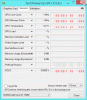
![[IMG]](images/storyImages/124365212.png)
![[IMG]](images/storyImages/4406000055.png)