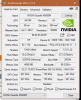For my Dell K5000M it's like 89... Freshly repasted. I know it's quite high, but should I be worried?
Edit: at 758mhz, running svl7s vbios
-
What are the clocks and what is the laptop model? If this temps for stock and your laptop have powerful cooling solution - this temps seems to be high.
-
What are the clocks and what is the laptop model? If this temps for stock and your laptop have powerful cooling solution - this temps seems to be high.
-
Thx btw for the fast reply.
I just installed it today in my Clevo x7200 and it works flawlessly. Stock vbios resulted in 5000 gpu score in 3Dmark11, svl7s vbios 5700 (clocks were 600 and 758 respectively). But temps really high, without the fan spinning fast. The gpu fan pretty much started its highest rpm at 89°C. -
This temp are pretty high even for this clocks. Make sure your fans are clean from dust and heatsink is touching GPU chip really tight.Last edited: Jul 20, 2016sirana likes this.
-
I have a dell m6800 with k5100m I'll be happy to help you with the vbios tests.
I have not much experience on mods but I know how to flash it properly, already did it before couple of times -
It seems like the heatsink is the problem. The thing is, my Dell K5000M has the internal (female) screw thread about a milimeter lower than my old Clevo 680M, so although the 680M heatsink fits perfectly and has the heatpads arranged in the right way, the 4 screws don't reach through the heatsink to the GPU screw thread. I worked around it by using longer screws stolen from an unused fan, but the heatsink does not sit 100% tight on the card, resulting in high temps (60°C idle, 90°C full load).
Do you have an idea how to fix this?
Any help is much appreciated! -
Thnx, I'll try to make some mods today-tomorrow.
If you have our old one 680m graphics - replace orginal k5000m X-braket with one from 680m. Seems like this is the problem.Last edited: Jul 21, 2016sirana likes this. -
Exactly! Cool, that's possible? How can I do that? I looked at the brackets, and it seemed fixed on the card?Last edited: Jul 21, 2016
-
Sure it is. X-bracket is not soldered and use the adhesive tape for fixation. Look through the internet on how to remove it the right way.
-
I need this kind of screwdriver right?
![[IMG]](images/storyImages/50pcs-lot-High-Quality-Alloy-Steel-With-Black-font-b-5mm-b-font-Hex-font-b.jpg)
My K5000M:
![[IMG]](images/storyImages/QtKmAoO.jpg)
-
You don't need to screw anything. It uses only adhesive. Face the card with X-bracket down. Push on 4 screw holders at the same time, rotate the card and remove the bracket slowly holding all 4 screw holders.sirana likes this.
-
Okay, thanks a lot. I will do that next weekend when I have time! For installing the 680M X Brackets, do I need to buy some sort of new adhesive?
-
No, you don't. If done carefully, of course.
-
Hello please can you modify the Bios for K5000m here is my K5000M-80.04.33.00.35.ROM rom. I can help you for testing.
Attached Files:
-
-
Currently I'm on vacation and all mod will be ready after 18th of August.
-
Ok thank you. Maybe you can help me a litle but then i can do self the mdification. How can i find a good FAQ page abaout the power profiles and what the clock states mean. Thank you.
Have a nice vacation. -
Hello valuxin,
I just want to say thank you for your contribution, looking forward to testing out your vBios' when my M6800 comes in.hmscott likes this. -
Seem to have a bad card as all of your K4100M vBios' cause my system to freeze up when launching CAD or some games like Fallout. Valley benchmark seems to run fine without crashing my system, but doing just about anything else causes a lock up.
I used Kepler bios tweaker and downclocked your 1124mhz bios down to 850mhz core and 1600mhz (stock) memory. Not ideal but I haven't had my system freeze up since and now I have unlocked overclocking so I'll experiment a lot more later today.
But with the little testing I've done so far it seems that I can't push my memory to anywhere near 2500mhz.
Valuxin, a few questions for you (if you don't mind):
- What software did you use to modify the vBios' of these cards? Specifically interested in how you unlocked overclocking as Kepler Bios Tweaker only allows me to modify the voltage table and clock speeds.
- Are you aware of any differences between B0 and E8 bios?
- Any progress on the modded M6800 sBios, specifically in regards to overclocking the CPU?
- Theoretically, what is the best core that the K4100M can accommodate? I'm aware of the 980M to GM204 980 chip swap, but those cards are way outside my budget right now.
EDIT: GTX 680 is the the uncut GK104 chip (with a 195w TDP), performance boost doesn't seem to be worth it for the amount of work and risk involved.
UPDATE: After further testing I've found the 1006mhz bios (with memory @ 2000mhz via KBT) to be the most stable. I've actually been able to overclock my GPU to 1070mhz in Afterburner and have MORE stability than the 1072mhz bios, despite the lower voltage. Very odd but I'm not complaining.Last edited: Sep 19, 2016 -
Hey! its me again!, so i wasn't able to update my BIOS, even requested help at HP, but anyways, i was cleaning my laptop (Zbook 17) and i found these in the GPU (K4100M): ( sorry for the blurry pic)
As you can see, the vBios version is : 80.04.AE.00.03,
So if any thoughts about that? -
Hello valuxin,
What software do you use for tweaking vBIOS frequences? -
Valuxin, I also have one question.
With your Mighty Q 1.1 for Dell and K3100m, I have a problem. When I close lid and screen goes off, can't wake 8760W HP from sleep. When I close lid before shutdown is finished, it goes to limp mode. If screen goes off when inactive, it doesn't wake up.
I create my own bios from original bios with lower MHz and lower voltage then Mighty Q, but there is always same problem.
When I falsh original bios it works good.
What CLK in Voltage table is responsible for GPU when screen is off and on?Last edited: Oct 6, 2016 -
Has anyone gotten a K3100m to work in a Dell M6600?
If so, does it require modified system or video bios updates?
Thanks! -
Sorry to ask, but would it be possible that you could add k1000m 1gb modded bios?
I could give you the bios file.
I have a problem with my m4700 that i can't get the gpu run higher or lower than 669mhz core. I can change the values in afterburner or some other oc tool, but it wont change clocks. -
Hello,
I share my modified stable bios for all. It is from DELL M6700.
I have a Nvidia K5000m. I modified and overclocked the bios. Now it works very stable on my machine.
But please help to find out some Things.
I can not find out hov i can Limit the gpu clocks on ACCU using.
Please help me.
ThanksAttached Files:
-
-
Does anything like this work for the M4000M series?
-
Hey guys, can you help me? I cant find any Modified vBios for K4000M, also im trying to put a K4100M on a HP Elitebook 8770w, but if i do the screen only outputs via vga or DP,
-
Which laptop is the card taken from? Perhaps the vBIOS supports the eDP connection only (and I presume that the 8770w uses LVDS)? If so, you'd have to flash some other vBIOS which supports both. Perhaps the Dell one (from the M6800)?Last edited: Apr 18, 2017
-
I took it from a Zbook 17 (G1), so Should I flash it with the Dell vbios?
I'm not at home, when I get there i'll start testing, ill give any updates, thanks btw -
Hmm, but make a backup vBIOS and be sure you have a way to flash it back without a video output

Sorry, I'm not really familiar with newer HP laptops. IIRC from my times with the 8710W, they used to have custom graphic cards (like e.g. Dell M6400 did), but unlike Dell, the vBIOS used was part of the main BIOS, not the one from the video card so upgrading GPU's was impossible. I presume this changed when they switched to proper MXM 3.0b (like Dell did starting with M6600)?
Edit: I guess they did change things based on the 8740w upgrade thread here and that cards with Dell vBIOS should work.
Though, it's weird the card works UNTIL you install drivers on it, unless it's some wrong setting from the inf file (like optimus or something). Are you sure the problem with your ZBook 17 G1 is with the mainboard, rather than the video card? Did you try some other card in the ZBook?
I saw your post here, but as your 8770w has Optimus, the 5 FPS VGA output sounds more like the Intel card doing the output?Last edited: Apr 19, 2017 -
Well, the ZBook died because of faulty bios (hardware related) and i removed that bios just for fun, then i turn it on again and it think dust or something burnt a screen connector (idk which connector was, since there are 2 connected to a board) and it didnt even booted to the os, neither a video output,
also before the laptop stopped working, i used to play heavy games (GTA V, Rust, COD, Battlefield, etc) and used 3D programs without a single crash, either heat shutdowns, just that the bios burnt and it didnt turned on again,
so I changed to my old 8770w,
The 8770w does not have support for Optimus, it was the gpu itself rendering 3D without drivers (just Microsoft Video Adapter driver).
So by some hours of testing this were the results:
I replaced the K4000M with the K4100M,
i used windows recovery thingy at startup (since the nVidia drivers from K4000M bugged the hell out the screen output like i said before) then I selected the CMD option, did cd to the folder where i had nvflash, flashed my gpu from there, with a OCed DELL vbios, ( link), and then restarted my laptop,
I was so excited because i made it make video output through the laptop screen, and then i loaded windows normally and the drivers started to bug the screen and then windows crashed after 4m every time i logged to windows (even without logging in), it said Video tcp failure (or something) and Watchdog_DPC_violation,
So i used a fresh windows install (from a HDD i had around), it did give 1080p video output to laptop screen and i didnt test anything at all, so then installed Normal Nvidia drivers (from nvidia not hp neither dell) and then it started to bug again,
And well, Then i tried using Ubuntu (17) and the screen give 1080p output without problems, i was going to install nvidia drivers but it was too difficult for the short time i had to test, so i didnt finished up testing with ubuntu,
As you said, it might be an Optimus driver bug or something, so later on ill try testing with modified drivers.
Also the GPU temp was high, i didnt check out the temp, but the laptop was too hot for normal use and used too much battery life (i found out when i was playing around with ubuntu at the couch)
And months before, I found out that in Nvidia page that it said that the K4100M worked only on Haswell Generation (4th gen), and not Ivy Bridge,
now it says that supports Shark Bay, which is kinda new, since that "option" wasnt there before.
![[IMG]](images/storyImages/sats.png)
This is what ill do next time i make another test:
I'll use another vbios a not OC one, just a normal one,
Modify nVidia Drivers to try removing optimus (if posible)
Finish testing up in Ubuntu
Try to use older Drivers to see if anything happends.Vasudev likes this. -
btw im going to make a thread for my problem, well ill quote you or something at that thread.
-
valuxin your easy to use and .bat file link is broken.
-
I finally managed to run HTC Vive on K3100M (overclocked) in 8740w.
I didn't test any games yet, because I shuffle many driver versions, and was to tired to run games, but Vive's start screen works fine - only few missing frames per few seconds in 90 fps (Hz).
Connected by DP>minDP certified v1.2 cable to Vive's LinkBox.
Next challenge: try to connect 4K monitor to K3100M in 8740w.
-
I have the 8740w too, which vbios file are you using?
-
I didn't remember which one exactly - probably v1.2 100W.
Last edited: Jun 12, 2017 -
The shared folder is only showing Dell and MSI, I will install it on a HP 8740w does it matter which i choose?
-
I flashed Dell.
Remember to (1) make BACKUP old vbios and (2) make "BLIND" reflash of backuped vbios startup Dos disk in case if some goes wrong. -
I tried first a K3100m that I bought on Ebay but seems that it wasnt working, it showed the HP logo at boot but just for a few seconds and then nothing. I returned the item to the seller and get some more money to get a K4100m. I installed it and the screen never showed any image but the HDD led was blinking, I reved the k4100m and installed again the Firepor M7820 to set up a remote connection to the computer using my Note 4. 2 or 3 hours later I managed to flash one of the vbios that is on this thread and the laptop restarted showing the HP logo. Valuxin, THANK YOU!
I tested GTA V with the High preset and it runs amazing. Crysis and Alan Wake have problems but im not sure if its because of the overclock, the nvidia drivers or maybe the TDP. -
 did you setup remote connection from Android phone to 8740w for flashing vbios?
did you setup remote connection from Android phone to 8740w for flashing vbios?

how did you do that?? -
Yes
 I used RD Client from microsoft, it was the first time that I used it and ir worked as expected. Im on widnows 10 and as soon as I logged in I went to the device manager and saw that the K4100m was already installed but with an exclamation mark (error 12 I think). I had to remove the installed driver because it didt alow me to flahs it. I made a mistake at the begining becasue I flashed an HP vbios, Im not sure how this happened but with that vbios at least I have the VGA output working
I used RD Client from microsoft, it was the first time that I used it and ir worked as expected. Im on widnows 10 and as soon as I logged in I went to the device manager and saw that the K4100m was already installed but with an exclamation mark (error 12 I think). I had to remove the installed driver because it didt alow me to flahs it. I made a mistake at the begining becasue I flashed an HP vbios, Im not sure how this happened but with that vbios at least I have the VGA output working

Then with my TV connected through the VGA port I flashed a dell vbios and that's all
-
Indeed, it is very strange that when I flashed my K3100M with HP's vbios (from techpowerup database) laptop didn't start too.
When I flash back Dell's it works flawlessy.
HP vbios isn't compatible with HPs laptops?
-
Firestrike Results:
[email protected] = 5857
[email protected] = 5627
-
Im still having random crashes while gaming. Maybe I should use a lower TDP for my 8740w? How can I modify the vbios for that?
-
Hello guys,
Is it possible to make k3100M work on M4700?
Some sellers on Ebay say K3100M 4GB unit is for M4700... I wonder if that's true. Can K3100M even fit in M4700? -
Here is my stock bios if anyone needs it. K5100M 80.04.GA.00.05
Attached Files:
-
-
warning, @valuxin k5100m hp stock brick my gpu (they only have 90kb compare to 160kb dell stock vbios and techpowerup hp vbios). His dell stock and testing vbios work fine.
-
This HP vBIOS is working, but it will work properly only on Zbook G1 and higher, coz this vBIOS is designed for Zbook series. Good thing is that, if the vBIOS don't work for you you can just blind flash it or RDP to OS or connect it to extrernal monitor via HDMI, VGA or DisplayPort (DP is 100% working on any quadro vBIOS).
-
Nope, coz K3100M is in a big format. Best cards for M4700 and M4800 at the moment are M2000M (eq in terms of performance to K4100M) and GTX 965 (eq in terms of performance to K5100M). Kepler and higher will not work on M4600 due to sBIOS limitations - only AMD.
-
I think, the issue is that memory clocks are bit high or core clocks bit high for the voltage. Try to lower them a bit with NvidiaInspector or MSI Afterburner.Ashkan Zare Karizak likes this.
Nvidia Quadro K3100M/K4100M/K5100M overclocking vBIOS mod
Discussion in 'Gaming (Software and Graphics Cards)' started by valuxin, Nov 17, 2015.