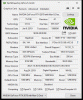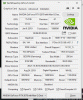Hello
New bios is out yesterday, BIOS FB0A & EC F008, someone tested it ?
-
I tested it, see here.
-
Hi, I just got a new Aero 15 Oled and I've a problem if the display calibration profile, when I turn on the "Pantone" button in Control center app, some blacks appear grey/washed out and when the display shows a black screen, the black levels are not uniform in the corners, which doesnt occur when the profile is turned off, is perfectly black then.
Does someone know how to solve this or correctly use the pantone calibration ?
thanks .
.
-
Tested, Type-C hub ethernet works
-
Hello Guys,
I have a 4k 15x v8 for 10 months now, i'm experiencing fps drops even when watching 1080p movies on vlc or playing CSgo.
I want to do a clean install but i don't know which version of windows 10 i should choose.
What do i have to install and what i should not ?
The only info i have come from : https://thecampingnerd.com/fix-aero-15x-problems/
Thanks !Last edited: Aug 21, 2019 -
Hey question for you aero15 x oled owners. Can you play games in hdr on the internal display? Im on an alienware m15r2 and they advertise the display as hdr, but you can only stream video, not play games in hdr. Might return it for the aero instead.
Also how is the keyboard? Any huge issues? -
Yes you can game in HDR on the OLED panel. In fact its probably one of best HDR panels for windows I have seen. It comes with the usual HDR quirks W10 has...but it works. The keyboard is also good tbh I haven't had any issues dealing with the shifted keys and it hasn't hung me up in games.
The only "huge" issue right now is a lot of people dont have the sd card slot working properly but it may be a driver flaw as downgrading drivers has fixed the problem for some. -
You should be able to reinstall Windows 10 using the official Microsoft Windows Media Creation Tool. It will download a fresh copy of Windows 10 and you will be given the option to pick between Home or Pro Edition during the installation process. Check your original order/invoice to verify which version of Windows 10 your laptop came with.
---------
Would it be possible to swap out the heatsink on the 15X v8 or the 15 X9 with the heatsink on the OLED one? The difference in heat pipes is insane, and looking at disassembly videos it seems like the motherboard's screw holes are in the same spots. Would it be a simple drop-in replacement? -
custom90gt Doc Mod Super Moderator
That's a great question. I'd be willing to buy one and test it, but I don't think Gigabyte will sell the parts...
*on edit*
looking at the pictures, I don't think there is anyway to get that heatsink to fit. Gigabyte moved the ports further down to allow for the side venting... -
I'm thinking it's possible if you chip off the side radiators. The fans look to be the same size, but have the side fins and pipe. Either way, I haven't seen the cooler pop up on eBay just yet and I highly doubt Gigabyte sells individual parts.
-
I used the windows media creation tool and did a fresh install. Now I am unable to use the recovery image after hitting F9. It goes into the tool and prompts to begin but just restarts the computer. I didn't touch the partitions. Any ideas?
-
You'll probably have to install the "GIGABYTE System Recovery Fix Tool" from the Gigabyte website. Support -> Downloads > Utility
-
That tool doesn't seem to exist for my laptop (aero classic XA). I tried the one for another aero with windows 1903 but it didn't change anything.
-
No luck but I was kinda obliged to give you a generic answer. Did you read my complain here?
*** OFFICIAL GIGABYTE AERO 15 OWNERS LOUNGE ***
To be honest I don't know exactly what the Windows Media Creation Tool does, especially about disc partitions and formatting.
Maybe it formatted your whole SSD, deleting the original hidden/recovery partitions?
I suggest you provide a screenshot of your Windows computer/disc management so that it can be compared with another Aero 15 Classic owner.
Attached is mine but as I have an "old" Aero 15v7 the comparison is not necessarily relevant.
-
Mine looks identical to that. That's a big reason why it seems just some little thing changed and there should be a way to change it back.
-
I could not boot my machine without uninstall the g.skill memeory stick from machine after I update the bios to FB08. Has anyone encounter same issue? My machine is aero 15x v8 with 1070 max-q.
-
The latest is FB0A. You could try unlocking the BIOS to get a bunch of additional memory settings to play with.
-
After so much issues with my Aero 15 v7, I claimed Gigabyte's 2 years warranty, requested an RMA and sent in my notebook. It was (just) still in warranty and they replaced the mainboard free of charge. Now the symptoms are gone.
I want to add that in the meantime, Windows updated to 1903. Further I don't use the mini display port but HDMI for my external display. And last, I see "Display driver nvlddmkm stopped responding and has successfully recovered." in system windows logs (event viewer) after every wakeup from hibernation. I guess this is the reason why resuming takes quite long (about 20 seconds).
At least the system does not crash any more (so far). -
I suggest updating the BIOS to the latest (FB0A), update Windows 10 to 1903, install the latest Intel Management Engine and then use the Intel Driver & Support Assistant to check for any other Intel drivers that need updating.
-
For some reason my laptop won't POST anymore. I tried holding F9 and Insert and powering on, but no luck. Is there a reset BIOS trick? Disconnected the battery for some time but that didn't help.
Edit: found the CMOS battery cable, that didn't help either. Sigh!Last edited: Aug 31, 2019 -
Try taking out the SSD and see if it will allow you to get into the BIOS. If so it might be your SSD overheated and died (it happened to me).
-
I removed all storage and the second DIMM, still no luck. Checking out RMA options now...
-
custom90gt Doc Mod Super Moderator
When you disconnected your CMOS battery, did you try holding the power down for 30 seconds to remove any residual charge? Silly question, you didn't have the system battery or power adapter plugged in when you did it right?
Did you reseat your ram? Not just pull one dimm out, but put the other one back in. -
I just wanted to let everyone know I flashed the razer VBIOS on my Aero 15 x9 . It did work after uninstalling the card in the device manager and reinstalling it. However I flashed it back to stock as in BFV instead of 98% or 1190-12XX I got 7X% of 1300-1400 after reaching 86 degrees. It also his the power limit still the whole way to 86 which then it hit thermal. It seemed to take longer to get the 86 degrees , still a matter of minutes and it also seems like the CPU was giving up clock speed to keep it going. 6 in one hand , half dozen in the other. It didn't brick it if anyone else was curious. Because of the risk I wouldn't try it unless your an expert. -
ok, download Smart USB Backup from gigabyte's page. here is the link for aero classic XA (i am assuming you have 9th gen i7):
https://www.gigabyte.com/ca/Laptop/AERO-15-Classic--Intel-9th-Gen/support#support-dl-driver-utility
under utilities, you should be able to find it.
this will create a USB recovery drive for you which you will boot off of. HOWEVER, DO NOT BOOT OFF OF THIS DRIVE UNTIL YOU HAVE CONFIRMED THE IMAGE IS ON THE DRIVE. it will erase and rebuild all partitions.
follow my guide on how to extract the image from the recovery that i posted a while back for someone else. i had to go through the same mess with my aero 15x and was successfully able to get F9 recovery back with the method here:
http://forum.notebookreview.com/thr...5-owners-lounge.804575/page-377#post-10927363
backup the entire recovery folder, and make sure you get all files including hidden ones, just in case things go awry.
basically what happened was, when you installed a fresh copy of windows, it created it's own recovery partition with a different ID that does not match the existing ID. for some reason, this destroys the link between the two, even though the recovery drive is still there.
EDIT: i feel like i posted this too late :c i'm sorry. i haven't been keeping track of the forums here. i gave up on gigabyte notebooks simply because if i need warranty service, i would have to ship my product across the border, and that too a great distance away, as gigabyte does not have a service center in canada :/ which would be leave me without a laptop for a month.Last edited: Sep 2, 2019 -
Here are 3dmark results of trying the Razer 90w vbios vs the Stock. Razer vbios left , Stock right.
https://www.3dmark.com/compare/spy/8406653/spy/8406550
I have also included gpu-z shots to show the vbios did indeed load correctly. -
Hello friends. Hope you could help me with something.
NVIDIA's GeForce Experience has worked well with every laptop I had so far, so I decided to stick with it in my Aero 15X because I like the auto-tuning for games. With it I also kept the gpu drivers updated, but ALL the latest changelogs have been updates for the Ray-Tracing in games, and the 1070mq is not capable of that. Do you keep the drivers updated or is it better to use the ones posted in Gigabyte's page?
On a different note, I read that there are a lot of issues with the new BIOS update. My ports have always worked fine, so I see no point in fixing that. I also have two v-color sticks, so I don't think I could lose ram compatibility. What is your experience with it?
Thanks -
I keep it up to date. You never know when the driver will have a bug fixed. When there are only updates to the RTX drivers they won't be installed anyway so it won't make a difference.
BIOS update went fine for me. Since there are no release notes for it we can only speculate on what they've changed. My guess is it only contains CPU microcode updates.Last edited: Sep 5, 2019 -
I'm pretty sure one of the cells in my battery has died as I can only get it to charge up to 83%. Does anyone have any experience buying a replacement GAG-J40 battery? They all have "Made by Getac" like the original (although most seem to have the G-Style text missing) so I have no idea if they are knock-offs or what. The ones on Amazon are priced over $100 USD but there are ones on AliExpress for around $50 USD. Should I just go for the cheaper one or will the quality differ between manufacturer or are these all the same batteries just different distributors?
-
I'm wondering if putting some thermal tape and copper shims on the heatpipes near the CPU might help with cooling on a 15X v8. I have a cooling pad already but the CPU throttles after long sessions of gaming.
They sell sets of 6 (or more) copper shims on eBay and I'm really close to just buying some. Has anyone tried this? -
I got the same issue laptop is not charging above 83%, you found any solution?
-
Can anyone confirm if the keyboard on the 15 is the same size as the 17? If the 17 is more spaced out?
-
I believe its the same one, I no longer have the 15 to compare but from memory seems the same.
-
Have you guys tried changing the battery charging setting in the Smart Manager?
-
Unplug the charger and run the battery down to about 50%. Go to the Device Manager and uninstall the Batteries->Microsoft ACPI-Compliant Control Method Battery. Then reboot. Plug in the charger again.
After that it got stuck at 88% with "16 minutes until fully charged". So my guess is it's a dead cell in the battery. -
Has anyone put one of those decal sets from eBay on their Aero. I've never used a decal on any laptop and I was worried the really high temps of the area above the keyboard might melt the material or at least make it stuck. Thanks !
Sent from my Phone 2 using Tapatalk -
This entire laptop is designed around the idea that the cpu and gpu will thermal throttle themselves and not die. It will never not throttle after it heats up. Never. Everyone is trying to find solutions that Gigabyte couldn't find EXCEPT to build a revised chassis on the new Aero 15 and it still throttles just not as bad lol.
-
Maybe someone will find it useful that my Aero 15 Classic with a i7-9750H processor and BIOS B02 works with memory:
Kingston HyperX Impact DDR4 32 GB (2x16 GB set), 2933 MHz ( HX429S17IBK2/32)
The BIOS sets a maximum clock speed of 2666MHz, CL 16-18-18-36. Does not use the highest 2933MHz JEDEC or XMP profile and I don't know how set this higher clock speeds (except for BIOS unlocking).
![[IMG]](images/storyImages/GaclVGy.png)
![[IMG]](images/storyImages/gCJ6Ws3.png)
https://i.imgur.com/GaclVGy.png
https://i.imgur.com/gCJ6Ws3.pngLast edited: Sep 6, 2019 -
tried it but doesn't work even after setting it to 100% charge
-
Sometimes it doesn't go even above 78% so I think something is wrong somewhere
-
I don't seem to be getting this error message anymore. I suggest updating the BIOS to the latest (FB0A), update Windows 10 to 1903, install the Chipset INF Utility, the latest Intel Management Engine and then use the Intel Driver & Support Assistant to check for any other Intel drivers that need updating.
Can anyone else confirm that this solves the issue?
Last edited: Sep 7, 2019 -
Hello all,
New here and new owner of a aero 15 OLED. Can someone please direct me to how to use the RGB keyboard in control center. I can access it and apply the different modes but I want to have say for example the wave effect on the keyboard running while f3, f4, f7,f8,f9 stay a solid color so i know what buttons to press for sound and screen brightness. I had a razer before and it was pretty easy but I am about to just pull my hair out with this. Please help me lol. -
Hello, I installed a Samsung 970 Evo plus and did a clean install of Windows 10 and made all updates provided from Windows Update. Before installing Windows 10 from USB drive I deleted secure boot in the security tab to be able to boot from USB drive.
1. Now in BIOS I have the option in the security tab "Enroll all factory default keys". What does that mean? Is it necessary to activate it?
2. Which software / drivers should I download from Gigabyte? Where can I find the software "Smart manager"? -
Yes. The Windows keys are stored in your EFI and this will allow you to activate them.
For 15 X/W v8 you can get them from hereLast edited: Sep 9, 2019 -
Thanks, I activated "Enroll all factory default keys".
Which software is necessary to download from Gigabyte?
1. Smart Manager
2. Smart Update
3. Gigabyte Fusion
4. Any other recommondations?? -
All three of these then use Smart Update to update everything. Then install GeForce Experience to update the nVidia drivers then read this post about updating the Intel drivers.
-
I want to download software from Gigabyte. Some has "(DCH)" in the name . What is "(DCH)"? Shall I download with or without "(DCH)"?
Edit: Unfortunately I get error "MSVCR120.dll" after installing smart manager and can not activate Pantone :-(
Problem with Pantone has been solved by downloading in smart update in "apps" tab. Problem with error "MSVCR120.dll" is still existing :-(
Edit: Error "MSVCR120.dll" has been solved after Installation of Intel stuff from your post Last edited: Sep 10, 2019
Last edited: Sep 10, 2019 -
If I'm not mistaken the DCH are new universal drivers made by microsoft, so they supposedly work better if you are using the latest windows build. I just download the latest version which normally is the DCH one and it works fine...
-
Hello everyone,
I made a post on this thread a couple of weeks ago.
I bought the aero 15x (i7 8750h, 512ssd, 4k) one year ago but I'm still not feeling comfortable on it; the trackpad is not precise, I have screen freezes from time to time (on VLC, with and without the DMI output) and it reacts very slowly to some action (multi-task view takes 2 or 3 second to show,...). Before the aero I was a MacBook pro user, so not having that fluid and fast response from the computer is very frustrating. (I tried different windows version, I formated 2 times the laptop but the problems are still there)
I wanted to know if it would be a good idea to sell my 1 year old aero 15x to get the new Zenbook Pro Duo. I could really use the 2 touch screens... I do audio and video production (3d rendering, heavy use of audio vst and sound library) and I often play cs go.
Do you think it's a good idea ? Do you know if i could get a decent price out of my Aero 15x ?
I was hoping to get 2000$ from the 15x (i added a 500g evo 970 m2)...
Thanks for your advices ! -
custom90gt Doc Mod Super Moderator
It's really up to you on if you want to get the Zenbook Pro Duo, no one can tell you if it's a good idea or not. In regards to your lag issues, perhaps it's a battery saving mode or something going on? There is also a post here on how to swap to Precision touchpad drivers. I don't think you're going to get anywhere near 2k for your 15x. If you check ebay, they typically go for $1200 or so, even with upgrades.
*** OFFICIAL GIGABYTE AERO 15 OWNERS LOUNGE ***
Discussion in 'Gigabyte and Aorus' started by BringTheRain403, May 8, 2017.