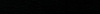I'm using BatteryBar, it gives the current usage through a widget.
Thanks for helping.
IMO this is really bad battery life compared to the advertised 10 hours and the 7 hours that others are getting.
EDIT: Oddly enough, connecting my external usb display does not affect the battery life prediction at all. It basically stays the same. Whereas on my old laptop, the battery life would be halved.
-
Okay, I'll install it today and see if I can get some figures to share.
I was a little disappointed with battery life myself. I can get 7 hours, but that is with *extremely* light usage and screen brightness down to like 20%. Typically, I'll see 5 hours doing my normal work, but that's on the balanced profile.
10 hours is basically not do-able and faulty advertising.
I was confused as to why the Aero 14 manages so much more battery life. Is it simply the 1 inch difference in panel size? -
Same. I was under the assumption the battery life would be identical to the aero 14.
It is definitely possible to get 10 hours, just not on this unit for some reason. -
Balanced profile (you can see in the smart manager), 50% screen brightness (also can see in smart manager) battery discharge:
![[IMG]](images/storyImages/JaMkjfN.jpg)
roughly 10,000mw (fluctuated between 10 and 11) which should work out to 8~9 hours of battery life, but I've never gotten that much before.
Edit: I'm not sure how accruate battery bar is, but if we're running the same software on the same laptops, then we've got points of comparison. Again, I'm at -115mv undervolt on the CPU.
Edit2: BTW, MSI afterburner seems to peg my CPU usage at 5~7% constantly which radically reduces my battery life. Closing MSI AB means I get proper idle CPU usage.Last edited: Sep 13, 2017 -
I'll test with that same config.
Anyone knows about "Battery Click" feature?
["...Because details count, we have added a “battery click” function to keep track of the remaining battery life. You can now know exactly how much battery is left without even turning your laptop on, just by looking at the icon next to your trackpad..."]
How to use it?CedricFP likes this. -
When your laptop is asleep or off, if you press down on right click, right next to the battery icon on your trackpad, the LED indicator lights on the front edge of the laptop will light up to indicate battery life. Like, 1 LED = low battery, 3 LEDs = medium battery, etc.
Honestly, it's not a very useful feature, and I have *never* used it. -
Yup, just a little feature..Thanks
-
Disable 3d graphic acceleration in bios. It disables the gpu completely and I get ~9000mW while normal use.CedricFP likes this.
-
I don't have to disable the GPU in the bios to get a 10~11k discharge rate, so hopefully there's a more convenient option

But that actually reminds me of my old Vaio Z1 where there was a physical switch to disable the dGPU. It was pretty neat. Manual optimus. -
Just got my Aero 15 yesterday and loving it so far!
One issue... when I plug my phone in to the USB ports it is on slow charge, not fast charge. Do I need to update a driver or something? Could someone else test this and see if it's fast charging for them? (I am specifically testing the left hand USB with the "SS" symbol so it should be rapid charge.)
Also, what drivers should one update when first setting up this PC? I downloaded a few of the drivers from the Gigabyte website (e.g. chipset, Thunderbolt, etc) but when I went to run them it said the drivers installed were newer. Am I missing out on anything by NOT installing/updating any drivers? -
Yes, I got same dicharge rate (10-11k) on idle, and 40-60k when editing video.
-
Huh. Does that disable my dGPU entirely? As in if I launch a game, will it not work on the dGPU?
EDIT: Yes it does. Also my usage goes down to ~12-15k, which gives me an estimate of 7 hours in windows. I think I'll keep it on anyway because I actually need the GPU for gaming and other graphical tasks :L . Thanks though!
I thought this would be similar to just disabling the GPU in Device Manager, but it isn't!
I had a question, did you do a clean re-installation of windows and then install all the Gigabyte Stuff that you needed?
Your wallpaper suggests that lol.
Thanks for all the help guys. I really don't want to return this, only to get a model with better battery life but with more problems that I am yet to see on my unit.
EDIT: This reminds me, I turned on the icon in the taskbar to show me if my GPU is in use. So when I'm definitely not using it, it shows it is off. But gigabyte smart manager shows that my GPU has a temperature of 55C even though it is not being used! Trying the above suggestion shows that the GPU is idle in smart manager. It's not emptyproject acting up, I'm sure of it.
EDIT2: Now that I turned the GPU back on, smart manager shows it idling, but my power consumption is still at 22k XD. So much for blaming the GPU.Last edited: Sep 13, 2017 -
I tried it and it does not work . . pressed and held the right trackpad next to the icon and nothing happened . . tired it while laptop was in sleep, hibernation and off mode, nothing . .
-
Try spamming and holding it. That's what I did.
-
Hi everyone,
Any informations about the release date of that 1070 / 4K model? I gotta buy a laptop for university which is starting next week and don't wanna buy a laptop if a newer version is going to be released in October or November
That's why I'm currently hesitant about buying the Aero 15 or the new 1070 Max-Q version of the MSI GS63VR. -
If you're thinking to use a laptop for university, I'd suggest not getting a Max-Q 1070 just because of how it impacts battery life (it would be significantly less). A 1060, atleast in Aeros, have better battery life and are a good balance in terms of work and graphical intense tasks.
-
Forgot to mention that I'll also use it for gaming not university only.
Does a 1070 Max-Q impacts battery life more than a 1060 when doing some basic work like typing a text or simply browsing on the internet ? Assuming both are IDLE while not gaming. -
I'm assuming that a MaxQ 1070 will automatically be paired directly to the display with a higher refresh rate (my opinion) which would mean you'd be running on the 1070 all the time.
Also, you're not getting too much of a performance bump over the 1060. -
Vistar Shook Notebook Deity
Not necessarily, only if they include G sync. MSI and Clevo opted for optimus, while the Zephyrus went for G sync. I would imagine the Aero would stick to optimus because of the market segment it is targeting. -
Oh ok. Thanks for the info.
That would be nice then. However, the question of very little performance increase comes up.Vistar Shook likes this. -
Update: I think I fixed my battery issues by doing a clean re-install of my GPU drivers (basically go to geforce experience and do a custom re-installation of my driver).
Usage is down ~12000 now. I'll update if this doesn't stick! -
Vistar Shook Notebook Deity
I don´t have an Aero, but I imagine it gets about the same firestrike graphics score as my 1060 notebook, in the 11700 range with no OC´ing. The 1070MQ gets at least 14500 in firestrike graphics, potentially more depending on the implementation (zephyrus gets 16000). So the performance is there, around 20-25%. Now the question would be thermal impact of such an upgrade and the price increase, at least $200 more....if it is worth it or not.Last edited: Sep 13, 2017CedricFP likes this. -
So I'm having an issues with my Aero 15 ,which I recently got, where the processor never seems to be at a constant clock speed even though I have adjusted the power options to keep it at the maximum speed constantly. Sometimes the laptop will be idle and it will be running at the full turbo speed but as soon as I try and run a game or a stress test it will lower the speed to like 2.13 Ghz and sometimes even lower even though I have adjusted the power options as mentioned before. This only happens when I am using the laptop on battery only and I want to know if this is how the laptop is meant to work or if it is just an issue with mine? I would assume its not how the laptop should work because if I wanted to be plugged in all the time to get the most out of my system then I would have just built a desktop. While I understand that I will not be able to game for hours on end on battery, I feel that I should be able to have that option without losing out on any performance. The reason I am asking this and kind of ranting is that it was running fine about a week ago, I was getting good frame rates on games, while running on only the battery, and the processor was running up to the 3.8 Ghz boost clock. But for some reason now that does not seem to be the case. I would appreciate if someone could respond with suggestions to what I should try and do or if anyone could clarify something that perhaps I am just missing or do not fully understand. Sorry if I excluded some details but I'm in a hurry at the moment and just wanted to post this to see if anyone could help. Thanks in advance
-
Yes, the battery alone can't sustain for performance. All laptops are like this, they only give full performance on AC.Vistar Shook likes this.
-
Do you think it would impact the thermal performances of the Aero in a huge way? Not sure of that. And still 20% more performances isn't nothing.
Would be stupid to buy an Aero 15 now if a new version is going to be released soon. But looks like I don't really have the choice.
But if it's an October release I can wait until that timeVistar Shook likes this. -
I got my black Aero 15 a week ago. I'm in South Africa so the model I got has 1x16GB of Kingston ram and 1x512GB Transcend SSD (TS512GMTS800) so there's plenty of room for upgrading. It came with a light grey backpack and gaming mouse. I’m disappointed that the gigabyte supplier (Rectron) did not provide me with any game bundles. The other suppliers here are bundling the purchase of this laptop with rocket league from nvidia and 3 free games from Intel.
![[IMG]](images/storyImages/bag.jpg)
![[IMG]](images/storyImages/mouse.jpg)
I'm a 3D developer so I use After Effects, Autodesk Maya, and Photoshop. My review is based my real-world usage and not benchmarks that you can find elsewhere.
There is backlight bleed at the bottom but it is only noticeable if your brightness is set to max and your screen is black(blank) so don't let that bother you because the chances of your screen being blank for the bleed to be visible is rare to none. If you're watching a movie with max brightest you won't even see the bleed, if there's a picture or something on your screen, the bleed is not visible. The screen is sharp, clear and beautiful to look at.
![[IMG]](images/storyImages/screen.jpg)
These pictures were taken with maximum brightness and as you can see there is no visible bleed. I couldn't take a photo with a black screen as the camera would not focus and also note that the lighter colours came out over exposed because of the cellular camera, these pictures don't due justice to the clarity of the screen.
![[IMG]](images/storyImages/game.jpg)
Gaming performance is good, I tested The Division on high/max settings @ 1080p and got high 50-60fps. Fans do get noisy though when gaming but if you have it set to quiet mode and do non-intensive tasks, it's dead quiet! Fans don't spin and there's no electronic noises like buzzing so it's an absolute pleasure to use in a quiet environment.
The wifi is fast, I copied 200GB of files over to the laptop and the transfer rate was 600mbps in the task manager, granted I was positioned close to the router.
![[IMG]](images/storyImages/wifi.jpg)
The Gigabyte smart manager software shows all the vital info and allows control of various aspects of the laptop but it has a very dated look from a decade ago and the smart update software takes forever to download the latest software versions and drivers. You have to manually select to download and install each driver/software, there needs to be an option to select multiple items to update at once. I don't know why the latest versions are only available to download from the smart-update software and the gigabyte website does not have the latest versions listed there. It would be nice if release notes were available but sadly there is none. I can’t seem to download the latest card reader driver, it goes to 1% then says to check my internet connection. As for bloatware, you don’t need to format and reinstall windows, just go into the control panel and remove what you don’t need. I uninstalled cyberlink power dvd, all the camera software, xsplit gamecaster and lan optimizer for example. It’s much quicker than going for the format and reinstall route.
![[IMG]](images/storyImages/manager.jpg)
![[IMG]](images/storyImages/update.jpg)
The best thing about this laptop is the RGB fusion keyboard lights, it just looks amazing! I love that the light shines through the numbers/letters rather than around the actual key. The keyboard combinations of 3 keys are working good for my work flow. All the keys feel good, only my escape key feels tacky. The keyboard “fn” shortcuts allow you to control volume, brightness and fan speed to name a few. No issues with the trackpad, expect the battery click function doesn’t work on my laptop.
I would highly recommend this machine! It’s beautifully designed with beastly performance. If there’s anything I would like to see changed, it would be the design of the smart manager software.Last edited: Sep 14, 2017Ron101, CedricFP, Vistar Shook and 1 other person like this. -
Vistar Shook Notebook Deity
I was actually commenting on the 1070MQ, battery usage and performance, not that I think it will be released anytime soon if ever. Answering your quesetion, the thermal impact is manageable judging by other notebooks that implemented the MQ. However I doubt very much there will be an upgrade around the corner for this particular machine. The target audience for the Aero is different than a pure gaming machine, which tends to be upgraded with every new tech. Maybe, just maybe, they might opt for the MQ when Coffeelake HQ is out, if only as a place holder till Volta is out.Last edited: Sep 14, 2017 -
Oddly enough, the power issue re-appears after a reboot. I'll try the re-install again, else I have no clue what the issue is.
EDIT: Issue remains, I'm going to try an older driver.
EDIT2: That didn't help. Basically I have to reinstall my drivers every time I reboot, so i should probably just use hibernate mode.Last edited: Sep 14, 2017hmscott likes this. -
@CedricFP Did you do a clean installation of windows?
-
Yes, I reinstalled Windows and have upgraded to W10 Pro. I hope you solve your battery drainage issue.
Are you absolutely sure your CPU isn't being pegged to 5~7% usage because of monitoring software? Like I said in my earlier post, MSI AB, HWINFO, HWMONITOR, etc, anything that measure's CPU/GPU temps pegs me to 5~7% CPU usage and increases my dischage to baout 25k, what you're seeing.
I have no idea why this happens. -
tbh there is not point showing a screen with a grey wallpaper because i have just got one which i am returning tommorow:
mine on grey has no backlight bleed but on black it is VERY BADAttached Files:
-
-
Actually, I have not tested that out. I'll uninstall afterburner and see if that makes a difference. My last line of action would be to do a re-install of windows.
Thanks for the help. -
You don't have to uninstall it, just make sure it's not running at all, or any other monitoring software, and check your power drain.HussainQ likes this.
-
It seems to be working so far. I'll test out a few more reboots.
-
You can monitor CPU usage in the task manager with AB on/off. The load is under "System" process and not AB's actual exe.
I looked into it a while back with process explorer and discovered it's related to a power state thing, but could only find 1 or 2 other people on the net who experienced the same thing.
I thought it was related to GPU monitoring; however, using TPU's GPU-Z, I am able to monitor the GPU temp without the corresponding CPU overhead.
What I found out was that if I didn't monitor GPU temp, but just CPU temp, using realtemp, I had the same CPU overhead.
So my first thought is that some power state bug somewhere that causes, while monitoring apps are open and are monitoring CPU temperatures, there to be CPU overhead as cycles are used to try and reconcile the bug.
What I just do now is disable any monitoring when I'm on battery; don't need to worry about temps on battery anyway as I never game on battery. -
How odd. This definitely seems to hold after a few reboots. The power is initially really high, but settles down once all the programs are loaded in. I use MSI Afterburner for the detailed in game fps and stuff. Guess I can just live with RTSS since that doesn't seem to have an impact.
I never thought this would be a problem since I usually just left Afterburner running on my old laptops.
Thank you for the help!
One odd thing I found was that Smart Manager doesn't run with startup, I have to manually open it to get my color calibration back. On my old Aero, it would run with startup. Any idea about that?CedricFP likes this. -
@HussainQ
Mine used to auto load but no longer does. I have to open it to enable the Pantone color profile, and every reboot it loads at the "6800K" profile. I open it anyway as a matter of course because I switch between fan profiles quiet / gaming.
What I really wish the FN+ESC button would do, instead of switching to 100% fan, is just cycle through the fan profiles.
I can't live without AB because I have both OC and UC profiles for the GPU. When playing old games I have a special underclock profile which maxes out my boost clock at 1105mhz, and this significantly reduces heat output. I used the voltage/clock curve editor for this (CTRL+F5 in AB).
For new games I play with a +175 on the core which lets me boost into the 1650~1700 on average, so obviously hitting power limits.
Under both profiles I have memory at +500mhz because there is basically no downside to keeping it perma-overclocked. -
@HussainQ
BTW I just found some old notes I made on the CPU load / monitoring bug. I identified the thread responsible for the load in the System process via process explorer as:
ntoskrnl.exe!PoFxReportDevicePoweredOn+0x7d0
This thread constantly uses 5~7% CPU load cycles when CPU temperature monitoring is on. When just GPU temperature monitoring is on (via GPU-Z), there is no load. Some power state thing, I imagine.
Perhaps you're more savvy than I am and can troubleshoot this or figure out a fix? -
I think the way to go about it would be to create a script that handles that thread for us everytime Afterburner is launched.
Unfortunately I do not have the time nor the skill to create such a script (never had to deal with a specific thread before). -
Is 4K version still expected to be out in Nov? Last time I checked with Gigabyte, they confirmed it would be released in Nov. Any update?
-
Been playing player unknown battlegrounds all night on the aero 15 ultra settings no major probs so far. I decided to deal with the screen bleed which is really only very noticeable in the bottom left corner against a black background. However, the 400 dollars off I got for it is fair since I normally don't notice it. However, I do consider it a display flaw and I'll post pics tomorrow side by side with my other laptop. I have not found any other issues so far
hmscott likes this. -
Wow, you got 400 bucks off MSRP for the screen bleed? Interesting.
-
Oh, I assumed it was open box like mine.
-
It is openbox from NewEgg. With promo code and openbox sale I gota 400 off. I had no idea what was going to be wrong with it. However, all Newegg openbox products are previously purchased products that where returned by other customers. Screen bleed and keyboard ghosting seem to be the biggest issues on this thread. It appeared brand new on arrival, but once it booted up I could tell almost immediately the person who purchased it originally probably returned it for the screen bleed. Once the sun goes down this evening I'll post some pics in a darkened room. It has improved it some, and for a minor flaw I believe 400 off is fair
-
My screen bleed wasn't as bad as the others, but now it seems to get more prominent. Noticed it for the first time on a dark grey background.
Still, could be worse. -
I don't know how to feel about the Aero 15 anymore.
- Lot's of issues regarding blb.
- Keyboard not 100% functional.
- TB3 with TB2 speeds.
Hope the fix that in the next generation. -
Help!!!!! Please!!!!! My aero 15 won't turn on after I put it to sleep last night (I didn't shut it off just shut the lid) when I opened it this morning nothing is happening, I press the power button and all I see is the power status led light turn on and the power button led turn on. After a bit it just turns back off. The the laptop is plugged in but I don't see a charging led light turn on ( the 2nd last right one) I tried different outlets, same result (power led on the charger itself is on) . if I hold the power button down it doesn't work either. Help!! How do I reset this? I need it for work in 2 days!!!!!!
Last edited: Sep 16, 2017 -
-True
-True
-I thought they fixed that with the beta bios update.CedricFP and Vistar Shook like this. -
Indeed the TB3 speed is fixed theoretically but no one was able to confirm it in reality since it appears that the only user here with an eGPU returned his Aero before the BIOS fix.
The keyboard issue is overrated. Sure it may be really annoying for some users who use many shortcuts daily but I'm sure there are potential buyers who keep from buying it only because they read about a general issue with the keyboard but didn't really evaluate if the specific shortcuts not working are really problematic for their own use or not.Last edited: Sep 16, 2017 -
The only keyboard shortcut that doesn't work properly in my testing is the ctrl+shift+down, which registers as up.
That too I found it out by accident. Most of the shortcuts I use work fine.
*** OFFICIAL GIGABYTE AERO 15 OWNERS LOUNGE ***
Discussion in 'Gigabyte and Aorus' started by BringTheRain403, May 8, 2017.