Well Nespheratu.
From what I see on my system is that the corners of the heatsink bend slightly down like this very simplified drawing when adding force on the screws.

This also shows on the heatspring as you also have seen when middle is not as shiny as the edges.
This is one of the reasons for me trying to support in the middle between the screws towards you since that side seemed to get the biggest gap, instead of jumping to screw mod.
Your heatspring should be better over time though.
What you can try, if you can be bothered, is to adjust so that the second and forth core have highest temps (loosening the two screws towards you just a bit) and then push down in the middle between the two screws after, just to see if it helps flattening out your heatsink.
-
I've also noticed that, so when the heatsink was out I placed it on a flat surface with only the screw points on the flat hard surface (screws were out) and pressed the heatsink down at the centre point between the four screw points. This helped as now when I apply pressure at the same point when the heatsink is installed my temps dont improve, it actually gets worse.
Believe me I've poked and prodded that heatsink in so many different places that its definitely feeling violated right now
Next experiment is to try HeatSpring on my HTPC build. Space is tight so I could use a reduction in temps.Trome71 and Robbo99999 like this. -
LOOOL.
My Violation was of another sort.
So outrageous that it didn't dare to not work, because, WHAT WOULD I DO TO IT NEXT Nospheratu likes this.
Nospheratu likes this. -
![[IMG]](images/storyImages/vhk7.jpg)
I can see now why it wasn't satisfying performance. It has like 10% perfect contact, ~30% good, and the rest is poor or none! Now after seeing this I can only imagine how it would perform with perfect contact! It was slightly behind my MX-4 results, but it's more than understandable. When I have time, I might try to put thermal pad between the socket and the CPU as Trome71 (if I'm not mistaken) did.
I think that I have better heat-sinks, but it's a bit too late since I've modded the hell out of this one. I should have tried before... oh well. -
I did use thermal pads. Dont know how smart it was since it might ruin the CPU or mobo socket.
If you do this you really have to very carefully press it in between all the pins so that all pins come out.
Then i gently pressed the CPU down in the socket to move the pad to the bottom of the pins.
For me it could be the pads making me able to adapt the CPU to be pressed to a slight angle to fit flat on the heat-sink since the pads give slightly when pressed hard.
From your picture it seems as you have had it slightly tilted during the mount. There is no other reason for this to only have been pressing down in one corner.
The heat-sink bending should cause all corners to be flattened.
Have you done any screw mod?
Btw
This is waaaay better than any paste if you get it working.
Ive used a paste close to the top in every single test Ive seen of paste and it doesnt come close.triturbo and Nospheratu like this. -
Hello triturbo, i see that you have moded the hell out of your Acer 5920.....
Regarding our laptop heatsinks, they were never designed to take a heatspring thingy, or metal pads. They were designed to be used with thermal paste.
0.1mm gap can ruin your day, a bit too much pressure on one of the corners can send our CPU to a CPU heaven.
We are really talking here about zero mistake margin. The whole TIM have to make 100% contact between copper and DIE.
I think Throme71 had a lot of luck. I think Jesus himself who have stepped down from the high heavens touched throme's heatsink.
I was thinking...maybe we should take out the cpu and heatsink out, and try to touch with DIE to the copper base to see if there is any imperfections. Well, there are for sure...just how much exactly ?
I have a dremel tool, and I have 2 CPU heatsinks for R2, both working very nice.
Maybe I should try to do some work on one of them.
Maybe we actually do have to try to file it down a bit. A very little bit, but to end up with a perfect, FLAT @¥€*!^ MIRROR !
ARGHHHGRRRR !
Ideas welcome, I shall sacrifice one heatsink for a good cause !
For my bros !
.....just realized...If the heatsinks warps under high pressure like it was drawer couple posts behind.....even laser - nice flat mirror will not help...We would have to stiffen the end of the whole CPU mount with.....something...
Sent from my SM-N9005 using Tapatalktriturbo and Nospheratu like this. -
Not Jesus. It was the game of Thromes.

I would have made it work regardless, or never work again. One or the other. Most likely the other.
-
I see. Thanks

I'm sure it's the heat-sink, since the CPU is perfectly flat. I had perfect print with my Stage II cooling, but I used a different one for Stage III, assuming it was OK. Stupid me!
No. I've modified the whole heat-sink minus the screws. I'll see if something can be done. On the plus side I can use water now
I hope to make it so I can see the great results
-
Cut two sheets of Heatspring, stuck them on my 3840qm and 670mx. It's a good thing i didn't run into any problems, since disassembly and reassembly of the m6700 took me the better part of 6 hours.
CPU can't be overclocked in this laptop, but 3.9GHz boost anyway so meh, it's so blazing fast compared to my old 940xm it's ridiculous. Temps do not exceed 80C no matter the usage scenario. The fan just kicks in higher if the load gets higher.
670mx can't pass 66C with a 53% overclock, and since I have no idea how to edit my voltage sliders to make overvoltage available, I guess that's that for the moment. Fan is whisper silent for the GPU of course.
So yea, heatspring is AWESOME AS ALL HEAVENS. Now I have to go back and re-read the thread to see how you guys are doing
Also, check out my new gear in sig. 980EUR it cost me
-
Bro, have you checked your heatpipes for leakage? The HeatSpring does improve over time, due to the bonding between it and copper, but what you're describing seems off, in that you didn't really use to have temp problems, and it always seemed like you had a good, even, flat surface to work with (though I may be remembering wrong).
-
Robbo99999 Notebook Prophet
Excellent score on your 670MX there! That's pretty much identical to mine at stock voltage. I reckon you'd be able to hit the 1124Mhz that I have managed on mine if you up the voltage to 1.05V (as long as your temps are under 80 degC) - you can just flash this VBIOS from SVL7, then use NVidia Inspector run with admin rights, and then you'll be able to up the voltage in that software.
Here's that VBIOS I'm talking about (bottom of Post #2 in that thread):
Clevo 670mx - 3GB - 80.04.58.00.03 - 'OC edition'_rev02.zip NVIDIA Kepler VBIOS mods - Overclocking Editions, modified clocks, voltage tweaks
Do you have the Clevo card? That VBIOS is for that card. If GPUz says 80.04.58.00.03 then you're good to go with that VBIOS -
I can use that vbios, and it will unlock my voltages, but I have msi version card with 1.5GB double-sided ram, so that vbios will only show me 768MB of vram, which is way lower than I'm willing to settle for (seeing as how I love high-res textures and pretty heavy assets). I've tried to get some help from svl7 and others, but no go at the moment.

I'm not willing to play around with that vbios since I have no idea what will happen to the rest of the 768mb of unadressed ram. For all I know overclocking with that vbios will summon Ctulhu
Temps on the GPU represent a concept that belongs in the past for me (or in a future with 780m/880m superclocked )
)
I can't even imagine how much OC/OV I need just to get the fans to spin up.
That 66C max figure is with the fans running low while running furmark with that OC. -
Robbo99999 Notebook Prophet
Ah, I understand, I see, actually I think I kind of recall some of your posts about it on the Tech Inferno forums. Yes, your temperatures are good, similar to mine, my temperatures don't go over 66 degC at the overvolt & overclock in my sig (20 degC room temp). Fans do spin up to max RPM though at that overvolt, I've noticed they spin up to max RPM at 65 degC. The Dell M6700 obviously has good cooling too then! 670MX is a good GPU with a lot of tweakability, a pity that you have VBIOS woes, hopefully someone over at Tech Inferno will eventually be able to help you with it, there's another 10% performance on the table for you I think.
EDIT: (Although the M6700 got terrible reviews for cooling performance on notebookcheck.net, I think you must have got a good one!)
http://www.notebookcheck.net/Review...00-Notebook-Nvidia-Quadro-K5000M.89984.0.html -
Robbo99999 Notebook Prophet
Just took a quick look at your Cooling Overhaul Mods in your sig! Wow! They're some crazy mods, I praise your ingenuity & perseverance! Did you really water cool part of your laptop there, did the watercooling make much difference on it's own? -
Thanks
 It's actually all of the critical components - CPU, NB and GPU. I'm yet to test it with water. I have all the necessarily parts, I just have to assemble them. I'll upload more pictures later tonight. BTW I'm expecting a small miracle since it would run on both water and air simultaneously. So far I'm pretty happy on air alone and I hope to get even happier
It's actually all of the critical components - CPU, NB and GPU. I'm yet to test it with water. I have all the necessarily parts, I just have to assemble them. I'll upload more pictures later tonight. BTW I'm expecting a small miracle since it would run on both water and air simultaneously. So far I'm pretty happy on air alone and I hope to get even happier
 Just for comparison's sake - my stock system back in the day (T5750 2GHz 35W TDP, HD3470 15W TDP) was hitting 90ºC under load
Just for comparison's sake - my stock system back in the day (T5750 2GHz 35W TDP, HD3470 15W TDP) was hitting 90ºC under load

-
Well, I could praise the HeatSpring, I think
 Although I must admit that the machine was relatively cool even before I replaced the TIM (i think - didn't actually measure any temps before that hehe).
Although I must admit that the machine was relatively cool even before I replaced the TIM (i think - didn't actually measure any temps before that hehe).
-
Hey, that's some nice cooling mods
 I tried to improve cooling on an old 5750G myself. If you're curious, check'em:
I tried to improve cooling on an old 5750G myself. If you're curious, check'em:
Aspire 5750G Cooling Mod - Soldered fan controller
EDIT: Wow, yours was much hotter for what it was packing. My 5750G at least had the decency of packing a quad-core i7 and 540M. Still hit 100C on CPU and GPU and throttled, though After the fan-controller mod, well, it sounded like a jet airplane, but at least maxed out at 90C.
triturbo likes this.
After the fan-controller mod, well, it sounded like a jet airplane, but at least maxed out at 90C.
triturbo likes this. -
Ive seen now that for my GPU's it seems that the max temp has dropped slightly for the Heatspring card.
It now idles 1 deg below the paste card, and under load its about 3 degrees colder.
Possible that the paste card, beeing card 1 would go higher regardless, but after the installation the heatspring card was slightly higher than the paste card.sangemaru likes this. -
Robbo99999 Notebook Prophet
Looks like the heatspring is bedding in a bit for you then! -
Oh, cool, max furmark temp dropped from 67 to 63. Haha, losing so many degrees is awesome.
http://www.ozone3d.net/benchmarks/furmark_192_score.php?id=165181 -
I will keep it like this for a while more and see if it improves more over time.
As long as i dont have to repaste the first card i might as well leave it
-
Now ive tried the furmark too-
FurMark - OpenGL benchmark and VGA Stress Test - Scores | oZone3D.Net
Ending at 65 & 64. Did see that score was not much affected by OC.
Just to show same test with stock GPU clock.Only thing getting changed basically is the temperature.
http://www.ozone3d.net/benchmarks/furmark_192_score.php?id=165330sangemaru likes this. -
Trome71 likes this.
-
Congrats on the new machine!

My heatspipes are fine, although not very good. Without adjusting the heatsink two cores run in the mid 70C's so its definitely doing its job. I wanted even temps so I compromised the lower temps on those cores to decrease the high temps on the other two.sangemaru likes this. -
Robbo99999 Notebook Prophet
You definitely got a good one, or notebookcheck got a bad one!sangemaru likes this. -
I'm really happy to see our heatspring thread users getting nice results !
YOLO
Nice Nospheratu
Sent from my SM-N9005 using Tapatalk -
Yea, it cost me all of 1300$, and I'll try to minimize the cost by selling some of those 680m's and 780m's on the marketplace
 And I'll probably stick a 680m or 780m in it myself.
And I'll probably stick a 680m or 780m in it myself.
But the temps are something out of this world for me. I'm not sure if it's the machine that's awesome (although I am using the Extreme-edition CPU heatsink designed for 55W ) or the heatspring or both, but I'm running great here
) or the heatspring or both, but I'm running great here

If only I could get the damn optimus to actually turn off the dGPU when not used. As it stands, I have worse battery life with Optimus (around 4 hours) than without optimus (around 5 hours).
But I want those tempting 8-9 hours of battery life Nospheratu and Trome71 like this.
Nospheratu and Trome71 like this. -
New finding on my Heatspring.
It seems as if i hit more than 85 deg on core 1 it keeps climbing during benchmark.
If its very hot in the livingroom I can get to there. This now when using 26X 105/95 now on the 1024 TS stop bench. It is very close to a boarder since i can do a test 10 minutes later without this problem.
Im quite sure i didnt see this before i did the stunts on 29X/30X, 120/110, 5% and 150mV OC's.
Could of course be my heatpad mod below the CPU slightly giving when it was very hot during the heaviest of benching. -
Could be. Heat affects not only the HS, but the pads, the malleability of the aluminum and copper used for the heatsink, and other factors.
I'll be very honest though, it's still really good temps imo. -
I know, im very happy beeing able to run BF4 on 26X with this high TDP/TDA all day without hitting 90.
But just wanted to ink a finding that everything is not 100% perfect on my system either.
Could be the reason why Im not able to run with overvoltage too if my pads get softer at the higher temps.

-
Trome71 - Cap your in-game FPS to an FPS that you feel comfortable with using the BF4 console command:
GameTime.MaxVariableFPS 50
Where 50 is the FPS cap you want. It will reduce temperatures considerably. -
I have used 60 FPS for this and it sits at 61 most of the time, and my temps does not reach 90 on CPU or 70 on GPU's ever during games.
With such high overclock on the CPU Im quite happy where I am.
Only place i see this error on just a few occations without overvolting my CPU is in the 1024 test with high TDP/TDA and 26X, and a bit depending on temperatures indoor from what it seems. Never on normal 22 deg C livingroom temps. Overvolting gets me there all the time.
Not many can pull 100W from the CPU during that entire 400 sec test and most of the times I end up at 83 degC .
Currently doing long term tests on the GPU's where one has heatspring and the other uses pretty much the best paste.
Seem quite the same for both GPU's but with a slight 2-3 deg edge on the heatspring. -
Very nice.
However 3840qm can do this test below 300s and draw about 50 watts....
Anyways as long as games are running fine I will not care about any Sandy, Haswell or Maxwell.
Shame that I can't really test HS anymore. After i chipped a bit my CPU DIE on 2 corners i am very cautious now..and almost sure it would end up badly for me if I would decide to go further.
I also successfully sniped Alienware 18 from outlet last Friday. I mean I was lucky enough to add it to my basket before any other scam shop that resell them after...
Base spec 4700mq 8 GB RAM and 750gb hdd. Shame, guyz from outlet equipped it with a single 765m.
Price wise it was ok, 920 British pounds incl delivery cert refurbished.
I decided not to buy it, I would have to change everything in it lol. Beginning from GPU's, getting extra heatsinks and cables + fans then XM cpu and so on ....
After 15 minutes have passed and Alienware 18 was removed from my basket...guess what. ..It was sniped within 5 seconds after it re- appeared on the outlet shop.
Scamy reseller ebay shops....Take it and eat it, I will keep enjoying My R bloody 2 for a bit longer.....
Sent from my SM-N9005 using TapatalkNospheratu, sangemaru and Trome71 like this. -
Sad that it didnt work out with new M18. Will have to go that way eventually me too.
I know newer CPU's do this faster, but getting rid of 100W is still 100W even though that 100W is slower and im quite OK with what I get from it and that I can remove all that heat away from it without temp throttling.
Reference to the time is compared to other same generation CPU's since they have to be quite overclocked to make it.flingin likes this. -
Replaced 670mx with 680m, overclocked to 1GHz core, overvolted to 1V, 72C max temp in 3dmark11
Generic VGA video card benchmark result - Intel Core i7-3840QM,Dell Inc. 096J9P
Hey flingin', need GPU's? I got a bunch. Also how much did you spend for that AW18?
I got a bunch. Also how much did you spend for that AW18?
-
Man I have a gpu factory. ...I don't need those as well

And i did not buy AW18......
Sent from my SM-N9005 using Tapatalk -
You sniped
 What's that mean then? 920GBP... that's exactly what i paid for my now decked out m6700
What's that mean then? 920GBP... that's exactly what i paid for my now decked out m6700
 GJ
GJ
EDIT: NOW i managed to read your whole post lol. I must be high from the upgrademania. Liking this 680m, have to admit. -
Yes exactly.
On Dell Outlet there is no buying, only sniping.
If the system appears on the website ( and it is a good deal, eg scratch and dent ) and you will not add it to the basket within 5 seconds, its gone forever.
So i consider it sniping, even if i did not buy it in the end, adding it to my basket was just like "WOW what the $£&*$ i actually added it"
...then you have 15 minutes to decide if you want to pull the trigger.
Buying it from Jersey means no VAT....on every Dell Laptop... -
Wow... that's pretty awesome. So I know where to look next time i want to buy refurb

-
Yes.....just let me know

Sent from my SM-N9005 using Tapatalk -
So I layered some Kapton tape on the loose side between the socket and the CPU and they've switched their roles. Now the used-to-be cooler core runs hotter and vice-versa. Other than this, there's pretty noticeable improvement in the temps. I'll try to level both to see if I would get the temps that I want at last. The cooler core was 75ºC while the hotter - 93ºC. Before it was 96ºC and 87ºC. If I manage to get both at 80ºC that would be AWESOME!
-
I'm happy now
 Rock solid, never sees 90s, fan never kicks to highest gear
Rock solid, never sees 90s, fan never kicks to highest gear

There's even some room to play a bit
Edit: Forgot to add, I did the GPU thing - a copper shim sandwiched between two layers of HeatSpring (since I have a "nice" gap there). The performance is about the same as with MX-4, maybe even a few degrees less, now I don't have to worry about repaste ever again! Overall I'm MORE than happy
-
Fantastic.
Ive not seen big difference on my two GPU's yet. When really hot, it hits 70 on the hottest (paste on primary) and 67 on the secondary. (Heatspring)
Ill update later when it seems my GPU needs repasting and the temps start to differ more. -
Does anybody know if this HeatSprings TIM has some special adhesive/magic ingredient or is it simply an Indium foil? From the pictures it seems there is a pattern imprinted on the Indium. And from the HeatSprings webpage they claim that plain indium foil performs even worse than thermal paste under low/modest loading pressure.
Asking because I could purchase Indium foil from a chemical company through my employer, and they offer different thicknesses from 0.1mm up to 1mm. So if HeatSprings is simply an Indium foil that's 0.1mm (0.004") thick, I might just buy from that company since I missed the signup.
And I have to ask, why Indium? Both copper and silver have higher thermal conductivities, and copper is actually cheaper than indium. I'm going to assume part of it has to do with malleability/ductility, and the thermal resistance/pressure curve... -
why Indium?
Perhaps its the fact that its metal but still flexible enough to fill every small pit on the die and heatsink when pressure is high enough, deforming it.
Copper and silver shims would need paste, and your back to square one.
would not know why just any indium sheet of same thickness could not be used.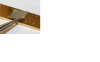
Its made a small pattern on it as this picture should show. -
I'm just curious as to why they decided to limit the Heat-Spring to 4 mil (0.004") thickness only. I remember reading a paper somewhere that stated that below a thickness of 0.1mm (about 0.004"), the thermal conductivity of the TIM is no longer the limiting factor in heat transfer, and contact pressure + area become significant.
Also very interesting that Heat-Spring seems to work well with CPUs but not GPUs... -
Well, i have H-S on one of my GPU's.
Result about 2-3 deg colder than the one with paste. Cant see why someone says it doesn't work.
Positive = the H-S should not degrade like the paste does.
The thickness limit is probably because of the heat transfer is better in the copper heatsink and you want as thin as possible on the alternative either its indium or paste.
If indium had same heat transfer rate as silver or copper, thicker would be ok.
But the heatsink is not copper alone. It is gas filled to transfer heat better. The further away from that gas area you get, the further distance the heat has to travel to get to the fins. -
Alright so wasted a couple hours this weekend to do some reading on TIM. Apparently the thickness of the TIM has as much effect as the thermal conductivity, and one paper even claimed that below 0.1mm (0.004") thickness, thermal conductivity no longer becomes the limiting factor. So I'm going to wager a guess that's where Heat-Spring's thickness came from.
In any case, the indium foil I bought through my employer was a total disappointment. Tested 0.1, 0.127, and 0.25mm thickness, all gave higher temps than with MX-4. Yes I know this isn't Heat-Spring, but it certainly doesn't inspire confidence that Heat-Spring will actually benefit my machine.
No matter though, because I had some Liquid Ultra on hand, and let me just say that I don't think I can ever go back to any conventional paste after seeing what Liquid Ultra can do. The results can only be described as AMAZING. Idle temps didn't get changed much, but under load, temps are now 10C lower, and best part is I can now hold a stable 4 GHz OC without the damn CPU throttling like crazy during heavy gaming. Liquid Ultra = :thumbsup: -
Yes, Liquid Ultra is pretty high-performance and resilient.
However, it will require maintenance eventually, and it's not pretty to clean. But it's a great material overall. -
Oh yeah I definitely plan on repasting every 2 months at most. Knowing how paranoid I am I'm probably looking at monthly repastes lol
HeatSprings Sign Up Here
Discussion in 'Hardware Components and Aftermarket Upgrades' started by flingin, Dec 11, 2013.

![[IMG]](images/storyImages/X9100wPrime38GHznewrecord_zps76994457.png)
![[IMG]](images/storyImages/X9100wPrimerecord_zpsab3a3631.png)