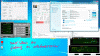Fan control is a weird thing.
No program I tried for my toshiba notebook could change the fan speed.
But the toshiba cooling test program did have control.
Every time I flash the EC firmware on my MSI notebook, the fans max out while it's flashing. But there is no software that I have found that could change the fan speed.
In fact from the schematics it looks like the EC controls the fan speed, but when I asked the author of hwinfo to look at my EC dump, he said he did not see anyway to control the fan (he was able to do it for HP notebooks though).
Seems like fan control is different for every notebook. It's probably not worth all the effort.
Just wish notebooks were a little more like desktops when it comes to fan control.
-
moral hazard Notebook Nobel Laureate
-
Yeah but Its totally enough for me this quite good utility ..

Becaue if I .. am going to over clock the CPU I simply run this program and
I know that , it's gonna have very good cooling
-
Currently Running ThrottleStop 2.9 Beta 8.
QX9300 13x @ 1.3 volts appears to be stable although I can definitely boil water on the cpu when I put a little stress on it.
Minor bug report Temp is reported as -22 etc when temperatures go over 100C. I suppose the correct response is DON'T RUN YOUR CPU OVER 100C.
HDX18 wasn't really designed for the quad core and is way undercooled. I need to switch to a better pad goo and maybe play with some kind of water cooling to go much higher than 12.5x @ 1.2 volts. The other alternative is to gut the laptop and build a custom case I suppose.
Thank you very much for a great piece of software.Attached Files:
-
-
RobertFontaine: Nice work and thanks for the bug report. Intel cheaped out on their core temperature sensors so they wrap around when they hit the throttling point at 100C. Intel says once they wrap around, you shouldn't trust anything they say but I've found good results out of their sensors after you add on a correction factor of 128 to whatever ThrottleStop is reporting. If it shows -22, you add 128 to that so the actual core temperature is about 128 - 22 = 106C. Definitely too hot since the CPU should be throttling and slowing down by that temperature. Intel disabled this wrap around "feature" in their Core i CPUs so once a Core i CPU starts reporting 100C, they'll keep reporting that number all the way up to the thermal shutdown temperature at about 125C to 130C depending on the model.
-
Currently Running ThrottleStop 2.9 Beta 8
Another funky little ui bug
I'm having a bit of trouble replicating this one now that I've got it set but...
I had my first profile "performance set" and the others at their defaults.
I then change the multipliers and voltages in the next 3 profiles in order.
When I returned to the multiplier was set to 70 something.
When I can reproduce it reliably I'll write it better but it looks like there's a little confusion about which textbox is listening to which event in there somewhere. -
I've disabled power options completly, meaning there's no profile for any battery scheme, i've had this since I bought the laptop.
Well after buying a new sound card and re-installing everything for the 5th time, going through the register, checking nvidia logs etc etc... it turns out it was the ing powermizer again....
I checked for the powermizer before I even re-installed the system, and I couldn't locate the darn thing on windows 7.
I read the last page on this thread: http://forum.notebookreview.com/gam...ards/261929-disable-powermizer-tested-17.html
And that application (+reg keys) solved all my sound/stuttering issues
I can't belive nvidia is still puling this crap and there's nothing indicated all in the windows register.
Well thanks for trying to help me again unclewebb, your application is frigging awesome!!!
If you're around europe, sweden, drop me a note, and i'll buy you a couple of beers
Thanks everyone else who gave me support in this thread!!! -
Hi unclewebb,
like to say thank you for such an incredible tool as ThrottleStop
Man, this is great stuff!
I was looking for an OC-Tool for my Clevo D901C for so long.
It resisted my untiring efforts in the past, but ThrottleStop now stopped the resistance
My nowadays beast is a pretty much bigger beast than my yesterdays!
Thanks and best regards
astrodirk
----------------------------
Clevo D901C - [email protected] GHz - DDR2-PC6400 4 GB - Quadro FX 3700M 1 GB - SSD Corsair F120GB/2 x Toshiba 320 GB -
Thanks , just found this thread , nice to get my x-900 up to 3.4 , guess i didn't waste my $300.00 on the x9000 cpu .
Things are much faster . -
Well i have been using this tool as well to oc my x9000 i have been able to push the speed to 3.8 with the voltage to 1.375 and it runs stable in games,but i cant oc the gpu much i think it is a power issue.
But it gives my dinosaur a few more years,i can see the fps jump in cpu intensive games.In farcry 2 i can almost max the game except for aa which kills my little 8800.Benchmarking i have taken it to 4000 but it is not always stable.
otherwise great tool mate -
Hey All,
I'm sorry for bothering ya'll and I don't know if this is the correct area to post in, but I have had an HP HDX 9300 (9000 Series) laptop for a couple of years and I just found ThrottleStop 2.97. I'm running an intel core 2 extreme x9000 processor and was wondering if you could help me in overclocking this beast! I'm willing to pay for any help (via paypal), as long as the system does not blow up...
Any Help would be greatly appreciated!!!!!!
Thanks,
Swick -
I installed an X9100 into my VAIO AW back in August 2010 (used IC Diamond thermal paste, but any good paste should work) and it's been running very well. The CPU idles at 31C-37C, GPU - about 45C-47C, depending on the ambient temp, which is lower than what it was before the upgrade. I have a similar configuration to what you have (I do not run RAID, even though I have an extended controller ICH9M-E).
I overclock to x13 (3457MHz) at VID=1.2500V without any problems. Tested with Prime95 overnight several times and with IntelBurnTest (LinX library) 5-7 iterations at max RAM.
It's a stable overclock but, depending on the ambient temp, the CPU core temp reaches over 90C and the power adapter gets very hot (to be fair it also gets hot at max settings with a default T-series CPU). I should mention that I measured the current the laptop draws at max load from the power brick before I changed the CPU and then right after to make sure I do not exceed the power supply specifications.
It is possible to overclock more than x13 but efficiency will suffer under extreme load because throttling occurs. Not to mention that the fan - which normally rotates at 2460 to 2520 RPM when the notebook idles - speeds up to over 4200 RPM. Most importantly to me: I prefer reliability and would rather go for solid margins than setting a VAIO AW speed record.
One can also overclock the GPU with EVGA (see attached picture).Attached Files:
-
-
Swick1981: ThrottleStop 2.97 makes overclocking an unlocked processor like the X9000 pretty easy.
Click on the UNLK button (aka. Unlock). This unlocks the maximum multiplier. Turn On ThrottleStop, put a check mark in the Set Multiplier box and increase the multiplier as high as you like or as high as your stomach allows. If you start feeling like you've gone too far, you probably have.
After each increase in the multiplier, do some stability testing like Prime95 or LinX. If you are not stable, try adding some more voltage by increasing the VID adjuster too. When you find a setting you like, click on the Lock button so you don't accidentally overclock too far. That's pretty much all there is to it. Read the first post in this thread. The original menu options are now accessed by a couple of new buttons, UNLK and Reset but other than that, it's the same thing. Keep an eye on your core temperatures.
Talk of donations and money is a no-no on NBR so keep your money and enjoy your new speedier CPU. -
I want to overclock my W510 which has a 920xm. Just for the hell of it. Anyone have a recommended setting? I do a lot of video encoding with DV Tapes..I want to see if I can see better encoding times.
-
Hello,
I am a refugee from the M4500 forum and wonder if there is anyway to overclock my M4500 also with the same i7-720QM. Other have overclocked M4500s with the Extreme versions of the Chips.
Any hope out there????
-
The only way to overclock a Core i7-720QM is by using SetFSB and that's only if your motherboard is supported by that program. Not all laptops are supported. It's trial and error because the clock generator chip is not consistent from one board to the next, even if they are the exact same model. A 920XM + ThrottleStop can run fully loaded over 100% faster than a 720QM so your best bet is to start saving up and then head to EBay with about $400 and get yourself a new CPU.
Even when SetFSB works, the performance improvement is marginal compared to what the Extreme beasts can do. BTW, this is the Core 2 Extreme overclocking thread. Your Core i7, non-Extreme CPU doesn't qualify in either category.
-
Thanks for the information. In the famous words of our past governor in California: "I'll be back... with an extreme M4600.. when it comes out."

-
Just picked up a x9100 ES E0 chip from Ebay for my Gateway P-7805u. I was able to max it stable 15x at 1.4250v and max temp was 103C. I'm not going to run it that way but it's nice to know it will go that high. Most of the time the temp was in the high 80's it just peaked at 103C for the CPU test in 3Dmark. My score was 11506 with card set to 700/900/1800. Everest detected speed at 4.133GHZ though which was weird. I ran Prime95 stable undervolted to 1.1875 at 12x. I can't run at 14.5x I think that's a dead spot on my board which sucks cause that would probably be a doable setting voltage and temp wise.
-
Some of the 0.5 half multipliers beyond the default multiplier don't seem to work. ThrottleStop can request them but the CPU can ignore those requests.
There's nothing wrong with 14.0 x 266 MHz. It's probably a more realistic 24/7 setting. Still fast but less stress.
Changing the maximum multiplier on the fly screws up a few monitoring programs. No one ever thought it was possible to do this so some software isn't prepared for it. I think if you restart Everest, that will give it a chance to re-sample the new maximum multiplier so it can report your CPU correctly.
Just don't believe everything monitoring software shows you.
![[IMG]](images/storyImages/aida64t8100.th.png)
-
I've got X9100 SLB48. Shame i look on this site, this is C0 steeping?
Searching for motherboard. -
Hello to all!
I'm wondering if quad-core X9300 can be work on my Asus M50V and so I would want to overclock it with Throttlestop....thanks -
Going to give it a shot on my Gateway 7811FX. Awesome work Unclewebb!!!
-
Unclewebb
thanks to you for working on this software
can you upload to software to other webside like fileden.com
I can't open the link -
moral hazard Notebook Nobel Laureate
Just in case you want it right now:
-
thanks so much
-
I finished my system and try TS. Works very well, even if i can overclock in bios. Snap shows only test frequency. Cpu temp are very high, cpu cooler is small.
It is possible make profiles like with Rightmark?
I like performance on demand profile. With low multiplier and minimum cpu voltage at idle, like maximum multi with decent voltage at load. ( in attached file)Attached Files:
-
-
Oops; moved this over to the ThrottleStop thread:
http://forum.notebookreview.com/har...531329-throttlestop-guide-40.html#post7268531 -
your x9100 should be able to do better scores than 13sec on prime, turn off all the programs especially cpuz and throttlestop's and other temperature sensing programs, you should see about 11.5ish at that cpu clock and that chip heats nasty... careful.and your voltages are damn good.
i sold my laptop with x9100 but i miss it, these lower end i7's are not much better than x9100... keep that in mind. -
Meaker@Sager Company Representative
*huggles Q9200*
-
At stock without utilities 1M - 15,4s.
-
I'm using TS to unlock the multiplier of my X9100 QHBQ(stepping E0) to 15 at 1.45 V. Through experimentation I discovered this settings are still active after a reboot, without invoking TS. This setting is only cleared by "Power down" or a restart after the notebook went in "Save Energy" mode. Therefore I changed in balanced and high performance profile to never enter "Save Energy" mode. By doing this, I run my notebook in full EIST mode(balanced, high performance, energy save, as I want to).
To summarize it:
I start my HP 8530w, invoke TS with FID 15 and VID 1.4500 and then do a restart.
After restart FID 15 and VID 1.4500 are still present and my X9100 runs from 800 MHz to 3989 MHz in mode "balanced"(as the performance is needed) and at 3989 MHz in "high performance" mode. Even the "energy save " mode works.
I installed Windows 64 Bit with the FID 15 multiplier set and the installation accepted it as shown by the other screenshots. -
WOW is that just a stock 8530w mobo? I have 2 with QX9200 quads but the laptop BSODs at anything approaching 1.3V. Even at stock speeds or lower. To get prime95 stable I can only go 1.2V 10.5x (2.8GHz).
Same deal on several mobos both quad specific and dual. 2 different cpus too.
What temps do you get? I get 15°C less than tjmax using linpak burn in. About t -20 on p95. This is on the proper quad chassis. On dual chassis its about 10°C higher. -
@stumo
Yes, it's a stock 8530w mobo. I only run 3DMark06 to check the temps and you can see the results and temps in the screenshots. I didn't thought that I can get such high scores.
During daily work I get the temps shown in the screenshot to the left. -
@maximinimaus
Those load temps look too high. Are you sure your're not getting throttling?
I find that if my HWinfo temps for any core gets to around 95°C, throttling kicks in. I'm guessing there are some temperature spikes that don't show up in the monitoring. Yours are at 103°C for both cores, and one run I see is at 105°C. 105°C is Tj-max, so you would definitely be throttling at that point.
Use the DTS temperature monitoring in ThrottleStop to be sure. Also log your CMod and Chip values to see if you are throttling.
Do you have the quadcore/extreme base on your 8530w or is it just the dual core one. Quad/Extreme base enclosure has a bigger heatsink and fan.
Also, are you using Shin-Etsu paste. I used to use AS5 all the time, but since switching to Shin-Etsu my temps are about 10°C lower. -
@maximinimaus, is it 100% stable at a multiplier of 15x, running Prime95 torture test for hours? temp during that time? Thanks man, I can't believe 4GHZ stable is possible.
-
I can say the CPU can be stable @ 4GHz. I could run mine that way as well. Prime95 for hours though in no way would my cooling solution allow that on aa Gateway system. Prime95 was only good for 4-5 minutes before cooling became an issue.
I could run 3.73 GHz but it was borderline on cooling so I would not leave it alone to do that on Prime95. Walk away runs at 3.45 GHz were fine for Prime95. For normal running, gaming etc. up to 4 GHz was totally feasable.
With a proper cooling solution 4.0 GHz would be fine but it would have to be well above what I have, I am not sure about the HP's cooling capability.................... -
I only ran 3DMark06 to check stability. This gave me the shown temps and scores. I don't want to do a torture test with this multiplier and vid, as I know it will get very hot.
I think I've done a torture test with mulitiplier 14 and vid 1.3500 and at this values it ran IntelBurnTestV2 stable. If the X9100 would allow a multiplier of 14.5, this would have been my choice.
But my intent is to run the notebook primarily in balanced mode and get the maximum out of my X9100 if I need it. That's always for a short time. For me it's like Turboboost of the core i processors. Running it this way it feels very snappy. -
I have the 8530w FU461EA which came with a P8600, AMD FireGL V5700.
I upgraded to 8 GB RAM, X9100 CPU and the NVIDIA FX 770M. I'm using the Dual Core/AMD heatsink. My paste is Quantum by TIM-Consultants.
I already tried MX3, MX4, GC extreme and IC DIAMOND. My experience is that they perform the same within max 1.5°C difference. Is it Shin-Etsu MicroSi G751 you are using?
Regarding throttling I took a TS Log. It shows 2 occurrences where the multiplier dropped to ca. 13.5. I assume that's during the CPU tests of 3DMark06. I'm using my notebook primarily in balanced mode, so during my normal use the multiplier 15 gives me something like the Turboboost of the core i prozessors. -
I finished next level my system with X9100. Cooled by AC Freezer 7 pro temperatures are now under 70°C with Stress Prime Orthos [email protected]. Tested at 4Ghz, but need more voltage then 1.4375v.
But i have some strange issues. When i set up in TS vid 1.450v, computer shutdown.
Same thing when i stop Prime Orthos after 10 min and more.
Don't know if is Ts or system issue.Attached Files:
-
-1Orthos - X9100@3733Mhz @1.4250v after 5min,65max ACFreezer7pro 22room-2.JPG
- File size:
- 110.3 KB
- Views:
- 188
-
-
moral hazard Notebook Nobel Laureate
Maybe the power supply can't handle it?
-
I use ICD primarilly. The main reason is not only because it is the best to begin with but stays that way. Thiner TIM's over time under high heat stress will tend to essentially boil out from between the HS and chip. ICD being a thicker paste will not. I had it on a P9600 for over 1 year before upgrading the CPU. The TIM was in perfect shape and 100% contact. No indication of any boil out or air pockets building what so ever.............
-
I have both the AMD and Nvidia versions of that heatsink here, there isn't much difference between the two. I've even run the QX9200's on the dual core mobo/base just fine.
The quad heatsink has a bigger CPU contact point, slightly thicker heatpipe, and bigger fins. This requires a thicker base enclosure and runs a thicker fan too. It gives about 10°C more headroom than a dual core base.
Yes I think so. At the top end they are all much of a muchness I think, its just AS5 has proven to be absolute rubbish for me (even on very long term setups), so I was just making sure you weren't using that. I think thats how they get around it, by saying it needs a long time to cure, but it doesn't get any better even after a couple of years.
I just wanted to make sure you knew your setup was throttling, which it seems you do. BTW if you run the HWinfo fan control you can get an extra 2°C headroom by running the fan at full speed. But I had problems with that software preventing suspend/resume/shutdown on the 8530.
I'm just impressed that you were able to run such high voltages, after my findings here with the quads, but I guess the quads are a fair bit different in terms of transient load than a dual. -
I found max clock and got fastest (i hope) C2D Penryn mobile cpu - 4113Mhz.
Thanks belongs to unclewebb, his great support and his wonderful Throttlestop.
Lowered fsb to 257x16. Benchable, no prime stable. (at 17x266- [email protected] no signal). With C0 steeping i can't go away. (don't wanna use more than 1.4625v cpu)
Prime test:
Tested 30 min( no more time yet) Prime Stable at 3733Mhz@1,400v - 14x266 with max temp 75°C and modded AC Freezer 7 Pro (cooler for C2D cpu's socket 775 for 130w heat). 14.5x266 didn't work. 15x266 ( 4GHz) is little much for that cpu Prime stable.
I measured and discover, that with highest clocks and voltage over 1,4v under hard load with Prime are capacitors and other motherboard parts damn hot. I estimate thermal heat emission for cpu with the [email protected] 60-70w, whole system has 105w at full load.
That's why i don't recommend use long time this much pushed cpu special for laptop.
Just for clear, i have desktop.
For pictures,system components and more info folow this thread
http://forum.notebookreview.com/hardware-components-aftermarket-upgrades/533612-socket-p-motherboards-availability-4.html#post7431415Attached Files:
-
-
My notebook HP 8530w with stock cooling was able to do it even better - 4256 MHz.
Is anyones X9100 quicker? -
maximinimaus: Happy man, that is cpu from Shirley's - ES version?
I have C0 steeping, which is limited. Shame for me, cooling is enough than better.
Edit: i see you setup 1.5V at cpu. Well, i try it later even if i think 1.5v is little bit more for 0.45nm cpu. -
No, it's from Laptopmonkey and the ES version QHBQ stepping E0.
-
hello, sir.
can you tell me How to set multiplier by programming?
please see this thread: http://forum.notebookreview.com/wha...uy/579011-how-set-multiplier-programming.html
thanks. -
New to the forum, so hello...
I purchased a new laptop a bit back and installed Throttlestop, but I've got no right-click unlocks. Per your request, and hopefully, maybe, an answer or idea, I'm posting CPU-Z so you can have a look.
Any help VERY MUCH appreciated, so please let me know. If you need anything else, please ask.
(On another note: Either my BIOS won't read correct, or is just very minimal, but it doesn't have unlock features as normally seen when using XM processors (I updated all Intel, and ran/passed the Intel processor diagnostic utility))
ASUS G73SW
WIN7/64 Ultimate
2920XM
460M Video
16GB Kingstom HyperX XMP RAM
2 x Crucial C300/256GB SSDHD's
1 x Seagate 496/4GB Hybrid HD
BIOS: G73Sw.205

-
bABYhUEY you posted a screenie of a QX9300!
-
How the he*l did that happen!

How to Unlock the Core 2 Extreme Multiplier in Windows
Discussion in 'Hardware Components and Aftermarket Upgrades' started by unclewebb, Jun 4, 2010.