ROG G703 - Unleash the Beast with 8th Gen Intel® Core™ i9 processor (Short Version) | ROG

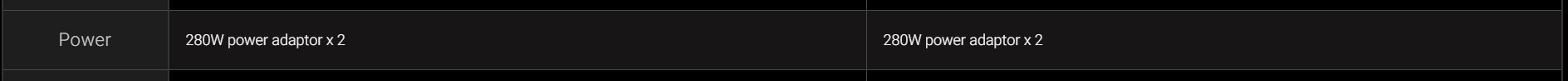
ASUS ROG Spring System Updates: Gaming Big and Small
ASUS ROG G703 Chimera Gets Core i9
ASUS made quite a ruckus when it launched its flagship ROG G703 “Chimera” laptop last November. The gaming notebook not only featured a 17.3-inch display panel featuring a 144 Hz refresh rate, but also came with both the CPU and GPU factory overclocked. This week, less than half of a year after the launch of the original ROG Chimera, ASUS in introducing an improved ROG G703 featuring a higher-performance CPU, a new display panel, and a faster storage sub-system.
-
-
ASUS Coffee Lake Gaming Laptops Tech Briefing
Published on Apr 17, 2018
ASUS ROG Product Manager Louis Lu gives a thorough briefing on the key features of the ASUS Coffee Lake gaming laptops, as well as their specifications and prices. Read more @ https://www.techarp.com/events/asus-coffee-lake-gaming-laptops/
Dr. AMK likes this. -
From Anandtech.com link above...
"The latest ASUS ROG G703GI is based on Intel’s new six-core Core i9-8950HK or Core i7-8750H CPUs as well as 300-series PCH. The fully-unlocked Core i9 processor is factory overclocked and can run at up to 4.8 GHz in single-core burst mode (typically, it can run at 4.8 MHz only with Thermal Velocity Boost, which usually lasts for instants before the case temperature reaches 50ºC). Meanwhile, the Core i7 chip can TurboBoost itself to higher frequencies automatically when there is a TDP headroom."Ashtrix, Dr. AMK, Vistar Shook and 2 others like this. -
Gigabyte Aero 15X v8: Core i7-8750H With Super Slim Bezels
Published on Apr 18, 2018
-
Dell "Accidentally" Recommends an 8th Gen Intel CPU When Cheating in PUBG
By Joel Hruska on April 12, 2018 at 11:02 am
https://www.extremetech.com/computi...ds-an-8th-gen-intel-cpu-when-cheating-in-pubg
"PlayerUnknown’s Battlegrounds is kind of a big deal at the moment. The Battle Royale-style shooter has been challenged by games like Fortnite, but the two titles are different enough that they’ve each maintained distinct play styles and strategies. As with any multiplayer game, there’s an ongoing war of attrition between people who want to cheat in PUBG and players who want a balanced game.
Personally, I come down hard on the side of keeping games honest. I love modding — it’s one of the core reasons I prefer gaming on a PC to playing on a console — but only in single-player titles. In competitive multiplayer, it’s important to safeguard the playing experience for everyone. If you’ve ever played an FPS match with someone who was cheating on the opposite team, you know that even one person with a wallhack and instant sniper kill mod can ruin a match. Most companies also don’t actively promote cheating unless, of course, they’re in the business of writing these kinds of cheats.
But Dell China, it seems, has — okay, had — somewhat different ideas.
That’s the word from PC Authority, who had a man on the ground at Intel’s 8th Generation Core Mobile unveil in China. One of Dell’s major talking points was how an 8th Generation CPU could run more PUBG “plugins” (read: cheats) than any previous CPU family. The author, Ben Mansill, quotes Account Director and assigned spokesperson for Dell’s gaming laptops, Sally Zhang:
She spoke of how Chinese gamers are the most innovative and dominant in the world by using “plugins” to, for example, run faster than other players, or blow up ten cars at a time, and that these top gamers can really use 8th-Gen power to “run more plugins to win more at Chicken Dinner”, and that the top players run the most ‘plugins’ so that’s where 8th-gen Dell power gives them the gamer’s edge. Behind her a video proudly shows various cheats in PUBG in action (they really like the one with the massively oversized gun and show that a lot), with the new Dell gaming laptops shown every few seconds while Sally told us that gamers should buy a Dell because they’re better at running many plugins. Wow.
There are two ways to look at this. At the most pragmatic level, Dell might actually have a point. I don’t condone cheating, nor recommend it, but as a matter of practical performance, a mobile CPU with high IPC and good single-threaded performance will probably be better at juggling a bunch of latency-sensitive, likely single-threaded applications. And a fair number of the mobile 8th Gen chips Intel has unveiled offer more threads than the old CPUs did. As far as identifying a potentially useful upgrade scenario, Dell gets an A.
Of course, these debates aren’t just about the fine points of benchmarking. They’re also about not appearing to recommend that people buy your hardware to cheat with it. Dell Australia has responded to the initial reports with the following statement :
Dell is fully committed to supporting fair play in online gaming. We do not encourage nor endorse any behavior that undermines fair gaming practices. Dell has a strong track record in partnering with gaming teams, aiming at providing world-class gamers with the ultimate experience. In an attempt to communicate the power of the new Dell G Series, inappropriate modification examples were used in Dell’s product launch event in China last week. This does not reflect our global gaming culture or strategy. We condemn any modifications misused in gaming.
The moral of the story? Don’t cheat! But if you’re going to cheat… maybe buy a Dell?*
*Dell is highly unlikely to approve this message."alexhawker and Dr. AMK like this. -
Vistar Shook Notebook Deity
It seems from the HWmonitor image that it is undervolted by 154mV
![[IMG]](images/storyImages/stresstest.jpg) Last edited: Apr 18, 2018
Last edited: Apr 18, 2018 -
Nice catch, I had to download the larger image from the review to read it, but I found it:
I see the -154mV, I wonder why he didn't mention it in the review?
Maybe he didn't undervolt for the published numbers but at some point undervolted and didn't use the data? Seems odd he would publish that image showing the undervolt and then not mention it in the review.
There was no mention of undervolt or -154mV in the review, or did I miss that too?
That's a great undervolt, but it's got 1 bad core getting to 91c, Core 3... that's a new one, something about where that core is sitting on the physical Die and the heatplate isn't getting enough cooling there?
The other cores are all in the 70c's in that image, kinda odd.
Someone should tell him to include the undervolt details in the review so people can calibrate their view of what they are seeing.Vistar Shook likes this. -
Vistar Shook Notebook Deity
No it wasn't mentioned in the review. Also that image is furmark only, prime95 is not running. I know furmark+prime95 is not realistic but for comparison purposes they should of included it.
Enviado de meu Pixel 2 usando TapatalkSpartan@HIDevolution and hmscott like this. -
It's going to take a while yet for enough reviewers and owners to publish their view of what needs benchmarking and sharing it with us.
That extra crispy Core 3 (91c) really is beginning to bother me... that doesn't bode well. From Core 3's temp against the Core 0,1,2,4 temp's that's a 13c-14c differential.
Maybe it's just some anomaly in his system OS focusing load on that core only? Not sure how the cores are laid out, maybe the slightly hotter than average Core 5 (83c) and crispy Core 3 (91c) are close to each other?Last edited: Apr 18, 2018Vistar Shook likes this. -
Maybe the buyers need to add extra -100mv undervolt to make it work in places with much higher ambient temp than in the test lab?
 Or maybe better... Underclock
Or maybe better... Underclock
 Ashtrix, Vistar Shook and Donald@Paladin44 like this.
Ashtrix, Vistar Shook and Donald@Paladin44 like this. -
it'll prob only do so-so, if the cooling and bios allows it.
lmao 8700MB/s marketing at its finest bs. DMI hitting cap off at 3.9GB/s max single direction. even with 8 lanes of pcie 3.0 directly to CPU will net less than advertised speed. 0 shame, 100% liesbennyg and Donald@Paladin44 like this. -
I'm going to go out on a limb and take a scientific wild ass guess and say that it will be waaaayyy lots less than 8700K. It may even struggle to keep up with 7700K. Here are some standards you can use for comparison if you want to use 8700K as the target.
http://hwbot.org/submission/3820387_mr._fox_cpu_frequency_core_i7_8700k_5510.73_mhz
http://hwbot.org/submission/3823131_mr._fox_xtu_core_i7_8700k_2930_marks
http://hwbot.org/submission/3823629_mr._fox_wprime___32m_core_i7_8700k_2sec_540ms
http://hwbot.org/submission/3826964_mr._fox_wprime___1024m_core_i7_8700k_1min_19sec_242ms
http://hwbot.org/submission/3826962_mr._fox_cinebench___r11.5_core_i7_8700k_19.74_points
http://hwbot.org/submission/3826961_mr._fox_cinebench___r15_core_i7_8700k_1788_cb
Accuracy is optional where advertisement is concerned. In most cases it's not even close to accurate.
This is what happens when you hire an undernourished little boy to do a man's job. Even pushed to double stock TDP it falls about 60-80W short of a full load compared with a real CPU.Last edited: Apr 19, 2018bennyg, Falkentyne, Papusan and 1 other person like this. -
Ionising_Radiation ?v = ve*ln(m0/m1)
Not bothering with Coffee Lake, after all, I think. NVidia is MIA with its new architecture, and Ice Lake is supposedly arriving next year.
I'll get some random netbook to service my university needs 'til then.Vistar Shook, alexhawker, hmscott and 1 other person like this. -
I don't have the X9 yet so I can't test anything but I think it's safe to assume nobody would expect the 8950hk to even remotely able to compare to the 8700k for overclocked benchmarks. I thought that was obvious.
However comparing the two at stock speeds with only available undervolts applied would be interesting for many consumers. -
ThePerfectStorm Notebook Deity
This. Comparing a 95W 8700K to a 45W 8950HK is stupid. It is obvious that the 8700K is vastly superior. It is obvious that anyone who wants the absolute maximum speed out of their laptop should go with a Clevo with an 8700K.
However, 1080p gamers (since except the AW17, the Asus G703, MSI GT75, Aorus X9 DT (the main 17" releases in the first wave of CFL-H) are all sporting 1080p panels) may not be all that much worse off with the 8950HK.
Sent from my iPad using Tapatalk -
Falkentyne Notebook Prophet
Depends on several things:
1) if the system can keep the CPU from reaching 100C (the REPASTED Alienware 17R5 couldn't, when overclocked slightly past the max turbo multiplier, no one knows if the MSI GT75 Titan can or not, after REPASTED--but it's been 100% proven that it can *NOT*, with the stock "Lairdtech" paste @Papusan )
2) if the EC doesn't shut the laptop off, if you DO manage to keep the CPU under 100C and then push the clocks past 4.4 ghz on all cores (MSI laptops love to do this if you exceed a preset CPU amps load).Vistar Shook likes this. -
ThePerfectStorm Notebook Deity
Do you think the Aorus X9 DT would be able to stay under 90C at OC level 3 (4.3GHz all cores) with Conductonaut and good heatsink contact?
Sent from my iPad using TapatalkVistar Shook likes this. -
Falkentyne Notebook Prophet
Conductonaut, yes.
Kryonaut or any other traditional paste: NO.Vistar Shook likes this. -
First results ticking in from Alienware Camp (Aw17R5 - New Tripod and i9-8950Hk) . 95C and cant even get to 4 Ghz. Where is that adverticed up to 5.0GHz by Dell?
 90-95°C degrees means thermal throttling!! Of course clocks will drop. And max clocks will already drop once Cpu temp pass 50°C due the new
Thermal Velocity Boost (TVB) feature.
90-95°C degrees means thermal throttling!! Of course clocks will drop. And max clocks will already drop once Cpu temp pass 50°C due the new
Thermal Velocity Boost (TVB) feature.
raz8020, Ashtrix, Vistar Shook and 1 other person like this. -
Vistar Shook Notebook Deity
Yeah, it does seem that LM will be mandatory for all notebooks with i9, if one wants to run anywhere near 4.3 on all cores.
-
From the brand new refreshed Msi GT75 Titan with i9-8950Hk vs. i7-8700K (All stock clocked). The unlocked i9-8950Hk in Gt 75 can barely run 3.6/3.7GHz all cores. 8700K run full 4.3GHz boost the way it is meant to be.
From 3.35min
-
the guy doesnt give enough info tho. i9 ranges from 10c to 18c. and talking about how OEM provides the hardware at stock, its normal it'll only hit that high.
-
Falkentyne Notebook Prophet
Wait I know why!
They need to change VR CURRENT LIMIT.
The old Titans needed to change this too or they would get EDP Other throttling at 4 ghz.
All MSI taptops need to change that setting to 800. Even 600 isn't enough on 6 core now (800 / 4 = 200 amps).
Last edited: Apr 22, 2018raz8020, thattechgirl_viv, Dr. AMK and 1 other person like this. -
Maybe you want to see this mess? Not particularly beautiful reading, bruh. Small minor changes as a mini Vapor chamber to these new AW's Three legs Cpu heatsink do not make a new spring for next episode of TRIPOD

More power = More heat. And the Thermal Velocity Boost (TVB) feature will start throttle down the clocks a lot faster.Last edited: Apr 22, 2018 -
Falkentyne Notebook Prophet
Terminal Velocity Boost can be disabled though.
-
If you can flash a modified bios. More and more being locked. And even a lot more come from 19/2020.
Just look at NVIDIA Falcon"security" filthy. It will only be more locked with the next versions.Last edited: Apr 22, 2018 -
Falkentyne Notebook Prophet
@Papusan Has there been any links that FPTW64 gets blocked by secure flash? Just modding the bios capsule to set menus to supervisor. We know it gets blocked by Bios Lock, but what happens if you disable bios lock with RU, via hex code (which you can get by extracting the key with "Bios Lock" in a text search, with UEFItool and then opening the extraction with universal IFR extractor and saving it and then reading the text file it creates).
@Vasudev had a corrupt bios after unlocking AW bios menus and disabling Bios Lock with RU (in EFI boot) and he thought it was secure flash but it wasn't. It was a version of AMIBCP which was unstable with that bios build. The same version (the ones that Paloesco posted) was also fine with GT73VR and GT75VR Bios but *NOT* with 6 core GT75 Titan bios (it would crash). 5.0.2 version was stable with the new Bios.
But again I suggest SPI tools anyway. A Skypro programmer and Pomona 5250 clip and male to female jumper cables is all you need to recover from a bad day. And we need more powerful tools because cancer ODM's are just going to keep locking their hardware more and more.
Anyway, at least for MSI 6 core this is easy to unlock menus this way.raz8020, Vasudev and Vistar Shook like this. -
Pretty. i9-8950Hk reached 100°C in Msi Gt75 Titan. I wonder how max temp will be in thinner chassis.
Vasudev, Dr. AMK, Ashtrix and 1 other person like this. -
Nope. Changing some setting in BIOS won't do anything but brick it.
Also doesn't matter if you use a hardware programmer or software as flashing is not the problem.
You need to replace the entire PCH on a recent AW to get rid of the activated boot guard.
End of the line for most user... -
Falkentyne Notebook Prophet
So THIS is why "Bios Guard" is disabled on MSI laptops and can NOT be enabled? (the option is there but grayed out)......so thats why unlocking menus works on MSI...
What it's that bad on Alienware?
Oh dear.
Is this why the other alienware developers left the company?
But Origin PC isn't a prema partner is it?
So now people can't even remove the throttling.
Throttlestop can't work, XTU can't work, can't access developer menus...
so what's left?
Chainsaw?
Well at least unlocking menus still works on MSI. And say hello to 100C temps after.
Wonder what a PERFECTLY sanded down heatsink and liquid metal will give you? 90C at 4.2 ghz on 6 cores? -
The Alienware owners can still use XTU to put iccMAX limits in company with some settings in the new AW Overclocking tool (pure trash). Or was it with bios. I don't remember.Vasudev, Dr. AMK, Ashtrix and 1 other person like this.
-
Falkentyne Notebook Prophet
all I can say is one thing.
You saw this coming, didn't you?
You and Mr. Fox knew this was going to happen And people are still buying Alienware R5's and enjoying the throttling.Vasudev, Ashtrix, bennyg and 1 other person like this. -
Stock 6 cores boost is 4.3GHz for i9-8950Hk
One thing for sure, Not only those with the new Alienwares will experience this. Remember the unlocked i9-8950Hk will also be tried used in thinner notebook chassis. Read my thread How Dell cripple performance explained.Ashtrix and Falkentyne like this. -
Donald@Paladin44 Retired
Here is what we do for Q.C. testing:
Stress testing and Benchmarks:
Firestrike/Time Spy
PassMark/Performance test
AIDA64 Extreme
HDtunepro (for SSDs/HDDs)
Memtest86
Testmem5
(We no longer use either Prime95 or Furmark. Given the other available tools, they are simply not necessary, and due to the potential harm they can cause...we do not recommend that any responsible person should do it either, particularly at the same time. We will not go back to them...so please don't ask! )
)
Monitoring software:
HWiNFO64
GPU-Z
MSI Afterburner + Rivatuner Statistics Server
We also do at least 1.5 hours of intense online gaming at Ultimate settings with high end games for those with a heavy build and mods.
Results, after applying Grizzly Conductonaut and FujiPoly Extreme thermal pads:
MSI GT75 8RG TITAN-094 w/ Intel® Core™ i9-8950HK & GTX 1080 - no OC - stock heatsinks = GPU 84C - CPU 86C. (Stock is GPU 89C - CPU 100C...for giggles, IC Diamond brought the GPU to 91C and CPU to 99C)
MSI GT75 8RG TITAN-056 w/ Intel® Core™ i7-8850H & GTX1080 - no OC - stock heatsinks = GPU 75C - CPU 80C. (We haven't built a stock one...hope we never do)Ashtrix, toughasnails, raz8020 and 6 others like this. -
Falkentyne Notebook Prophet
Only HIDevolution and Falkentyne can keep MSIbooks cool!Ashtrix, raz8020, Dr. AMK and 1 other person like this. -
This means we will see a lot angry owners of overheating i9-8950Hk processors. Aka those who bought their gaming notebooks elsewhere/other places (who offer less or no control over QC). CPU 100C means absolutely NO Overclock headroom for Intel's brand new Fully unlocked i9-8950HK chips. Only Throttling below it's default Boost clocks.
Not sure if you have the info... Any of you in tech support depot who have tried to see how high you can overclock this new unlocked i9 BGA chips with stock voltage and an reasonable max temp for 24/7 use? As this is adverticed as Intels Fully unlocked (Intel® Core™ i9-8950HK processor) mobile processor.
https://www.intel.com/content/www/u...gen-core-i9-mobile-brief.html?wapkw=i9-8950hk
https://www.intel.com/content/dam/w...ents/product-briefs/8th-gen-core-i9-brief.pdfLast edited: Apr 22, 2018Ashtrix, Dr. AMK and Vistar Shook like this. -
that part sounds like pure cancer..
@Papusan @Falkentyne
we tell the bga folks "hey, welcome to 6 core physics"
-
Falkentyne Notebook Prophet
Just remember, @Prema is awesome, and @Mr. Fox and @Papusan saw this coming a long time ago.
And there are definitely going to be some VERY VERY angry owners coming up of these new 6 core BGA's. And this time I won't be able to help them very much either.....Ashtrix, ole!!!, Vistar Shook and 1 other person like this. -
ThePerfectStorm Notebook Deity
Will a HIDevolution repasted GT75 do fine? I am interested in the GT75 vs Aorus X9 DT battle.
Sent from my iPad using TapatalkVistar Shook likes this. -
Falkentyne Notebook Prophet
Yes that will be fine. Probably the ONLY thing that will be fine. It WILL overheat if HID doesn't put liquid metal on it! -
ThePerfectStorm Notebook Deity
Interesting that you say that. It looks like manufacturers have really ****ed up with the cooling solutions on the latest batch of laptops with CFL-H. If they want to keep RMA rates reasonable for the next gen GPUs and CFL-H laptops, they REALLY need to pull their socks up.
Sent from my iPad using TapatalkVistar Shook likes this. -
All too much buyers don’t know or don’t care about overheating before they themselves experience thermal shutdown/BSOD. As long they relying on Intel’s throttle algorithms nothing will be much better.
And I have said this before... Once the RMA numbers start to increase to awful amounts they will start to push out new firmware which will cripple performance further down. Maybe in combination with new updated Oc software tools.Ashtrix, ThePerfectStorm and Dr. AMK like this. -
ThePerfectStorm Notebook Deity
Only @Prema can save us now.
Sent from my iPad using TapatalkVistar Shook likes this. -
Falkentyne Notebook Prophet
If I'm reading this right, no one is going to be able to run this system at 4.5 ghz on all 6 cores (12 threads) in cinebench R15, *WITH* liquid metal, without reaching 100C temps.
If I'm reading this right.
And here is the culprit.
Exact same CPU heatplate with 3 heatpipes (in the exact same position) as GT73VR, GT75VR *AND GT72. Yes, this is the exact same heatplate used since GT72VR (not sure about GT72 6QE, too lazy to search),
Only difference between GT73VR/GT75VR and Gt75 is the 2nd heatpipe (middle) is now extended past the full radiator block (the block that is on both sides of the heatpipes) and goes to a second half radiator, which shares space with the GPU VRM radiator, which was cut down (and one pipe removed) to make room for the half CPU radiator. Fun fact: this is actually the other half of the previous GPU radiator, simply attached to the CPU now: look:
Now, anyone who builds heatsinks knows what's going on here.
The same 3 heatpipes and heatplate as on 4 core chips now used on 6 core chips means that the heatpipe/plates will not be able to quickly deliver the heat to the radiators fast enough. Heat transfer speed will be limited by the same 3 heatpipes and copper block. So what that means the CPU will HEAT UP FASTER than a 4 core, because the heat transfer from the core is still the limiting factor due to the same heatplate and 3 pipes.
Only once the heatpipes get 'saturated' does the plateau flatten off more, since there is more airflow to dissipate the heat, but not to TRANSFER the heat to the radiator ! So the high end of the heat limit will flatten out, but the low end will still heat up faster.
Anyone who has used a gigantic passive cooling heatsink, like the Thermalright El Grande Macho, will know what I'm talking about here. There, the CPU heats up slowly, because it has extreme amounts of transfer ability to the radiator and fins.Last edited: Apr 23, 2018raz8020, Dr. AMK and Vistar Shook like this. -
The GT72 only has 2 heatpipes on the CPU, the 3 heatpipe started on some GT72S model, my GT72 2QE only has two on the CPU, and it over around 65ºC with the laptop in my lap, playing on the sofa, but thats after lapping it, because it was not flat, and with kryonaut, doubt LM will do much better than another 2-3ºC drop.
Vasudev, Vistar Shook and Falkentyne like this. -
Falkentyne Notebook Prophet
-
Nope

Work hasn't left me much time left, but all I get is dead ends, I got overconfident expecting some easy to read code, but I can't understand how it is all packaged, or even sort of encripted at all.Vasudev, Vistar Shook and Falkentyne like this. -
Donald@Paladin44 Retired
Theoretical analysis is great...but let's wait until we get some real testing done before making hard conclusions that could start unfounded rumors. -
I have talked about what the change with less pipes from GPU could lead to in this thread below before... http://forum.notebookreview.com/threads/msi.815632/page-4#post-10712993
And from what I read from your post reagarding stock GPU temp, I can see you measure 89C for stock graphics... I have checked the review of predecessor MSI-GT75VR-7RF-Titan (7820HK-GTX1080) from Notebookcheck.net
The predecessor MSI GT75VR Titan showed lower GPU temp (81-85C degrees and this in Furmark). As I expected... The missing pipe and only the half the second heatsink grills for GPU in the refreshed GT75 Titan Coffee models will affect the graphics temp negative.(The pipe and 1/2 grills was stolen from GPU is now added to cpu instead to help 6 core Cpu from totally breakdown) Stealing cooling capacity for GPU in the refreshed GT75 Titan will affect the graphics temp negative.
I like Theoretical analysis. Will always help me to see the whole picture. I like others may be wrong, but theoretical analysis fits often with the facts in the end from what I have seen If you remove cooling capacity... You won't get same or colder temp. But the best thermal matrials out there such as Grizzly Conductonaut and FujiPoly Extreme thermal pads will help to get back some of the missing cooling capacity due bad engineering.
Last edited: Apr 23, 2018Vasudev, Spartan@HIDevolution, raz8020 and 2 others like this.
If you remove cooling capacity... You won't get same or colder temp. But the best thermal matrials out there such as Grizzly Conductonaut and FujiPoly Extreme thermal pads will help to get back some of the missing cooling capacity due bad engineering.
Last edited: Apr 23, 2018Vasudev, Spartan@HIDevolution, raz8020 and 2 others like this. -
Falkentyne Notebook Prophet
Thank you professor Poopoosan Ashtrix, Vasudev, Vistar Shook and 1 other person like this.
Ashtrix, Vasudev, Vistar Shook and 1 other person like this.
Intel Core i7-8750H/ i7-8850H/ i9-8950H Coffee Lake
Discussion in 'Hardware Components and Aftermarket Upgrades' started by sicily428, Nov 18, 2017.