Nope! Cheaper and the cooling can finally handle the wattage.
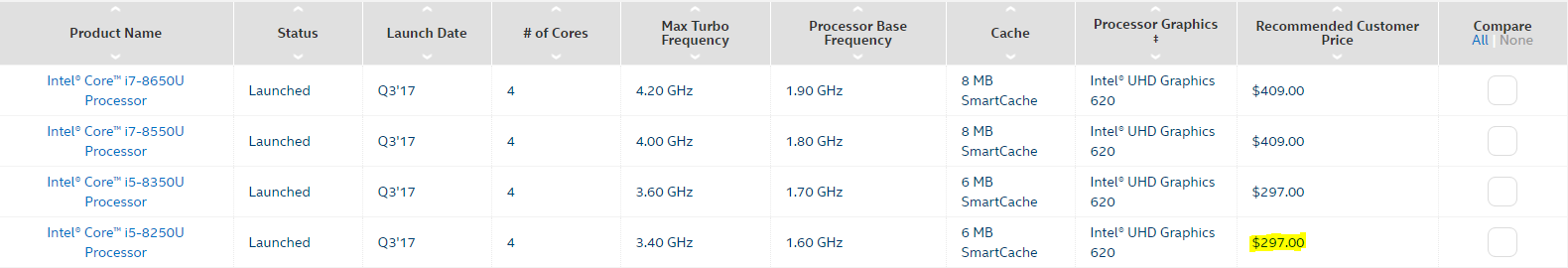
Whats the point pay more for less (processing power), bruh?Seems Mr. Azor doesn't give any love for his old dear brand Alienware anymore. I looks like most of the money from Dell on R&D is rather spend on the orginal Dell models.
![[IMG]](images/storyImages/image3622)
-
-
Ionising_Radiation ?v = ve*ln(m0/m1)
No clue where NotebookReview is testing their notebooks (in a furnace?) or if they even check that their notebooks are lemons (or not). I own the Precision 7530. I have the Xeon E-2176M, and with an undervolt, the cooling is damn bloody good. Here are my CineBench results:
![[IMG]](images/storyImages/DpIrb9K.png)
![[IMG]](images/storyImages/pwWMS0g.png)
Here are @Regular_Ragnor's results with the 8950HK:
http://forum.notebookreview.com/thr...30-owners-thread.820539/page-34#post-10770064hmscott likes this. -
yrekabakery Notebook Virtuoso
NotebookCheck's results are basically identical to your non undervolted results.raz8020 and Vistar Shook like this. -
Ionising_Radiation ?v = ve*ln(m0/m1)
Then NBC shouldn't really blame or dismiss the cooling of the Precision, because, as our results prove, the Precision is capable of handling the CPU at high clocks.hmscott likes this. -
yrekabakery Notebook Virtuoso
They test all their systems as they are received, which doesn't include tuning like undervolting or repasting.raz8020, Vistar Shook and Vasudev like this. -
8950Hk is an unlocked chips. Default 4.3GHz on all cores would push the cooling a lot harder.
Isn’t Intel Xeon E-2176M unlocked as well? I mean both those chips is unlocked. The middle chips i7-8850H is partially unlocked.Arrrrbol, raz8020 and Vistar Shook like this. -
Ionising_Radiation ?v = ve*ln(m0/m1)
Fair enough. My real issue, is @Papusan comparing his tweaked-to-high-heaven-and-back notebook with a bone-stock notebook, that all things considered, actually performs decently.
The Precision 7530 and 7730 series can both manage the hexa-core CPUs at clocks exceeding 4 GHz for relatively extended periods of time. That, by my standards, is decent. Under extended load all the hexa-core options for the 7530 tend to slow back down to ~ 4 GHz (with an undervolt); this primarily due to the 60W long power limit. Without the undervolt, it's closer to 3.6 GHz.
Considering that the GT75 is ~ 2 kg (i.e. 77%) heavier than the 7530, but the 7530 achieves 93% of the average CPU performance of the GT75, that is seriously a good deal.
The Xeon is not unlocked.Regular_Ragnor likes this. -
At least the more expensive Intel Xeon E-2186M have Thermal Velocity boost. Aka somewhat unlocked. And with same clock speed as i9 BGA.Arrrrbol likes this.
-
Ionising_Radiation ?v = ve*ln(m0/m1)
Thermal Velocity Boost ≠ unlocked multiplier... And anyway, TVB will almost never happen on most notebooks, because it relies on the Tcase temperature being < 50°C. Most notebooks idle at that temperature. It's a bit like AMD's Precision Boost Overdrive, or NVidia's GPU Boost.Vistar Shook and Mr. Fox like this. -
Fastidious Reader Notebook Evangelist
So how thin and light could you get a i9-8950hk chipped laptop before all the undervolt and repaste would be for naught. Or would their sub 200w power bricks be their biggest limitation?
-
2018 Macbook Pro
Aka Throttlebook ProVistar Shook and Falkentyne like this. -
Fastidious Reader Notebook Evangelist
What of the TONGFANG laptops? That flying a little too close to the proverbial sun or would they be able to handle their new i9-8950hk editions? -
@Mr. Fox @Cass-Olé @Ashtrix @Ultra Male ++ all other former AW owners.
Mr. Azor haven't seen the limit how to cripple his dare old brand. No love for real Cpu performance in Aw vs. the pure Dell branded laptops. And soon... Drivers you yourself want to install (old, newer or modded)... Gone!
"If you're using Nvidia drivers and want to keep using them, do not delete them !!! You won't be able to install them anymore. Dell made a deal with Microsoft so when someone needs to install a driver there are only two options. The exe from the dell website, or windows updates both will download whql dell drivers.
Dell has started to block the install off Nvidia stock driver, just like how they put the AW command center in the store. These are things apple does so I'm not surprised of they remove the command center exe from the dell website.
Turning off driver signature enforcement does not change a thing, windows will only accept dell certified drivers."
------------------------------
"I don't have any documentation at hand, but i do know that just like how Nvidia signes their bios (and how insydeh20 d0es) they put in a signature to sign everything. That prevents tampering on the said bios/driver.
Dell started signing their drivers when 17 R5 with the gsync screen became bricked for some people. The nvidia driver overwrote the EDID driver preventing the screen from working. because Dell had to replace the whole motherboard they took some measures to prevent this from happening in the future. i think that microsoft made a deal with dell offloading the driver support from the dell support assist/alienware updater to the microsoft store. This would give the MS store a boost, because you cannot update without making a Microsoft account to sign in to the MS store. for now they're offering their drivers as exe on the website, but i'm getting the creeps if i think about the way Dell is moving the last quarter. it won't be strange if in 2019 all the drivers dissapear from the dell website, making rollback and things like that impossible ('ive already downloaded all the necesarry drivers and put them on a stick so with a fresh install i can install what i want, not what dell/Microsoft wants. i have the r5, but i rather have my r4 ! (changed my mobo and display assembly from the r5 to the r4 due to the chassis being alot more sturdier on the r4) i do have to note that i'm on 1803, i do not think 1703 had this issue !"
NVIDIA driver 398.11 Bricked my Alienware 17 R5 GTX 1080 i9-8950HKraz8020, j95, Vistar Shook and 11 others like this. -
This is what happens when being reprobate is the norm. People do not need to think because they let someone else do that for them. It's much easier once you embrace ignorance, lower your standards and stop having expectations. It's nicer for the vendor of filth as well, because hardly anyone is smart enough to recognize the fact that they are getting screwed. Those that do are such a tiny minority the vendors don't care about retaining them as customers victims. Pass the Kool-Aid jug... there's plenty for everyone.
![[IMG]](images/storyImages/Mdi5uRI.jpg)
![[IMG]](images/storyImages/qd8pPPP.jpg) Last edited: Nov 19, 2018raz8020, j95, Vistar Shook and 6 others like this.
Last edited: Nov 19, 2018raz8020, j95, Vistar Shook and 6 others like this. -
They sure know how to screw over the customer base.raz8020, Vistar Shook and Mr. Fox like this.
-
This right here is some stellar quality control. /s
How does that even happen?raz8020, Vistar Shook, Talon and 3 others like this. -
Will Azor bring some love for the Aw owners with their brand new lipstick?

![[IMG]](images/storyImages/Alienware_Command_Center_late_November_2018_update.jpg)
Alienware's new Command Center comes with CPU, GPU and memory overclocking options
The latest Command Center software by Alienware finally brings CPU, GPU, and memory overclocking capabilities to the "current-gen platforms with compatible components," so those using older Alienware hardware might not be able to fully enjoy these benefits. However, even XPS users can install this piece of code and use some of its features.
Alienware has recently posted the following message on Twitter: "AW Command Center is now better than ever! Now we offer CPU, GPU and memory overclocking options. Fine tune your system for optimal performance safely and easily with this updated overclocking utility. Available on current-gen #Alienware platforms with compatible components."
raz8020, bennyg, Falkentyne and 5 others like this. -
The problem with this approach: AW's QC is far from the best.
You'll soon have people bricking their systems with the software they bundled.
If you can't even handle a graphics driver right, how would I trust you, Alienware, to handle OC profiles? -
If fan control and custom fan profiles aren't an option, I don't see why this even needs to exist in the first place.
You can undervolt safely with Throttlestop.
You can tune the GPU with MSI afterburner.
And this is where most vendors fail at: Why should a user install your bloatware without adding any significant value experience to the user? -
They has already tested out how to brick systems

Expect more and more proprietary solutions from Dell (most likely no overclock possibility outside using Dells own OC tools). Previous gen AW models (after bios updates) couldn’t overclock with only ThrottleStop (Power limits was locked down). -
Ah, the turd that keeps on giving. is Azor on these forums?
I'm pretty sure they've locked out XTU by now. Simply because they can, absent merit.raz8020, Vasudev, Papusan and 1 other person like this. -
Falkentyne Notebook Prophet
Where's my space invaders?Dennismungai, raz8020, Vasudev and 2 others like this. -
-
put a 5ghz alienware sticker on the laptop and it'll sell like hot cakes
Dennismungai and Papusan like this. -
Fastidious Reader Notebook Evangelist
Which you will be able to cook on said laptop -
@Alienware-Frank on NBR forum.
After the introduction of their first BGA gamingbook lineup and after he got several critical questions he disappeared completely and never came back. He could probably feel that the performance enthusiasts wouldn't accept his new move where he demolishing the the idea of delivering quality and performance.
Talk about the sun. XTU and how you should tweak and run the 6 cores Coffee lake processors in the newest Alienewares...
-----------------------------------
See also how Alienware buy the reviewers (give them units who is sherry picked) but their consumers will get the real deal....
Last edited: Nov 25, 2018 -
u missed my point.
my point was to further elaborate on how @bennyg stated "All that's left is to lock out benchmarking utils so users can live in blissful ignorance of how fake their "5ghz overclock" really is."
throw a sticker that says 5ghz and it'll sell, regardless of actual outcome. -
They use XTU as base and then use a UI makeover. Use CAM by NZXT if you want clean UI but only downside is huge telemetry.
Or say 5GHz on all 6/8 cores giving a throughput of 30/40GHz laptops for even better marketing and sales figure.ole!!! likes this. -
-
Sorry. http://forum.notebookreview.com/members/alienware-frank.135067/#postings (Ask Alienware's General Manager, Frank Azor, Anything on AWA!)raz8020, Dennismungai and Vasudev like this.
-
Yeah, 100C is the goal. Or better say the target. Switch the TRIPOD screw attacment over to the GPU side on the new Aw model didn't help at all. Yet a new flawed cooling design who ain't good enough for the 6 core Coffee lake processors. And the GPU wasnt stressed in this short review (see... shared pipes/heatsink).
-
150-200C will be next target to achieve with 9th gen BGA and RTX BGA.
-
You will want to scroll down. That gem in the comments:
"
Re: Brand new Alienware m15 temperature 100C! thermal thrott
Seems normal for this model, I have one too and I been strugling with it. I have reached like 105 playing battlfield V. I been using an usb fan to help to take the hot air out of the computer. So you say they are going to switch? Support have not helped me with mine.
One question, when the laptop is so hot, does your wireless keeps working? Mine doesn't work if the computer is so hot. I need to wait until it cool downs.
I have this post open and I contacted support the next day I received. I been talking through email and private message. At least my main issue seems to be fixed by itself, so my only issue is the wireless so far. I am going to try a solution they gave me today, hope it works
https://www.dell.com/community/Alienware/Alienware-m15-2018-performance/m-p/6222356"
RMA beckons. That's pre-HW failure. -
This is actually feasible, with the way that Windows 10+ is being built and designed around the centrality of the Windows store: DCH drivers, etc are here to stay.
Expect locked down systems to be normalized in future rollouts. -
Which reminds me.
Dead flowers for the righteously ****ed. See the CPU temps after the first few seconds in BF V. -
According to this road map leak the Intel NUCs that use these same H cpus won't have a model with a 45W 8 core i9-9xxxH until near the end of 2019
![[IMG]](images/storyImages/124246g4wiid5753w6h7ty.png)
http://img.pceva.com.cn/attachment/forum/201812/04/124246g4wiid5753w6h7ty.png
If I clamp my 9900K to 45W (zero offset voltage) it does TSBench at just below 3.0ghz so the base clock will be below thatLast edited: Dec 7, 2018 -
I wonder how long Dell and Azor can keep up with their false advertising of "fake Cpu features" on locked down Core i7-8750H processors on their sales site. How far are they villing to go to be able to try to sell their products? Ain't slim, lightweight with possibility to get it in two different colors enough?
Ashtrix, raz8020, Falkentyne and 4 others like this. -
Truth in advertising is a thing of the past... no such thing as honesty and integrity, especially when there is a new gamer-boy laptop up for grabs. They can and do say whatever they believe will sell the products.raz8020, Falkentyne, Vistar Shook and 1 other person like this.
-
Here is something even more disgusting, bruh... Don't be sick
 @Ultra Male
@Ultra Male

When ordinary TRIPOD heatsink ain't enough/good enough to remove heat from 6 core i7-8750H, people complaining about throttling, power/temp cap and overheating... What's better than ask own (outsourced?) hardware engineeers to re-design/create a new refreshed heatsink with less screws?
Welcome to Dell's new Double TRIPOD Heatsink! Remove needed screws for proper mounting of heatsink and instead use the space on MB for better power delivery. The way it has to on today's small flimsy Motherboad pcb. Can't have both as you know (the choice between plague and cholera).
As you know... Frank Azor is Dell's VP for both XPS and Alienware.... This doesn't look/smell good for future coming refreshed Alienwares with possible 8 core Coffee lake-refresh and Turing graphics.
I wonder how much You can save on cost with one less screw as well shorter time mounting 4 vs. 5 screws on the factory line.
Old TRIPOD with 5 screws - Dell XPS 9570
![[IMG]](images/storyImages/DellXPS15_9570_Innen_10.jpg)
New Double TRIPOD with 4 screws for Dell XPS 9570. LESS IS MORE!
When will theey step down to 3 screws?Last edited: Dec 18, 2018 -
Why stop at three? How about zero. CPU is soldered. GPU is soldered. Might as well solder the heat sink and RAM and SSDs as well. Better yet, save money and use thermal epoxy instead of solder. Or, let's get really fancy and fill up the chassis with thermally conductive resin with everything glued and sealed tight. No moving parts except keyboard and display hinges. Never any need to clean out dust, replace thermal paste or pads. Sloppy fitting heat sink and tiny radiator problems solved. No need for fans. The resin wicks away the heat with direct die contact. Just think how impressive the build quality would be. And, it would be so quiet with no fans. After all, " nobody upgrades laptops." Right, kids?Last edited: Dec 18, 2018Ashtrix, reas_seammes, raz8020 and 5 others like this.
-
Yeah, the cheapest way you can go. And it will come fast with the speed Dell now remove "useless and not needed" screws. But remove screws to be able to add in better power delivery is a very screwed form for engineering! Know Your Choices for Mounting Heat Sinks to Hot Components...
"As the available real estate on PCBs has become sparse, physically attaching heat sinks to such devices has become a challenge for most applications, specifically for high-density boards."
From my previous post... Remove the 5th screw was highly needed due to have enough space for stronger power delivery.
Last edited: Dec 18, 2018Ashtrix, raz8020, Vistar Shook and 3 others like this. -
Robbo99999 Notebook Prophet
Ha, good one, funny post! Amazing what they've done here, does make me wonder what's next! -
saturnotaku Notebook Nobel Laureate
Double-sided thermal tape.raz8020, Robbo99999 and Papusan like this. -
Robbo99999 Notebook Prophet
Stop it! -
I almost gouged out my eyes.
...which they'll market as "thin foil cryotech v3.x cooling technology". Holy crap, am I in hell already?
Dell...Listen up. Quit screwing around.Last edited by a moderator: Jan 20, 2019raz8020 likes this. -
We RECOMMEND Walmart's gaming laptop!!
Linus Tech Tips
Published on Dec 26, 2018
As of the day of this video's filming (Dec 21st), a Walmart-exclusive OVERPOWERED i7 + GTX 1060 laptop could be had for just $799. But is it actually a good value?
Pinned by Linus Tech Tips
Linus Tech Tips 3 days ago
"We done goofed and shown the same graph twice when discussing gaming results in Shadow of the Tomb Raider and Deus Ex. Both graphs can be found here: https://imgur.com/a/xzK81Fm "
Edison Wong 2 days ago (edited)
"Here is Overpowered's response to my query about throttling the CPU: "We apologize for the delay in reply. A note from our (contract manufacturer in Asia) regarding this.
There is a system protection mechanism called - Power Limiting (usually called PL1/PL2). This feature was designed to avoid CPU over-heating and to protect the ac adapter from any over-heating issues as this is a safety concern.
It is not possible to remove this function for these reasons, and also please consider that unlike desktop power supply which can be 600W, 700W, 800W etc... a laptop is designed to function differently.
Note, our other systems designed and built with similar specs also have the same system power limiting function built-in as well.
Since the OP-LP3 is dual channel RAM you can add another stick and it will resolve this issue.
Thank you, Overpowered Support""Last edited: Dec 29, 2018raz8020 and Vistar Shook like this. -
Falkentyne Notebook Prophet
I replied to that post saying he can unlock the bios and access the CPU VR settings, change IMON SLOPE in core i/a domain to 50 or less, and then no more power limit throttling.
Assuming you can dump the bios with FPTW64 -d mybiosname.bin -bios, edit it with AMIBCP 5.02, and then reflash it without getting a "cpu has no access to the bios space" error" or use RU and disable bios lock manually. -
And they think it's impossible design/or pick another stronger AC adapter?
 raz8020, jclausius and Vistar Shook like this.
raz8020, jclausius and Vistar Shook like this. -
Most, if not all Clevo's do not need that setting changed. And on (some if not all) it does nothing but change the watts showing, but will still throttle if the correct settings are not adjusted.raz8020 and Vistar Shook like this.
-
A quick tangent... For decades, due to the placement of vowels, I've always pronounced the ODM "Clevo" with a long E and long O. ( klEE-vOH )
Is Linus Sebastian doing some weird Canadian thing on pronunciation on the name? Or have I been wrong for all these years?Last edited: Dec 30, 2018
Intel Core i7-8750H/ i7-8850H/ i9-8950H Coffee Lake
Discussion in 'Hardware Components and Aftermarket Upgrades' started by sicily428, Nov 18, 2017.