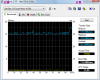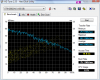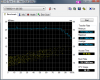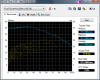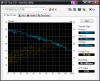I have two 5400rpm 320gb Scorpio's (WD3200BEVT) on my Gateway P-6831FX in RAID 0 mode. I don't know much about hard drive benchmarks but seems like this RAID 0 5400rpm drive configuration is as good as the RAID 0 7200rpm ones...
HD Tune: Intel Raid 0 Volume Benchmark
Transfer Rate Minimum : 59.4 MB/sec
Transfer Rate Maximum : 107.2 MB/sec
Transfer Rate Average : 85.2 MB/sec
Access Time : 16.6 ms
Burst Rate : 79.3 MB/sec
CPU Usage : 7.9%
p.s. I got these (SimpleTech or Passport) drives at Best Buy for $135 each (on sale for $150 + used a 10% coupon). They are external drives so you need to open them up. No big deal except it voids the warranty
-
Attached Files:
-
-
![[IMG]](images/storyImages/3rdHDtunetest.jpg)
Western Digital.. 250gb 5400rpm -
Jayayess1190 Waiting on Intel Cannonlake
-
I have two WD 2.5" 320GB Sata drives for my notebook, can't seem to use them in Raid 0 with my P-6831FX. The BEvt model, can someone tell me what I need to do? Do i need to change the jumper pin?
-
You have to use the raid setup after the Bios boots to modify the raid settings. Modifying the raid settings, destroys all data on the harddrive, so you will have to reinstall the operating system for the raid 0 to work.
The raid manager on my Voodoo comes up directly after the Bios boots, then all I have is to press the TAB key to enter into the utility.
K-TRON -
Last edited by a moderator: May 5, 2015
-
Either hdtune has a problem with raid arrays, or your intel raid controller is weird.
There is no possible way that you can get 600+ mb/sec burst speeds. Its not possible.
I have two Hitachi 7K200's in my Voodoo laptop, and my burst rates are much lower. My disk speed is higher but thats because I have a VIA raid controller.
Anyways, nice hdtune result.
K-TRON -
Yep, I have no explanation for it either. Tried different versions of HD Tune from 2.54 on up and they all come up approx the same. Both with stock 1.66ghz cpu and the newer 2.5ghz one.
About the only thing that changed was that I enabled Write Back Cache in the Intel Storage Matrix utility program. If I turn it off, then the numbers go down. I'm assuming the caching algorithm happens to keep enough in memory to store and feedback the HD Tune data, so it reads high.
How useful that is in actual use - I don't know but the machine does boot and run hella fast :-D -
Samsung HM320JI 320Gb 5400rpm
![[IMG]](images/storyImages/HDTune-XP3.jpg)
-
-
Specs in my signature.
Attached Files:
-
-
Low end configuration on Lenovo T61p's.
80 GB/ 5400 rpm. It's slow.
-
Impressive machine (and benchmark too).
 Is your raid array a software one or hardware-based? I'd like to pick up an HP dv9700 as my next machine, but I'm unsure whether the dual drives support any form of raid. If your numbers are any indication, it looks like a very significant advantage......
Is your raid array a software one or hardware-based? I'd like to pick up an HP dv9700 as my next machine, but I'm unsure whether the dual drives support any form of raid. If your numbers are any indication, it looks like a very significant advantage......

-
To my knowledge, it is only the Intel Software Raid, managed by the Intel Matrix Storage Manager. I don't believe there is a hardware raid controller chip, but I could be wrong.
-
Hitachi 120gb 5400 on a thinkpad x61s
Why would it be so much faster than the same model in post #26 http://forum.notebookreview.com/showpost.php?p=2131891&postcount=26?
Would something with a 50% higher average read score (200gb/7200 or 320gb/5400) boot and load programs 50% faster?Attached Files:
-
-
I just upgraded my hdd to a Seagate 200GB 7200.2/SATA 300/16mb cache.
First test results with new hdd:
I'm very pleased with the results. I think I can get better score too. I burnt an image from the old hdd to the new one. So it's very similiar. The volume is almost full too. I'm hoping that if I make another volume with the added space it will give the partitions some room to breathe. I'll do that another day. -
Mine from my D410. Its a IDE Fujitusu MHV2060AH(60GB capacity).
![[IMG]](images/storyImages/hdtuned410on4.jpg)
Also, please do not make the images too large(I had to edit one pic already).
Thx
Kdawgca
NBR Mod -
Western Digital Scorpio 250gb 5400rpm. I slightly got higher before.. over 60mb/s max
![[IMG]](images/storyImages/hdtunebenchmarkwdcwd250es2.png)
-
Interesting!
Here is mine on my W3V with a Western Digital Scorpio 250GB 5400RPM PATA
![[IMG]](images/storyImages/wd250gbpataku9.jpg)
Shows to prove that SATA and PATA interface isn't the difference. Pretty much identical scores. -
RAID0 2x60GB Seagate Momentus 7200.1 ATA ST96023A 8MB Cache (XP FastTrack 378)
HD Tune
![[IMG]](images/storyImages/hddbench1.jpg)
Quick Tach run
![[IMG]](images/storyImages/hddtachquick.jpg)
Long Tach run
![[IMG]](images/storyImages/hddtachlong.jpg)
-
-
dunno why the 1185 burst rate in the first post, I rebooted the laptop in diagnostic mode and got this
-
![[IMG]](images/storyImages/new-2.jpg)

-
My 250GB Seagate momentus 5400.4
Attached Files:
-
-
-
HP dv2200 w/Vista Business SP1 x86
I got the critical temp warning from HD Tune while running this bench.
Attached Files:
-
-
Last edited by a moderator: Feb 6, 2015
-
-
WD 320gb 5400rpm. XP sp2
-
Is this bad? Someone said the spikes are bad..
WD1600JS
ETA: Defragmented my HDD and no more spikes!Attached Files:
-
-
There are only two spikes, do not worry about it. Its when there are dozens of spikes, which cause the relative speed of the drive to decrease substantially.
50mb/sec is a very good transfer speed for a 160gb 7200rpm desktop harddrive.
K-TRON -
Tinderbox (UK) BAKED BEAN KING
here you go
External WD SATA 500GB 3.5"
![[IMG]](images/storyImages/external.png)
Internal WD SATA 500GB 3.5"
![[IMG]](images/storyImages/internal.png)
regards
John.
-
Compal IFL90 - Hitachi 7k200 - XP Pro SP2
Attached Files:
-
-
It appears that 2.55 still does not recognize my drive's temp sensor...

Attached Files:
-
-
Have you tried another utility like Everest to read the drive's sensor, or you just stating a bug?
-
Just stating a bug, as this drive has been out for a year now so it should be detected. I tried some miscellaneous apps for hd temp but had no luck, maybe I'll give Everest a try next (I have not used it since they discontinued the Home version).
Anyway, I did another bench against my two external drives. Both are Apricorn 2.5's, but the left one is USB while the right one is Firewire.....Attached Files:
-
-
Just did the test.
Seagate Momentus 7200.2 120GB
Windows XP SP2Attached Files:
-
-
And it works on yours.........

I have mine running in SATA 1.5 mode, is yours in 3.0? I'm probably grasping at straws, but the interface is the only thing I can think of......... -
What do you mean?
-
Most likely not an interface problem. Does your S.M.A.R.T work, have you checked it in HD Tune? It could be that you have disabled it from the BIOS.
-
The "Smart" block is showing as supported, but the health window just says "n/a".
Where in BIOS would this be under? I don't recall ever changing anything, unless it was this way at default........
EDIT: I just checked in BIOS, there are no settings for S.M.A.R.T. (only a 112 minute HD self-check). I would guess that HP in it's infinite wisdom may have locked out such settings on my model. Both my v5201 and dv2200 can be detected by HD Tune........ -
Toshiba 4200 rpm Pata 100GB on my U1E
![[IMG]](images/storyImages/hdtunebenchmarktoshibamej2.th.png) [/URL][/IMG]
[/URL][/IMG]
-
I have two internal SATA drives in my laptop. HD Tune will not show SMART or full info on the C: drive. However all is shown on identical drive in 2nd bay
 Temperature is shown for both drives.
Temperature is shown for both drives.
-
From my M570RU, did u see the Temp? It made me crazy.....

![[IMG]](images/storyImages/hdtunebenchmarkst920042bg3.png)
-
What may have caused the 2 spikes?
-
Yep, I was concerned when finding out about my high hd temps (especially in a 14.1" notebook). If it stays too hot, I may switch the Western Digital out for a Seagate or Samsung to see if it helps any...........
-
there is no way you gateway P-6831FX users are getting such scores. something is wrong with the benchmark and or your system's raid controller.
-
Care to elaborate? The score of the user you quoted looks good, what is wrong with it?
-
Yes, that is a pretty standard raid 0 hdtune result.
the burst rate is a bit high, but it does not really effect the drive speed.
The P-6831FX uses a intel raid controller, as does the D900C, so similar benchmarks will be made on boths systems.
I have a Via Raid contoller in my notebook, so I get higher mb/sec results, since my laptop utilizes hardware raid, which is more reliable and faster than software raid.
K-TRON -
yes i am saying his score is way too good. i am talking about average transfer rates. forget all the other numbers. hdtune on my d900t gives a screwey number for burst trasnfer rate (a very high number that is) so i am concluding that it is not a very accurate program with every type of raid controller out there.
i just had an alienware m9750 with hitatchi 7k200 400gb raid 0 setup and it only scored 67 average transfer rate i believe. no way the gateways are getting over 30% better score. in a few days i will my d900c and do hdtune with that setup.
Show your HD Tune bench!
Discussion in 'Hardware Components and Aftermarket Upgrades' started by R4000, Jul 7, 2007.

![[IMG]](images/storyImages/sasue8.png)
![[IMG]](images/storyImages/HDTune_Benchmark_Intel___Raid_0_Volume255.png)
![[IMG]](images/storyImages/HDTune_Benchmark_Intel___Raid_0_Volume.png)
![[IMG]](images/storyImages/250gbkg9.th.jpg)
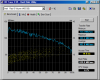
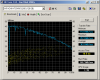
![[IMG]](images/storyImages/hdtunefx8.th.jpg)
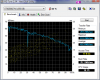
![[IMG]](images/storyImages/hdtestaz9.th.jpg)

![[IMG]](images/storyImages/HDTune_Benchmark_ST9200420ASG.png)