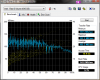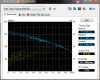I am new to all this. Does this look okay?
HD Tune: Hitachi HTS722020K9A Benchmark
Transfer Rate Minimum : 27.0 MB/sec
Transfer Rate Maximum : 62.4 MB/sec
Transfer Rate Average : 48.3 MB/sec
Access Time : 15.8 ms
Burst Rate : 66.8 MB/sec
CPU Usage : 9.7%
200G 7200RPM SATA
-
Needmore4less Notebook aficionado
Last edited by a moderator: Feb 6, 2015 -
Pc is in the sig. I have a 80gig seagate 7200 rpm ata hdd.
Attached Files:
-
-
my raid 0 array (2x 320gb 5400 rpm western digitals)
not sure why it came out crappy looking but it is 87.5 average transfer rate.
and my post below this is about 52 average transfer rate.Attached Files:
-
-
single 320gb western digital 5400 rpm
Attached Files:
-
-
DMANbluesfreak Notebook Consultant
![[IMG]](images/storyImages/HDTune_Benchmark_Hitachi_HTS722020K.png)
YAY! 7k200 ftw! I love how fast this thing is
-
DMANbluesfreak, Why my Seagate Momentus 120GB 7200 rpm has less average and maximum transfer rate than yours since all other (Access time, Burst rate and CPU usage) are a bit better? The HD size?
-
DMANbluesfreak Notebook Consultant
Probably - you have less information to "burst" to and mine can write faster because it writes more densely (the head doesn't have to move as much to write the same information).
CPU usage means nothing in HDtune... I was doing this via battery, so I had it under clocked to 800mhz per core. -
Why is it that some 5400 rpm drives (such as Toshiba and WDC) at 250 gb approach or even beat the performance of Seagate's 7200 rpm drives at 160 gb? Would I be better off going with 250 gb at 5400 ?
-
the answer is that higher capacity drives (usually) have a higher platter density.
anywayz
this is the hdtach for my sandisk extreme IV 8gb
min. 15.7
max. 16.8
avg. 16.3
burst. 14.8
access 1.3
does anyone think i shud be getting higher speeds? -
I would surmise that the platter density helps to a large degree on drives even with a slower spindle speed. I was always a big proponent of 7200 drives, but I think my next "upgrade" buy will probably just be a large 5400....
-
-
99mb/s is pretty cool. i wud look to see 2 320gb wd's in raid as well for comparison lol/
-
Here's mine. Its a 64gb SATA II Samsung SSD on an m1330.
102 min
108.5 max
107 average
Access Time: 0.1 msAttached Files:
-
-
Commander Wolf can i haz broadwell?
Hitachi HTS722080K9A: 80GB 7200RPM
28.4 Min
57.0 Max
46.5 Avg
14.9ms
Hitachi HTS541040G9AT00: 40GB 5400RPM
06.9 Min
35.2 Max
27.3 Avg
19.3ms
Fujitsu MHV2080AH: 80GB 5400RPM (USB enclosure)
18.7 Min
29.3 Max
25.2 Avg
18.6msAttached Files:
-
-
Seagate 7200 16mb cache 200GB
![[IMG]](images/storyImages/hdtune2.jpg)
-
John Ratsey Moderately inquisitive Super Moderator
Fujitsu MHZ2320BH - 320GB 5400rpm.
John -
-
Hitachi HTS541616J9S
160 GB 5400 RPMAttached Files:
-
-
my harddrive temperature is always incredibly high, but there is hardly any hdd activity, programs seem to load fast e.t.c and the harddrive is regularly defragmented.
My score seems to be awefull though an unstable, spikey result + slow read times and latency how could i fix this?
The harddrive is not in PIO it is running in DMA for some reason, the harddrive is sata, but appears to be running on a Duel channel IDE Controler?Attached Files:
-
-
John Ratsey Moderately inquisitive Super Moderator
Those downward spikes mean that other programs / processes are using the HDD while HDtune is trying to test it.
55C is not unknown as a temperature but is at the limit of what is acceptable. Three years ago I had a Seagate HDD which ran at that temperature in an Asus W3A. I think that HDD has above-average power consumption - Seagates HDDs tend to be at the power-hungry end of the league table. Design of your notebook can also affect the HDD temperature. Is it near the CPU / GPU?
John -
the temperature has dropped to 44 degrees now, and i have re-done the test but still got the same results, there are no other programs open that would use up the hdd, and the hdd activity light rarely flashes befor i took the test.
i think it may have somthing to do with my other post ( http://forum.notebookreview.com/showthread.php?p=3588211#post3588211)
that could be causing the hdd spikes and low performance in benchmarks perhaps? -
Maybe there are active processes that could be causing the spikes, try booting on to safe-mode and doing the benchmark.

Now, on to the Benchmark!
Results (Attached Thumbnail):
Minimum - 45.2 MB Per Second.
Maximum - 129.0 MB Per Second.
Average: 89.8 MB Per Second.
--------------------------------
Access Time - 15.1 MS.
Burst Rate - 98.6 MB Per Second.
CPU Usage: 3.6%.
A bit too hot, eh?, the vents in my Sager NP9262 are at max right now, and the temperature inside the house is 82 F (27 C) as of right now.Attached Files:
-
-
Safe booted, same old story. and i only have 23 processes, which are ones that i know do not cause any issues, this is a well maintained system.
-
Rebuilt the MBR and now getting much nicer results, but does anyone know what the cause of the initial spike in the benchmark is? its happened every time i run the benchmark (ran it 5 times befor this screenshot hence the 51 degree temp) and everytime that spike in the same place?
Im likeing how my Acess times are now comparable to those of 7200 rpm harddrives in this thread, also my burst-rates seem to be among the highest.
I still think this harddrive should be able to achieve better though... and still have no answer about the standard duel channel ide controller when the harddrive is sataAttached Files:
-
-
Just checked out the smart values for my harddrive and they are shocking, the harddrive is reported as OK but look at the values for seek error ate for example!!
Is this somthing that i should be worried about?!
I am considering asking HP for a replacement laptop, or harddrive at the very least as i have had alot of strange issues with this one e.g. screen wiggling, audible creaking sounds when pressure is applied to palm rest, screen randomly going black and having to force the laptop to shut down and then turn it back on to fix it.Attached Files:
-
-
Well, for Seagete HDDs it´s normal. ;D
![[IMG]](images/storyImages/snap1bm4.jpg)
-
why do they do it?
-
You should, that sounds like a really defective laptop...
-
I just switched to RAID-0 last night (3 Toshiba Hard Drives @ 7,200 RPM), along with a Windows Vista Home Premium 64-Bit Clean Install and I did a HDTune Benchmark:
Results (Attached Thumbnail):
Minimum - 79.2 MB Per Second.
Maximum - 139.4 MB Per Second.
Average: 117.6 MB Per Second.
--------------------------------
Access Time - 15.2 MS.
Burst Rate - 99.8 MB Per Second.
CPU Usage: 3.7%.
--------------------------------
Yay!, everything is going faster now, and an update to the Nvidia Driver that came with my OEM Drivers DVD seems to have lowered the temps down too. ^^Attached Files:
-
-
Just got two WD Black Scorpios at 320gb each in RAID 0. Kinda skeptical about the burst rate though, thought it would be higher. BTW, running this on an Alienware M9750 with Windows Vista 64-bit.
Attached Files:
-
-
Is your operating system freshly installed, that hdtune result is pretty bad for 2 320gb 7200rpm drives. Your speed should be closer to 120mb/sec on the average section.
If that is what it is, than your internal software based raid controller is limiting your harddrives.
Just clean up the registry, and shut off background processes/programs and services with msconfig, and you should get a better score.
K-TRON -
yeah, it was a fresh install. I'm not sure if the new intel RAID drivers might be the issue b/c before installing it, I saw a max of around 111mb/sec from the first 15 seconds of running the bench. I'll definitely take your advice as well as toggle some drivers to see if I can get a better assessment as to these relatively low numbers.
-
When you go to the hdtune settings, set the speed of the benchmark to "accurate" and the block size to "8mb". That will give you the best results, cause mechanical drives are better at transferring large files than lots of small ones

K-TRON -
Here is mine I really don't know how to read it if its any good or bad, what do you guys think?
O and I thinking about getting a larger harddrive because I really need more room is this any good:
http://www.newegg.com/Product/Product.aspx?Item=N82E16822136197
Sorry for the slight off topic but its just a quick question.
My Specs:
2.0 AMD Turion
1gig Ram
x1600 ati 256
80gig HDAttached Files:
-
-
Your drive gets 25mb/sec, which is not that great, but it is pretty average for most laptops. The drive which you selected is able to do 52mb/sec.
The wd drive will be a nice upgrade.
You should also look at the Samsung and Hitachi variants of the 320gb 5400rpm drives, because they are equally as fast, and may be cheaper.
The hitachi is the quietest 320gb drive, the wd runs cool and the samsung is the fastest of the three (some have loud noise issues with their samsung drives).
K-TRON -
Lemme see if it'll let me attach these as thumbnails, can't get to any hosting sites out here.
Attached Files:
-
-
Got the WD 320 7k200 in, nothing on it yet, haven't even formatted it.
Attached Files:
-
-
Ok, I did get some better results from last time using K-Tron's advice and the results are below. I got up to 123mb/sec average, but because I turned off the driver for my Razer mouse, it gave me a BSOD right before I tried saving the screenshot. However, I did turn off some processes and changed the block size to 128kb (which is what it states in my RAID BIOS), and then 8mb. I'll be sure to toggle more things as time progresses
+1 rep to K-tron
Edit: Left is with 128kb block size, right is with 8mb block sizeAttached Files:
-
-
That's a really good result. Even a bit better then the one I've seen sofar.
http://forum.notebookreview.com/attachment.php?attachmentid=20785&d=1215622004
Could you run PC Mark05 on it? I'd like to know the boot and application speed. -
I wish............I can't run PCMark05 since I have Vista, and I still can't get Vantage to run on here. Sorry............but here's a result after the OS was loaded and I made it my primary drive. It also jumped my WEI Drive score to 5.8 from 5.1 and the system seems relatively fast. I haven't installed SP1 yet so I'm not sure if there's any room for improvement yet or not.
Attached Files:
-
-
very nice ichime, that is what they should be getting. 125mb/sec is really sweet.
Slim, you also have one? nice
How are the boot times with the new 7200rpm 320gb drives?
K-TRON -
lol right i already asked you. Oops.
5.8 is really good. Soneone else had 5.7
I do notice the access time has increased. I wonder if this is only because of installing the OS on it, or maybe you had some programs running in the background. This also makes me wonder how well HD Tune results ran on different machines can really be compared with eachother. -
Here's mine. That dip is me forgetting I was running the bench and opening Photoshop. I was also surfing the forums while running the test. The array is half filled (about 300gb used).
![[IMG]](images/storyImages/hdtune2.jpg)
-
So in the people's opinion who own the WD 320 7200 rpm Scorpios, are they worth it?
In terms of speed and the time it takes Windows to load. What is your Windows load times? -
Look at this for a result, i had antivirus and anitspyware scans going in the background along with numerous other stuff running hidden in the system tray.
Harddrive soon to be upgraded to a 7200 RPM with 16 MB cache 250 gb harddrive. as i am using 97.8 GB disk space out of 111 availible.Attached Files:
-
-
i don't own one but they were tested here:
![[IMG]](images/storyImages/time-boot.gif)
in the rest of the benchmarks WD Black is faster than Seagate 7200.3.
http://techreport.com/articles.x/15079/6 -
I have the slowest one on that chart =[ I think ;s -
It's still a fast drive though if you compare it to 100 other drives.
-
I notice that a lot of things load considerably faster than my last setup (single Seagate 120gb 7200rpm drive). Boot time for me is around 30-35 secs.
Edit: Looking at that review, it seems that I made a good decision when I canceled my original order of two Seagates 320gb 7200.3s in favor of the WD Black Scorpios. I just might purchase some OCZ SSDs in the near future, but I'm very happy with my RAID0 Scorpios . It's interesting how HDtune shows the Seagates slightly faster than the WDs but this review is pretty much contrary to the HDtune results.
. It's interesting how HDtune shows the Seagates slightly faster than the WDs but this review is pretty much contrary to the HDtune results.
I also want to see them review the new Hitachi drives.
Show your HD Tune bench!
Discussion in 'Hardware Components and Aftermarket Upgrades' started by R4000, Jul 7, 2007.
![[IMG]](images/storyImages/HDTune_Benchmark_ST9160821AS.png)
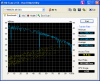
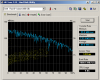


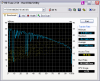
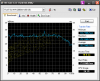
![[IMG]](images/storyImages/hdtune_benchmark_hit1mc.png)