Hi, does anyone know how I would be able to run the "write benchmark" so I can see my HDD's write speeds? Anytime I try to get it running it tells me that I have to remove partitions, of which of course I have none (my drive is single-partitioned).
-
That single partition is what it is talking about....!!

You can either attach a raw HDD without partitions (with unallocated space) via USB, which in the first place, makes no sense if doing a benchmark, since the drive would function at USB 2.0 compliant speed....
Or you have a laptop or desktop, with two HDD slots, and you install a raw drive in the second slot, and do a write test or benchmark on it (HDD without partitions, normally a new one).... -
W/t a partition how can I write an OS and consequently use my computer???
I'm confused

-
If you have two HDD slots > One with OS, the other raw -- you can only do a write test on the other raw drive, not on the one with the OS on it....!! Check out the Help file in HD Tune..!!
-
OK thanx, but since I'm running my OS on this HDD, write test seems to be a no go for now.
-
Nope you won't be able to do a write test, actually here is really no need....!!
HD Tune is a synthetic benchmarking software, a bit far from real-world experience....but it does give a good idea of your drive's performance, in comparison to other ones in the market. -
![[IMG]](images/storyImages/Capture-1.png)
Not bad, I don't know what happened at that big dip, I must've opened something while it was running. -
-
Your transfer rates seem a bit low compared to here:
http://forum.notebookreview.com/attachment.php?attachmentid=21209&d=1216484181
And here: http://forum.notebookreview.com/attachment.php?attachmentid=20601&d=1215313127
It may interesting to kill all background processes, virusscanner and everything in the taskbar, and then run it again. -
I really can't make understand anything out of these tests..

So the transfer rates should be higher, the access time and burst rate should be lower, then its good - right..??
And any recommendations or tips on how to run those benchmarks..?? I did run some of those tests in XP's diagnostic mode, so there wasn't really anything running in the background..!!
(and the benchmarks were run with the 8MB thing) -
I would not do that. I would just run normal XP and manually terminate as many processes as possible.
i don't get it. What do you mean?
Transfer rates; higher is better, acces time: lower is better, and burst rate: higher is better. But burstrates tend to differ too much from system to system so I tend to ignore them. -
Sorry, I meant the block size....8MB
-
Ok just run default 64KB and do no touch your system while running the test.
-
![[IMG]](images/storyImages/HD_Tune_2.55_-_Hard_Disk_Utility_f61452d3d99c4c73a51a2e7ac11a56e1.png)
Its a Seagate ST9120822AS Momentus 5400.3, the drive that came with my thinkpad. -
Samsung HM160HC ATA drive. At first I had many downward spikes then I disabled wlan and some of the svchost.exe processes and it came out a lot better.
Attached Files:
-
-
that Hm160HC, performs just like mine, it is a great drive. I am so glad I took the plunge and found out that it is actually the fastest PATA/ATA/IDE laptop drive. I am so happy that my 6.5yr old system boots so fast now,
Phil, I am glad you took my advice, I bet you love the speed of it too
K-TRON -
Mine is a little bit faster

Yes very nice drive, it runs quieter and cooler than my previous Seagate 7200rpm.
Speed differences are hard to notice though because the Seagate was quite speedy, especially low acces times. But the Samsung is twice as big so I'm happy with it.
My next drive will propably be a OCZ Core, but first I need a new laptop for that. -
Some improvement though your average transfer rate went from 47 to 49.
I've found some more comparison materials and they also got 49.
http://www.ok0538.cn/newsshow.asp?id=55703&cateid=473194&nid=398689
And here someone who got 48:
http://translate.google.com/transla...0BEVT+HDtune&hl=en&client=opera&rls=en&hs=mxb
And some who got 47!!
http://translate.google.com/transla...0BEVT+HDtune&hl=en&client=opera&rls=en&hs=mxb
So all in all your drive seems to be fine!
and maybe the people who got 52Mb/sec were not running it as a primary disk. -
My new awesome Patriot Xporter XT 8GB
 Temps show 33 degrees Celcius in the taskbar. My room is pretty hot though.
Temps show 33 degrees Celcius in the taskbar. My room is pretty hot though.
Attached Files:
-
-
Here's my Seagate 100GB @ 7200rpm. I'm using it in FS Amilo 1667G with AMD Turion 64 MT37, 2GB DDR400, Geforce 8600GT 512mb and Windows Vista 64. Currently it's working at 48 degrees. After many waits and bottlenecks I've finally managed to install SATA HDD in it. It's much better than the original FS HDD @ 4200rpm but I think it must be more after reading the posts here.
![[IMG]](images/storyImages/READ_HDTune_Benchmark_ST910021AS.png)
![[IMG]](images/storyImages/64_HDTune_File_Benchmark_ST910021AS.png)
http://www.alphastuntteam.com/demo/READ_HDTune_Benchmark_ST910021AS.png
What do you think do they seem ok ?
Cheers,
Danko -
Here we go with my 5k-320g HDD SATA
![[IMG]](images/storyImages/HDtune08-04-08.jpg)
Attached Files:
-
-
wow, what a boost. so what's wrong with my system. Is it all of the 3 times bigger hdd(I think my SATA is first version, is yours SATA II) ?
-
The higher data density on the 5K320 causes higher transfer rates.
-
Wow, mine's crap. Good thing I'm upgrading to a Fujitsu MHZ2320BH like John Ratsey has here: http://forum.notebookreview.com/showthread.php?t=251827
And now mine:![[IMG]](images/storyImages/hdtuneie9.th.jpg)
It was a little better before, I'll have to take another when I'm not doing so much. -
Here is my WD 320GB SATAII HDD (320GB):
![[IMG]](images/storyImages/hdtuneds8.png)
Although we do have the same HDDs, it seems there may be a bit different results:
-
Yes if you are doing other sutff at the same time it has a big influence on your HD Tune results. Even processes like Virus scanners and windows services have big influence.
-
I had the Hitachi 200gig (7200rpm) drive and swapped it out last week in my G1S-B2 for the WD 320gig Black Scorpio. Here are the HD Tune results I ran on both.
![[IMG]](images/storyImages/hdtuneprohitachi200gig0dr5.jpg)
![[IMG]](images/storyImages/hdtuneprowd320bekt001rr3.jpg)
![[IMG]](images/storyImages/hdtuneprocomparisonus9.jpg)
Here is SIW (system Info for Windows, neat program, get it) on both too. The first is the Hitachi. I just fired up Mass Effect for about 10 minutes to get my temps up then ran SIW. The second picture is after playing STALKER for about 2 hours tonight on the WD. Keep that in mind since the WD was hotter for longer.
![[IMG]](images/storyImages/sistempsgamingload5minsyl9.jpg)
![[IMG]](images/storyImages/sistempsgamingstalker2het3.jpg)
I like the Black Scorpio. I needed the space and gained over 100gigs on the OS partition (kept Data partition at around 70gigs) to make my total (OS/gaming) 230GB. The formatted drive was around 298GB. I can now install a lot more games before I have to delete them whcih is all I wanted without sacrificing much performance.
Some people complain about the "clicking" the Scorpio makes but I rerely notice it. That's probably because I have my notebook cooler on along with a Thermaltake USB fan sucking hot air out of my notebook's HSF slot (also loud when on).MG] -
first of all great thanks to bmnotpls ...!
notice huge difference between Burst Rate in two SATA operation modes in Dell VOSTRO 1500.
benchmarked using HD Tune 2.55
AHCI Mode
ATA Mode
T7500
2GB DDR2 667 Dual
TOSHIBA MK1637GSXAttached Files:
-
-
Just got this laptop

Toshiba MK2552GSX 250GB
Min: 28.2 mb/s
Max: 55.9 mb/s
Avg: 44.8 mb/s
Access Time: 18.6 mb/s
Burst Rate: 82.1 mb/s
CPU Usage: 2.7 %Attached Files:
-
-
My M9750 laptop.

-----------------------------------------------------------------
M9750
1920x1200
4 Gig's mem.
XP Pro sp3
2.0 Core 2 Duo
2 OCZ SSD'sAttached Files:
-
-
REALLY NICE!!
-
Here's benchmark data for the Hitachi 7K320 7200rpm drive running on my Sony VAIO FW (2.53Ghz T9400, 4GB RAM, ATI Radeon HD 3470):
![[IMG]](images/storyImages/HDTune_Benchmark_Hitachi_HTS723232L9A.png)
Note how cool it runs (although it can hit 42-45 F). And it is super quiet.
Here are PCMark05 HDD Test Suite results:
HDD - XP Startup 9.53 MB/s
HDD - Application Loading 7.84 MB/s
HDD - General Usage 6.69 MB/s
HDD - Virus Scan 85.71 MB/s
HDD - File Write 61.03 MB/s
Here are PCMark Vantage HDD Test Suite results:
HDD 1 - Windows Defender 15.75 MB/s
HDD 2 - gaming 10.32 MB/s
HDD 3 - importing pictures to Windows Photo Gallery 36.49 MB/s
HDD 4 - Windows Vista startup 14.89 MB/s
HDD 5 - video editing using Windows Movie Maker 32.9 MB/s
HDD 6 - Windows Media Center 86.01 MB/s
HDD 7 - adding music to Windows Media Player 8.46 MB/s
HDD 8 - application loading 3.64 MB/s -
Here are results for Toshiba MK3252GSX 320GB 5400rpm that came with my Sony VAIO FW:
![[IMG]](images/storyImages/HDTune_Benchmark_TOSHIBA_MK3252GSX.png)
Here are PCMark05 HDD Test Suite results:
HDD - XP Startup 8.43 MB/s
HDD - Application Loading 5.89 MB/s
HDD - General Usage 5.33 MB/s
HDD - Virus Scan 70.5 MB/s
HDD - File Write 46.89 MB/s
Here are PCMark Vantage HDD Test Suite results:
HDD 1 - Windows Defender 11.53 MB/s
HDD 2 - gaming 8.8 MB/s
HDD 3 - importing pictures to Windows Photo Gallery 24.46 MB/s
HDD 4 - Windows Vista startup 12.75 MB/s
HDD 5 - video editing using Windows Movie Maker 25.55 MB/s
HDD 6 - Windows Media Center 31.64 MB/s
HDD 7 - adding music to Windows Media Player 7.9 MB/s
HDD 8 - application loading 3.56 MB/s -
thats great teton, it looks like the 7k320 is a good performing drive. As Philflow mentioned in another thread, would it be possible for you to re-run your pcmark tests, with most of the background processes and such shut off.
You can just go to the start menu, go to the run command and type in msconfig. Than shut off background processes, services and applications. That will help clean up the registry, keeping background files to a minimum and keeping the speed at its maximum.
K-TRON -
WD3200BEKT posted by Spollie in the Sony FW thread. Very good result.
-
Holy crap

-
yeah, that is one hell of an hdtune Rob41
I guess he is not having the problems with the OCZ ssd's which others are having.
How is boot time and application loading on your machine?, or is there any
K-TRON -
WD3200BEKT in my F8Sn
![[IMG]](images/storyImages/wd3200bektny7.jpg)
-
KUNFUCHOPSTICKS Notebook Consultant
![[IMG]](images/storyImages/hddbenchwde81208ff1.jpg)
Don't laugh at these results. This is a 1.8in 4200rpm Hitachi with Whole disk Encryption. -
-
Compaq CQ50Z
Sempron SI-40
2GB DDR2-667 ram
120GB 5400 Seagate
Vista Home Basic x86Attached Files:
-
-
I'm guessing because of background processes, your CPU utilization is 22%.
Virusscanners, Vista services even a wificard searching can cause spikes. Try disabling as many as possible with ctrl-alt-del for example. -
Hey K-Tron,
I don't have the newer "core" OCZ's that use the mlc, I have the rebranded Samsung OCZ's that have slc.
From the time I push my power button till windows has an internet connection and is ready to use is about 40 seconds. App's load crazy fast.
When I installed the SSD's it was like I had a whole new computer.
Also, all my background processes are on and my browser was minimized to this thread while I ran the test.
Rob
-----------------------------------------------------------------
Area 51 M9750
2 7950 GTX SLI
4 Gig's OCZ Ram
2 OCZ SSD's in Raid 0
XP Pro sp3 -
seagate 7200.2 160GB (running external ESATA, everything in windows running)
![[IMG]](images/storyImages/HDTune_Benchmark_SATA____ST916082.png)
seagate 5400.4 250GB (running external ESATA, everything in windows running)
![[IMG]](images/storyImages/HDTune_Benchmark_SATA____ST925082.png)
WD scorpio Black 320GB (running SATA internal, Windows in safe mode)
![[IMG]](images/storyImages/HDTune_Benchmark_WDC_WD3200BEKT-22F.png)
-
Here's my results on my brand new WD Scorpion Blue 250GB
This is wha't causing my notebook to be so slow.
What could be the problem?
![[IMG]](images/storyImages/HDTune.jpg)
-
toph, your drive is running really slow, in comparison to what it should be.
I noticed your cpu usage is almost 100% when running the benchmark, which means one thing, - background processes.
when you turn your system on, go into task manager (alt+ctrl+delete) and then go into the performance tab. If the cpu is running continuously at more than 15% usage, you have background processes eating up your computers speed. I dont know if you have vista, or xp, but you should not have more than 40 processes in either operating system.
To shut off background services, processes and aplications, go to the start button, than go to the run command. Type in msconfig. Than go into the services and startup tabs and shut off all unnecessary apps and services. That will keep these apps from loading in the background, which will free up cpu, harddrive cycles and thus speed up your system.
Your system may also be running slow cause of antivirus software running in the background. Shut off the antivirus software and then try running the test again, and you should see that your drive will be getting more than 15x the speed of the benchmark you just posted.
if you need any further assistance, send me a PM.
K-TRON -
for the WD scorpio black(WD3200BEKT). When you look at the access time dots, there is the "normal" thick line moving up(in time). But for this drive there is also a very thin line a few ms above that, which starts about 35% threw the test.
Show your HD Tune bench!
Discussion in 'Hardware Components and Aftermarket Upgrades' started by R4000, Jul 7, 2007.
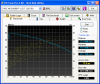
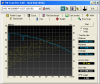
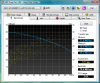
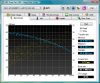
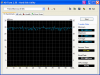
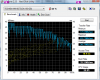
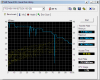
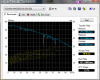

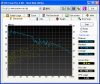
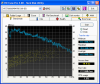

![[IMG]](images/storyImages/wdhdtunehb6.th.jpg)
![[IMG]](images/storyImages/HDTune_Benchmark_WDC_WD3200BEKT--1.png)