here's my benchmarks for the 4gb compact flash card i use as my main hd, using a cf to ide adapter. Although the bandwidth is pretty low, everything is very fast including my 22 second xp boot time. The low bandwidth is probably due to the cheap adapter i bought of ebay that seems limited to udma 1
![[IMG]](images/storyImages/hd.jpg)
-
Seagate Momentus 7200.2 200gb 16mb
Attached Files:
-
-
^ Manually terminate some background services and processes through task manager (cut-down cpu usage), then re-run the benchmark.
-
Lexar 8GB Express SSD
![[IMG]](images/storyImages/HDTune_Benchmark_Lexar___ExpressCar.png)
-
Hi,
I have FSC 1667g.
where did you buy a sata adapter for FSC amilo 1667g?
Can you send me some pictures of this sata adapter and your laptop?
Thank you.
Marko -
Yep I noticed that as well, it's pretty much consistant with the rest of the benches including my own. I don't see any downsides of access times from the HD Tune results. It still posts sub 17ms access times so It maybe a drive or software issue, but either way it doesn't bother me and it's an excellent drive. -
heres mine 120GB 5400RPM
-
Here is mine, stock Hitachi Travelstar 5k320
It runs hotter then my Travelstar 5k120 but palm rest is staying cool unlike before.
Also ridiculously silent, old drive I could constantly hear. This bad boy I barely hear it when light is on when pressing my ear on the palm rest.Attached Files:
-
-
Already quite nice results X2P. I think you could get rid of the downward spikes by killing more background processes.
By the way 35 degrees C is cool in my book. -
What would be some services worth killing? Should I post a screen of my process list?
-
If you want to go through the trouble of providing the forum a perfect benchy without those pings, go ahead. A much more real-world benchy program is PCMark05 (win xp startup etc etc), you can try that out as well. And that drive seems pretty cool, I wonder why Hitachi screwed up the 7K320 when it comes to temps and noise.
(Terminate most of the non-system processes manually in taskmgr, or in msconfig, assign startup with all non-microsoft services and all startup programs disabled) -
Are you in XP? if so yes I'd like to have a look. I don't know enough of Vista.
Processes I recommend killing: virusscanner, firewall, disable wireless and other network. -
My desktop with RAID 0 Seagate SATA 1 7200RPM 2x300GB.
I bought 2 of these hard drives in may of 2007 for around $69.00 each. They still work great. -
Sgt. Hollywood Notebook Evangelist
Just a couple comparisons between the internal 120GB 7200 and some eSata's.
Internal.
![[IMG]](images/storyImages/hddst.jpg)
Sata2 3.5 Drive as eSata
![[IMG]](images/storyImages/SammyaSata.jpg)
Sata150 3.5 Drive as eSata
![[IMG]](images/storyImages/Maxtoresata.jpg)
-
My brother's desktop. It has a IDE WD 80GB and more than 3 years old. Originally from his eMachine.
![[IMG]](images/storyImages/hdtunebenchmarkwdcwd800jl7.png)
-
Here is my HDTUNE Bench. i dont think its too bad
Just cant work out why the burst rate is so low?Attached Files:
-
-
Machine: Thinkpad SL500 CoreDuo2 2.24 Ghz, HDD Hitachi 250 GB/5400 rpm
Attached Files:
-
-
Not bad

It scores very similar to mine but my average speed was 48 mb/s yours was 45 mb/s
Shows a brief comparison between Hitachi 250 GB harddrive and Fujitsu 250 GB harddrive -
That is, impressive my old laptop had that same harddrive but didnt score near that?
*jelous* -
I think hdtune, sandra and hdtach have troubles reading the speed of my Hitachi 7K320.
I only have one harddrive installed, yet it performs more than 2x the speed that everyone else's 7200rpm drives.
![[IMG]](images/storyImages/HDTune_Benchmark_Hitachi_HTS723216L.png)
![[IMG]](images/storyImages/hdtach.jpg)
I have yet to run pcmark05, but its strange that even Sandra is telling me the average speed is 138mb/sec
I think because I have a hardware raid controller chipset, the benchmarking utilities are becoming confused.
K-TRON -
Sweet K-TRON!
 How is it possible with that low accesstime?
How is it possible with that low accesstime?
EDIT: added some of my results The last result with no border around is testing my two partitions i made for the WD3200BEKT C: @ 48GB and D @ 250GB. F: is my Fujtisu 4200rpm 160GB drive connected via USB and G: is my 1GB memory stick pro duo. And why there is several results of C is because i was testing with different block-sizes. 85MB/s avg on my primary partition is kinda sweet i think
The last result with no border around is testing my two partitions i made for the WD3200BEKT C: @ 48GB and D @ 250GB. F: is my Fujtisu 4200rpm 160GB drive connected via USB and G: is my 1GB memory stick pro duo. And why there is several results of C is because i was testing with different block-sizes. 85MB/s avg on my primary partition is kinda sweet i think

Attached Files:
-
-
Not nearly as impressive as K-Tron's results, but OK and didn't require any expertise.
Sony Vaio SZ 79GN running Vista Business. -
I thought I posted, but oh well
![[IMG]](images/storyImages/ScreenShot3001.jpg)
-
Here's mine:
http://img90.imageshack.us/img90/4093/hdtunecn7.jpg
Sorry for the excess stuff... Didn't get around to removing it yet. -
Forgive me my ignorance, but what program did you use for the last result with no border around?
-
No problem dude

That is a hd-bench that's self-programmed by a dude @ sweclockers.com (a swedish OC-forum).
You have to set the parameters yourself as it's in it's early stage.
Thou it seems to show the exact same scores as HD Tune and such, so it works well.
You can download it from here
XP/Vista 64-bit OS. [300 kB] [v0.07]
XP/Vista 32-bit OS. [256 kB] [v0.07]
Interface:
The interface isn't completely done in any way.
Right-click - Close window / diagram.
Left-click - Move window.
Double left-click - Maximize / minimize diagram.
CTRL & Run-button - Testa all choosen discs.
Getting it going:
Choose the disc you wanna use in the upper right corner.
Drag and drop the chosen disc on any diagram (the first goes straight to the middle hehe).
Choose the settings you wanna use.
Press on the Run-button that's placed in the lower right corner on the disc-diagram.
Settings:
File Size - Filesize on the testfile/sectorsize. Warning: Do not go above 4GB.
Check to see if you have more available memory before going any higher on that.
Points - Quantity of test points. Choose a quantity that's below <= 500.
preRead - Minimize according to accesstime. Preferably only 1 sector.
Same demand as for File Size. Do not choose a higher number than the File Size.
Filter - Flatens out the curve of the diagram, Choose a low value.
A value higher than Points don't do any benefit.
Sequence - How many times the test file should be tested.
When File Size is low, you can get a more decent result if you increase this setting.
Choose a value that is < 100.
Originally posted here http://sweclockers.com/forum/showthread.php?s=&postid=8355429#post8355429
so i won't take any creds for this app
I can only take creds for the translation from swedish -> english hehe
Pics:
Startup.
![[IMG]](images/storyImages/screen%201.png)
Test of c:\
![[IMG]](images/storyImages/screen%202.png)
-
managed to get better results running under windows XP PRO, but i ahve one question the random spike just right at the beginning of the test, my old laptop used to get one exactly there on xp pro aswell? is this where the mbr is so the hdtune cant read that area or somthing?
weird
Managed to loose almost 1 ms off latency time under xp.Attached Files:
-
-
Here's mine, a Fujitzu 5400 320GB
![[IMG]](images/storyImages/HDtune.png)
I havn't tweaked anything though, just ran it out of interest. -
John Ratsey Moderately inquisitive Super Moderator
A word of advice:
Prt Scrn or Fn + PRt Scrn captures the whole screen.
Alt + Prt Scrn or Alt + Fn + Prt Scrn (depending on notebook) captures only the active window. However, in HDtune there is an icon (between temperature and exit) to capture the screenshot, which captures only the HDtune window.
John -
Results of 7200rpm 320gb Hitatchi
Is this normal for a half filled drive ?Attached Files:
-
-
No your acces time is too high and transfer rates are too low. Even if your drive is half full i believe.
Acces time should be around 16ms.
You probably have too many background processes. You may want to disable some. -
I have no background process running and still get 20ms. What could be wrong ?
-
Maybe your drive is the wrong mode. Post a screenshot of the info page in HDTune here.
If you press ctrl-alt-del how many processes do you see running? -
Charles P. Jefferies Lead Moderator Super Moderator
Here's the HDTune results for my hard drives.
1. My HP dv5t's Fujitsu 160GB 5400RPM single-platter drive
2. Desktop's first RAID 1 array; dual Western Digital 640GB 7200RPM
3. Desktop's second RAID 1 array; dual Western Digital 320GB 7200RPMAttached Files:
-
-
i have 31 processes running and info:
I did read that p45 and ich9 have a compatibility problem with vista but i already installed the drivers and inf for that.Attached Files:
-
-
31 procesess should be fine.
I don't know what but something is wrong with your setup/ drive. The average transferrate of 54mb/sec is like a 320GB/5400rpm drive. -
Tinderbox (UK) BAKED BEAN KING
here ya go!
![[IMG]](images/storyImages/hdtune.jpg)
-
Jayayess1190 Waiting on Intel Cannonlake
My 4GB and 8GB SSD drives in my Asus EEE 901:
4GB:
![[IMG]](images/storyImages/screenshot001sr8.png)
8GB:
![[IMG]](images/storyImages/screenshot002tx7.png)
-
John Ratsey Moderately inquisitive Super Moderator
-
![[IMG]](images/storyImages/my.php_image=hdtunekc8.jpg)
![[IMG]](images/storyImages/my.php_image=intelbs6.jpg)
Dell studio 1535 replaced my wd hd with momentus 7200.3 (250 gb 7200 rpm sata2) hd but i am not happy with the drive performs.Burst rate is way low and even its sata2 still not above 90 mb read rate.
Also intel storage manager shows my hd as sata1 something wrong but i dont know what
-
Your drive reaches peaks of 91 Mb/sec and acces times of 15.8ms. That's the fastest conventional notebook hard drive at the moment.
Don't worry about the burst rate, it's not very important imo. -
Thank you for quick response What do you think about intel storage manager why does it reconize the disk as sata1 ?
-
I am not sure why but it does not matter. No conventional hard drive will be limited by 150mb/sec.
Maybe you have not installed the proper SATA drivers? -
I did install proper sata drivers but still showing sata1 anyway if its not going above 91 mb\sec i will not mess up with it.Worried about burst rate but you said it not very important so from this i understand even sata2 is limited to 90 mb\sec read time not 300 Thank you very much for your kindly help
-
Yes indeed, even if you get SATA2 working the transfer rate will not exceed 91MB/sec.
-
Something rediculous happened!
I had a bios update, which allowed me to enable SATA2 controller, and there was also a SATA-RAIDController in the bios which i enabled since then my pc has been performing rediclously fast, the windows XP loading bar goes across once.
and check out the hdtune benchAttached Files:
-
-
Here's mine.
I am playing with the idea of upgrading to a 320GB 7200 RPM hard drive. I don't really need it but for some reason I've been wanting to buy something for my laptop lately lol. Would I see any significant performance increase?Attached Files:
-
-
Do you really believe that it shows correctly or haven't you woken up from your dreams yet?
 I don't think you feel any performance-difference, it's only HD tune showing the wrong thing. Many others had the same bug, but if you think it is faster just because it says so, then i'm happy for your sakes
I don't think you feel any performance-difference, it's only HD tune showing the wrong thing. Many others had the same bug, but if you think it is faster just because it says so, then i'm happy for your sakes

I think you'll see a ~30% increase of transferrates. So yeah, you'll notice it i'd say.
Check out the WD5000BEVT the 500GB 5400rpm, it's as fast as all the 320GB 7200rpm HDD's, if not slightly faster. -
Here is my HDTune for the 160gb WD1600BEVT in my Dell E6400.
GregAttached Files:
-
-
Mr President, your current 200gb harddrive is performing very well. Stepping up to the latest generation 7200rpm drive is basically a waste of time and money in your case. Your current drive is already very fast, being a 200gb 7200rpm drive. Basically the only difference is 53mb/sec versus 65mb/sec, which is hardly noticeable. It may equate to about 1-2 seconds difference in loading times.
I wouldnt upgrade your current drive until the next generation of 7200rpm drives are released.
K-TRON
Show your HD Tune bench!
Discussion in 'Hardware Components and Aftermarket Upgrades' started by R4000, Jul 7, 2007.
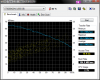



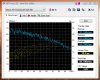



![[IMG]](images/storyImages/WD5000BEVT_HDtune_i2.jpg)
