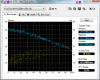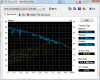Yeah I just thought it through and I am gonna be practical about it and not waste the money on the upgrade. I'd really like an SSD so I think I'll just wait for those to come down in price.
-
-
Im sure its faster
 but i think thats because SATA mode has been enabled
but i think thats because SATA mode has been enabled
-
-
3 year old Sager with a 2 week old hard drive.
Attached Files:
-
-
Are you sure that it isn't a placeboeffect?

What mode was it in before then?
-
it was in IDE emulated mode befor and im sure its not placebo effect because the xp loading bar used to go across 3 times and now it goes across once.
-
This 5400rpm drive gets a whopping average of 73MB/sec http://www.notebookreview.com/picture.asp?f=37903
-
Phil that is impressive and only an 80GB. Does another test program verify?
-
Phil that is a 7200RPM drive, same as the HM251JJ (with FFS).
Since it has a single 125GB platter, it has 2 heads, which have limited mobility, hence the heads/actuator arm doesn't have to go deep over the platter, which results in the high Min. transfer rate and hence the high Average transfer rate, even though the max transfer rate is lower than the 7200.3. And since its a single platter drive, it has an amazing Access Time.
****, and Tomshardware said its slow.
It pwns most of the 320GB 7200RPM drives.... -
I think the reason the 80GB is so fast is because it only uses the fastest part of the platter.
The 125GB will probably have a more normal performance curve, falling down in the last part.
But as much as I like HDTune, it says nothing about IOPS performance. I'm suspecting that is the weakpoint of the Samsungs. -
If you'd use the first 80GB of any of the 320GB 7200rpm drives it would've been faster than that 80GB drive
 So i'd say it's not that fast for it's small size vs the bigger ones, if you compare same size vs same rpm's.
So i'd say it's not that fast for it's small size vs the bigger ones, if you compare same size vs same rpm's.
What i'm saying is that you can make a faster 80GB drive than that. Just buy a 320GB drive and make a partition only on the first 80GB and skip the rest 218GB
-
Right, that's what I am going to do. Buy a 320GB Seagate 7200.3 and only use the first 80GB

But on a more serious note, so it makes a lot of sense to keep the first partition as small as possible. If I normally partition a drive, will the primary C: partition be on the fastest part of the platter? -
The first partition made on a RAW drive, is the partition on the outer/faster edge of the platter.
-
Yeah, but you know what i'm trying to say right?
And yes, it will be on the fastest part of the platter. I never use the whole partition on a HDD for OS, one small size for OS and the rest for clean storage. -
Yep got it. Just joking.
-
here are mine...
Picture number 1 C:/ drive
Picture number 2 D:/ drive
don't know if these results are good/poreAttached Files:
-
-
Here are HD Tune results from my old Seagate 200GB 7200RPM (ST9200420ASG) drive and my new WD Scorpio Black 320GB 7200RPM (WD3200BJKT) drive.
Small boost in transfer rates as expected, but it gives me the extra space that I needed.
Note that I did nothing special to minimize the background processes, so virus scan etc. are all running.Attached Files:
-
-
This is what an authority told.
-
In msconfig > Services > Hide all MS Services > Disable the non-MS services.
Msconfig > Startup > Disable everything....
(You might lose any customized settings in those 2 windows)
Restart OS and run HD Tune. Min services, min HDD usage.
You could use HD Tach if having issues with HD Tune.
You could try toggling b/w AHCI/IDE, but it'll be a pain if running XP.
Anyway, the HDD seems to be performing fine !! -
http://technet.microsoft.com/en-us/sysinternals/bb896653.aspx
This might help you track down who the culprit is. -
-
Toshiba 120 gb
Attached Files:
-
-
Hmm, wich are 2.5" and 3.5" ? -
-
I'll add mine.
-
The 64GB SSD in the Macbook air I had, and the new Air with 128GB SSD posted by someone else.
Attached Files:
-
-
-
Just found this thread.
I replaced the stock 80GB WD800BEVS drive in my new E6500 with a 320GB 7200rpm WD3200BEKT Scorpio Black.
Here's the before and after benchmarks which basically doubled.
![[IMG]](images/storyImages/wd800bevs80gbjy8.jpg)
![[IMG]](images/storyImages/wd3200bektyk9.jpg)
Other than doubling the ram to 4GB it's the best $90 upgrade I've made to the E6500 so far. Vista flies with this thing
-
Does anybody know how he managed to get such good results with this harddrive?
I had pretty much the exact same model hdd in my old laptop and it didnt score as good, and even my new laptops harddrive doesnt score that well -
Are you running Vista too? and how many processes do you have running?
-
I've ran both vista and XP on both of my laptops, and they have never been alloud to exceed 35 processes.
-
If you run benchmarks in Vista, you can tweak harddrive performance and it can skew results.
His results were probably obtained by doing this. -
DallasinPensacola Notebook Enthusiast
Laptop: HP HDX16t
O/s: Vista 64bit
Ram: 4 GB
Hard Drive: Seagate 250gb 7200RPM 16mb cache
On the READ test (in case you can't see the screen)
Transfer Rate:
Min=45.0mb/sec
Max= 89.7mb/sec
avg= 70.4 mb/sec
Access time=16.9ms
burst rate= 78.4
CPU usage = 7.1Attached Files:
-
-
here's mine:
-
Is my Fujitsu is too slow for 250GB 5400rpm HDD?

Im running ACHI mode in BIOS with latest AHCI Controller driver from Intel.
Any other ways to improve the performance?Attached Files:
-
-
Tinderbox (UK) BAKED BEAN KING
Hi.
My new WD 500GB SATA - VIRTUALLY SILENT.Attached Files:
-
-
No idea why, but i have the same hdd ( i think... 250 GB fujitsu harddrive) and i get 10 mb/s faster and 16.3 for latency
weird.
*let the AMD V INTEL wars begin* -
You are all slow

This is my desktop:
![[IMG]](images/storyImages/capturept0.jpg)
-
i got the same drive as you nizzy.. but you're access times are very poor. Download the trial version of hdtune pro and switch the AAM setting to performance... this will decrease it to around 12.5ms
-
better result:
-
Hitachi 5K320 160GB. Very good drive for netbooks. Power efficient and quiet.
Attached Files:
-
-
hey, check out my new laptop HDD, Seagate one ST9320421AS 320GB 7200rom 16MB vista index 5.9 on this HDD
Attached Files:
-
-
I'll soon have an Intel X-25 SSD. I'll post my HDTune results up when I recieve it!
-
Yes now lets see your almighty server run hdtune please. lol
-
I shall own that with my 170mb/s write speed.
-
Hi, could anyone please tell me what temperature (in for example HD Tune) the WD Scorpio Blue WD5000BEVT usually operates within, at idle and normal workning and maybe even hard work?
Br Alexander
Show your HD Tune bench!
Discussion in 'Hardware Components and Aftermarket Upgrades' started by R4000, Jul 7, 2007.
![[IMG]](images/storyImages/hdtunevg2.jpg)

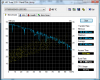
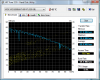
![[IMG]](images/storyImages/b7531716970541.gif)
![[IMG]](images/storyImages/3e5db216972097.gif)
![[IMG]](images/storyImages/fujihdt.jpg)
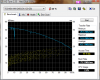
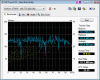
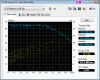
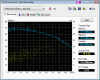
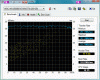
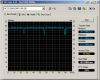
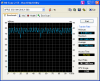
![[IMG]](images/storyImages/hdtunex25m2tp4.th.jpg)
![[IMG]](images/storyImages/thpix.gif)