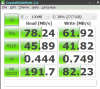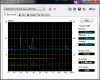I remember reviewing the 8710w in '07:
http://www.notebookreview.com/default.asp?newsID=3864
Great machine, I wished I had the cash to pick one up at the time.
There is definitely more than one 8710w owner on these forums, I have seen a few people with it in their signature.
-
Charles P. Jefferies Lead Moderator Super Moderator
-
I reviewed the Penryn refresh of this with the FX3600M in 2008. Ahh the good ol' times.
http://www.notebookreview.com/default.asp?newsID=4417
Compare this to the 8730w reviewed here and you see how times have changed. Still a great notebook nonetheless. -
My wife has an 8710p, the SKU was a 1650x1080 brightview (glossy display coupled with the nVidia 320m) and it even shipped with a bluetooth pccard mouse. This is the only 8710 SKU I have seen with this screen and the mouse. I have an 8710w with the fx1600. Yeah they were great laptops but the video on both sucked immensly for 3D gaming. WoW would artifact like mad and boththe 320 and the fx1600 would get crazy hot in no time flat. I also have an HP Probook 4710s with lowly ATI 4330 graphics and while it doesn't get the crazy mad fps the nVidia quadros get, it stomps along, all day long playing WoW without a hitch and without crazy mad heat.
-
User Retired 2 Notebook Nobel Laureate NBR Reviewer
I found the 2510P's fan was on and needed to get to < 51 degrees before it would switch into a quiet mode, else would whirr away trying. Was fixed with a modified ACPI dsdt table. Could do the same for the 8710W. -
I got one last year for around $600 brand new.
Great laptop. I like the 1920x1200 resolution and the overall quality of construction.
Specs are obviously out dated but it's still good.
So far I've upgraded to 4GB of RAM, 500GB HD, Blu-ray burner and dual heatpipe GPU cooler.
I've been looking to upgrade the 1600M with either the 3600M or 3700M.
The 3600M seems to be a straight swap.
The 3700M works also, but it seems to have problems with BIOS. It recognizes only 256MB of RAM and the clock speeds are lower. Some have also reported problems booting and/or no image on screen.
If anyone has found solutions for these issues, please be sure to post.
I'd like to get a 3700M, but I need to know if the issues have been resolved.
-
The fan on my 8710w would frequently speed up and slow down, even during light work.
It happened when I updated the BIOS. It was very annoying so I went back to the older BIOS and now it's back to normal. -
I'm still using an HP nw9440 which was basically the precursor to the 8710w and also a great machine --- it's what converted me to the HP Elitebooks.
-
You'll be saying the same thing when the 8740w comes out in 1-2 months.

Maybe even sooner.
Did they ever make an 8720w or did they skip it? -
I also have an 8710w....used it for almost 3 years now with no problems (great machines). Is it possible to upgrade the 1600m videocard with a 3600m ? I don't feel the need to upgrade the whole laptop now because it works great for what i do except a bit o gaming.
-
Has anyone tried the higher FSB chips in an 8710w/p? Would be nice to put in a T9900 - it has the same socket and wattage...
-
The mobo can't support chips higher than 800mhz FSB. So the best processor would be a X9000, next in line would be the T9500.
Which processor do you currently have? -
I have the T9300.
Really, the X9000 will work in an 8710P? That's a 44w chip, I thought I had to stick to 35W ones??? -
Yea, just draws a bit more juice. Also works with the 8510w.
Unless you can buy the chip for $100 or less, I don't think it's worth the upgrade. Your CPU is already 3rd best for the laptop. The improvement you'll see will be barely noticeable, if at all. If you really want some true gains, I say save the change you got for a chip upgrade and flip the 8710w to buy a newer i5/i7 lappy. -
I've got a high-end 8710w model - KE191ET (T9500 2.6Ghz, Quadro 3600M, 1920x1200) and is comparable to a low-end 8740w's, and actually even better than low-end 8730w's.
Only thing I don't like it is the trackpad buttons -
I have a 2 year old 8710w. Like many others the Nvidia FX 1600M on mine heats up and crashes when I do anything GPU intensive at all. For example if I play a YouTube video in full screen, GPU has to do some scaling of the video and without fail it crashes. Windows recovers and notifies me that the video driver crashed. Its sad that I cannot even watch YouTube videos on this beast of a machine. Otherwise I love the form factor, the high resolution and they keyboard.
Is this something HP will fix under warranty? I think I still have one more year to go on warranty.
BTW, I have tried installing different versions of Windows, changing drivers etc. Nothing helps this situation. -
Is this limited to the fx1600m or it's present also with the fx3600m?
-
Ahbeyvuhgehduh Lost in contemplation....
We still have someone who uses an 8710w in the office here, and it is still a very usable machine imo. To be honest it was my personal favorite of any laptop I have ever used for a lengthy period of time.
Curiously, I really liked the mouse and the trackpad buttons though.
Anyhoo an overall great machine! -
User Retired 2 Notebook Nobel Laureate NBR Reviewer
Can get another 200Mhz out of it by running a dual-IDA bios + Throttlestop. See http://forum.notebookreview.com/hp-...0-6910-6710-6510-27x0p-25x0p.html#post6654683 . -
I have a fx3600m installed on my 8710 together with the new heatsink
(instead of the original nvs320) and it is very stable.
I think i had some problems with the microsoft nvidia drivers in windows 7 so
better go to nvidia and download your drivers
Also be sure to uninstall ALL the previous drivers 1st to the point that the
machine runs at VGA mode -
Ahbeyvuhgehduh Lost in contemplation....

Interesting!
Thank you for the link.
-
I'm having a problem with the bios: I cannot access the config (f10), because it asks me for the admin password, which the previous owner says he didn't put and, thus, he doesn't have...
Does anyone know how to reset the password or remove it altogether?
EDIT: nvm, solved.
I'm having temperatures problems, though:
![[IMG]](images/storyImages/temperatures.th.jpg)
It's probably time to change the cooling paste. -
Ahbeyvuhgehduh Lost in contemplation....
Hrm ... could the vent be filled with dust too? Sometimes blowing it out can help a little as well.
BTW, three cheers for Haruhi.
-
It's possible, but I will have to open the laptop to check it, so I'm waiting for when I'll return home (next weekend, I hope) to check and clean it.

I have quite a few anime and videogames wallpapers cycling on the desktop, though.
-
Yep probably my all time fav laptop. Just love the design, screen and construction.
Was just thinking of buying one for kind of general use, software development. Ok they are a couple of generations out of date now, but they are still pretty quick notebooks particularly if you upgrade them and they are dirt cheap on ebay.
I've got a spare T9500, 8gb RAM and an SSD here so thought if I drop those in it would still run all current software pretty nicely? I can't see there being any issues, true the 1st and 2nd gen core i series have moved the game on the but higher spec late model core 2's are still pretty powerful CPU's?
I've come to the conclusion that for most applications a modern CPU is the least of the issues with a notebook, all the recent generation CPU's more than comfortably cope with applications. -
Look here for how to put a 2nd harddrive to 8710(or ssd+hdd) :
http://forum.notebookreview.com/hp-...d-2nd-harddrive-6510b-dvd-bay-improved-5.html -
User Retired 2 Notebook Nobel Laureate NBR Reviewer
8710W schematic is now available
8710W schematic is now available, block diagram in spoiler below:We see it has a ICS9LPRS355 PLL, same as the 2510P and 2710P. Means could do a TME-unlock PLL pinmod to allow software overclocking. Follow the PLL overclock possible field in this post for examples of how to do that.![[IMG]](images/storyImages/8710w.png)
-
I hope everyone still remembers me and my Wooden HP 8710w

http://forum.notebookreview.com/hp-compaq/293307-wooden-hp.html#post3856515 -
Nice thanks, but would it be possibe to overclock even more using this method?
Now that we have the schematics, has anyone tried to overclock using Moral Hazard's methods here?: http://forum.notebookreview.com/har...pll-pinmod-overclocking-methods-examples.html -
User Retired 2 Notebook Nobel Laureate NBR Reviewer
Nobody has reported doing a TME-unlock PLL pinmod to allow software overclocking of a 8710P/W. Consider MH's link shows T9300-2.5 being dual-IDA overclocked to 3.6Ghz, putting it in 1st gen i5 territory so overclocking can extend a system's usability.
A T8300-2.4 with half the cache of a T9300 and often half it's price on ebay would theoretically have higher % overclock than a T9300 making it then bang-per-buck choice for overclocking purposes. -
I can see the schematic shows it uses pll ICS9LPRS355 - but is that ICS9LPRS355BGLF or ICS9LPRS355BKL?
-
Hello 8710w owners,
I want to upgrade to 8gb ram. I have been unable to find a compatible 2x4gb 667 kit. Maybe they're too outdated now
I have been looking at Corsair vs8gsdskit800d2 kit which is 800mhz (yet same voltage), yet i am not sure whether this would work @667.
Has anyone upgraded, and what kit has been used?
Thanks in advance for your replies! -
I have two sticks of Elpida 4GB DDR2-667 at 333mhz. I've not heard of 800mhz
-
User Retired 2 Notebook Nobel Laureate NBR Reviewer
DDR2-667 and DDR2-800 RAM have both got a 333Mhz SPD table entry setting RAM parameters which the 965PM chipset will use when running at 800Mhz FSB. For example, I was able to flash DDR2-667 RAM to be DDR2-800 RAM and use it in my 2510P here. Same link shows the SPD Table entries. -
Hallo lounge...
please take a look at this strange situation...
Those are the facts: 8710w main hdd replaced by a fast sata3 Samsung 830 256GB ssd.
8710w as advertised supports sata2 (intel rapid storage confirms that!)
a. cloned (partition raw) main hdd, and new ssd partitions are properly aligned (1024 start sector) confirmed
b. tested different versions of intel ahci drivers, from 8.9 to 10.1, bios settings enabled native sata mode (tested also in ide mode).
c. tested in both XP and win7 with exactly same results and speed behavior!
it seems that there is a hardware speed limitation / lock that prevents ich8 from using the sata2 capability as advertised.
As a mutter of fact, here there is no performance reason to upgrade the main hdd with ssd, as old hdd has more or less the same real world performance!
I guess there is little much to do for now, since there might be a hardware lock in ich8 sata performance for this machine for a strange reason. 70 - 80 mb/sec is a bottleneck for a ssd that can do 250 mb/sec in sata 2 mode. Even sata1 can handle 120 - 130 mb/sec easily. Also note the terribly high latency that competes a hdd (8-10ms)!
---
some usefull links with same or close behavior for your convenience and sources for ideas:
http://forum.notebookreview.com/hp-business-class-notebooks/524911-hp-8710w-bad-ssd-performance.htm
http://forum.notebookreview.com/lenovo-ibm/312522-thinkpad-sata-1-5gb-s-limitation-ssd.html
http://forum.notebookreview.com/sol...age/576857-samsung-470-ssd-series-thread.html
General Discussion ICH8 limitations?
HP Communities - Does 8710w have sata I or sata ii interface? Upgr... - Enterprise Business Community
HP 8510W and SSD low performance problem - HP Support Forum
- HP Support Forum
Compaq 8510w, poor SSD performance - HP Support Forum
SATA2 drive running in SATA1 mode - AnandTech Forums
---
Benchmarks (HD tune) in attached images, as ssd benchmark takes forever to complete...
Has someone used SSD drives in a 8710w/p ? what's your experience?
any ideas welcomed...
much thanks in advanceAttached Files:
-
-
What's the BIOS you're running? The best stable bios for 8710p/w is F.0E.
I think it could be related to the Samsung's firmware most likely..
My friend had an issue with OCZ Vertex 3 (it worked only in SATA I mode on old hardware without AHCI and needed a special force thing to work in SATA II) - NOT on this notebook, on some old AMD desktop motherboard.
I have myself Intel X25-M SSD it works great in HP 8710p - speeds are around SATA II spec without any hacks / tricks.
Here is my benchmark on this SSD from last year:
![[IMG]](images/storyImages/Ov2VR.jpg)
But it's an older SSD, it's not based on modern SSD chips with self-encryption, etc and it's SATA II not SATA III.
I'd suggest trying to contact Samsung or getting Intel 520. Intel is best in firmware's compatability. -
I thank you, that is a real step foreword!
I have just sent a support request to Samsung regarding the issue. Notebook firmware is F.0F, F.0E tested also to be sure, but same results. It seems then that possibly there is an incompatibility between Samsung controller and 8710w/p ich8 sata2 chip set and the system runs in a way or an other strangled for a reason in a "selected" mode really unknown to me. For the time being, everyone has to be very careful when choosing solid state drives for an upgrade to this notebook.
any other ssd experience regarding 8710w/p 8510w/p welcomed.
for comparison crystal disk mark test in attachment
thanks againAttached Files:
-
-
Here I have a Vertex 2 on my 8710p
and I get 260MB/s write and 280MB/s Read
max speed (using Atto) -
@nkar, can you please post a crystal disk mark benchmark or an atto screenshot, here in atto there is a big difference between small and large file size test especially after 8KB test surprisingly, can we guess an explanation for this?
Attached Files:
-
-
it looks like to me your Samsung works in SATA I mode instead of SATA II.
-
Jazzalezz does have some type of point, although I'm not sure as of yet(for myself at least) the correct answer or any answer has been given.
I was working on an 8510p last week for a fella, it was a real nice unit...looked brand new. Since I was putting a new drive in it and I had it overnight I did a little benchmarking with one of my Samsung 830's. It was a 64gb...and it was pulling just about max S-ATA II reads and 130mb writes. I loaded up Singularity and was checking the FPS, it was running about 45-50 fps...game was running great. I exited the game and noticed it said something about adding a new controller driver...which I never did figure out which one it was. I rebooted and the WEI needed to be refreshed, it went up from 5.9 to 7.7.
And...then IT happened. . I went to open up Firefox, it took 20 seconds, control panel...same. Everything was dead slow, I tested the speed of the drive and it was the same as it was before, but was running horribly. I started rolling back drivers, inserting all of the Intel controller drivers that jazzalezz mentioned, but I never got it to work right again. I put in his Western Digital blue and the problems went away...and to boot, it bricked my Samsung drive and I'm currently waiting on a new one that will be here tomorrow from Samsung. What happened? They said the controller overheated...
. I went to open up Firefox, it took 20 seconds, control panel...same. Everything was dead slow, I tested the speed of the drive and it was the same as it was before, but was running horribly. I started rolling back drivers, inserting all of the Intel controller drivers that jazzalezz mentioned, but I never got it to work right again. I put in his Western Digital blue and the problems went away...and to boot, it bricked my Samsung drive and I'm currently waiting on a new one that will be here tomorrow from Samsung. What happened? They said the controller overheated...
Could have been a one off? I don't know.
Although, I do know I like these 8510/8710's. Well built.
Best,
LC -
Your post confirms it has to be something with Samsung drives not the laptop configuration or Intel chipset drivers.
-
I have experienced the same thing. I have a 8510w and recently got a Samsung 830 256Mb SSD. Initially it was pretty good:
![[IMG]](images/storyImages/CV3LX.png)
However, now, a week later, speeds have crashed:
![[IMG]](images/storyImages/10wFf.png)
![[IMG]](images/storyImages/lQkBt.png)
I took it back to where I bought it and they gave me a replacement, however it behaves the same. I dont understand... -
spleenharvester Notebook Enthusiast
It was posted earlier in the thread that the schematic was available. Anybody got it? I have a dead one here :/
-
![[IMG]](images/storyImages/1DuFkfg.jpg)
70° in idle... Guess it's time to take apart the laptop, clean the heatsinc and change the thermal paste...
Anyone has suggestions, on top of the guide on the service manual?
Also, what's the best cpu I can install? I have a T7700 on it atm. What cpu could I upgrade it to? -
the best cpu is Intel Core 2 X9000
it's easy to unassemble, just remove keyboard, remove 4 star-screws under battery, remove power panel and after that few more star-screws on the videochip and 4 screws on cpu, don't forget to remove a screw near fan in the left corner. -
Is it really worth it? It costs more than double the price of a T9500, and my purpose is not extreme performance, rather an increase in performance AND a decrease in temperature, because I would love to keep this beautiful laptop as long as I can (since there are no more laptops with 1200p screens)...
Tomorrow I'm gonna check if I have a torx screwdriver and if I do I'm gonna try opening and cleaning. I really need to fix the temperatures. -
it depends what you really need..
I have T7500 myself, if you're running lots of apps and need cpu power you might think about X9000.
I didn't test it so can't say anything, but pretty sure it would eat more battery than T8100. -
Ffs, 4 hours of work, changed the thermal paste of cpu, gpu and chipset, cleaned the fan and everything else, and idle temperature is still in the low 60°C...
GPU temps appear to have dropped by ~5°, though.
This is seriously annoying. I wonder if there is another problem I haven't considered... -
It appears to have helped with the chipset temperature A LOT (Tz5), though:
![[IMG]](images/storyImages/GJxsDO0.jpg)
Interestingly, when I removed the heatsinc, the chipset appeared burned... -
Just for the heck of it, tried starting Intel Burn Test. Within 5 seconds, temperature at 99° and PC shut down...
I really need to find a solution to this...
*HP 8710w Owners Lounge*
Discussion in 'HP Business Class Notebooks' started by Charles P. Jefferies, Jan 3, 2010.