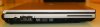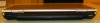![[IMG]](images/storyImages/logo.png) 2560p Owners Lounge
2560p Owners Lounge
Release Date: May 9, 2011
Official HP Press Release: HP 2560P News Release - May 9th, 2011
Key highlights from above link:
![[IMG]](images/storyImages/60646.jpg)
![[IMG]](images/storyImages/60648.jpg)
Additional Photos can be found at the NoteBookReview.com and Laptopmag.com reviews: NoteBookReview.com ; Laptopmag.com
HP Elitebook Background/History
Wikipedia - HP Elitebook
HP 2560p Reviews:
NoteBookReview - HP 2560p Review
laptopmag - HP 2560p Review
PCWorld - HP 2560p Review
NoteBookCheck - HP 2560p Review
Notebook Comparisons
![[IMG]](images/storyImages/72353d1320573574-hp-elitebook-2560p-owners-lounge-2011-11-06-20.56.22.jpg)
- HP 2560P vs Lenovo X220 thanks to "butwhyme"
- HP 2560P vs 2530P5 thanks to "butwhyme"
HP Elitebook: 2510P , 2530P , 2540P , 2560P Comparisons
![[IMG]](images/storyImages/88930d1355604890-nando-post-sandbox-hp-elitebook-table.jpg)
View attachment 88930
Customized 2560P systems
SimoxTav unknown :thumbsup: i7-2630QM GTX560Ti DIY eGPU, 8GB ram
vnwhite ssd: 256MB Crucial C300 :thumbsup: DC_optimized, i7-2820QM, 6300AGN, 8GB 1866MHz RAM
Additional SSD information can be found here: TomsHardware
Operating System, Support, Drivers, Disassembly Guide
2560p Drivers Link, 2560p Manuals Link, 2560p Maintenance And Service Link, Media Services Link w/ video
NBR - Popular HP Notebook Software Collection ; great info for HP notebook owners
Windows 7 OEM Source - For Clean Installs : includes additional HP installation contents needed for a Win7 clean install media.
http://forum.notebookreview.com/hp-compaq/309237-hp-compaq-desktop-wallpapers.html#post4025716 : Source of stock wallpapers from the HP notebooks
Storage Information
Optional hotswappable 9.5mm (2.5") HDD/SSD added through Optical-Drive Bay. 2560P examples: SimoxTav or newmodeus.
e-sata/usb cable, Info need for external storage
Expansion Information
USB 3.0
WWAN/WIFI cards: WWAN/WIFI cards the 2560P can use.
2560p System Modifications
Flashing F.01 bios to a 2560P : needed to regain 1866Mhz RAM support.
HPFancontrol: set custom fan settings for 2560P by pejx
Performance: running 1600, 1866 or 2133Mhz DDR3 RAM in a 2560p : Thread regarding various RAMs in 2560p.
DC_optimized: maximize battery life, vnwhite &.
: Third-button mouse click scrolling with touchstyk
Dual-Channel RAM: ( 1x4GB vs 2x4GB)
How to enable Upgrade Bay Hard Drive boot
Disconnect upgrade bay caddy diagnostic pin
Other Useful Information
Retrofitting webcam to non-webcam models : How to add webcam
EliteBook NightLight mod: increase efficiency of nightlight
Obtaining an expresscard blank: If you lose your drive cover, how to order a replacement
Hardware Schematic Diagram - Inventec_Styx_MV.pdf (HP Elitebook 2560P).
![[IMG]](images/storyImages/STYX.png)
[/QUOTE]
-
-
Interesting. I got a spec sheet from HP at the time of order that lists the weight starting at 3.84lbs with the ODD and so 4.18 w/ the 6 cell.
See attached.
I had looked at the Lenovo X220 also, but it was more money, and less laptop (no odd for example).Attached Files:
-
-
User Retired 2 Notebook Nobel Laureate NBR Reviewer
Your specs list a 3-cell battery. Each battery cell is around 50grams, so 1.75+3*50=1.90, which is close to the 1.94kgs I have listed. The X220 at 1.45kgs and Dell E6220 at 1.59kgs are substantially lighter, but neither has an internal ODD.
The 2560P has the QM67 sata port layout as follows:
port0 and port1 are the only 6Gb/s capable ports on this chipset as discussed in http://forum.notebookreview.com/tos...ortege-r835-sata-iii-support.html#post7609469 . No capping is applied by the bios so port0 and 1 run at full 6Gb/s speed. -
Hi All,
I thought I'd post initial impressions of my new 2560p, as there is virtually no proper reviews I can find on the internet. I will update it as I have more time.
It replaced a beloved HP elitebook 2530p which unfortunately died.
Specs:
i7-2620M
1x4GB DDR3, 160GB Intel SSD
DVDRW, WWAN, Wifi ABGN, Bluetooth etc
Performance:
Blows away my old w500 with a T9600 and a Seagate Momentus XT, and of course the 2530p. It boots into windows 7 in about 16sec (from entering boot bios password until it becomes usable - not clean install). From power button to bios password is about 2 seconds.
Windows Experience Index(Win 7 Pro 64) : (sorry I have no proper benchmark programs)
Processor 7.1
RAM 5.9 (with a second 4GB DDR3 module it became 7.5)
Aero 4.6
Gaming 6.2
HD 7.6
Its a little annoying that it came with Win 7 Pro 32 bit, so I had to reload everything.
Overall, super snappy and leaves little to be desired.
Screen:
I don't mind the new aspect too much, the res is decent (1366x768) 12.5". The viewing angles are better than the 2530p. It is super bright, and is a matte non reflective surface. The brightness however is a little bit less than the 2530p.
Ports:
combo USB/Esata is nice to have, but USB 3 would be even better. Its a pity it doesn't seem to have an "always on USB" for charging. Otherwise 2 x USB2. I personally appreciate the venerable modem port as I do use it for something very old fashioned called faxing ;-) But most people won't care for it. It has VGA out and Displayport. The expresscard 34 is greatly appreciated. There's no longer a dedicated microphone port.
The SD card slot disappoints as a card inserted in it sticks out from the side by nearly 5mm (see photos in a post further down).
Keyboard:
I can't begin to describe how much HP has got this wrong, though I personally hate chiclet keyboards. The feel is terrible - you have to press the keys much harder than my 2530p or Lenovo W500, which means if you're a touch typer, you'll hit the key, but it may not register. I feel fatigued typing for medium periods of time.
Then there's the layout. I know HP is going after the macbooks in design, but not having a dedicated page up / down and home / end key is unforgivable on a "business" notebook. Why there's a dedicated "scroll" and "pause" key instead is beyond me. What was wrong the with 2530p/2540p design - the best keyboard I've used? The up and down keys are too small and too close together.
At least there's no flex in the keyboard. I also do like the proper keys (admittedly only 3 for wireless toggle, internet hot key, and mute) rather than touch sensitive buttons.
The carried over keyboard light is a welcome feature.
Trackpad:
Responsive. Gestures. Ability to turn it off. It has a glass surface so its very smooth. Decent size. No complaints.
Weight:
about 300g heavier than the equivalent 2530p. Using my bathroom scales, I get it at around 1.9-2kg with the DVD drive and 6cell battery. I'm not impressed given that there's many 13 - 14" laptops around this weight. My guess is they've deliberately made it weigh more to make room for their upcoming super light ultrabooks. Apparently you can get a plastics kit that has a weight saver instead of the optical drive to shave off 100g.
Build:
Rock solid. More solid than the 2530p, and (tough call) also the Lenovo w500. There is no flex at all on the base of the unit. A nice touch is the one latch mechanism that takes off the whole bottom to get to the HD / RAM / modules for easy upgrade. The screen latch is very positive, and there's not really much flex in the screen itself. I have no doubt it will survive a beating.
Size:
Slightly thicker than the 2530p, and about 2 cm wider. While its front edge is about 2mm thicker than the 2530p, its hinge edge is the same thickness. Its a bit disappointing that with the larger footprint, it didn't become slimmer. At least a 2.5" drive makes upgrading a little easier.
Fan:
A little louder than the 2530p (which was a low voltage), but overall not too bad. It seems to go full blast the moment it turns on, then quickly winds down to something a bit more acceptable. It doesn't seem to get hot enough to bother one's lap - even on charge.
WWAN performance:
Brilliant compared to the 2530p - 5 bars where I used to get 3 bars. Faster to lock onto the network. It still occasionally drops out, and needs to reboot the WWAN card to reconnect. This has happened with my 2510p and 2530p and w500 on multiple networks, but the connections seem to be more stable.
Battery:
Unfortunately not compatible with the batteries of the 2530p. I've only done about 3 cycles, and seem to get about 6 hrs at medium brightness, balanced mode, with WWAN or WIFI on. It has the LED gauge on it which is useful for checking its charge without turning on the laptop. The 6 cell still sticks out the back of the laptop. It comes with a long life battery, which is down slightly on capacity, but is supposed to need replacing less frequently, and hence is covered by a three year warranty. Quick charge is still there.
The power pack is compatible with the 2530p.
Warranty:
I've had 5 HP laptops, and every time I've had an issues, despite their overseas call centre, they have been fantastic. The fact that I've had so many issues is a slight worry (but my two Lenovo's and 1 Dell also have had issues - ie every single laptop I've bought). The next day onsite warranty was brilliant. The DOA procedure of my 2530p was a painless process.
Photo 4: Suspect keyboard layout
Photo 5: Left edge - DVDRW, Smart card, RJ11 and RJ45, power
Photo 6: Back - Battery, VGA and 2 x USB2
Photo 7: Right edge - Expresscard 34, SD, Displayport, Esata/USB2 combo, Kensington Lock, Docking station port
Photo 8: Underside - note left latch removes the service panel, battery with LED charge levels
Photo 9: Underside with service panel removed. Note two small crotch speakers assymetrically placed
Summary:
Pros: Performance, expandability
Cons:
The keyboard!!!!!
Super expensive in Australia ($3800 - seriously????)
Super heavy by ultra portable standards
I've had the 2510p, the 2530p and I have loved the HP's 12" series. If they could swap the keyboard of the 2560p I'd love it too, despite the weight blow out.
Hope you've found this helpful.Attached Files:
-
-
I was wondering about the lack of reviews - I'm sure Australia is not the 1st to receive this laptop.
I've got the 2530p for probably one more night, so I'll try to take some photos for sure. The WWAN I've got in the 2530p was a un2400 el cheapo I bought off ebay, so its highly likely that this is the issue. It seemed to have poorer reception than my 2510p.
Photos compared to a Lenovo w500 (15" workstation") and 2530p
Photo 1: 2560p in middle
Photo 2: Front edge profile with 2560p on left, 2530p on right
Photo 3: 2560p below
Photos of 2560p with the SD card sticking out the side despite being inserted fullyAttached Files:
-
-
User Retired 2 Notebook Nobel Laureate NBR Reviewer
There are different WWAN cards used in the different HP25xP series:
Definitely the WWAN card in your 2530P is the issue as your 2510P had better reception. The 2510P and 2530P have the same antenna layout. One good thing about the older 2510P and 2530P is they have unwhitelisted bios available. That then allowed me to fit a Sierra MC8780 to my 2530P here. The 2540P and 2560P have no unwhitelisted modified bios available. That's after a few pro bios modders on mydigitallife and bios-mods.com giving it a go.Code:2510P: HP HS2300 (Sierra MC8775) 2530P: HP UN2400/UN2420 (GOBI 2000) 2540P: HP UN2420 (GOBI 2000) 2560P: HP UN2430 (GOBI 3000)
-
Just a quick note: I merged the 2560p hands-on review with the other thread.
From now on, this thread is officially the 2560p owners lounge.
-
Got the 2560p in place now. Installed 8GB of Ram, and a 256GB SSD running SATA III.
Boot time with initial load on the system was 9 seconds from the time I hit the power button to the time it was logged into windows.
With all applications loaded and it on the domain, it's now 21 seconds from power button pressed to authenticated and ready to work.
I'm very pleased.
The unit itself is very sleek and yet rugged, feels like it will last another 5 years and million miles with ease. It's nice to have a lighter machine with an optical drive.
I would also like to mention that the keyboard and touchpad are exceptional. I like the feel and response from these- an improvement over the older designs I think. -
So I take it you answered your Q about SATA 2 or 3?
100% agree about the physical durability. The touchpad is pretty good. The gestures are however not as fluid as I expected. I'm also beginning to wonder if my keyboard is defective. -
First formal review I could find on it
HP EliteBook 2560p (QA086PA) - reviews - Notebooks - Performance - PC World Australia -
Yes, SATA III works. With 8GB of Ram and the SSD, this thing really does come alive and is the "mobile beast" the review says it could be. Though I have the i7-2620m processor as well.
I actually really like the new keyboard and touchpad. The gestures could be more fluid though, I agree, but they are a bonus for me, not a requirement so it doesn't affect my personal opinion of the system. -
hello, thanks for sharing your experience. Did you try to use the previously installed HDD as a secondary drive? (replacing the DVD bay). I've seen there's also a weight saver bay, but it's not clear if this piece is delivered in the original package, or sold separately.
Thank you! -
Just a heads up for current 2560p owners -- BIOS update F.02 is now available:
ftp://ftp.hp.com/pub/softpaq/sp54001-54500/sp54176.exe
You can also visit the BIOS release thread for more information. -
I have not tried the weight saver bay- I actually opted for the 6-cell battery as well because it was still less weight than my old HP tablet. I did a CTO build and discount through the HP website, so I did not get anything I didn't order.
I also did not move the old HDD over to the OD bay- I saved an image to it and put it on a shelf as a just-in-case. -
It didn't come with my Aussie version. Its part of the plastics kit sold separately 651376-001 which includes:
Optical drive weight saver
Expresscard blank / cover
RJ-11 cover
This place has it for $27USD but its a ridiculous $72AU for the cheapest postage to Australia! If anyone does buy it from somewhere at a reasonable price, let us know where
-
thank you to you both for the details. I still have to order the laptop and will try to install a secondary HD on it. I will you posted.
-
I've had a few weird issues.
1. For about 4 hours the laptop refused to charge (it did not register in windows that there was AC power, nor did the charging light turn on). I tried a charger from a 8450p which also didn't work. However my charger did work with the 8540p. And just by itself, it started to charge again... I'm worried I'm going slightly mad!
2. Randomly when turning on from sleep, my keyboard is super sluggish - if I'm typing quickly, it will ignore every 3rd character, unless I slow down my typing speed. I have to reboot to get it working properly again....
Any suggestions? Anyone else have the same strange issues? -
I haven't seen any of those errors with my 2560p. I've only had it for a week, but I immediately resinstalled Windows to a 256GB C300 SSD, so I'm wondering if the issues you are seeing are related to HP bloat on the default install?
The only problem I'm having is that I cannot reboot my computer after installing 8GB of Kingston Plug & Play 1866 DDR3 RAM. If I do, the computer halts and I get the three CAPS and SCROLL lock LED diagnoistic flashes indicating memory problems. I upgraded to BIOS F.02 and I still get the same issues and the memory is stuck running at 600MHZ instead of the full speed of 933MHz. When I reverted back to BIOS F.01, the memory works fine, except for the reboot issue.
-Vince -
my advice to all folks; stick with 2530p, its price only 30% of 2560p price or lower, has lower weight, better keyboard, sleeker design, smaller size, 16:10 aspect ratio display with Brighter image (the 2560p's display is 16:9, which i think it is not appropriate for a 12" notebook) . the only advantage of 2560p over 2530p is the newer i7 technology and the new Intel graphics that results in a better performance gain
-
Has anyone used the docking station for the 2560p? - http://h18004.www1.hp.com/products/quickspecs/13639_div/13639_div.HTML
I'm having a problem with the audio-in port on the docking station...I connect a microphone and get nothing...wondering if my dock is defective or if I need a driver update (although I couldn't find one that seemed to apply). I'm running Win7 x64. -
I immediately wiped it and reinstalled win7 64bit, so no bloatware. Anyway, for the last 3 weeks its been fine....very weird.
Lots of reviews for this laptop now. Most love the solid build, performance and battery life. Most don't like the weight, poor viewing angles, cost, and keyboard layout. -
I have had mine since July 14th- no issues what so ever with the hardware or software. I chose the 2560 for the performance, I wanted a system to replace my TC4400 that lasted 5 years and traveled over a million miles and the build quality on this feels like it will.
I have the docking station as well, and the only issue I had was that I had to buy an adapter for the DisplayPort because my 23" monitor only had DVI connections. Otherwise, all is working as it should.
I also immediately installed a 256GB Sata III SSD with a fresh install of Win7 Pro. I also installed 8GB of ram but I chose the Crucial DDR3 1333. I have no issues with it.
I had no problem with the cost- I called in and got 30% off when I asked for a discount. Personally, I love the keyboard, and since the weight is less than the TC4400 I had I'm ok there too- but would I like something lighter...of course.
Viewing angles could be better, but with a 12" screen, it's always right in front of me or docked and I'm using a different monitor anyway. So this is a statistic that doesn't effect my usage. -
So the audio-in port on the docking station works for you? Also, on mine when i plug a monitor into the DisplayPort on the dock it doesn't work....I plug the same cable into the DisplayPort on the laptop and it works fine.
I'm starting to think that my docking station is defective. -
I thought I would chime in with my experiences with the 2560p, as I've had it for about a month now and overall am quite happy with it:
Still looking to do a LCD panel replacement - the 12.5" 16:9 screen, brightness and resolution is fine, however the contrast, viewing angles and black levels are poor. HWINFO says the display is a Samsung [Unknown Model: SEC4149]. I was hoping to use the X220 screen, but it appears to be physically incompatible... On the bright side, I think the screen is better than the Lenovo T420s, which I had bought and later returned.
I replaced the stock WIFI card with an Intel Ultimate-N 6300 from Ebay, which was advertized for Thinkpads (SPS number is 572511-001, which is on the HP BIOS whitelist and listed in the 2560p service manual).
I replaced the stock memory with 8GB Kingston HyperX 1866 Plug and Play memory. Doing that gives a tremendous boost to the integrated graphics. I've verified the memory does run at 933mHz.
I replaced the stock harddrive with a Crucial C300 256GB SSD drive. Performance and boot time is much better than the stock drive.
I ordered the base 2560p model without the DVD drive and with the plastic optical drive insert. I bought a SATA 9.5mm optical drive harddrive caddy from eBay (for the SATA adapter) and after an hour with the Dremel on the plastic insert, I have a harddrive caddy that matches perfectly with the case. I have a 750GB Samsung Spinpoint in the caddy and it works great.
The main reason I went the 2560p over other ultra-portables (like the Lenovo X220), is that the CPU isn't soldered. I replaced my stock CPU with an I7-2820QN QS quad-core CPU from eBay. After lapping the heatsink and using Shin-Etsu X23-7783D TIM, the idle temps are about 45 degC on Performance power setting and about 35 degC on PowerSaver mode. I've tweaked the CPU affinity and CPU parking power options to attempt to let 3 of the 4 cores power down to save power in PowerSaver mode.
Using the above mentioned tweaks, disabling unneeded services, plus using ProcessMonitor (from Microsoft) to identify services/process that are either consuming CPU time or causing excessive messages, I've gotten the total battery discharge rate down to 4.7 Watts on idle with the display on the lowest brightness. With the 59 Watt-hr 6-cell battery, this thing can idle for almost 13 hours. Of course, I have to throttle the CPU down, as on Performance settings and playing a game, the battery discharge rate can exceed 55 Watts for less than 1 hour before the battery is depleted.
Benchmarks:
WME scores are Processor: 7.5, Memory: 7.9, Graphics: 6.4, Gaming Graphics: 6.4, Hard disk: 7.9.
1M SuperPI time: 11.092 seconds
PCmark 7 score is 4708.
I've been traveling and just finished playing Mass Effect 2 on the laptop on high graphics settings and it was very playable. The only issue is that the temps can get up to about 87 degC during the game.
-Vince -
User Retired 2 Notebook Nobel Laureate NBR Reviewer
Now that is an unadvertised feature worth buying the unit for. You'd probably be the first person on the planet with a i7-quad in a 12.5" chassis. Awesome mods to that system +rep.
+rep.
-
I would agree- I think your docking station is defective as well. I am running an Apple Cinema display off my displayport on the docking station with no issues- and it has to run through an adapter that adapts the displayport to DVI. I'm running a second screen off of the VGA port and running dual displays without issue. Audio works for me as well- mic in and speaker out. I'm not running audio through the displayport, so I can't attest to that.
-
Out of interest, does anyone know of any WWAN 1800Mhz LTE card compatible with the 2560p?
-
I just bought a 2560p from an auction at my job. (Work for an airline company) The bios is locked is there any way of getting it unlocked? I can get in to windows if that helps any. Is there a default password for the bios?
-
Hi 2560p owners !
Could you please have a quick look at my search topic ? The 2560p is among my short list so I would be very interested in what you can say about it, especially since I'm looking for a very specific laptop config.
Thanks a lot in advance
-
I Just bought used HP 2560P
i5 2540M 2.60 GHz
8GB Ram
128 GB HDD (SSD)
Win 7 Ultimate (with Key)
NO DVD - NO Finger Print Reader
warranty till June/2014
Window Experience Index
Processor 7.1
Memory 7.5 (8 gig)
Graphic 6.4
Gaming 6.4
Hard Disk 7.7 (SSD)
Paid $480.00. Very happy with laptop Boot time till Logon screen is 11 Sec. Super fast.
Any Tricks to make it even faster and extend Battery Life -
HI
Call HP Level3 Support, I had the same problem. I called them and provide all Info from BIOS F1 Screen. After that they email me a File, Which i put on USB and run from BIOS. which gave me option to remove Password.
Hope this Helps -
No usb 3.0!So bored
-
HP is now providing a new BIOS update for the 2560p. Numerically, it's a big jump from the previously available version, F.02.
Version: F.21
ftp://ftp.hp.com/pub/softpaq/sp54501-55000/sp54884.exe
IMPORTANT: After this BIOS update has been installed, previous BIOS versions can no longer be installed.
Additional information about this update is available from the BIOS thread - http://forum.notebookreview.com/hp-...601489-updated-hp-business-bios-releases.html -
Is it possible to use a locking cable while the laptop is in the dock? If so, I can't seem to figure it out!! It seems the hole to lock the laptop is covered by the docking station, with no access to it from the docking station. HELP!
-
User Retired 2 Notebook Nobel Laureate NBR Reviewer
(12-17-2011) EXCLUSIVE!! A modified PE3A was used below to achieve the first fully documented x1 2.0 Optimus benchmarking. This is not a recommended solution unless you are unwilling to wait till Feb 20 2012 for a US$92-shipped PE4L 2.1 to be available. Then you'd need to modify the PE3A, remove your video card's faceplate so it can fit and be fine with having a eGPU hanging over your keyboard where your hands would be susceptible to cuts from the eGPU's fans hovering just a few cms away.
A more elegant $55-shipped PE3A+riser (timohour) being a simple solution that doesn't require modding the PE3A. Users that are handy with a soldering iron could save themselves US$37 over the cost of a shipped PE4L 2.1.
DIY eGPU implementation: i5-2540M 2.6 12.5" HP 2560P + NVidia GTX560Ti @x1.2Opt
DIY eGPU parts
- US$96(US)/US$113 delivered PE4H-EC2C 2.4 OR
US$81(US)/US$93 delivered PE4L-EC2C 1.5+SWEX - US$130 NVidia GTX460 1GB 336 CUDA cores OR
US$200 NVidia GTX560Ti 1GB 384 CUDA cores - US$5 salvaged 12V/17A "550W" ATX PSU
Benchmarks (highest OCed eGPU) 3dmark: 06/vant.gpu/11.gpu=18695/17515/4626, RE5.dx9=152.7, dmcv4.dx10_s4=160.4]
ConfigRAMGPUDX9DX10DX11PortsOS3dmk6^RE5
var|fixedFFXIVMafia2^!
1080p3dmk^
vant.gdmcv4
scene43dmk11
720pUnigine
HeavenDirt2#^
1080p1080p720pExternal LCD 8.0GB GTX560Ti
x1.2Opt18340 & 148.3 &|88.6 & 3305 & 4035 & 56.1 &58.015587 & 147.5 & 4096 & 1351 & 41.5/66.2 &48.4/66.4 QM67 Win7
64bGTX560Ti
x1.1Opt17776 & 125.5 &|71.0 & 3189 & 3959 & 46.9 &48.013727 & 114.8 & 3903 & 1138 & 28.7/42.0 &27.8/43.5 QM67 Internal LCD GTX560Ti
x1.2Opt15816 2588 3749 47.410905 60.9 3773 966 25.8/31.9 QM67 GTX560Ti
x1.1Opt9894 1331 2837 22.26903 34.0 3183 655 12.5/17.0 QM67 HD3000 4311 403 795 8.21533 27.9 - 228 12.5/13.1 - .... = highest % improvement x1.2Opt has over x1.1Opt
! = two back-to-back runs using result from the faster second run
& = 880/2100->1020/2300(GTX560Ti) eGPU overclock result capture or text.
# = min/average, London multi-car track with all HIGH except post-process=MED. cmd used "DiRT2.exe benchmark example_benchmark.xml", output saved to Documents/My Games/Dirt 2/Demo/benchmarks
^ = 1080P or 1280x1024 'internal LCD mode' provided via notebook VGA/DP port to external LCD![[IMG]](images/storyImages/gtx560tipe4h.th.jpg)
![[IMG]](images/storyImages/pe3amodded.th.jpg)
![[IMG]](images/storyImages/optimusdevices.th.jpg)
![[IMG]](images/storyImages/2560ppcie20.th.jpg)
![[IMG]](images/storyImages/2560px11opt.th.jpg)
![[IMG]](images/storyImages/2560pinternal.th.jpg)
![[IMG]](images/storyImages/dirt2external.th.jpg)
US$298 GTX560Ti+
PE4H-EC2C+PSUmodified PE3A: 12V input,
remove U3 and L2 ICsOptimus driver setup 2560P: [email protected]
using a modded PE3A2560P: [email protected]
cabling using PE4H 2.42560P: [email protected]
playing NFS Shift on internal LCD2560P: [email protected]
playing Dirt2 on external LCD
Idea reference: http://forum.notebookreview.com/gam.../418851-diy-egpu-experiences.html#post5324240
Software Setup
1. [PE4L 1.5 or PE4H 2.4 or older only] These are not capable of a pci-e 2.0 link so require the expresscard port to be switched to Gen1 (x1 1.0) speed for reliable transmission. There are two ways to do that (1) in the bios by checking System Configuration->Express Card Link Speed->Generation 1 or (2) use DIY eGPU Setup 1.x to switch it to Gen1 speed, eg: by changing the startup.bat as shown. I'm using method (2) as it includes eGPU detection (vidwait).
2. Boot your system. If using Setup 1.x then you will be prompted to hotplug your eGPU and upon detection of it, the system will be chainloaded to Win7. If not using Setup 1.x then boot Win7, sleep Win7, attach eGPU via expresscard slot and power it on, resume Win7.
The eGPU is detected as Standard VGA. There are no error 12 or USB ports disabled issues with the 2560P.
3. Install 285.62 modded Verde driver. Disable NVidia High Definition sound to maximize video bandwidth.
4. OPTIONAL for eGPU overclocking: Install MSI Afterburner.
How to startup the eGPU
1. The 2560P bios will hang at the first bios screen if the eGPU us powered on and connected to it. So Poweroff the eGPU until get past the bios, then power it on and plug the mHDMI cable into the EC2C. OR set the PE4H PCI Reset Delay slider to 7s to effectively do this automatically for you which works during a cold reboot but not a warm reboot.
If you use Setup 1.x, then you will be prompted to hotplug the eGPU if it's not detected, after which the system will chainload to Win7.
If not using Setup 1.x, then hit F8 to halt Win7 startup, power on the DIY eGPU then plug the mHDMI cable into the EC2C. Some video cards will have a slightly muted fan noise indicating it has been successfully connected on the pci-e bus. Select Win7 to continue the boot process.
OPTIONAL: use sleep-resume method. Boot Win7, sleep Win7, attach eGPU via expresscard slot and power it on, resume Win7. If a LCD is attached to the eGPU then make it the Main Display in Display Properties to output accelerated graphics to it. NOTE: this method does not allow Optimus to output accelerated graphics to the internal LCD - the eGPU must be detected on bootup for that. Note: you must set the PCI Reset Delay slider to the 0 second (disabled) position for this to work successfully.
Observations
- this GTX560TI can be powered by a basic 12V/17A ATX PSU. Overclocking at 1020/2300 however does require a second 12V/15A PSU to supply power via one GTX560Ti pci-e lead.
- Setup 1.x queries the pci-e port for it's link speed which will report x1.1 (x1 1.0) since the eGPU isn't under load. Seems the NVidia eGPU or pci-e bus does that to save power. Use GPU-Z instead to check the pci-e 1.0/2.0 link state. It will report x1 2.0 upon starting GPU-Z but will revert to x1 1.0 a few seconds later *if* the eGPU isn't under load. Changing from Adaptive to Performance in the NVidia Control panel having no effect. Running a game on the eGPU in the background does however keep and maintain a x1 2.0 link.
- observant readers will notice the x1.1Opt cabling has cellophane tape near the EC2C. That is an engineering sample of a EC2C-045A, where a 45cm flat cable and EC2C are soldered together. The EC2C-045A was able to initialize a pci-e 2.0 link but was not able to maintain it under load. The NVidia driver would give kernel errors, benchmarks would start and black screen a few seconds later and it resulted in BSODs. So it was unreliable for pci-e 2.0 but could maintain a pci-e 1.0 link without any problems. For this reason I have been advised the future PE4H 3.0 will be a EC2C+mHDMI cable+PE4H all soldered together. It seems the mHDMI connectors are the culprit causing pci-e 2.0 links to fail.
- x1.2Opt's extra bandwidth makes it realistically possible to now run a eGPU using the internal LCD mode only. x1.2Opt-internal shows twice faster FPS than x1.1Opt-internal across the board. Clearly x1.1Opt-internal was choking on the limited bandwidth. This extra bandwidth means a SB x1.2Opt-internal implementation will outperform a 1st-gen i-core x1.1Opt-external implementation (when you factor in the faster CPU). It will cost less too when you factor in the savings from not buying an external LCD. Though I'd still recommend getting an inexpensive s/h external LCD to run highest FPS.
- Gaming/benchmarks are noticably smoother with x1.2Opt over x1.1Opt. Far less microlags. Benchmark histograms show less deviation from the median frame rate.
- At this point in time I would recommend a overclocked GTX460 over a GTX560Ti. The GTX560Ti delivers at best 15% more performance but at over a 55% price premium. Better to save the money and put it towards a 28nm GTX6xx (Keplar) scheduled for release in the next 3 months.
- <strike>Above results are now occupying the DX9/DX10 pole position on the DIY eGPU main page
 . A position long held by Khenglish. Sorry mate. </strike> <- Khenglish blows me out of the water with his new GTX580 at x1.1Opt. Expecting a major tail kicking when he gets the gear to run x1.2Opt (pci-e 2.0).
. A position long held by Khenglish. Sorry mate. </strike> <- Khenglish blows me out of the water with his new GTX580 at x1.1Opt. Expecting a major tail kicking when he gets the gear to run x1.2Opt (pci-e 2.0).
Last edited by a moderator: May 7, 2015 - US$96(US)/US$113 delivered PE4H-EC2C 2.4 OR
-
According to this all the mobile chipsets were excluded from the update...
Offcourse we didn't except something better from Intel.
-
Perhaps of interest to those thinking of purchasing the 2560p vs the x220, I'm now the fortunate owner of both. So here are a few little thoughts comparing the two.
Both pack similar specs. i7-2620m, 8Gb, 160GB SSD WWAN 12.5" screen. There is a significant 300g+ weight advantage to the x220 due to the lack of DVD drive.
I never thought I'd say this, but the 2560p is more slightly more solidly built. The x220 is pretty good, but there's flex in the screen hinge region, slightly more in the base, and no screen latch. Despite the claims of the scratch resistant nature of the 2560p, mine does have a few scratches. The plastic leading edge of the screen cover rubs away to show a prominent black underlayer. I have a feeling the all black x220 won't be so obvious in this respect. Lenovo needs to have a look at how HP does the SIM card carrier for WWAN. You can put the sim card in any of 4 ways in the Lenovo (obviously only 1 will work), and there's no clear markings showing you which way to do it.
The keyboard of the x220 has much better feel, and much much better layout (except for the usual Thinkpad "fn" button). However, the trackpad is terrible. No dedicated buttons ruins it, and the dimpled surface is rougher on your hands compared to the silky smooth glass of the 2560p. Its usable size is also less than the 2560p. You can't rest your thumb on the button position as you normally do, as it will register as a click. I'll be using a mouse much more with the x220. The buttons of the trackpoint should have been made smaller, and conventional buttons for the trackpad re-instated.
The 2560p gets esata, and the i7 x220 gets USB3 instead (the i5 does without though). The 2560p has a smart card reader, fax/modem, and 34mm expresscard, whereas the x220 has a 54mm expresscard.
The battery technology of the 2560p is better than the x220. It has fast charge, and a long life 3 year warranty battery. Battery life seems to be slightly in favour of the x220. The x220 lacks it, but makes up for it having a battery that sits flush with the back of the unit (the undersurface it protrudes by 5mm, giving it a nice slight tilt), making it significantly smaller (both are 6 cell). Aside from this protrusion, both have about the same size footprint. The x220 is about 5mm thinner at the front edge, but at the back is the same.
In terms of boot times, the 2560p is about 6 secs faster (win 7 64bit). It seems to show the "starting windows" screen much faster than the x220 after entering your boot password. Also the 2560p has a faster BIOS POST time. So much for the "Lenovo Enhanced Experience" claims of the Lenovo. However, a slight note is whilst they have similar programs loaded, the 2560p was not installed with the usual HP bloatware. The x220 apparently must have the Lenovo windows version loaded for the fast boot experience, so I could only uninstall the bloatware I didn't use (and Lenovo has heaps!). I can't quite put my finger on it, but the 2560p seems a little "snappier" and more responsive in reactivity.
I don't have the IPS screen the x220, but its generally similar to the 2560p. The 2560p is a little brighter.
I'm not sure what weight (if any) you can put on these numbers, but here's the Windows Experience Index
2560p / x220
Processor: 7.1 / 7.1
RAM: 7.5 / 7.7
Aero: 5.9 / 6.4
Gaming: 6.3 / 6.4
HD: 7.6 / 7.7
My take is the x220 isn't years ahead of the 2560p, and whilst it does have cons, it is certainly lighter. The x220 is now the computer I bring everywhere due to weight, but the 2560p isn't a slouch. I wouldn't advise 2560p owners to "trade up" to the x220, unless weight is critical. They are clearly two different laptops, with different priorities.
I've added some photos comparing the two.Attached Files:
-
-
Can anyone advise which are the WWAN cards that can be used in the HP2560P besides the Gobi3000?
The price for the Gobi 3000 is too expensive, and I am thinking of getting the Gobi 2000 or the Huawei EM770/EM775. But unsure if these cards will work in the HP2560p.
Thanks. -
User Retired 2 Notebook Nobel Laureate NBR Reviewer
INFO: 2560P WWAN/WIFI whitelist
I decompressed the F.21 2530P bios using PhoenixTool finding it contains a meagre selection of WWAN cards:
Thankfully the 2560P's WIFI whitelist is a bit better:
So to answer your query, you'll require HP's own hs2340 or un2430 if don't want to incur a bios halting "error 104" on bootup. Unfortunately there is no unwhitelisted bios created as yet.
Fortunately, prototype hs2340 units start at US$94-delivered on ebay and I've read are readily available for up to 3 times less at the tech markets in China.Last edited by a moderator: May 7, 2015 -
Thanks to nando4 for the WWAN card.
I am planning to replace the HDD to SSD, probably a 128gb SSD.
Just wonder if the interface support SATA 3? -
User Retired 2 Notebook Nobel Laureate NBR Reviewer
On a QM67 I/O chipset, only port0 and port1 support SATA-III 6Gbps. The 2560P capture attached shows the 2.5" primary bay and optical bay occupy these ports. So yes, your SATA-III SSD will get full performance if attached to one of those bays.
Attached Files:
-
-
I wouldn't replace it with a SATA3-SSD. They drain much more energy than SATA2-SSDs, even more than hds and usually you don't notice the speed advantage of SATA3 in notebooks.
-
Any chance of getting the WLAN whitelist? I bought the 2560p in hopes of building a hackintosh... a much lower temperature mac really. I had a 2011 MacBook Pro that ran way too hot, so I figure'd I'd try and build one at a fraction of the price...but it's only compatible with specific wireless cards. I ordered an HP-branded Atheros card (from HP parts) in hopes that they are on the whitelist as the ProBook 4430/4530s models have them.
Also, what's the average battery life been for a 6 cell battery? I read all these reports about great battery life and have been averaging around 4 hours with very minimal web browsing. Windows 7 seems to be constantly recalculating the remaining time, sometimes jumping from 95% to 79% back to around 92% in a 30 minute interval. -
User Retired 2 Notebook Nobel Laureate NBR Reviewer
See INFO: 2560P WWAN/WIFI whitelist
My DC_Optimized setup with a SSD settled on 10:10 for a 96Whr in batterybar so averages 9.44W per hour. So a 55Whr/62Whr 6-cell battery would get me 5:50/6:34. I don't use the Window's battery meter, instead use Batterybar as it keeps historic data to accurately predict battery life. -
Wow, OK. I guess there is no hope of my ProBook-compatible Atheros wifi card that I ordered working without a BIOS hack? I've searched, but not many people seem to be successful modifying it.
I'll try some of your suggested optimizations and see if it helps.
Thanks. -
Ok in the end I bought this notebook! Now i'm installing the first things and then i'll setup a DIY eGPU (i would like to get the PCI 2.0 version once it is released). Actually i found that without drivers the Fn+Brightness Keys doesn't work as i intended, plugged in it stays @ max brightness, on battery @ minimum. Pressing the keys doesn't change nothing
 I'll make some tries.
I'll make some tries.
-
Other then to install a WWAN card on the empty PCI-e slot, what other card can be installed to make good use of it?
-
I've owned a 6460b, 8460p and now... a 2560p. Ebay special for £540.
Question: Next to me is a lovely BB09 battery and I'm wondering if I can, at the same time, fit an SX09? With luck that would lead to the max battery life for this machine. (Looking at the service manual it does look like I can)
P.s. Just read a few pages back about the i7-2620m install! Fantastic stuff
(Just about to order an M4 SSD and will get to the ram once the machine arrives))
Edit: Ahhh heck! Looks like the BB09 doesn't fit this model
-
I just got a Corsair-Kit with 1866 CL 10 ( Vengeance® ? 8GB High Performance Laptop Memory Upgrade Kit (CMSX8GX3M2A1866C10)) which are still expensive but noticeable less then their Kingston counterpart (80€ vs 110€
 . My Bios is still on F.01, CPU-Z reports 931 MHz and CL 10 so works as advertised with my i7-2620M, rebooting seems to be also working fine for me.
. My Bios is still on F.01, CPU-Z reports 931 MHz and CL 10 so works as advertised with my i7-2620M, rebooting seems to be also working fine for me.
I'm not sure about the actual gain though, I'll try to verify that next week vs. 1333. -
eSata Port limited to Sata-1?
I have a HDD Docking Station by Icy Box ( IB-110StUS2-B) which has USB2 and eSata support. According to specs it has support for 3 Gbit/s via eSata so Sata-2. However the Intel RST as well as actual benchmarks (140 MB/s) show that my SSD is only running at Sata-1, no difference between docking station or notebook port either. Can anybody confirm that? Did HP cap the eSata port?
*HP EliteBook 2560p Owners Lounge*
Discussion in 'HP Business Class Notebooks' started by master blaster, Jun 15, 2011.