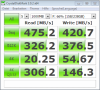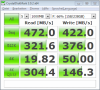Hi all,
I've been running Windows XP and 7 on my HP 8460p, and I have been thinking of updating my current Seagate Momentus 7200 500GB self-encrypting hard drive to an SSD. I have to use a self-encrypting drive (activated with DriveLock from the BIOS page) b/c of legal reasons for medical data stored on my laptop. Does anyone out there have an SSD (any brand) that has self-encryption activated on an HP 8460p? From looking at the OCZ Vertex 4, Crucial M4, and Samsung 840 series, it seems that only the Samsung supports full-disk encryption of any sort.
Any one out there with any experience on getting an SSD to work as a self-encrypted drive?
Thanks in advance for any suggestions!
-
To answer my own question - yes, yes you can. I've just done it. Trying various BIOS at the moment - all (from F20 up) seem to throttle the i7 at 2.2, whereas F20 (and possibly another, can't remember), allowed Turbo in the i5.
-
Hello all,
I'm new in the forum for which I apologize if my question is not asking the right place,and also my English is not very well.
So straight to the point.
I own HP 8460p which placed second hard drive SSD whit hdd cady.So far so good
The problem is that when I try to restart ot shutdown Windows 7,he dosn't wont.Screen off,but LEDs continue flashing,and must hold the power button to turn oFF.
If you eject the disc no problem.Looks like both discs(new Intel SSD 520 60Gb and original SATA 7200 HItachi 320Gb) unable to work together.
Please give me advice on what to do.In BIOS settings everything is ok(Enable AHCI,boot option). -
I guess this thread will answer your question.
-
thanks, this solves my problem :thumbsup:
-
Hi guys,
I was satisfied with my 8460p ([email protected], radon hd6470m) until I started to play some games. It makes no difference if I play on Linux or Windows 7, the laptop keeps shutting down itself. I have to remove the battery to power it on again.
I updated the Bios and now I'm monitoring the temperature of the CPU/GPU. Both reach 80-90 degree Celsius and fans are on during playing. I was wondering if you've experience the same issue during heavy load. It's quiet annoying ...
Greetings,
Andreas -
I just ordered this exact 8gb RAM module and was about to send it back because I am worried that the voltage (1.5 vs 1.35) & clock speed difference over the stock RAM would cause a problem.
Is it ok if I use it anyway? Will the voltage be too high for the SODIMM slots?
Also, I was wondering if anyone was having problems using their touchpad to point while typing at the same time? (I was playing a 1st person game and was unable to change direction and hold "w" to walk forward at the same time.)
EDIT: The RAM issue was solved. The touchpad is still meh. I am going to buy a wireless mouse. -
Hi
I've a problem with the laptop.
When i get it for the first time, i see that the native resolution was 1600x900.
But since i upgrade to Windows 8, and i install the video drivers, appears that the max. resolution is 1366x768.
How i can solve it?
Regards -
A search didn't quickly help me with this....
Is it necessary to update the bios before installed extra memory
...just got the unit new old stock... bios F-22 12/2/2011 -
Just spent an hour talking to customer rep:
If any of you guys are on windows 8 and the brightness controls (fn + f8-f11) aren't working, download this hotkey driver support instead:
sp56876.exe
http://h20000.www2.hp.com/bizsuppor...wLang=13&mode=2&taskId=135&swItem=ob-104998-1 -
The much newer SoftPaq sp59346 should also work.
-
Anyone used the new (15/03) F40 bios? I started to install but noted that older bios cannot be installed again afterwards.....
-
-
Hi,
Looking at your CPUZ results suggests that F40 supports Turbo? -
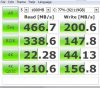
I did another test for my SSD drive. This time I used the Green version of CristalDiskMark 3. As you can see it turned out a little better result. If it would be SATA II, then these results would be twice as low. But the Turbo-boost is working. with out the Turbo-boost my CPU speed should be 2.2 GHz. Now it is 2.99. The maximum promised is 3.1 GHz.
Commenting on your results. I agree, they look a bit low. They look to be somewhere between SATA II and SATA III -
OCZ Agility 4 256GB SSD Review - Workhorse Performance and Top Value | The SSD Review I found this review from Google. There they get a little better results. Check If you have the latest SSD drivers.
And one can never be assure, if all SSD drives are supported by this BIOS update. -
Hello everybody!
I have recently purchased a slightly used 8460p which I really like. As I have no prior experience with Elitebooks, I am more familiar with Thinkpads, I have some questions about this machine. I tried to search on this thread, but didn't find answers.
I am really used to the Connections Manager feature on ThinkPads, I can launch it very easily with Fn+F5 and then toggle wifi and bluetooth on and off very easily. There is the Connection Manager on HP's also, but I havent found a quick way to launch it. Only way to launch it seems to be from start menu->all programs->HP->connections manager. Not a very quick way... There is the dedicated wireless button on the upper right side of the laptop, but this only switches bluetooth and wifi off and on together... maybe I want wifi on and bluetooth off or vice versa?
There is also a possibity to lauch the Connection Manager from windows system tray (or how is it called) at the lower right corner of the screen (Windows 7), but it is still not the quickest way.
And also, a weird thing - the Connection Manager always shows that wifi is off, even when it's really ON and I'm surfing the internet. And the toggling button is inactive, I can only toggle bluetooth from the power manager. I have downloaded the Connection Manager from HP support site, so it can't be outdated.
I hope that you can find time to read and help me a bit!
Cheers
Jörgen -
You should use the latest version of the HP Connection Manager.
Try out a shortcut for quick access. It should look like this:
-
Hello again, all - I used to read the HDX18 forum here religiously, and now I have one of these rigs. ($550 from Tiger Direct, btw.)
My question to you all is this; I'm running Windows 8 Pro on it, and for some reason, the brightness of the display changes at will, with no input on my behalf... why is that? Also, I tried both recently suggested SoftPaqs for the lack of F+F9-11 brightness control, and neither appear to do anything at all - am I missing something here? One other question while I'm at it - I also have the original factory factory drive with Windows 7 Pro on it - I bought a 2nd one to play around with Win 8 - and I never got any notification to burn any recovery discs on initial startup. This isn't normal, to me anyway... is there a way to do it? I even did a full factory reset, and still nothing.
Thanks for your time! -
Try the third one on the revision history. Worked with my 6460b and I had the same problem your are having. 23 Oct 2012 versions suck!
-
Any updates on the fan??? I updated my bios but the fan is CONSTANTLY on.

-
HPFanControl.
-
Thanks for the tip!
I've downloaded HPFanControl from here and it's working nice. -
Hi folks. Just received my 8460p a couple weeks ago and love it! It came with the 1366x768 screen and so far I have been unsuccessful at upgrading to the 1600x900 LCD. The connection is good and I can see the picture okay, but there is heavy pixelation - as though the image is being shrunk to 1366x768 and then re-expanded. It is not an OS issue because the problem shows up even in BIOS. I updated BIOS to F40 and no change. Currently windows is "attempting repairs" (unrelated issue) and then I will try flashing BIOS WITH the high Res LCD installed to see if that changes anything. I can't imagine why it would work but I'm out of ideas. Any help is appreciated!
Thanks,
David
-- Edit --
Big surprise, flashing BIOS for a second time didn't help. I've put the old screen back in for the time being. I also took a picture of the new screen side-by-side with an external monitor (21" @ 1680x1050) so that you could see what I'm talking about. You can also see in the picture, Windows does recognize the monitor as 1600x900.
The image can be seen here:

-
I upcrade my 8560p screen HD -> FHD and when you change display you must
change display cable also... HD+ and FHD screens use same cable. I try HD+ screen and screen was
like you have... Then i buy HD+ cable and FHD screen and everything works! -
Thank you so much for the tip! I'll see if I can find the cable...
Also, nice 9-3! Are you a Saab fan as well? I have a '91 900 Turbo.
Having some trouble finding it for sale... any chance someone could help with that? If I knew the part number, that would be good enough.
-- Edit --
Nevermind. Found the HP manual and part number. Part is on its way. -
Another question:
Is it normal for the chip between the hard drive and the upgrade bay to be extremely hot? I'm guessing it is the southbridge chipset. I have the 120 GB SSD in the HDD slot and a Seagate Momentus XT hybrid drive in the upgrade bay, and no dedicated graphics. The "heatsink" (part of the case I think?) is very uncomfortable to touch when on Skype or playing games or when running a virtual machine.
Just checked - it's hot even when idling. The CPU heatsink is barely warmer than room temp but that other chip... yikes. -
Just starting using my 8460p as my XBMC box... and found it runs HOT. What settings do you guys recommend using for HPFanControl? When I use the default Smart settings the fans runs fast and can easily be heard from 15 foot away.
thx for the help -
Hiii..Good night guys, I have a doubt with the 8460p bios .41 F this perfect with i7 16gb and so on. But I want to put a mSATA SSD in PCIE it is possible? Already looked in several places and nobody confirms me. Thanks a lot!
-
(BIOS F.41):
255 (fan state)- 0 ( rpm)
254 - 0
100 - 2671
95 - 2671
90 - 2730
88 - 2792
86 - 2891
84 - 2960
82 - 2997
80 - 3072
78 - 3150
76 - 3233
74 - 3366
72 - 3413
70 - 3560
68 - 3614
66 - 3723
64 - 3840
62 - 3963
60 - 4096
58 - 4237
56 - 4388
54 - 4551
52 - 4726
50 - 4915
49 - 5015
48 - 5120
47 - 5262
46 - 5342
45 - 5342
40 - 5342
20 - 5342
10 - 5342
I use i7-2630QM so I decide to set HPFanControl.ini like that:
Level=40 110
Level=60 100 (between 40C a 60C there is a constant, first gear)
Level=65 82 (above 65C ~3000 rpm and starts cooling to 60C)
Level=70 74 (itp itd)
Level=75 64 ...
Level=80 58 ...
Level=84 54 -
Anyone having problems with HPFC constantly showing the same temperature.
I was wondering why my freezed sometimes recently.
I have just touched the side of the side of the laptop and it was really hot.
So I checked the CPU temperature in HPFC and it showed just 36°C. I couldn't believe it. So I checked HWiNFO64 and it told me crazy 99°C!!!
I've immediately changed HPFC to the manual setting 0 and the temperature now dropped to ~55°C.
I think HPFC.62 doesn't run correctly with BIOS F.41 any more.

-
i've been still using HPFanControl with 8460p + F.41 BIOS + i7-2630QM for month and i haven't noticed anything wrong.
-
yeah, it's weird. It didn't happen again since writing my post.
-
Can someone help me determine how to load the ATI driver for the 8470p model? When I try to use hydravision it tells me that no ATI driver is loaded.
-
Is there anything specific that has to be done to fully switch over from the onboard discreet graphics to the ATI adapter? My advanced display settings and DXDIAG insist that ATI is in charge of all three of my monitors, but I am unable to expand to 4 (as advertised) and I can't get hydravision to load.
-
please take a picture so you can see how to secure the wires to the WWAN module
-
I know this thread is old but I want to give an update on my bios problem I mentioned before. I contacted HP to help me reset the bios password but they only told me I have to buy a new mainboard. I found a tool which works with a USB key to extract bios info from the laptop and deletes the password. I am finally ready to update my BIOS.
-
I'm just gauging what laptop machines the users of this machine have moved on to?
Sticking with HP .... ? -
My AMD Radeon HD 6470M erratically crashes when coming back from sleep
HP Elitebook 8460p Notebook.
Intel(R) Core(TM) i7-2670QM CPU @ 2.20GHz, 16GB Ram,
Single video adapter, External (displayport connected) 2nd monitor HP Elite L2201x
Using today Windows 8.1 update 1 (64Bit) with the HP provided (8.1 compatible) latest AMD video driver.
The laptop was working "perfectly" until the last video driver update (Windows 8.1) . The problem happens in 8, 8.1, and 8.1 update 1.
The crash (and automatic re-start) occurs erratically 1-3 times/week always when coming back from sleep mode.
Despite this particular problem the PC "always" works flawlessly.
The PC is used for C/C++ development, no big video demand, it runs cool, of course not overclocked; a typical workstation.
I've contacted HP (see the link) providing the after crash memory.dmp information showing
a DEFAULT_BUCKET_ID: GRAPHICS_DRIVER_TDR_FAULT problem in the AMD driver :
Re: 8460p (video AMD) Win 8.0 x64 , video driver sp64287.exe... - HP Support Forum - 3498901
They do nothing but I do not really know if they are the ones that have to or if AMD should fix this kind of things.
I have also contacted AMD and they "somehow" do recognize their stuff "have issues" related to
DEFAULT_BUCKET_ID: GRAPHICS_DRIVER_TDR_FAULT but they blindly blame Microsoft:
AMD Support and Game Forums - Display driver stopped responding and has recovered
AMD in my case ended up recommending not using the sleep mode! (not kidding):
AMD Support and Game Forums - AMD Radeon HD 6470M DEFAULT_BUCKET_ID: GRAPHICS_DRIVER_TDR_FAULT
I have attached a debuglog.txt obtained from an after crash memory.dmp
I appreciate any help on this issue.
Thanks a lotAttached Files:
-
-
My GPU died 2 weeks ago and I just bought a 8470p motherboard and cpu to be put into the body of my 8460p. It is working great!
-
Are they mechanically identical?? where did you buy the motherboard?
-
They are almost identical except for the LCD cable. The 8470p has a different connector. So I bought a new cable also!
-
Anyone try, or using an Intel 802.11AC card in the 8460p? Looks like the Intel 7260HMW is the ticket... anyone know if this will work OK? Seems like some HP laptops only allow specific cards to work... not sure it this lappy has any limitations?
thx -
Any updates with mini PCIe SSD?
-
The laptop will only work with cards that are on the whitelist in the BIOS. Most of the times that means only cards that are an option on the 8460p will work.
-
Looks like many HP lappys have mod'd BIOS posted around the web... if anyone finds one for the 8460p, please post asap

-
I've recently purchased an elitebook 8460p and I'm very happy with the machine, although I would like to upgrade the CPU inside, I know it's possible and that it's been done before.
According to the intel manual for the QM67 chipset, it supports an i7-2920XM ( extreme edition ), have any of you tried to see if this actually works with the 8460p?
otherwise have any of you have put something like 2820QM in it, and does this function well enough in terms of heat dissipation?
*HP EliteBook 8460p Owners Lounge!*
Discussion in 'HP Business Class Notebooks' started by uprisingpure, Mar 21, 2011.