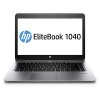
http://h71016.www7.hp.com/dstore/html/pdfs/Folio_1040_G1_Data_Sheet.pdf
-
It's available now in the business to business portal, looks really good, matte full hd ips screen is available, up to 8GB ram and 256GB ssd, really thin at only 1,59cm.
-
What do you mean? How do you get into the business portal. And up to 8GB ram, is that max or just what I can get get in a package? Can I get 16GB?
SB -
Memory slots:
1 SODIMM
Does that mean I can't put in 2 X 8GB?
SB -
8GB ram is max.
4GB internal and 1 slot for additional 4GB ram. -
Ready to order:
HP EliteBook Folio 1040 G1 - NEW! - HP EliteBook Folio Series -
Do you know if the Laptop that has the 14 diagonal FHD Touch anti-glare UWVA (1920 x 1080) (available in March 2014) will be With LED screen? Is it going to be LPS screen also? Is the screen on the EliteBook 840 with the resolution of 1920X1080 also IPS?
Are both screen wide viewing angles or not?
Thank you very much for answering my questions
Sincerely,
SB -
There are currently 2 screens available, 1600x900 (non IPS) and 1920x1080 (IPS), next year a touch version with 1920x1080 will be available (also IPS).
I believe it's the same IPS screen as the one in Elitebook 840, can't say for sure yet, as HP hasn't uploaded the detailed specs yet for the Folio 1040. -
Ah okay. Also when I tried to select on the configurable HP EliteBook 1040, there was the NFC function. However, I do not see any NFC mentioned on the datasheet.
http://h71016.www7.hp.com/dstore/html/pdfs/Folio_1040_G1_Data_Sheet.pdf
Do you know NFC will be a standard on all HP EliteBook 1040 in Europe?
Also I have been doing some research between:
◾Intel® Core™ i7-4600U with Intel HD Graphics 4400 (2.1 GHz, 4 MB cache, 2 cores)
◾Intel® Core™ i7-4650U with Intel HD Graphics 5000 (1.7 GHz, 4 MB cache, 2 cores)
All the reviews said that the:
◾Intel® Core™ i7-4600U with Intel HD Graphics 4400 (2.1 GHz, 4 MB cache, 2 cores) + Intel HD Graphics 4600
is much better than the other. Then what is the advantage of the ''Intel® Core™ i7-4650U with Intel HD Graphics 5000 (1.7 GHz, 4 MB cache, 2 cores) + Intel HD Graphics 5000'' actually?
Lastly the laptop will not come with a VGA or Ethernet port. Do you know a converter will come with the laptop? And what type of converter is it? I can not find anything in the data sheet?
Sincerely,
SB -
1. NFC, I see the option is available.
2. I would think that the i7 is better than i5?
3. You will have to use a dock for VGA and Ethernet, I don't care about that since, I use Wireless and Displayport
-
Both are i7?
I was wondering also if there are any reviews out there about this laptop yet?
Lastly, I just found out there are two different batteries for this laptop, 45W Polymer and 60W ion. Which one is better?
SB -
really bad idea to remove ethernet port on a business laptop
-
Even without the port it still wants to keep updating drivers for the onboard gigabit adapter.
A couple of things to note: if you are planning on getting a base spec and upgrading it on your own, the SSD is M.2, not mSATA, and I have yet to find an SODIMM that will fit, let alone work, in the single memory slot. Space is tight under the hood! It also takes a micro-SIM card in a slot, not a tray. This looks kind of ugly when you put a real SIM in it, as the white plastic edge of the card is pretty obvious against the grey of the unit.
Screen is great. Keyboard is great. PressurePad is great, once you get used to it. Speakers are OK, better than one would expect from an ultrabook, but still an ultrabook.Overall, I really love it - much better than the Samsung Series 9 that I am replacing with it. -
Now after you said that I really really cant wait for my laptop. I am waiting all the time for the touch screen version to come out, and then i will get all the options in. I was wondering what the battery life is? And which battery did you get in the end, 42W or 60W? What is difference in the end with the ion and polymer battery?
SB -
I have the 42 WHr battery. I honestly cannot remember my thought process at purchase time, but the difference is supposed to be that the 42 gives you more charge cycles until the battery gives up the ghost, while the 60 gives you more hours of battery time between charges. I haven't calibrated the battery yet, but the system's first guess at battery life was ~6 hours. It lasted pretty much all day with on-and-off web browsing. I post again after I've cycled it a couple of times and done a better run-down test. Another note on the power - it has a nice small and light power supply with a very long power cord. A small thing, but one you end up noticing on the road!
-
I am interested in this laptop for running Linux, but I am concerned about the trackpad. You can configure it with SUSE Linux, so there should be some support, but how well is hard to say without testing it. I usually use tap to click, but if clicking doesn't work, e.g. to drag, then it's not worth it.
Does anyone who has one want to try a Linux live USB? I'd probably run Fedora, but Ubuntu would be fine, too. Thanks!
Alternatively, does anyone know HP's return policy for an opened unit? Unfortunately, I'd probably want a customized model. I would be willing to pay a restocking fee if it means I can test it thoroughly. -
Thanks! Btw, I just heard from HP that the FHD touchscreen is delayed until April 2014, Can someone confirm this for me
 ?
?
-
The company I work for bought 6 of these Folio 1040 G1 (8GB Ram, 256GB ssd and FHD screen). Unfortunately they're all suffering from very poor USB 3.0 performance, both from the embedded ports as well as through the ports on the ultra slim docking station. We've tried both a Sandisk Extreme 64GB USB 3 stick as well as an external Fantec exclosure containing a Samsung EVO 120GB ssd. Writes and reads around 30-40Mb, that's it. very frustrating. We've used the chipset driver from HP website as well as the slightly newer one from Intel directly. OS is Win 8.0 Enterprise.
Great little machines but USB 3 speed was kind of important to us as we transfer large files to and from the Folios. Anybody got an suggestion how to solve this? -
win32asmguy Moderator Moderator
I can get 220MB/s with a Vantec NexStar CX + Crucial M500 connected to my Zbook 14. I believe it is only limited by the fact that the Vantec enclosure is not SATA6. The Zbook uses the same QM87 chipset so in theory the Elitebook should be able to do the same. How are transfer speeds over the gigabit ethernet?
-
I hadn't really tested it, because I've only got the 128GB drive, so I won't be normally transferring large files, but just did a test and the speed was pretty horrible, especially for large numbers of small files. Hopefully just a driver issue. I've discovered the Sierra Wireless LTE drivers don't work, either, and it falls back to the Microsoft generic drivers.
-
Any new estimates regarding battery life?
Gesendet von meinem iPad mit Tapatalk -
I've only been using it lightly and intermittently, and it usually goes for three days before it gets down to 30%. The systems gives it an estimate of around 7 hours, but you know how accurate those tend to be. Also, just loaded a new BIOS, so I'll see if that has an impact. If I get a chance to run it straight from full to empty I'll post the time.
The BIOS update (to L83 Ver. 01.05) certainly helped the USB 3 speed, up to more like 100 MB/s. Still not great for SSD to SSD, but better than the floppy speeds it had before. Still no LTE or GPS from the Sierra Wireless WWAN card. -
Despite the disappointing disk, USB, and WWAN performance, I really do like this notebook. I'm hoping these issues are just driver and BIOS issues, and will get sorted out quickly.
-
Thanks for the reply. Seven hours would be fine for me - I don't need more, but less than six hours of light office use (mostly word and email) would not be enough for me.
I'm still hesitating whether I should get the 1040 or the new Lenovo X1C. Currently I'm leaning to the 1040 because I had a couple of real Thinkpad lemons that are driving me away from Lenovo. -
I think it will be plenty of battery for you, then. I do mostly web and Office stuff, and after 4 hours it is usually around 45%. The light and small power supply and extra long power cord also help remove power fears for me. I've always preferred HP's keyboards and trackpads to Lenovo's, but of course that is a matter of personal preference. At the top end, the Lenovo pits a QHD screen, 180-degree tilt, touch, and Intel 4400 graphics against the Folio's FHD, no touch (yet), ~135-degree tilt, Intel 5000 graphics, smart card reader, and built-in LTE WWAN. I have to say that the viewing angles on the Folio are outstanding, too. The smart card reader and WWAN are essential for me, so no contest vs. the X1C.

On another note, just got done with a couple of long Skype calls, and the webcam on the Folio is the best I've had on any of my past 4 HPs, my Samsung Series 9, the old Air (v1), or any of the Lenovos my company has provided. Very good in both high and low light. Now if only HP can sort out the drivers for the LTE card... -
Are you using W7 or W8.1? LTE is very important to me, so is it not working at all or are there "just" some issues? I plan to use it with W7 and wanted to pull the trigger tomorrow ...
-
I'm using Win8.1, with the Sierra Wireless HP lt4111 LTE/EV-DO/HSPA+ Gobi module. The Sierra Wireless drivers seem to install OK, but Windows does not recognize them as appropriate for the card (they do not appear on the compatible list if you try to Update Driver). Instead it uses the Microsoft Generic driver, which give HSPA only (I get about 5 megs down, and 1 meg up). I'm still fiddling with the driver install to see if I can coax it in. I notice the Windows 7 driver download page has a later driver, and also the HP Connection Manager, so it might work fine in Win7. However, I am suspecting the issue is that the card is plugged in to a PCIe slot in the Folio, while the drivers seem to be for USB. I'm hoping it is just an oversight in the driver setup that will be fixed quickly. Meanwhile, I'm sifting through all the .sys files, looking for clues...
-
Hi, I'm thinking of buying this model... F1N10ET - Hotplugs UK - Online Server & Storage Specialists
The impression I'm getting is that things work a little better under Windows 7 at the moment? -
I'm under the same impression that W7 works better (kind of odd - but I'm not complaining). Why are you ordering a model with HDD?
-
That's got to be a typo, because there is no way they could fit a HDD inside the thing.
-
Can someone please tell me when the touchscreen version of this laptop will come to Europe/Scandinavia?
Sincerely,
SB -
So somewhere with all my fiddling, installing, uninstalling, reinstalling, etc. it seems to have fixed itself on the LTE front. Today I have AT&T 4G LTE, and got 23 Mb/s down and 16 Mb/s up on speedtest.net. It is still using the Microsoft generic drivers, so this may have just been an issue with AT&T and my SIM. Anyway, pretty happy that it is working - I do still note that there are a few issues with the card going inactive after coming out of sleep or hibernation. I'll keep an eye on that to see if it persists, or if that, too, has fixed itself...

-
And it's been rock steady - no problems with the card getting stuck "Off" after sleep. I am pleased.
-
Well spotted that man! I gave them a call and you are right!. It's a 256GB SSD inside. Happy days. Have ordered!

-
Have mine since yesterday and I am very pleased. Battery life is great, display fantastic, and the whole unit is very sturdy. Exactly what I needed.
BTW: Running W7 - everything runs very smoothly, no issues yet ... -
I can say that the touchscreen FHD will come out next week for the HP EliteBook 1040 G1, and it will come out worldwide 2-3 weeks from now.
I really would appriciate if someone could confirm this? I got this knowledge from a source within HP sales in the US.
Many thanks,
SB -
Laptop Magazine Review (4/5 stars)
HP EliteBook Folio 1040 Reviews - Business Laptops - Laptop Mag -
Pretty good review. I have to say the pressure pad isn't bad at all - just more like a touch screen than a click-pad. The keyboard is great, like all Elitebooks. The screen defaults to 125% zoom, which makes things more readable, but it's fantastic if you set it to 100% to get the full real estate of FHD. I have no issues with the speakers.
-
Ordered this today with an i5-4300U/4GB RAM/180GB SSD/HD+ display. The only configuration I could afford as a student

Hoping to upgrade the SSD when I need to. What's the NGFF SSD size? 42mm? It has to be more if it's coming with 256gb capacity.
And what about the RAM? Any old module can be added right? I haven't found any disassembly pics/vids of this. -
The good news is that getting inside is easy. Not tool less, like the workstations, but 11 mini-torx screws and the back comes right off. The bad news is that it is *very* picky about the RAM modules. I haven't found one yet that it will take (so I wouldn't bother with anything that isn't the actual HP part, or is guaranteed to work with this unit). I think there is a supply issue with the factory (fires or flooding or something), so maybe later in the year some compatible chips will come out. It's 1.35v, but it also has to be able to do some kind of protocol handshake or something with the BIIOS (came across it somewhere, but I forget the exact details).The M.2 SSD is easier, except there really aren't a lot of drives to choose from yet. I put in a Crucial 480GB ( http://www.amazon.com/Crucial-M500-480GB-6Gbps-Internal/dp/B00HBKM6UO/ ) with no problems. If you want to clone your existing drive you will need an adapter so that you can hook the new M.2 drive to a USB port. The drive is a 2280 (80mm), I believe.
-
Is the SSD a CRU? How is the Crucial SSD compared to the original one with respect to speed - any noticeable difference?
-
The stock SSD is a SanDisk X110. I ran a Samsung Magician benchmark on it and it was not too great - ~180 MB/s seq. read/write, ~25,000 IOPS random read/write. The Crucial was actually even slower, like 120 MB/s seq. and 12,000 IOPS random, but there have been some firmware updates and now I'm getting a better (but still slow for an SSD) 260 MB/s read / 235 MB/s write on sequential, but still only ~28,000 IOPS read and ~13,000 IOPS write on random. I would expect something a lot higher, especially on the random numbers. Just as a comparison my Samsung EVO gets easily > 500 MB/s and > 80,000 IOPS (and with Samsung's "magic" it gets > 1,000 MB/s!). I'm going to poke around to see if there are any settings that may help improve those numbers - otherwise I guess just hope for some more driver or firmware updates.
With all that said, to a human it is still pretty snappy, so it may depend on what kind and size of files you may be working with. -
OK, problem was the sector alignment was off. Got everything aligned on 4K boundaries and the speed almost doubled:
Seq Read: 471 MB/s, Write: 413 MB/s
Random Read: 82,742 IOPS Write: 66985 IOPS
Not record breaking, but more like good SSD numbers. -
Charles P. Jefferies Lead Moderator Super Moderator
I have a Folio 1040 for review - look for the article soon.
So far I've found this notebook to be a high quality, well-rounded product. I especially like the keyboard and touchpad aka Forcepad. I wish my review model had the 1920x1080 display though the 1600x900 seems fine for general usage. -
My Folio makes faint "clicking noises" - hard to describe but it's like a faint "click, click". Not regularily and there is no discernable pattern. It doesn't bother me since it is so faint but I'm not sure whether everything is ok with my machine. Anyone else noticing noises from their Folios?
-
Nope, totally quite - only a faint "whoosh" from the fan when it's on, but no clicks. The fan is the only moving part, I think.
-
Hi Guid.NewGuid, would it be possible for you to run AS SSD benchmark ( Alex Intelligent Software - Downloads) and post your numbers (or a acreenshot)? I'm really interested in the M500 but it would be great to know up front what the benchmark differences are.
Also is your M500 by any chance encrypted with Bitlocker? I'm asking because the X110 takes a fairly large performance hit on writes when Bitlocker is enabled and the M500 is supposed to be compatible with Microsoft eDrive and should't show any performance decrease at all. -
Had the same issue when I first got it. The plastic that surrounds the fan on the vent to the left is too tight, so it's rubbing against it. Don't loosen it too much though, the fan will get unstable if you do. I stuck a small bit of paper under the bracket and tightened it, so now there is a small gap between it and the fan and now no more clicking noise.
On another note, I have two questions.
1. How do you guys check the SSD manufacturer and model? I know it's an Intel but I wanna know how the models are checked
2. How come I can't use the fingerprint sensor on Windows 8.1 to log in? I downloaded the drivers from the Validity website and in PC settings, the fingerprint login options shows up, but it doesn't register the prints. Help? -
You can find the manufacturer and type under Device Manager, Disk drive. The one in my Folio 1040 identifies as Sandisk SD6N1M-256G-1006 (aka Sandisk X110). To my knowledge no Intel SSDs have been used for the Folio 1040.
HP EliteBook Folio 1040 G1 Notebook PC
Discussion in 'HP Business Class Notebooks' started by wii, Nov 21, 2013.