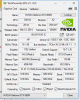Hello,
I removed the Keyboard, no problem so far, but now I’m a bit confused because of the cooling system. As far as my knowledge goes I need to replace the cooler with part number 735373-001. But my cooler looks very similar:
http://www.bilder-upload.eu/show.php?file=2f76b8-1487606245.jpg
http://www.bilder-upload.eu/show.php?file=8b4987-1487606264.jpg
http://www.bilder-upload.eu/show.php?file=d14f05-1487606277.jpg
Maybe it is the right cooler for MXM-B already?
-
Yeah, it looks like you can get away with it. Another thing to consider - when you open it up align the heat-sink and the HD5800 outside the laptop in order to see if something interferes. If it does you have to do some grinding with Dremel (-like) tool.
-
OK, I will try out at weekend and of course confirm if it runs or not. Maybe without the Dremel tool, because how to explain the support call center when I need the warranty: “First I used that Dremel – tool…”.
By the way, is there a whitelist for GPUs in the BIOS? There are some cheap Dell Precision M6x00 AMD Firepro GPUs @ eBay & co. -
There wasn't and I think that there's still no whitelist, but then comes how the system and the video BIOS are going to understand each-other. That's why I said that you'll probably need to flash DELL BIOS on the HD5870. Other than that the M6100 should work and if it doesn't try to source hp's vBIOS, since there are ZBooks with this GPU. As for the heat-sink, you can always buy replacement in case you need warranty service.
-
Hello,
So far I can confirm the HD 5800 works. Booting wit Linux live CD reports M7820.?? For benchmark test I simply swapped the HD from the Elitebook to the Z-Book. Respect for Windows 10, it works without any problems.
But while testing some games it seems that the Elitebook works faster than the Z-Book. I guess it depends on the CPU core speed for older games.
Maybe a clear installation would help also, but I don’t want to run the Z-Book for long time semi open. -
That's the correct name actually.
Your odd game behaviour has a lot to do with this, so a clean install would be welcome, since drivers and stuff are interfering. Even between equal systems, an HDD swap could result in performance issues. -
Zbook 17 G4 confirmed!
A cached page from HP Netherlands: or google "zbook 17 g4" incl quotes if the link doesnt work
https://www.google.co.uk/url?sa=t&rct=j&q=&esrc=s&source=web&cd=6&ved=0ahUKEwiu_on8m-rSAhXDiRoKHcWUDHAQIAg7MAU&url=https://webcache.googleusercontent.com/search?q=cache:4q23rVEIpIYJ:https://store.hp.com/NetherlandsStore/Merch/Product.aspx%3Fid%3DY6K24ET%26opt%3DABH%26sel%3DDEF+&cd=6&hl=en&ct=clnk&gl=uk&client=firefox-b&usg=AFQjCNEhvkqaytfxJ7ivraKUWmAC2PeyVg&sig2=1M3eSpJiEDOBEBqVnYl77w
Few specs and prices I can see floating around
Weight3.14 kg
Width 420 mm
Depth 280 mm
Height 33 mm
CPU's: i7 7700HQ, i7 7820HQ, E3-1535Mv6
GPU's: M2200M, P3000, P5000
Pictures from the HP page
![[IMG]](images/storyImages/c05405640_1750x1285.jpg)
![[IMG]](images/storyImages/c05405565_1750x1285.jpg)
![[IMG]](images/storyImages/c05405619_1750x1285.jpg) Last edited: Mar 22, 2017
Last edited: Mar 22, 2017 -
Hello everybody,
I changed the old K610 GPU of my Z-Book 17 G1 with an AMD FirePro M4000 (thanks to maxslo here in the forum). It is recognized as AMD 7700M. Now I have 2 problems. One Problem, the fan always turns at 100% speed. I have created a profile for the program "NotebookFanControl". The CPU remains at 40, the GPU at 50 degrees while gaming. When idling, the fan rotates at 2.5% of the maximum speed. That's okay for me. The other problem: The other problem: The M4000 does not control the internal monitor at all. If I disable the Intel GPU, the internal screen remains black when booting and on Windows. Bios messages are displayed on the external monitor, without external monitor I see nothing. When the Intel GPU is active, the device boots normally. Under Windows, the internal monitor is controlled by the Intel, the externals by AMD. This cannot be changed either. In the AMD settings the internal monitor is not displayed, but all external monitors.
What I have tried so far: New Installation Windows 10. vBios Update with "FirePro_M4000_VER015.024.000.002.044320-HP (IEC)" and "FirePro_M4000_VER015.024.000.002.044321-HP (Foxconn)". Various drivers, Windows original, HP, DELL, Intel.
It would be ok for me if only the AMD is active and Intel deactivated. Does anyone else have an idea? -
If it doesnt work during boot then there is no way to make it work.
My screen works fine with Intel disabled and I am using a nvidia 860m so it might be just AMD that doesn't work. -
ChanceJackson Notebook Evangelist
It could be the vBIOS you are using, you need eDP but they could be lvds
-
Is it me or that 17G4 keyboard flexing like hell?
-
It looks identical to the G3 so we might have to wait for the actual pictures of the G4
-
No AMDs? I guess no HDR upgrade either, so it's a complete pass.
-
These are just the ones I managed to find, I haven't found the offical specs yet.triturbo likes this.
-
Got a new 970m and decided to compare it against my other GPU's
The k2000m or k2100m had the wrong bracket so I couldnt screw the heatsink on and the 965m is still in the post.
And you didn't really expect me to finish the Intel benchmarks did you?
I can see the 970m is hitting the power limit in FurMark so with a bit of undervolt I should be able to get a bit more performance out of it.
Not much because I also see some utilization limits.
Attached Files:
-
-
ChanceJackson Notebook Evangelist
Would the Prema modded bios help with power limits? Also I'm guessing you're providing the overall 3d mark scores, could you give us the graphics score? -
I downloaded it yesterday but didn't have the password, will have a look today as it was getting late for me yesterday.
First I am going to run some tests with undervolting, the first tests I did gave me some interesting results already.
I did put the graphics score for Time Spy in there.
The other 3dmark benchmarks had a graphics score and a physics score, since both should be GPU I used the combined score.
So the next step is to continue undervolting to set a baseline with a otherwise unmodded BIOS
edit: The 965m just arrived so I will benchmark that
Note down graphics scores as well in new benchmarks.
Put in the k2100m and just put a weight on the heatsink to hold it down long enough to get a few benchmarks.
Prema mod once all that is done.Last edited: Apr 11, 2017 -
ChanceJackson Notebook Evangelist
The 3d mark physics score is pure cpu -
Benchmarks are done.
3dmarks scores are noted as: graphics / overall
Do note that this is not a clean windows installation
-
ChanceJackson Notebook Evangelist
If you uploaded your results to futuremark would you mind grabbing the gfx score of the 970m?
-
No didnt upload the scores but I am still looking at modding the vbios so will be running more benchmarks.
I had a look at Prema mod and I am not sure it is compatible with my card so I will have to do my own modding -
ChanceJackson Notebook Evangelist
What makes you think it's not compatible? He has eDP bioses -
Received some warnings while trying to flash it and its supposed to be for clevo while mine is msi
Also overclocking and higher temps are not really my aim.
The 970M feels fast enough(for now)
Edit: I think I have a G-Sync card, I compared my vbios with the one on the MSI website and they are identical
Getting the correct Prema mod worked perfectly but... the motherboard or the psu wasn't able to keep up with the power needed.
I saw peaks of 220watts compared to 160watts on the stock vbios which.. didn't end too well...Last edited: Apr 13, 2017ChanceJackson likes this. -
So my Zbook G1 is working again with 965m for the moment.
I managed to pick up some G3 parts as well, pictures below for those interested
Zbook G1 board
Zbook G3 board
Zbook G3 panel
-
ChanceJackson Notebook Evangelist
warnings are normal when going from 1 manufacturer to another -
Yes but I got another one because I tried to flash a non gsync bios to a gsync card.
Worked fine once I had the right bios -
ChanceJackson Notebook Evangelist
In that case it just means the bios already on the card is gsync. Afaik unless you have a gsync screen there is no need to restrict yourself to gsync bioses -
No matter what I tried it wouldnt flash the wrong gsync bios even with the force flags used.ChanceJackson likes this.
-
While we're on the topic of graphics, is there any way to enable Intel Graphics on a ZBook 17 G2 with the DreamColor panel? I have a 4910MQ in my machine. Technically it should be possible, since the iGPU is only disabled via BIOS, despite the flags missing (unlike a non-DC model). Unless they physically fused the iGPU off the chip, it should still be operational, despite only being able to power 8 bits rather than 10. I'd appreciate any helpful answers.
-
ChanceJackson Notebook Evangelist
no this can't be done as the iGPU isn't in the video output loop at all, basically the dgpu has a direct connection through the mobo to the dreamcolor display there is no muxing or optimus
And being disabled in bios is pretty hard thing to overcome -
It's disabled, since Intel's GPUs didn't support 10bit output back then. Ironically, they do now but the new DreamColors are 8bit.
ChanceJackson likes this. -
Hello,
I have a few questions regarding the new HP 4 GEN Zbooks, Specifically the 17 inch.
1) Are those (zbooks) good quality laptop/workstations? again specifically the 17 inch G4. fyi ( I never purchased an HP Notebook before)
2) Does the 17 inch model come with a Dream color display? I didn’t see it in the display option on the HP webpage infact I didn’t see 4K is dream color comparable to 4k or OLED?
3) Is the HP Sure Start Gen32, self-healing PC BIOS with comprehensive encryption, strong authentication, malware protection, data protection, identity assurance, and threat detection and response any good? Or just some gimmick add on? Anyone who has experienced using this security feel free to answer.
4) ) If it is a good utility/software would it interfere with a third part security suite such as Norton Security, McAfee, AVG ect? That is installed on the zbook?
5) I realize these were just announced and may not even be available to purchase yet, I guess any previous owners of a 17 inch Zbook can chime in.
6) Can the Zbook G4 be configured to have a primary HDD and secondary SSD? from the spec sheet it seems it only can be ordered with one or the other.
6) how good is HP support?
Thanks in Advance for any answers, advice and recommendations -
Thanks for the clarification regarding the iGPU guys. The new 8bit DC displays are a downgrade IMO. I have yet to come across a display (Laptop or desktop) that matches the color accuracy, beauty and brightness of the G2 DC display. For me, this G2 is a buy it for life kind of laptop.
-
Padraig O Cuinn Notebook Consultant
I have a fully loaded G3. I do know that the monitor is the exact same as the DC3. You can configure your hardware in anyway possible I have 2zturbo and 2 hdd. I haven't used the new bios a module yet as they are new to me. But I would chime in amd get a g4 or you can buy my one from me amd I'll buy it haha. -
Guys - quick question.
On the Zbook 17 G1 - there is a full-HD display option: 592912-3G8 PNL,17.3 FHD AG LED WVA 72%CG 300n,AUO
Is this suppose to be TN or IPS?
(If I can recall - there were at least 2x full-HD panel specs. One was IPS, one was IPS DreamColor. The latter version has higher color gamut / 114% Adobe - so that rules out DreamColor) - I imagine the normal TN would have around 40% Color gamut. That said - sometimes WVA is TN, sometimes it's IPS.
Thanks, -
My G1 has a FHD TN panel in it, not sure which one it is though
-
Padraig O Cuinn Notebook Consultant
im going to go with TN aswell. The one i had was not the worse there is the really bad TN model with horrible resolution and not full HD. its like TN+ but not IPS
Technical Director for Film and Games -
My screen looks good but has terrible viewing angles which makes me think its TN
-
Padraig O Cuinn Notebook Consultant
I am guessing it's the tn+ version.
Technical Director for Film and Games -
I'm thinking of buying an i7 4940MX of Ebay to replace my 4910MQ in my G2. Anyone know how big the performance gain would be and if it's just a straight swap? The CPU heatsink is the same, I believe.
-
Padraig O Cuinn Notebook Consultant
I 2asnt even aware you could switch our processors haha. but if you check the stats of both there is not much difference except one can be over clocked
Sent from my SM-G950F using Tapatalk -
G1 and G2 can swap (eachothers) CPU, G3 and G4 CPU's are soldered to the motherboard unfortunately
Padraig O Cuinn likes this. -
Padraig O Cuinn Notebook Consultant
that sucks lol
Sent from my SM-G950F using Tapatalk -
It does allow for smaller and cheaper laptops
-
Has anyone had luck in installing a newer generation MXM GPU? For example a Maxwell Quadro or GTX chip? I doubt the new Pascal series cards will work
-
Padraig O Cuinn Notebook Consultant
im finding trouble looking fir a m5500. They are like gold for skylake haha. The Pascal p5000 are non existent aswell
Sent from my SM-G950F using Tapatalk -
I heard someone managed the 1060 but the ones I see(also 1070/1080) have custom shapes or an additional power connector
-
A 1060 in a ZBook 17? Do you have a source for that?
-
Padraig O Cuinn Notebook Consultant
you wouldn't want to be broke amd on an expensive bill haha
Sent from my SM-G950F using Tapatalk -
Just saw that the 1060 MXM has no support for LVDS, so no dice for Dreamcolor users like myself
*HP Zbook 17 Owner's Lounge*
Discussion in 'HP Business Class Notebooks' started by yellownurbs, Apr 28, 2014.