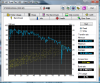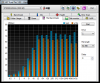Does it get warm during gaming or just web surfing? I am interested to know since i use it mostly for websurfing on my lap. May i also ask what cpu and HDD do u have as this affects heat generation?
-
Can anyone tell me if the size of the main keyboard is smaller than a full-size keyboard to make room for the number keypad? Although the number keypad seems like a nice feature, I have fairly large hands that tend to get cramped when using shrunken keyboards.
-
I can't say for sure on the HDX16 yet, as I haven't yet received it, but I already tried the Dell Studio XPS16, and within 3 days of getting it, had non-stop blue screens of death. Now there is a lot on the Dell threads that this is possibly due to what service pack you are on with Vista, and what Windows Updates you get and such, but I say, I shouldn't have to deal with those concerns with a Brand New laptop. I have since sent that XPS back, and am now waiting on the HDX.
We'll see if it's the right decision here soon! I will say the XPS was a extreme high gloss black on both the outside and inside of the laptop, which was a scratch and fingerprint magnet, and I believe the leather on the outside of the XPS will go bad after some usage. It was also a rather hot running laptop. I was doing hardly anything with it, and it got really hot on the bottom and under your palms, even while jacked up in the back.
Good luck with your decision! -
Hey fellows, get this
After ordering the above configuration few days ago with the 500$ coupon, i found out today that HP is offering a 30% coupon (you can find it under coupons on this website), so i cancelled my old order and ordered the same new laptop + a HP leather case for 140$ less!!!!!!!!!!
For any of you guys who are within your 21 day return period grab this opportunity. -
It gets warm just web surfing. Definitely noticeable. I'm running a P8400 with the 5400 320GB hdd.
-
Tried 30 percent coupon, either expired already or don't work
-
The keyboard is one of the more comfortable laptop keyboards imo. There is minor flex in the middle and more under the numpad where the disk drive is, and it does smudge easily (oily smudges, not the print), but I'm happy with it.
-
While the coupon didn't work for me online, a phone call is all it took to get the 30% off. See the post about my purchase a couple of messages down (#1310).
Paul -
Call them, I did for the $500 off when it first came out and had no problems. Was a steal for $1250 I'd say

-
I take back my earlier post, the coupon works if you call. I'm going to return my prebuilt HDX16t ($1072.71 shipped) when it comes tomorrow because check out what I got for $1,254.07 shipped. Yes, that's $1,254.07, or $181.36 more, for a faster processer (T9400 vs P8600), better screen (HD vs base screen), better optical drive (Blu-Ray ROM vs DVD multi drive), bigger battery (12 cell vs 6 cell), and a car adapter (my requisite accessory).
I'd already ordered a 7200 RPM drive to upgrade the laptop and an eSata enclosure for the one I remove. If you do likewise and get an enclosure, don't get USB or Firewire...eSata all the way.
http://www.newegg.com/Product/Product.aspx?Item=N82E16817193053
Paul -
My 7200.4 and esata enclosure is waiting at my doorstep, when I get home and get'er done I'll post how it went.
-
My HDX just arrived today. So far so good. Got it down from 70 processes to high 30's. The windows experience is 5.0, which is the score for the processor and the aero graphics.
Ordered mine with the P7450(2.13 Ghz) , 320gb 5400rpm, 4gb, 12cell, and standard display.
For those who are curious which hardware HP is using: mine came with a Fujitsu hard drive MHZ2320BH and Samsung memory 6400 (6-6-6-12 clocks). Decent equipment but there is some room for improvement. This isn't a gaming rig for me so I'll leave it alone...for now. -
Alright, the pc wouldn't recognize the hdd in its enclosure when connected with esata. Rather, it would hang at boot, but this isn't an uncommon problem. USB is working just fine, and I have acronis true image trial cloning the drive right now. Should take about 90 minutes I'd say for 85GB of data. I've already taken a look under the bottom panel to see how easy the swap is, just not sure how the sleigh operates. Don't wanna break anything lol, but it can't be hard.
-
Cool. I might upgrade as well in the future especially if the performance is that much better.
What is everyone's start up, shut down, hibernate down and up times? Mine:
Start up: 1:50
Shut down: 20
Hibernate: 136
Out of hibernation: 130
Hibernation is so slow that I just do a complete shutdown and start up now, though I'd rather not have to close all of my documents and such. -
Shutdown will always take 20 since that's the default protection to shut down all processes. You can lower the time but it's not recommended. My boot time was about 50 seconds I think (from bios to log in screen). I have a bare minimum of programs running at startup, and no virus protection because I'm cool like that (I really don't need it).
-
Haha. I won't say anything.
My start up time is from the moment I hit the power button till all programs load. -
![[IMG]](images/storyImages/hdtunebenchmarkst950042hs8.png)
Running perfect! Cloning and installation was flawless and easy. The 7200.4 has a 32MB/s higher average than the 5400 250GB Fujitsu it replaced, and twice the space. It's quiet, I think the Fujitsu was even quieter since I honestly never heard the thing, but this is quiet enough for me. No odd vibrations either. You might question why not SSD, but I don't think they're solid tech yet, I'd give it another year for more tweaks and even better prices. SSD is definately the future, but that doesn't mean mechanical drives have gone obsolete, and this is currently the fastest and largest laptop drive, and at a decent price. Recommended
-
Question about RAM:
I have my hdx16t coming w/2 gigs of RAM. If I decide I want to up that to 4 gigs at some point, what kind of RAM should I buy? I assume getting it from Newegg would be cheapest, but what brand/standards should I look for? I have no experience with RAM. I'm assuming there's a way to tell which sticks are optimized (size-wise) for use in a laptop? How do I know how many pins I need the RAM stick to have, etc.? Any other advice/things I should know? Thanks. -
Hi, Well, 3 weeks in and I think I've managed to get rid of the problems associated with loading the HP6380 printer drivers but I still find that ie crashes frequently and for no obvious reason. Does anyone else have this?

PS Please tell me that I don't need to do a reformat and reinstall? -
![[IMG]](images/storyImages/HD Tune 250GB.jpg)
Congrats! That's a nice, easy, CLEAN upgrade that will make things happen a lot faster. Easily reversed too, if you leave the restore partition on the original drive intact, right? Here's proof that it's worth it (although not a fair test maybe, running lots of programs & on the net while I'm on battery only with FULL settings to drain it to zero so I can 'calibrate' the battery as recommended by HP AND I'm undervolted, running very chilly )
)
![[IMG]](images/storyImages/cpu.jpg)
P8400 2.26Ghz
![[IMG]](images/storyImages/under%20volt.jpg)
-
I hope my new HDX16 will arrive today. Any advice on stuff to do first when I start it up? e.g. like bloatware to get rid of, stuff to configure better, etc?
-
Hi there, no i don't think you need to do a reformat and install. Can you describe your problem in more detail plz. Is it happening after your laptop wakes up from sleep (ex: you close the lid, your computer goes to sleep, after you open it you find out that the printer disappeared.) If this is your problem, then it is similar to mine with my HP Photosmart C6180 (one generation older than yours i guess). It has to do with the way Vista wakes up from sleep. I know it is sad that after all this time Microsoft/HP have not solved this

Anyway, so what worked for me is this:I uninstalled all the HP printer software, restarted my computer, reinstalled the HP software (make sure you install the latest software from the HP website if the CD that came with your printer is outdated). During installation if it asks you to connect to HP to look for updates allow it to do so.
After installation is complete restart your computer, then apply this patch from HP. (i will send you the patch as a PM since i don't know how to post it here.)
NOTE: This helped me with my problem with MY printer C6180. I believe it should help you, but i am not sure. Do it at your own risk.
Edit: For some reason i couldn't PM you, if you provide an email address, i will be happy to email you the patch. -
Well my HDX16 just shows as shipped this morning. Doesn't have an ETA yet, but gettin pretty stoked.
Is it normal for these to come from Shanghai, CN? Wasn't aware they came from over there. I'm in the US, and was expecting something similar to Dell, where they ship from Nashville, TN. Just my first time dealing with HP and wasn't sure of that. Well, hope it makes the trip in one piece, and hope it's a kickass machine like I'm expecting! -
Yup, most, if not all, HP consumer laptops are made in China...
From my own experience you might not see any update on Fed-Ex for about 24 hours, but don't worry it is still in transit. Mine shipped on Jan 16th and I received it on Jan 19th. It was nice because I had the 19th off.
Enjoy... -
How do you get rid of the fingerprint reader pop up when you close the lid and use a different monitor? WHen the lid is closed, there is a pop up saying to rescan finger.
-
mine has now Departed the FedEx location in alaska i hope i comes a day early like a lot of other people's did

-
the access time and burst rate sucks
mine 's 2Attached Files:
-
-
Do a crucial scan from crucial.com. It will tell you exactly what memory you have and what you can upgrade to. You can always buy it where it is cheaper.
-
After reading all the post, i just wondering if any one does have xp drivers and software for this laptop, i just missing the fingerprint software for XP.
-
Thanks for your response.
The problem I have on shutdown are pop-ups saying hpqgpc01.exe-application error and something similar with hpqddsvc service hang. I believe I have managed to fix this using help from the HP support forum. It is a pity that HP not only haven't supplied a fix (given that it is clearly linked to the HP6380 drivers) but apparently deny there's even a fault!
The other problem I have is random crashing of ie7, something I fear might be more difficult to resolve.
Regards, Steve -
Hey Steve,
I am glad that you got your problem fixed. As for IE7, well i have gave up on it for a long time now. Like they say when you use Firefox you never come back.
Happy surfing... -
OT...I tried FF but came back to IE7. The only problem I've had was with ask.com for some reason. I've tried IE8...that's really nice. Looking forward to the final release.
Paul -
tomorrow is the big day for me its too bad i have to work and go to class but i have the whole weekend to play with it i cannot wait :laugh:
-
anyone know how to fix this? When the lid is closed and the fingerprint thing pops up every minute or so saying to try again and reswipe?
-
Never mind.
-
Hi. i bought hdx 16-1140US. Yesterday i tried to install xp in this laptop after formatting D drive while installing with xp. But after install, system is hanging at the HP logo during the startup. I am unable to go to BIOS also. Can anybody help me.
-
I use Firefox a lot but still prefer ie for some sites. It's weird because ie7 runs fine and is stable under XP on my PC. I guess it might be something to do with certain plug-ins not liking Vista 64-bit? I'll have to investigate. I might also give ie8 beta a try.

-
Hey you 16t Firefox users-
Some of you may have seen this, some not. I came across a post at a website that really really speeds up Firefox browsing SIGNIFICANTLY.
heres the info:
Reduce the amount of RAM Firefox uses for its cache feature
1. Type about:config (no quotes) in the adress bar in the browser.
2. Find browser.sessionhistory.max_total_viewer
3. Set its value to 0;(Zero)
Increase the Speed at Which Firefox loads pages
1. Type about:config into the address bar and hit Enter.
(Normally the browser will make one request to a web page at a time. When you enable pipelining it will make several at once, which really speeds up page loading.)
2. Alter the entries as follows:
Set network.http.pipelining to true
Set network.http.proxy.pipelining to true
Set network.http.pipelining.maxrequests to some number like 10.
This means it will make 10 requests at once.
3. Lastly, right-click anywhere and select New-> Integer. Name it nglayout.initialpaint.delay and set its value to 0;.(Zero)
This value is the amount of time the browser waits before it acts on information it receives. If youre using a broadband connection youll load pages faster now.
Optionally (for even faster web browsing) here are some more options for your about:config (you might have to create some of these entries by Right Click > New > Interger or String
network.dns.disableIPv6: set false
content.notify.backoffcount: set 5; (Five)
plugin.expose_full_path: set true.
ui.submenuDelay: set 0; (zero)
Reduce RAM usage to 10MB when Firefox is minimized:
This little hack will drop Firefoxs RAM usage down to 10 Mb when minimized:
1. Open Firefox and go to the Address Bar. Type in about:config and then press Enter.
2. Right Click in the page and select New -> Boolean.
3. In the box that pops up enter config.trim_on_minimize. Press Enter.
4. Now select True and then press Enter.
5. Restart Firefox.
I did it and works wonderfully.
Aloha -
I have a problem in my screen. there is a white mark like a smudge when using a black wallpaper. does anyone have a problem like this? and is the glass detachable in the screen?
-
I have a quesiton for all of you hdx16 users. I have backed up some of my blu-ray discs on the hard drive and are trying to play them using windvd and hp mediasmart dvd player. The movies play fine on the pc.
The probelm is when I connect the pc to my hdtv via hdmi. I get the sound but no movie. I know the pc is connected as I can see the pc screen but when I play there is nothing.
I would appreciate help on this.
Thanks Jim -
I know the HDX18 can be configured with the Intel Core 2 Extreme QX9300, does anyone know if the HDX16 support the QX9300 and if HP have any plans to implement this option for the HDX16?
-
Picked this up last week with the $500 off coupon:
- HP HDX16t Premium Series Notebook PC
- Genuine Windows Vista Home Premium with Service Pack 1 (64-bit)
- Intel(R) Core(TM)2 Duo Processor P8700 (2.53GHz)
- 2GB DDR2 System Memory (2 Dimm)
- 250GB 5400RPM SATA Hard Drive with HP ProtectSmart Hard Drive Protection
- 512MB NVIDIA GeForce 9600M GT
- 16.0" diagonal High Definition HP Ultra BrightView Infinity Display (1920x1080p)
- $50 OFF!! Blu-Ray ROM with SuperMulti DVD+/-R/RW Double Layer
- Webcam + Fingerprint Reader with HP Imprint Finish (Fluid)
- Intel Next-Gen Wireless-N Mini-card
- No TV Tuner w/remote control
- HP Color Matching Keyboard
- 6 Cell Lithium Ion Battery
- No Productivity Software
- HP Home & Home Office Store in-box envelope
After reading through the thread I am kicking myself for not getting the 12 cell battery. I guess I will have to order it in the future if the 6 cell starts bugging me. I am already planning on upgrading the RAM when I get it. I never really thought about the hard drive...I guess I should probably upgrade that too. Seems as though I could get a bigger jump in performance with a 7200rpm than I thought. Awesome thread though!!
oh, BTW. Laptop shipped yesterday and is already in alaska! Hopefully I will get it sometime next week!!! -
Sort of off-topic: You should try the IE Tab add-on for Firefox https://addons.mozilla.org/en-US/firefox/addon/1419
IE still has to be installed but you can still view the pages from within Firefox. -
where did you find 500 coupon,,,thanks...chip
-
I thought blu-rays cannot be backed up. How do you do it?
-
Hi. i bought hdx 16-1140US. Yesterday i tried to install xp in this laptop after formatting D drive while installing with xp. But after install, system is hanging at the HP logo during the startup. I am unable to go to BIOS also. Can anybody help me.
-
slickdeals.net posted it a while back
-
Hey there guys, I just got my HDX16 today. Now I'm at work, so haven't gotten to boot it up yet....gotta wait till later in the evening. I have opened the box and noticed that it came with the Remote Control that fits in the expansion slot. Now I didn't opt for the TV Tuner, and I double-checked my invoice that was mailed to me, and it confirms that.
The question is....does the remote just come standard with this laptop? Not that I mind, as it's kinda neat, but just wantin to make sure it didn't just charge me like an extra 100 bucks or something for a piece I didn't specifically order. Any input or knowledge on this would be appreciated. Thanks! -
I'm not sure about the custom order HDX 16's, but the retail models do indeed come with them. It's not necessarily for the TV tuner, but it is primarily used for Windows Media Center.
*HP HDX16 Owners Lounge*
Discussion in 'HP' started by jasbur, Sep 17, 2008.