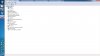Its not crashing while alt-tabbed, it crashes and then I have to alt-tab to close it. My graphics drivers are all up to date. I use HWMonitor to monitor temps. I guess if you guys aren't having problems, then it probably isn't the hardware.
-
-
I've played BF for 3 hours once (unhealthy gaming says hi) with the GPU overclocked and it never crashed or had any issues.
-
Can you set these from "automatic (delayed start)" to "automatic" via the properties menu? And then right click them and hit "enable".
-
i sat them all to "automatic" but there's no "enable" in the right click menu
-
How the Average FPS While you Overclocked your GPU for playing BF3 in ultra ?
my Y410P got 40-50 FPS in Ultra Without overclocking -
After installing my SSD and a fresh copy of Windows 8.1, do I need to install anything to enable AHCI? It's already enabled in BIOS, but I see a driver from Lenovo ( Intel SATA controller AHCI driver for Windows 7 (32-bit), Vista (32-bit), XP - ThinkPad) and guides saying I need to change the registry ( How to Enable AHCI in Windows 8 After Installation | iThinkDifferent). Which of these do I have to do to use AHCI?
-
If Windows was installed with AHCI enabled in BIOS, AHCI is enabled. The Intel AHCI drivers may slightly increase disk performance, but it's negligible.
-
Yeah you don't absolutely have to install Intel Rapid Storage Technology, which contains the Intel AHCI driver, because the generic Windows AHCI driver is just fine. But most people do.
-
I performed the Windows 8 install procedure from USB as outlined in this post:
How to Enable AHCI in Windows 8 After Installation | iThinkDifferent
However, now I can't boot at all if I enable UEFI again. The SSD just doesn't show up in the boot list anymore, instead the only items are ip4 and ip6. How can I fix this? -
Ok... You didn't need to do this since Windows was all ready installed while in AHCI mode. Are you even reading our posts?
UEFI mode requires that your hard drive is formatted with GPT disk partition format. I'm assuming that you installed Windows 8.1 in Legacy mode, which formatted your drive to MBR. You won't see MBR boot devices in UEFI boot mode. If you really want to use UEFI boot, you will have to reinstall Windows in UEFI boot mode.
I don't really know why you would really prefer UEFI boot over "legacy" MBR, it doesn't offer any spectacular advantages IMHO. -
Oy, I posted the wrong link. I meant to say from this post:
http://forum.notebookreview.com/ide...0-owners-questions-thread-67.html#post9175184
I had no issue with the AHCI. I installed with AHCI on, and it is enabled. Just a wrong link.
Thanks for the info on UEFI vs MBR. I will just keep it.
I'm noticing another minor thing: there are weird sounds when I boot or shutdown the computer. Booting makes a "pop" sound, possibly from the speakers. Shutting down sometimes makes a weird sound. And while the computer is on, there is a weird high-pitch humming. I can't quite tell where the sound is coming from. Any ideas? -
Ok. I have noticed this when booting up my computer also, I thought originally it was the speakers clipping from them being too high and noticed it went away when turning them down. I'm not sure, others have mentioned the Dolby Home Theater software that is installed when you install the Lenovo Realtek audio drivers. Turning that off may fix it. As for shutting down, I have not noticed anything. Someone earlier said that when the keyboard backlight was on they noticed a high-pitched humming/buzzing/whatever noise. Again, I have not noticed any of this nor has it bothered me, maybe I have less sensitive hearing.
-
On the Lenovo Drivers page for the y410p, there are two entries listed for the Bluetooth and WLAN.
Intel Bluetooth vs Bluetooth (Atheros, Broadcom)
Intel WLAN vs WLAN (Atheros, Broadcom)
Which one of these should I install?
Nevermind: The Intel one -
So does anybody have any updated details on what type of Ultrabay accessories are going to be released and when?
-
No one knows. Two weeks ago an administrator on Lenovo's official forums "promised" that the GT750M5 card would be added to their official store by the end of the following week. Two weeks later, and it hasn't been added yet.
-
-
It is something you do incase you have a defective battery. I highly suggest not doing it.
-
Does anyone know if the GTX line will be available as an option in the future?
-
I highly doubt it, especially because of the additional heat and power. The successor of the Y410p/Y510p will most likely come out in Q1 2014 and come with Broadwell (i7-5xxx) and Maxwell (Nvidia GT 855M[SLI]).
-
Yes. Assuming you are plugged in all the time, of course.
-
Anyone have black line + Artifacts flickering when playing games using HDMI out ?
Played battlefield 3 @1080p just now and reach temp 92 degrees and it started to flicker..
However i played on the laptop's monitor and no flicker when reach similar temps -
my Y410P Don't have any problem play BF3 using HDMI out to 32 Ich LCD TV...
got around 35-50 FPS on Ultra
and the average temp about 70-80 degrees celcius
-
wow .... GT 855 SLI ...
that will provide very high performance .... plus the Broadwell processor :3 -
Yeah, but it would be competing against the GTX 875

-
That Remind me to Battlefiled 3 ... Jobine, Do you Run BF3 With Windows 7 Compatibility Mode in Windows 8 ?
-
Hi Guys .. Windows 8.1 Release Already .... And it's canbe download for free for Windows 8 User, are you plan to upgrade your Y410P to WIndows 8.1 ?
-
It's coming out tomorrow. Be patient. And yes i will be upgrading (and letting you know how it went).
-
Nope. No compatiblity mode here. Only mod i am on is OC'd GPU via MSI Afterburner.
-
Windows 8.1 out now! Will be upgrading after i get home from campus!
Cheers and best of luck with the upgrades to all Y series owners!ValVraVex likes this. -
And my Y410p just died.... she did not got even to the 2 months
without any warning my Y410p just died, the laptop wont turn on, meaning that the laptop wont even POST or even show the Lenovo splash screen, hell im not even able to get to the BIOS using the dedicated button that the laptop has. I have also even connected an external monitor to rule out a bad LCD display issue, resetting the RAM, try to turn on the laptop without the RAM, and nothing... any recommendations...
For some reason im still able to turn on and off the backlit keyboard.
A picture talks more than a thousands words...
Lenovo y410p Fail - YouTube
Ohh BTW in the channel you will the video of the same laptop when it was working, the video was taken the day I got the laptop in my hands less than 2 months ago ... ohh those happy days... -
Hmm, if mine showing artifacts and flickering most possible overheating right ? Does underclock helps ?
Ok, now it's auto-restarts after like 1 1/2 hour of BF3 =(
I live in a hot country Malaysia....is 94c safe ? 0.0 -
Based on the video, seems like a corrupt BIOS. Might have been caused by some virus/worm or power outage. Check in the manual to see if there is a way to install a BIOS onto it. Resetting the laptop's CMOS might fix this.
Do you see a small (possibly blinking) white cursor in the upper part? If so it means the screen is working.
Also, what happens when you slam F2/F12 as the laptop powers up?
Were you running a modded bios or stock bios? -
94°C is dangerously hot for a GPU. Mine is overclocked and never goes past 84.
You should try underclocking it for now, and optionally repasting in the future. -
I've taken apart my laptop twice and looked all over but couldn't find a CMOS battery. I think he's out of luck if he can't get into BIOS and reset it from there. I had a Y500 die on me this same way after a month, but it happened while gaming. Needless to say, I got a replacement.
-
Anyways, here are the panels that might be included with the Y410p, from the hardware manual :
Panel, 14.0F Glare, AUO B140XTN03.0 9A HD G F
LED1 NB LCD
18200625 N
2 Panel, 14.0F Glare, SDC LTN140AT28 L01 HD G F
LED1 NB LCD
18200829 N
2 Panel, 14.0F Glare, LGD LP140WH2 TLS1 HD G F LED1
NB LCD
18200820 N
2 Panel, 14.0F Glare, BOE HB140WX1-300 HD G F LED1
NB LCD
18200761 N
2 Panel, 14.0F Glare, CMI N140BGE-L42 HD G F LED1
NB LCD
18200153 N
2 Panel, HD+, SDC LTN140KT12 L01 HD+ G F LED1 NB
LCD
18200885 N
2 Panel, HD+, LGD LP140WD2-TLC1 HD+ G F LED1 NB
LCD
18200781 N
2 Panel, HD+, AUO B140RW02 V0 HW3A HD+ G F
LED1 NB LCD
@Octiceps
You asked me a while ago what the contrast ratio was for the Y410p, well it is 400:1 on the two latter panels (both HD+), according to Panelook.com -
Could you describe me the replacement process please ? I think that at this moment this is the only solution. -
You need to contact Lenovo over the phone. They'll either ask you to send the laptop to a repair center or back to them in case of replacement. And then they'll ship back your repaired laptop or the replacement. Shipping is covered both ways, but turnaround times are slow.

-
Just upgraded to Windows 8.1, so far I'm noticing that airplane mode doesn't work anymore, enabling it and disabling it seems to have no effect on wifi. Additionally, Windows is prompting me to update the wifi drivers for my 2230 via Windows Update. Based on the advice I've been given in this thread, I'm hesitant to do this. Have the drivers improved at all?
-
Hi Jobine, Windows 8.1 Is a New OS or a New Update for windows 8 ?
and then, does the Installed Program at previous Windows 8 will be uninstalled after the Upgrade ? -
Windows 8.1 is kind of like a Service Pack for Windows 8. None of your files and programs will change.
Still downloading it, boy it is slow. Feels like i'm on dial up. -
This was the case with me too, download took quite a while. It took several minutes to update once it finished, too. Be aware that during the setup process it'll try and get you to make or login with a Microsoft account. You don't have to make or use one if you don't want to, though, but the ability to continue using a local account is somewhat hidden. Once you're prompted to enter your Microsoft account details, click create new accounts, and then towards the bottom of the screen, click don't create account (or something close to that wording).
-
I do have a MS account, but i hate the google-esque approach of "always logged in". I will just do it the local way, being the oldie that i am

-
Yep, just another of the deceptive, and I daresay even unethical and anti-competitive, practices M$ is pulling off with 8.1. And before anyone flames me, I've been dual-booting the 8.1 RTM leak for over a month and I used 8.1 Preview before that, so I know the ins-and-outs of it very well and I know what I'm talking about. The more I used it the less impressed and more disappointed I became. Now that 8.1 is officially out I'm getting rid of it and going back to 8.
/endrant -
W7 is pain free.
-
Just was about to post this. Happy that I upgraded to Windows 7 as soon as I got mine. I didn't even boot up Windows 8, just wiped the drive.
-
It's pain-free but not free.
-
well , underclock didn't do much.....still clocking in 90c temps =( and idle at 50c
Lenovo IdeaPad Y410P Owners and Information thread
Discussion in 'Lenovo' started by jedolley, Jun 10, 2013.