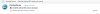You can stop the long-winded rant right there. No, "everyone" is not saying that. Personally, I prefer the integrated button set-up on the Helix. The tactile feel is actually better than on my X230, and it better integrates into the trackpad. Many of the people complaining about it either a) haven't used it, or b) played around with it for a short demo. Yes, it felt a little weird at first, but after about 2 weeks I definitely prefer it.
Anyway, carry on with the cliched rant about how how "real work laptops" don't have touchpads or whatever, and how using a trackpoint gains one entry to some secret sect of "productive professionals" (which is funny, because learning how to effectively use a multi-touch pad is a lot more work, but worth the effort in ultimate productivity). Me, I'll keep using both, and getting full use out of the machine.
-
-
It's not a deal breaker for me, but the old setup was better, imho. Comparing TPY with T400 the trackpad-integrated buttons on TPY have way, WAY too much travel when compared to a regular T400 buttons - it's like I have to push it all the way down to the bottom cover, plus I keep pressing the left button instead of the right - on TP400 they were clearly defined and I guess I could feel my way to the right button - on TPY it's just a plain smooth surface. I've fiddled with config a bit, but that didn't help much.
I'm not saying it's unusable - I am using it daily, it's just less comfortable. -
Interesting. How many monitors do you have connected/at what resolution? I have 2 monitors @ 1920x1200 plus internal screen on.
Also, maybe this is just my unit - there have been a lot of bad units reported - perhaps mine has a bad fan/thermal paste application... -
I have now my second TPY (the first one I had to return due to a worse build quality) and I think I have to return this one as well =(
On this second one it seams that something is wrong with the processor cooling. While surfing in this forum the device gets much more hot than the first Yoga I had (about 35~40°C at the bottom).
The first one didn't reach such temperatures while surfing - I didn't measure but I would say it had at the same usage only 25°C.
Yesterday the fan didn't went out anymore while surfing over wlan. Processor load was at 6%, no virus scanner or other intensive process was running.
I think I wouldn't complain if I had not the comparison to the first Yoga I had.. =( -
Advice needed, I am looking at purchasing a LTY i5. Wacom configuration Lenovo Yoga Hybrid Laptops - Lenovo Multimode PCs| Lenovo (UK)
I notice there's an option for click pad with and without NFC can anyone see a reason why I should not add the NFC as is a free upgrade?
Also ideally I would like the dual band wifi option which is only £15 extra, are there an disadvantages having dual band 7260ac ?
Thanks -
Thanks, (this was in regards to the 4500 vs 4600 i7 processor). I don't do gaming but I do a lot of app development so much will have eclipse running along with browsers, tabs, android emulators, etc. What do you think about that type of user profile?
Sent from my SAMSUNG-SGH-I997 using Tapatalk 2 -
Definitely get the Dual band AC WiFi card

As for the NFC, have a look at the Shipping time underneath the price when you change from No NFC to NFC. It goes from 17 days to More then 4 weeks. I was told by a phone operator that laptops ordered with the NFC atm will take 4-6 weeks to be made. Indicating that NFC is readily available in their distribution centres.
If your okay waiting that long for what I feel is a pretty minor and relatively useless feature on anything other then a phone then by all means go for it. But that waiting time would kill me
Sent from my HTC One using Tapatalk -
4500U will be fine (I got it for the same usage scenario as yours). The main differences (aside from a small bump in clock speed) are found here:
ARK | Intel® Core
ARK | Intel® Core
Seems like only some security stuff and virtualization (which you can do it with software solutions anyway). -
Ah thanks, didn't notice the delivery date changed to 4 weeks + , I agree, nfc is a bit of a waist especially as I don't have any nfc devices lol
Cheers -
Can you take some internal temp measurements (CPU, SSD, etc.) while doing different tasks and post them here plz. You can use HWMonitor CPUID - System & hardware benchmark, monitoring, reporting - it's free.
-
BTW, have anyone been able to make the TPFanControl by troubadix work? None of the versions/configs I've tried showing me fan speed
-
So, my TPY got it's first real-world test last night. I used it in my Quantitative class last night and it works great with Onenote.
This might be just me on not knowing how to use onenote and win8.1 well enough, but does anyone know how to setup win8 to automatically bring up with onscreen keyboard when the TPY is in tablet mode? I also would like the system to have a sleep button like when the instructor is lecturing the unit can be in standby mode until i need to actually take a note.
Thanks -
I subscribed to the Lenovo newsletter and received a 10% coupon by email. Anyone aware of a better coupon? What is the highest discount anyone was able to get, 15%? I'm thinking to ask the customer chat for a coupon, but wanted to know first what is the best I can get.
Also, now the without pen option and i3 option are available in Canada, and starts from 999 if anybody is interested. No price change for i5-with pen
edit: (no idea why the title is about thermal paste) -
I know the windows 8 "Metro" mode will automatically bring up a keyboard. I don't know how to automatically do it in Desktop mode.
While I don't have a TP Yoga yet, on all other Win8 machines I've used, the power button doubles as a sleep/standby button.godofwar424 likes this. -
Today, I received a call from the Lenovo Retail Center that they have received some new units with Build Date 5/12/2013.
The newer batch did not have the Yellow/Orange Discoloration Issue any more. However there was a big scratch on the side of laptop that they had to open the second unit for me. Now, after unboxing & testing overall 6 sealed new units I have a flawless TPY!
For the past 12 hours I am working with it and everything is fine.
I have seen the motherboard and the build quality looks excellent. There is one slot for SSD/HDD 2.5" and 1 slot for M.2 NGFF SSD 42 mm and 1 PCIE slot for WLAN+Bluetooth. It has a Western Digital 1 TB 2.5" HDD and 16 GB SanDisk U110 M.2 SSD. I am planning to get a 256 GB M.2 SSD when available and register as the Boot Drive for a better speed and Keep 1 TB in 2.5" Slot as my extended storage.
Now, I am happy with my purchase
-
Where can I see what the build date is on my unit?
-
It is printed on the box.
-
On label of the carton.
-
I'm assuming under the heading "Manufacturer Date"
Mine is 12/27/13

-
I have a small icon on the bottom right side of the screen, which shows the keyboard (in desktop mode). When I use OneNote this keyboard is available.
If you find a solution to a single button to sleep the machine, let me know. I'd be interested too, or even a combination of buttons. -
I have a strange issue with my TPY (wireless AC) connecting to a TP-link TL-WR841N V8 router at friends house.
Connecting my TPY seems to crash the wireless router and it needs a power cycle to start functioning again.
Other devices like Thinkpad T520, Samsung Series 9, iPad, iPhone, Samsung Galaxy S2 Plus, HTC One and Nexus 7 2013 connect perfectly so it seems my TPY is the odd one. -
Did you check the wireless card drivers?
-
Where is this Lenovo Retail Center? Just curious.
-
Can anyone here confirm whether Lenovo are keeping up with their 17 day build estimate for those ordering in late December?
-
Just got an email saying mine has been shipped with a tracking number

Ordered on the 28th December. So I would say 17 days is a good estimate
p.s. This is coming from the UK store -
I ordered from Canada. The absolute BEST discount anyone can get is 12%, and that is what the sales rep told me, and I haven't seen anyone with a better coupon code. The code I used is 12CLOSE0113 and it should work for both U.S and Canada. If that doesn't work try 12CLOSE1223. These codes don't last forever though so I don't know if it still applies. If you can't find a code, go over to the U.S. website and try to do an online live chat with a sales rep and they will probably be able to get you the 12% deal.
-
I also ordered a TP Yoga with 12CLOSE0113 a few days ago (posted the code here earlier). I think the 12 is for 12% discount and 0113 stands for expiration date, January 13. So it will probably expire soon. 12CLOSE1223 sadly doesn`t seem to work (I think it expired December 23).
So if anybody wants to use 12CLOSE0113, you have to do it quickly. Or change the last 4 digits to a new date and until you hit something that works! -
Thank you both. Seems like 12CLOSE0113 works for US but not for Canadian website. I can probably talk to the sales rep, and get the same deal.
-
I am curious as well: where is the Lenovo Retail Store or Lenovo Retail Center? I googled it but got no clear answer. It would be so much more helpful if I could just return a defective unit (hopefully that will never happen...though) to a local Lenovo Retail Store and get full refund.
-
I have been trying to find out, but does anyone know if the SSD models have an empty M.2 slot for an additional SSD?
Thanks! -
Yes it does. M.2 slot is just next to PCIE slot for WLAN and is empty in SSD model. So you can add M2 NGFF 42 mm in the empty slot. Now 128 GB is available through Amazon for 99$. But i am waiting for 256 GB.
-
In some countries Lenovo only sells through exclusive retail stores not online.
I bought mine from Malaysia because all thinkpads in Malaysia come with 3 Year international onsite warranty and you don't need to pay tax as well. -
I don't think you can do that. It depends on the country you live. I didn't see any Lenovo Exclusive Retail Store in Canada but it was available in Malaysia so I bought mine from Malaysia. It just bypasses waiting time if they have stock.
-
Great! Was hoping to wait for a HDD model and just swap out the drive, but I think I'll just go ahead and order the SSD model and add a M.2 later.
-
Yes, I have the latest driver 16.6.0.8 installed: Intel Wireless LAN Driver for Windows 8 (64-bit) - ThinkPad Yoga
Also checked the Intel website, their latest driver is 16.6.0: https://downloadcenter.intel.com/De...0&DownloadType=Software+Applications&lang=eng
The TP-link TL-WR841N V8 router has the latest firmware installed.
I also tried setting my TPY to wireless 802.11g only.
Somehow this specific combination doesn't function. My TPY connects fine to different wireless accesspoints at work and at home. Only this specific combination doesn't work.
I think it's pretty weird a wireless client can take down a wireless network. -
This could be a problem with the firmware of the router. Maybe if your friend updates the firmware of the router, the problem gets solved. This is a quite common issue with new WLAN cards and relatively older routers.
-
Tried, unfortunately, doesn't work for the OneLinkPro dock.
-
Ordered a CTO Yoga in the UK on the 28th Dec, and after calling Digital River for an update (beyond the unhelpful 'order in process') I got an estimated shipping date of 24th Jan.
-
Hi guys, finally I am a proud owner of a Thinkpad Yoga! I brought the TPY with the following configuration: core 15 4200, 8 GB RAM, FullHD Screen with Digitizer, 500 GB HDD, 16 GB msata SSD, Windows 8.1 and in the current post I’ll try to express my thoughts about it.
Build Quality
First of all the build quality of the laptop is very solid. It seems very sturdy. The hinges are strong and they do a great job keeping the screen from moving. If you apply some pressure to the screen with your fingers, the screen bounces a little when you move your fingers away from the screen. However, that bounce occurs without hinge movement and for me it is not a problem. Another small issue that my TPY has is that the screen bezel is not perfectly glued at the down side and thus when I press it with my fingers it moves a distance of about 2mm.
Screen and Digitizer
The screen is excellent. It has no ghosting or flickering issues. The screen protector reduces the glare very effectively and I can easily use my TPY directly under the sun. The digitizer works great. I have no “black hole” issue.
Sizing and weight
The sizing of the laptop seems perfect, you can take it everywhere with ease. However, I would prefer Lenovo to had fitted a 13.3 screen instead of a 12.5 as the margins around the screen are very wide. The weight of the TPY is acceptable, however it would be better if it was a little lighter.
Keyboard and touchpad
What to say about the keyboard? It is simply perfect. It’s a joy to write in it. The touchpad is very nice too. I read many negative reviews about it, however I found it very comfortable and easy to use. My only problem with it is Linux compatibility, however the one who is responsible for this is Synaptics not Lenovo.
Heat and noise
The TPY works extremely quiet both on idle and on middle load. I have not stressed the laptop so far, however, when I was watching an HD movie on Youtube the TPY was very quiet. You need to take your ear very close to it in order to hear the fan spinning.
Battery life
I haven’t tested the battery life so far
To conclude, so far I am very pleased with the TPY. It is the best laptop I’ve ever had and I hope to serve me for many years to come.
What I liked the most:
+ Build quality and screen
+ Very low heat and noise
+ Keyboard and touchpad
What I would like to be fixed:
- Fit a larger screen (13.3) or reduce the weight and size
- Screen bezel should be better glued
- Better Linux compatibility (Come on Synaptics it is time to release an open source Linux driver for your products) -
I can not wait mine to arrive already then I read such a positive review. It seems my order is little bit delayed, but thats okey if Lenovo wants to deliver me the product in best quality possible, by double checking and for example wanna use conflict free chips

-
Kegior, thanks for the balanced review. I am a bit concerned that others have also had the screen not being perfectly placed on top. I hope that won't be the case when my model comes in, or that I'll at least be willing to live with it. If you don't need the capacity of the 500GB HDD, you might want to try swapping with an SSD as this will make your computer faster, increase battery life, and overall weight will be slightly lighter as well. I am planning to get a Samsung 840 Evo 512GB since they are reasonably priced and are one of the best on the market in terms of read/write speeds and power consumption.
I'm also glad you liked the touch pad. The new touch pad design on all new thinkpads have received a lot of criticism, but I had a chance to try one on a different thinkpad and thought they were great. I suspect I'll like using it on the Yoga as well. I personally think the travel of the fully clickable trackpad is a good thing -
Is it easy to replace the HDD by a SSD?
-
On the ThinkPad Yoga it is quite a breeze. Just remove the screws from the bottom plate, slide out the old HDD, then slide in the new hdd. To make things even easier, there are lenovo made instructional videos on how to do it: RTPW1230_ThinkPad_YogaUltrabook
Click the link above and see the instrucitonal video under FRU videos. Just be sure to also disconnect the battery before working on the HDD to avoid any complications -
Thanks for your comments @soul347. Dont be concerned with the screen placement. It is placed perfectly. The problem with my unit is that a part of the screen bezel (the plastic cover at the bottom of the screen) isnt well glued on the screen at the point where the windows button exists. However in my opinion this is not a big issue and I can live with it with no problem. The gap between the cover and the screen lies between 1-2mm and you have to press the bezel in order to feel it.
As for the SSD my opinion is that at this point in time an SSD cannot completely replace an HDD. I agree that SSDs increase performance and battery life however they wear out over time as you rewrite data pages. I know that new SSDs have wear leveling technologies that distribute writes uniformly, however at the time I am planning to use the msata SSD for the root partition of my Debian and install other stuff such as temporary folders and home directories on the HDD. In the long term, when the technology will become more mature, I am planning to replace the HDD with an SSD in order to take all the juice I can from the battery which eventually will start to wear out. -
Im personally planning on either getting another m.2 SSD later on to give me some extra storage as the 256GB SSD might be a bit small especially if I want movies on the thing.
OR I am going to get one of those 128GB SD cards that are available, not like I need SSD or HDD speed to access movies or anything like that, also it doesn't use much power and is relatively secure in terms of storage stability
-
With SSDs these days I think their reliability is just as good as HDD especially since they don't use any mechanical moving parts, and considering that the Yoga is a very mobile device that will also be used in tablet mode, an SSD appears more attractive for me. If you are handling the yoga, the HDD might be affected while handling, shaking and bumping the device. Though SSD's have limited write cycles, by the time it wears out (which would probably be around 7-10 years) you would have probably bought a better and faster drive by then, not to mention a completely new computer all together. I also think HDDs have ore of a reputation for suddenly dying without warning compared to SSDs. But of course these are my own personal needs and I'm sure you know best for what you need for yourself.
-
Remember that even consumer SSDs have a write endurance of several hundred terabytes, giving decades of lifespan even under heavy non-server usage.
-
This might actually be a problem with the latest Intel driver. I had a similar issue where TPY would kill the iPhone hotspot - it would remain for a couple of seconds after TPY is connected and then it would stop routing - iPhone itself could access the internet, but everyone on the hotspot couldn't.
Rolling back to the original (16.5.3.6) driver solved the issue. (You can uninstall Intel ProSet wireless and then go to device manager and if the driver is still new roll back to older version) -
Hi guys, for the ones who plan to change their m.2 drive with a wider capacity, can you link to a 42mm drive?
Every drive I saw seem to be much longer than the one which is in my tpy and I doubt it would fit in it.
Many thanks -
Does anybody know how can I disable the middle button for the trackpoint? I can't seem to find this in the settings, although I'm pretty sure I've seen it in the UltraNav config before.
Lenovo lists two UltraNav drivers on their site - 17.0.9.9 and 17.0.12.56 - I have the latter and the only difference seems to be that one supports Yoga and another Yoga and Yoga S1 (anybody knows what's the difference)
Perhaps I should try switching versions?
Lenovo ThinkPad Yoga
Discussion in 'Lenovo' started by Bloody Nokia Adept, Sep 5, 2013.