I'm convinced that this is the only thing lenovo cares about with this gen of thinkpads.
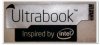
Still I feel cornered into the new x240 because I'm a sucker for a great keyboard and build quality. If linux wasnt such a PIA to get on the 11" Air (and the fact that I hate supporting that company) I probably would have went with the new model.
-
T440p / T540p / L440 / L540 / W540 official announcement:
Lenovo Newsroom | Lenovo Introduces New User-Inspired Design to the High Performance, Full Function Line of ThinkPad NotebooksMacpod likes this. -
available in NOVEMBER???
 that's a long wait i guess 27mm thickness is good enough. the specs all sound pretty good. but i'm not sure if i can wait that long
that's a long wait i guess 27mm thickness is good enough. the specs all sound pretty good. but i'm not sure if i can wait that long
-
Interesting new info on the W540. Still not much on the T440p. The W540 is looking pretty good.
-
GT730M is on average ~5% slower than the Iris Pro 5200, better in some respects, slower in others. It's pretty even. The 730M is pretty much the 640M/645M, which is where the Iris 5200 benchmarks are coming in at.
I've always enjoyed nVidia's driver support, which usually gets better over time. No idea how Intel is when it comes to their HD drivers, especially Iris Pro.
nVidia GT730M
Intel Iris 5200
I personally would rather have the 5200, but the 730M may not be that bad. Optimus seems to be quite efficient. -
I'm inclined to agree. The Lenovo X240 looks like the perfect travel companion while still being a very productive notebook. I do worry that it will be stupidly priced, and will alienate consumers who prefer/want business grade notebooks but hopefully I'm wrong.
I really don't know what's going on with notebook manufacturers at the moment. It appears they are all just obsessed with trying to get very high resolution screens (very glossy ones at that) onto their notebooks. Let's not forget that the large majority of these notebooks will only ever run windows, which really doesn't handle scaling that well at all (which afaik is a problem with the way windows draws elements/menu's from bmp's rather than vector based graphics like OS X which is why it handle's scaling so much better).
But getting back to the point, I've been in the market for a small portable notebook/ultrabook that I can actually use for testing and infosec purposes while also being used when traveling (slim/very portable), and to be honest Apple are the only one's with a 11" ultrabook that's worth buying.
Maybe lenovo's updated yoga 11s will be a viable alternative.
Even in the 13" arena there are very few worthy ultrabooks, Acer's S7 is apparently good but is a bit expensive and has a crap keyboard.
Sony's Vaio Pro 13 is apparently good (very glossy screen) but very expensive here in the UK.
Asus is going all out with the high resolution infinity, yet it doesn't even include a function key row on it's keyboard and once again Asus Zenbook prices in the uk are absurd.
Dell has the XPS 13, and to be honest, it just needs a touchscreen and a less glossy (read: mirror like) display and it would be one of the very best.
Samsung ultrabook's I don't have enough experience with.
So that bring's me back to Lenovo, and for me specifically the X240. It seems to be the only ultrabook that has, a good keyboard, a touchscreen, that isn't glossy to the point of being a mirror and it even has an ethernet port.
I forgot to add, that I would want to be dual booting linux, so that's one of the reason's I didn't just give up an get a MBA 11".
I'm hoping Lenovo shouldn't have any issues, when it comes to natively installing linux. -
How much thicker than the T440s do you think the T440p will be?
-
Will the X240 be available with Windows 7?
-
Thinkpad normally has good support for linux.
I love my X220 but often wish it had a touch screen. I haven't mastered the arts of trackpoint and am not a fan of the touchpad, and so it is not so convenient on the road. -
I'm torn on the touchscreen. I look at my phone and all the greasy fingerprints all over that, and can't imagine how obsessive I would be about fingerprints on my laptop screen. Right now I'm looking at either a X240 or the Thinkpad Yoga. It sounds like both will/can be specd pretty much the same, it may come down to price although I am leaning towards the non-touch x240 for fingerprint duty and it might be slightly more upgradeable./serviceable. Am only doing the Thinkpads as I love the trackpoint, will have to get used to the new clicker though

-
I'm looking for a Windows laptop that competes with the 13 in Macbook Air's battery life and cost combination.
A 13 inch MacBook are costs $1099 and gets around 13 hours battery life.
Getting max battery life for around $1000 or less is most important.
I don't need something that LOOKS like a Macbook Air. I needs something that PERFORMS like it for at little less money. I don't even need 13 hours, but I need a realistic 10 hours of solid use with battery life to spare.
Will a T440 get at least 10 hours of real use (office apps and browsing) with wifi and screen brightness turned up to a normal brightness for less than $1099?
There are too many Windows Ultrabooks that cost more than a Macbook Air and also have less battery life. A lot of this has to do with 1080P touch screens draining the batteries quickly, but I can live with 1366X768 just so I can get a couple more hours use out of it. -
Maybe a X220/X230/T430 with a low res screen? I think you need to post the above in another section of these forums so people can give you some recommendations of long battery life laptops within your budget.
And btw, the stated battery life of the MBA13 is up to 12 hours, not 13 hours. You need the i5 CPU for that battery life as well. Still a bloody good laptop though. -
The stated battery life of the MBA is 12 hours, but reviews show it often getting more than stated battery life. Real world battery life is most important than manufacturer stated battery life especially since most of the Windows laptop manufacturers overstate the battery life by testing with unrealistic scenarios. Most of the time the reviews show significantly lower battery life than manufacturer claims.
There is a new HP Probook coming out or maybe it's already out that says it gets up to 9.5 hours battery life and I considered it since I may not need the entire 10 hours and 9.5 hours *might* be close enough, but when I looked more closely I saw they tested with screen dimmed to a low level and wireless turned off. So real world battery life will end up being too short.
I have been looking for a few weeks and it seems that some kind of Lenovo with an extended battery is going to be the most likely laptop to fit both price and battery life requirements. -
Sorry, not everyone is getting more than 12 hours battery life on the MBA. Only some are. Also it is not constant each time. The battery life jumps around. So if you are going to use real world stats, maybe you should get the range rather than picking the best and ignoring the worst cases.
-
Obviously, it matters what the user is using the laptop for. If they are video editing or gaming or compiling code or using BootCamp to run Windows on their Macbook Air, they will burn through the battery faster.
I don't need 12 hours anyway. I only need well over 9 hours guaranteed doing light tasks like running office applications and web browsing and not have to turn the screen brightness down or work without wireless enabled.
Using a standardized looping battery test, the MacBook Air was beating Apple's claims and the same tests were causing most Windows laptops to not last as long as the manufacturers claimed.
So it sounds like Apple does a realistic test with their claims and most others do a kind of cheating dim display, no wifi test to make their claims.
I figure if the manufacturer claims 12 hours battery life or even 11, I should get 9.5 with no extraordinary efforts to conserve battery required. -
MBA13 is a good laptop but wish you all the best - hopefully you aren't one of those MBA users that is only getting 7 hours then lol

-
I'm not very familiar with the Haswell mobile lineup, but I've noticed that all the X and non 'p' T series are now using ULV processors. Is this a step backwards in terms of performance (as compared to previous generation full voltage processors)?
If this helps, I'm using an x220 now with an i7 sandy-bridge processor and I love it. Only gripe is the screen (couldn't upgrade to IPS because I bought it through my school) and the single USB3.0 port. I am a freelance photographer as well, and find the processing power enough (though sometimes it leaves me wishing for more) for photo editing in lightroom and photoshop.
I've stayed away from past generations of ULV processors because whatever encounters with them I had (friends' laptops) have been horribly slow for my purposes. I love the new form factors of the x240 and t440s (and the screen!), but don't want to sacrifice any of the processing power I have with my x220. -
The fastest ULV CPU used in X240 and T440s is the i7-4600U. It should perform nearly the same as the old i7-2620M used in your X220. So yes, it is a small step backwards compared with the X230, since the fastest i7 used in the X230 (i7-3540M) should be a little bit faster, but not very much.
Since Sandy-Bridge, ULV CPUs has gotten much faster and even more efficient.jimmyhii likes this. -
If you are going to run windows on MBA, the battery life will be shorter as well.
-
I cannot access it. Does the t440p have quad core CPU and dedicated Gpu?
Just accessed it. According to that page there will only be the dual ore 4600m available for the 440p.
Just as I suspected. A 47w dual core but no 37w quad ore due to vpro.
Are you }#%^{*}% joking Lenovo. -
The L440 L540 has quad core though.
-
Exactly! Lenovo.
I want the build quality of a real t/w series. If I just want a quad core 14 inch I'd get an asus -
According to some other Lenovo documents, the T440p will be available with Quad-Core. We will see how it will turn out. When it actually will come to the market.
The i7-4600M is in the 37 W class, not 47 W. -
Sorry I was thinking about the 4200h. Rediculous 47w dual core. I immediately thought of it since Lenovo went with dual core.
-
Hahaha. L440 has quad core but no Gpu. Man Lenovo is having fun with us.
-
The L440 will be available with a nVidia GPU in some countrys (I don´t know wheter it is the GT 730M or the 720M, but one of those two).
-
Lenovo is just confused I think.
I love the look and heritage of think pads and hate dells designs. But the only reason to choose it over m3800 now would be vanity. For my needs at least. I would be giving up quad core CPU a better Gpu and better display. -
With the appearance of Top Seller machines in the wild, how long usually until custom orders are available?
-
price my friend, price is the key. the W540 is likely to cost around 1700 when maxed out, quad, dGPU, hi-res screen, mSATA ssd, HDD(change SSD on your own), top end battery.
on the other hand, i think the M3800 is going to start at 1700 for FHD set up with i5, HDD. i'm sure dell will not offer an option with HDD, i7, hi res, dGPU, big battery, so in order to get the last three option you need to buy their own 512SSD, that means the price will go through the roof at around $2800(just take a look at rMBP) -
Does anyone know if it's possible to use RAID with two HDDs when one is in the ultrabay? And is it possible to turn hdds completely on or off to save energy ?
-
To use Raid, you will need a Raid-chip. And I doubt that the T440p or the T540p will have one. Only the W540 should have one.
The HDDs should be turned off automatically if you don´t use them (if you use Windows).lead_org likes this. -
Looks like the T440p will be in fact available with Quad-Core. The model "20AN006VGE" (although this model stinks because of the HD screen, but I am sure that there will be more configs with this CPU) listed here in Germany will contain the i7-4700MQ (47 W).
 So the Quad-Core option for the T440p is confirmed now.
So the Quad-Core option for the T440p is confirmed now.
See: ThinkPad T440p | Buchtmonitor -
L440, L540, T440p, X240, T440 and T440s are now on regular sale (so the "non-Student" models) here in Germany
 See these links for the configs that are on sale here:
See these links for the configs that are on sale here:
Lenovo ThinkPad L440 - ok2.de
Lenovo ThinkPad L540 - ok2.de
Lenovo ThinkPad T440 - ok2.de
ThinkPad T440p Lenovo - ok2.de
ThinkPad X240 - ok2.de
There will be more configs to come in the next days / weeks (for example, X240 with FHD displays), and T540p and W540 are also still missing. The new L-Series is already available for delivery, the other models are available in "2-3 days". I saw the L-Series and the X240 are already on sale in the USA, so the other models can´t be very far away for the USA as well. -
At least the HP still has the TouchStick buttons, indicator lights, and a somewhat unified PgUp/PgDn cluster.
It does truly seem that Lenovo has been trying to imitate Apple and other brands of business notebook, but for some reason, they, with their marketing and design teams, manage to f*** up every change they make to the ThinkPad.
I'm still using a 2005 Toshiba Tecra M2 workstation. It Geekbenches at around 1700. My tablet is equally fast, but I use the Tecra because its TrackPoint is extremely comfortable, the screen is beautiful at 1400x1050, and the keyboard is positive and gives good feedback. The trackpad isn't half bad either (one of the great things about 4:3 notebooks is that you have enough space for a big trackpad and also the physical TrackPoint buttons). It has a magnesium lid and a CFRP unibody. All from 2005!
Runs Linux like a champ. I've upgraded the drive to 80GBs, and increased RAM to 2GB DDR. I've taken good care of it, and it's still running fine, but I need a more powerful machine for software development, mathematics, and graphics design. Octave runs passably, but R is a little slow. Visual Studio's loading times are in the 3-second range, and gcc takes about 3 minutes to compile a large project. Anything below CS5 is fine, but CS6 takes about 5 seconds to apply a filter. Everything else I do on the machine is fairly snappy, however. The discrete nVidia graphics card really helps the matter.
I wanted to upgrade to a ThinkPad so that I could get an even better TrackPoint than the Tecra's, but also while retaining the great build, great battery life, great keyboard, and unparalleled quality. I had looked into them a few years ago, and found the lineup excellent, but wasn't really looking to upgrade. I checked back a year ago, and threw up in my mouth at the neutered keyboard and 16:9 screen.
This is the final straw, I'm afraid. I don't know what to do. I'll probably just buy a used T60 off ebay. -
Just curious, are student models available in the U.S. or is that just a thing in Germany? It seems like these new thinkpads will be quite expensive and these could be an easy way to save some money since I use Linux primarily.
-
Nevermind the outrageous starting price, but it looks like the Internal (front) battery isn't standard ($35 upgrade.) Does that mean that we can actually leave that spot empty for reduced weight? Also, the 6-cell rear battery upgrade is $5 for some reason.
-
Very strange indeed! The 4700MQ doesnt have v-pro which means it has stopped being the reason why lenovo hasn't use the 37w quadcores. If lenovo used the 4702HQ they probably could have fitted a GT750m in there as well.
It seems like the 4700MQ(3.4ghz) is what manufacturers use when they cant quite get the thermals needed for 4800MQ(3.7ghz), Razer did the same thing with the Blade 17 pro. The 4702HQ(3.2ghz) is only .2ghz slower but is 37w.
For me the sweet spot for 47w chip is the 4800MQ ($378). That is the true 3740QM replacement. It is .5ghz faster than the 4702HQ, which is definitely noticeable in long renders. Although it would still be better to have better GPU+4702HQ for most applications..... -
@Macpod,
the T440p also will be available with the i7-4800MQ and the i7-4900MQ, see: http://download.lenovo.com/parts/ThinkPad/t440p_fru_bom_20131008.pdf In the CPU section.Macpod, s1148625 and pepper_john like this. -
Does anyone know if T440 will have FullHD IPS or just HD+ IPS?
According to this ThinkPad T440 Ultrabook Laptop | Lenovo | Lenovo (US) only HD+ is mentioned (with IPS)
And this ThinkPad T440p Business Laptop | Lenovo | Lenovo (US) which has FullHD but no IPS mentioned.
I guess official release will clarify that... -
T440- is HD, HD+, HD+ Touch, no IPS
T440p- is HD+, FHD IPS and FHD IPS Touch -
But 1st link above has "HD+ IPS display" mentioned.
-
Everywhere I've seen is TN, see below. If the T440 is substantially cheaper, or there's something about it you specifically want, you could swap the FHD screen into it.
http://www.lenovo.com/shop/emea/content/pdf/ThinkPad/TSeries/T440DSEN.pdf -
Thanks, wasn't aware of low-voltage CPUs for "regular" t440 too... p model will fit my needs much better.
Thanks! -
Looks like the T440 is TN panels only and the Nvidia GT720M whereas the T440p has IPS options and the Nvidia GT730M. Sad that there's not a better GPU in the 'p' version. Just a marginal upgrade from the T440.
http://www.lenovo.com/shop/emea/content/pdf/ThinkPad/TSeries/T440pDSEN.pdf
Still, all the quad-core CPU options are niceMacpod likes this. -
The difference is: The T440p has the Dockingport in all versions, with Intel GPU and with nVidia GPU. The T440(s) only has a Dockport in the Intel version, the mainboards with nVidia GPU lack the dockingport. Maybe thats a reason why the T440s with GT 730M is not released in America.
lead_org likes this. -
that is a shame, having no docking port on the Nvidia GPU model T440/T440s is a serious design oversight.
-
Ah yes, but it means the machine is 2mm thinner

It's so depressing to see manufacturers obsessed with thinness purely for marketing bragging rights. I'm sure 95% of buyers don't care and wouldn't notice a slightly thicker machine. -
Well if the buyers don´t mind, they also can buy the T440p.

-
...or just say f... it and decide to use their current ThinkPad (T61
 ) for another year.
) for another year.
I mean seriously, the Yoga 2 Pro has a 3200x1800p touch display, is <1/2 the thickness of the T440p and yet has an extremely solid chassis and packs a solid ULV i7 processor for a surprisingly low price...so why can't they just offer a decent GPU with the T440s/p? Why stop at 730M and 1080p? The T440p is already a tank, just give it some guns lenovo.
It blows my mind that lenovo also makes equivalent ideapad Y series which sport superior GPUs in the same form factor and design a different external build (with inferior build durability/keyboard I should add) but lack the docking station capability for easy connection to external monitors...just merge the best features of both you fools!
T440p / T440 / X240 / L440 / L540 Pictures leaked!
Discussion in 'Lenovo' started by ibmthink, Aug 29, 2013.