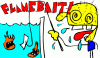I haven't been posting much, but I'm always stalking around the forums
I had no idea you were having that many failures. You're on your third unit?! Did they extend the warranty for each unit?
I already have an SSD so I'm not sure what I plan to do with the 24gb mSata they are sending me. I guess I have to hang on to it until warranty runs out, but after that I may sell it. Until then maybe I'll install it in my wife's laptop if she has the slot.
Who was your contact in Lenovo? I spoke with Debbie Mitchell.
-
Yeah I went through two units in short order. The first had stuck pixels and a defective touchpad and the second had some hardware failure which resulted in constant crashes and black screens. They didn't extend the warranty; it's still dated from when I got the first machine.
The 24GB SSD is 42mm M.2, not mSATA. The mSATA slot is gone from the Y510p and has been replaced with the new M.2 connector.
LOL I don't remember who I spoke with from Lenovo. It was a few months ago. -
How do you guys experience de vga output of the lenovo Y500? While it outputs a full hd signaal, it looks significally less sharp than my old laptop and all the ui elements look bigger. Is it just a bad vga module, or are my settings wrong?
-
Either that, or your monitor is just less sharp than your laptop's display.
-
It's definetely not less sharp than my laptop's display. If i connect my older laptop with the exact same display, it's very sharp. So the vga output of the Y500 is rubbish?
-
Does the top bezel/edge move a bit if you put low pressure on it? For example if you pinch it with your thumb on the back of the screen and your index on the front? So is it a bit loose?
-
I have the non ssd version of the Y500. Is it possible to install a msata ssd and run a dualboot with my current windows installation on my hdd and a new windows installation from the new installed ssd? Can someone give me a tutorial on how to install a msata ssd?
-
Lenovo finally launching the ultrabay GPUs for Y510p and Y500 by the name of GT755M5 and GT750M5.
Do a quick google "GT755M5 lenovo" and "888014847 lenovo" to find more.
The GPUs can be found on lenovo's website and images of the packaging can be found on some Chinese websites. -
Anyone... Did you resolved problem with bluetooth ? I am using win 7 and when I press fn + F5 and disable bluetooth and I want to turn it again it don`t want to show bluetooth icon.. Any solution?
-
Right click the bluetooth icon there should be an option to remove the icon.
-
But I don`t want to remove icon
 I want to have that icon - after resuming windows from sleep mode and after disabling it using fn + f5.
I want to have that icon - after resuming windows from sleep mode and after disabling it using fn + f5.
-
Hmm seems to be bios problem. Lenovo is a piece of crap
 . Back to msi.
. Back to msi.
-
-
Not very articulate but he's absolutely right. If you need to use Bluetooth then don't get this laptop, period. It just does not work.
-
How is everyone doing with windows 8.1 and Sli? I have downgraded to official Lenovo 307.64 nvidia drivers to get sli running.
-
Haven't "upgraded" to 8.1 yet, perhaps I should wait?

What is the problem with 8.1 and SLI? -
Here's what's wrong with SLI in Windows 8.1 per Nvidia: https://forums.geforce.com/default/...-sli-broken-windows-8-1/post/3974771/#3974771
Good luck with that. Lenovo has been horrendous with providing BIOS updates for this machine. There have been like ten BIOS revisions but not a single update was ever released to the public. SLI was broken in Windows 7 (it would disappear after reboot) before BIOS V2.02 but they never released an official 2.02 update. It took a leak on a Chinese website for people to get access to the update. Somehow I don't see Lenovo doing anything about this vBIOS issue either. We'll probably have to rely on svl7 to work his magic with a mod to get this resolved. -
Great
 No 8.1 for right now then...
No 8.1 for right now then...
Let us hope the problem is fixed when retailers sell Lenovo SLI's with 8.1 or a reviewer gets his hand on a Lenovo SLi with 8.1.... -
Or use Windows 7 :thumbsup:
(which i would happily do, the only thing i hate is reinstalling all my software) -
FACEPALM
I just installed 8.1 two days ago, not even thinking there would be any ill effects.
Time for another fresh install of Windows 8. At least my flash drive still has the image on it. -
Imho, might as well downgrade to W7 while you're at it.
I can get you a serial for Server 2008 R2 for free if you want me to, thanks to Dreamspark.
Then just follow this guide and you have a makeshift W7: http://www.win2008r2workstation.com/ -
What are you smoking. Windows 7 is at least a sidegrade if not an upgrade, not a downgrade.
-
Lol, thanks but I actually have Dreamspark myself, not to mention a spare W7 license sitting around that I'm not using. But I like Windows 8 better than W7. It's faster, pure and simple. It screams on my SSD like W7 never could. Besides, the bottom line is that Lenovo sold this laptop to us with Windows 8 pre-installed, which means the laptop was designed for Windows 8. They have even been marketing the 8.1 upgrade for our models. If they are going to be so bold to say that Windows 8.1 and this laptop get along nicely, the least they can do is make them actually work. It is their responsibility.
I'll give Lenovo a couple, or maybe a few weeks to come up with some kind of response to this issue, and if they don't I'll start calling again. And this time I don't think I'll be nearly as nice, even though my job is as a tech support agent. -
I was talking version wise. But in practical terms it is a sidegrade.
-
Well, thing is, they will have to start shipping this laptop with 8.1 at some point, and when they do, they will hopefully see their mistake and fix SLI.
-
Well, there is a precedent for them not doing this. Like I mentioned elsewhere, SLI in Windows 7 was broken for the Y500 650M SLI prior to BIOS V2.02 as it would disappear after reboot. But Lenovo never officially released an update to fix this and continued to sell units with pre-2.02 BIOSes long after the fact. So if you got one with an earlier BIOS revision, tough luck and you had to either send the laptop in to a repair center for the update or get a replacement hoping for the best. Fortunately, the V2.02 BIOS update was unofficially leaked on a Chinese website (Baidu) eventually and so that was that.
Lenovo will eventually sell updated models with 8.1 pre-installed, that's for sure. These will most certainly have the updated BIOS/vBIOS necessary for SLI to function, but like before the official update will most likely never be released for people with older units who are trying to upgrade to 8.1. You'll have to once again rely on modders and leaks to get it working. -
I guess now is the time to migrate to W7. Time to start moving that 300GB of data and reinstalling my whole production setup.
I'll probably do it next weekend when i'll have the time. -
Jobine asked me to install the stock driver from Lenovo's website before I re-installed back to Windows 8. Imagine my surprise to find that the website listed an 8.1 compatible driver, and it was even a recent version (327.02).
![[IMG]](images/storyImages/29fqvj6.png)
I uninstalled the driver I was using and ran Driver Sweeper from safe mode before installing the Lenovo stock version. After install, the device manager shows both cards with no warnings, but nVidia control panel does not have SLI option. Going to restart and see what happens.
Edit: Restart didn't change anything. Ran benchmarks, fan doesn't spin up on ultrabay GPU. Windows device manager still doesn't see an error on the card, and nvidia cp doesn't see SLI either. Last thing I tried was running geforce experience to get latest driver update. This didn't help either.Jobine likes this. -
I've bought Y500 several days ago and have a problem - can't boot with flash-drive. I've checked all variants - USB Boot enabled, Secure Boot disabled, Boot Mode and Priority - Legacy, OS Optimization - other OS. And I still don't see flash-drive in f12 Boot Menu. And if I enable USB Legacy and USB is inserted - y500 will hung up after powering on (can't reboot it with ctrl+alt+delete in this state, only over power button!). The same flash drive perfectly works on my desktop PC and visible in Y500's Win8.
BIOS ver. 1.03. I dunno what to do... -
I have personally verified that SLI works in Win 8.1 using 320.49, at least with regards to 3dMark11. Make sure you turn off driver auto-update in both windows update (control panel->system->advanced system settings->hardware->device installation settings) as well as the nvidia software, or windows will autoupdate you to a nonworking driver. You may have to manually uninstall your old driver. Lenovo has acknowledged the issue on their support forum and has said they are working on a solution.
-
Now this is something i'm glad to see. Hope they deliver.
-
Yes, the 320.49 driver seems to work, but crashing the hole System when playing games (Tomb Raider Legend and Tomb Raider 2013):-/
The only driver that works a bit, are these old ones 307.XX that Lenovo offer. But they produce the effect, that I have massive grafic failures in my system, so I updateted to 331.58 with the result, that I only can play games with only one GT650m in low Setting, but the System works stabile.
Megara -
Try enabling/disabling vsync.
-
There's apparently already a leaked vbios out, so I imagine there will be a solution very soon.
EDIT: I've flashed the leaked BIOS and have working SLI in 8.1 with the latest nvidia drivers.

The only drawback is I'm once again hindered by the 135Mhz core OC limit, but TechInferno will fix that soon enough.
If anyone is interested, the files are linked on the forum there (link to hosting site, so no membership required). I'm hesitant to write a guide lest someone follow it without understanding and brick their laptop (especially since I'm sure there will be an official solution soon), but it's pretty easy to figure out how to flash the files.
For anyone interested in doing this, both of my cards were stuck in idle p-state post-flash, but forcing them through nvidia inspector seems to have permanently solved the issue.Jobine likes this. -
I am planning to update my system to 8.1...are the issues with Steam solved yet? Do all drivers work?
-
I am also interested in getting an ultrabay battery and a caddy that actually works with the Lenovo Y500. Also will I have to remove the dvd front bezel to match the exterior of the laptop?
-
The guy who has been modding the Y500 Bios for overclocking has posted the fix that was made available in China. Update the Bios to 2.04, if you don't already have it, then double click the vbios bat file for your GPU. Windows 8.1 will now have working SLI.
-
Actually svl7 is the one who's been doing the mods.
FYI the 2.04 BIOS update is only for Y400/Y500, not for Y410p/Y510p. You won't need it anyway as the Ultrabay vBIOS update is all that is required for working SLI in Windows 8.1. Just make sure you flash the correct one for your GPU (650M or 750M).
These files are all stock so the hardware whitelist, overclocking limit, and locked voltage are all in place. Once svl7 gets around to modding them we'll get these functionality back. -
The modded 2.04 was made available in June or July by svl7. I read the thread where he posted it while I was looking for the un-modded 2.04.
-
I don't know if svl7 will mod this leaked file since the current one was modded from a 2.04 BIOS pulled from somebody's system, not from the official update, so there might be changes or updates. At the very least, the updated vBIOS needs to be modded.
-
ShadowPlay on Y500 Single 750M
Quite a bliss!Last edited by a moderator: May 12, 2015octiceps likes this. -
Nice!!!!!!!!!!
Will be trying this ASAP when I get home. YouTube and Twitch.tv, watch out! -
So has anyone tried this fix yet for their Y500 or Y510p?
Re: [SOLUTION] Windows 8.1 SLI fix for Y500/Y510p - Page 3 - Lenovo Community
If so, did you upgrade to 8.1 first, then run the fix, or did you run the fix from windows 8 and then upgrade. I'm kinda leery to install 8.1 again until I'm 100% sure the fix works and works well. -
It doesn't matter what order you do it in, the vBIOS update is 100% confirmed to fix SLI in Windows 8.1micman likes this.
-
You've allayed my fears. Thank you.
-
Did some quick tests with shadowplay on and off.
Game settings are mostly a mix of high, medium and low adjusted in such a manner that I get around 40ish fps at 1080p.
All stock clocks and Windows powerprofile was Balanced.
Results: (FPS ShadowPlay on/off)
Alan Wake's American Nightmare
Min 37/36
Max 48/49
Avg 39.45/42.217
Batman Arkham Origins Built in Benchmark
Min 41/46
Max 56/57
Avg 52/50
Battlefield 4
Min 29/31
Max 42/49
Avg 35.567/38.85
F1 2013
Min 60/60
Max 60/60
Avg 60/60
GTA 4 Built in Benchmark
Avg 47.24/50.36
Max Payne 3
Min 37/38
Max 50/57
Avg 43.183/46.225 -
i have a Y500 with Dual GPU, i managed to install LinuxMint as my main OS and all are working great.. unfortunately in doing so i deleted all recovery files anyone know where to get these files? I've been looking all over the net and even lenovo with no Luck. TIA..
-
All your drivers can be found here:
Drivers and software - IdeaPad Y500 Notebook -
thanks Jobine.. i have all of these.. what im looking for are the onetouch recovery files.
-
I have it, gimme like a few mins and ill upload it for you.
Y500 Owners and Questions Thread
Discussion in 'Lenovo' started by y500, Nov 30, 2012.