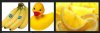If you click on the BIOS installation document at http://mobilesupport.lenovo.com/us/en/products/laptops-and-netbooks/yoga-series/yoga-2-pro-lenovo you can download the README file for the BIOS update (see http://download.lenovo.com/consumer/mobiles/76cn38ww.txt )
In the readme file the update date is listed as 2014/06/27. Unfortunately Lenovo did not provide a change log. The readme says the changes are "noted below", but they apparently forgot to include that section in the file.
-
Thanks. Not just BIOS but I also spotted these (on my mobile)
http://mobilesupport.lenovo.com/gb/en/products/laptops-and-netbooks/yoga-series/yoga-2-pro-lenovo
BIOS Update
Version 38 Date 13/11/2013
Lenovo Energy Management
Version 1.0.1.49 Date 14/11/2013
Lenovo Motion Control
Version 2.5.1.0225 Date 05/05/2014
Lenovo Onekey Recovery
Version 8.0.0.2105 Date 04/06/2014
Kona Intel Wireless Driver for 64-bit Windows
Version 17.0.1.5 Date 30/06/2014
Cheers
Tom
P.S. If you get stuck on the grey screen after BIOS update, just hold in the power key for 10 seconds to do a hard reboot.
My Note 2 to you -
I'm using a USB drive, and the only way I've been able to burn to it is through Windows' installer, which works when I put in a different Windows 8 product key from the one in the Yoga, but does not work for the Yoga's key in the 8 or 8.1 installer, and the key that I have doesn't work in the Windows 8.1 installer either. So I burned the image to the USB through their Windows 8 installer, which did not give me any options for UEFI or anything else for that matter. My USB stick is in FAT32, if that matters.
This is how I got to where I am; installed Windows 8, ran all the updates and upgraded to 8.1, and now it pops up the activate Windows screen all the time and it won't recognize the key for the Yoga automatically like everyone said it should have in the first place, or when I input its key manually either. -
Regarding New Wireless Drivers:
I had tried to update the wireless drivers earlier from the Intel Site because, while I wasn't having the disconnect issue, my download speeds kept getting reduced to 3.6MB over time for some reason and I would have to do a complete shutdown and reboot to get my typical 25MB download speeds at home. When I upgraded the drivers from the Intel site I began having the disconnect issue, so I rolled the driver back and have been just dealing with the low download speeds here at home until I'd want better and then I'd do a cold boot.
When I tried to install the latest drivers on the Lenovo site linked above the Intel Install App said that I had a higher version already installed even though I had rolled back the wireless driver. I decided to update the driver via Device Manager and install the driver that was extracted during the failed Intel Install in this directory for Windows 8.1 "C:\drivers\Kona Intel Wireless Driver\Win7Plus\Win64\Drivers\WinB".
So far so good. I'll report later if I go back to having problems with the decreased speed over time issue. -
Hi, regarding the BIOS update... is anybody else getting an error saying "Allocate memory for security flash failed!" ? When I bought the laptop in December I was trying to flash a new BIOS but the computer got stuck and I had force shutdown. Ever since then when I opened that InsydeFlash app it was showing me the message. Thanks for any help!
-
I just got stuck after the update on the grey screen. I hard booted with the power button and all was well.
-
Same thing happened to me with the last BIOS Update.
Please run msinfo32 and tells us what the BIOS/Version info says.
TIA -
Version 38 was what HW Info showed (can't check until tomorrow)
-
That won't do me any good. Appreciate if you run msinfo32 tomorrow

-
Oh, and BTW
 I am so glad that I can see my keys in the dark with the Y2P.
I am so glad that I can see my keys in the dark with the Y2P.
For some reason I couldn't give a hoot if one is slightly brighter than the other. I still consider it a small miracle I can see them at all lol. I hit fn+sb and they are on. I can find G and J and start all over again at not looking at the keyboard wooohooo!!!!!!!!!!!!!! -
looks like chrome updated to have hidpi support finally
-
Led Zappa likes this.
-
Funny, Firefox has had it for a long time now.
-
Now just if they could make not be a resource hog

-
Hey everyone I'm a fairly new owner of the Y2P and I was writing to let you all know that there is an update available to Energy Manager 1.0.1.51 is the updated file. Most of you will be running .49 and updating it will likely end in a "network error" message. A user from the Lenovo forums Indest has graciously uploaded the file and it's official. The EM update provides a fix for the yellow issue across all modes in EM "Stable, Cinema, Daily, and Max" I've also written an article on how to update your Intel Graphics driver, wifi, bluetooth, and get the new Iris control center. There's a bit of step to it but can all be done within an hour depending on your internet speeds. Please take a read: Things You Must Do To Your Lenovo Yoga 2 Pro If you have any questions please message me

-
Hey I went ahead and summed up most of the fixes you can do out of the box in one article so you won't have to go looking for them all over the Lenovo Forums. I've even included the newest Energy Manager to fix the Yellow problem. I too got mine from Newegg. So take a read! Things You Must Do To Your Lenovo Yoga 2 Pro
-
Thanks!
I'm a little hesitant to install it with everything working so well. Has anyone found a change log yet? -
You probably know as well as I do that a BIOS better not be changed if everything is well. I changed because I have the screen flickering otherwise I wouldn't have touched it.
-
1- is fan quiet when youtube/browsing/microsoftword/ and drawing application such powerpoint other app but not CAD or photoshop
how often it work and how long time it work then be quiet again
2- is it come hot ?
3- can i play diablo 3 on it ?
4- is the screen clear ? no bleed or anything ? also is it bright screen when i make it full ?
5- is it anti glare ?
thank you -
did it fix it? I get flickering only when I turn brightness down near the end. Already did all other things like disabling auto brightness etc etc.
-
Can't tell for the moment as I only installed yesterday. I'll use the Y2P a bit and report.
Update:
It didn't take long as after 15 or 20 minutes the screen started flickering. It happened 5 or 6 times and then it stopped. That's the strange thing about this problem, sometimes it stops after a few times; when it persists, sometimes changing brightness helps and sometimes only a reboot solves it. There doesn't seem to be a "rule"
Found the 1.0.1.51 Energy Manager a few posts up and this really seems to arrange the Orange again a bit better. I'm on battery and the orange really looks good (less brown) . (Thanks Itsjkay14 for the link)
. (Thanks Itsjkay14 for the link)
-
-
You'll feel blue in the end... or green?
-
yes true, no specific rule for it at all.
Ill be trying the energy manager update -
Just a heads up: Anyone thinking of buying a Y2P, you can save $350 on any model. Use the coupon code FRUGAL. Not a bad deal.
-
You're welcome!! I really suggest that everyone gets the new Energy Manager because you will not be able to obtain it by hitting the update software button on your current version of Energy Manager

-
So I am finally getting an AC wifi card since this internet situation is .... Anyhow, I read from a newegg user they were able to replace the card without disconnecting the battery. Although bad practice, I am thinking of taking this approach to avoid breaking the battery cable since it seems hard to remove and place back in. Has anyone done the install without unplugging the battery? If so, please share the results.... Anyone thinks it is a bad idea?
Oh and FYI to all, I made a little program: http://forums.lenovo.com/t5/Idea-Wi...een-at-will/m-p/1641470/highlight/true#M23890UncleSpam likes this. -
I would say better to be safer than sorry. It for sure is tricky as you have to be delicate. I used a mini screw driver to assist in slowly getting it out. Easier to get out once you make that initial movement.
-
I replaced mine without disconnecting the battery with no problems at all, but I live on the wild side!
-
So yeah, I am an idiot.... Thought my computer was off, however, it was in sleep mode. Got lucky though.... My only problem is that windows now reads all my wifi connections as WIFI 2 since it saw a new wifi card while it was on (instead of seeing it as a new and only card from boot).
Not ADVISABLE but, hopefully people can learn from this experience. Hardest part was unscrewing the damn wifi card... Also my torx bit got stripped (not the screw, the bit). Spent 4.50 on torx bits. Small price to pay for this wifi card.
I know I am bring silly but, does anyone know how to make it read as WIFI, not WIFI 2? My OCD is getting to me... I use to know how to do it but, for the life of me I can't figure it out. -
I remember fixing that in the past (probably under 32-bit XP) via the registry.
-
Thanks, just found a solution.....
For absent minded people like me who replaced the Wifi card with the computer on:
Enter Device Mananger
Click View and then click Show Hidden Devices.
Expand the Network Adapters tree
Delete the Intel 7260N device
Click View and then click Show Hidden Devices, to unselected the option.
Navigate to Control Panel\Network and Internet\Network Connections
Right Click WIFI - 2
Rename WIFIAdso3000 likes this. -
Everything seems fine but the temperatures are ridiculously high. It's killing my battery life alot. I only use word, chrome + a few metro apps at most... imgur: the simple image sharer
-
Mine was working great too and I changed it anyway. For what it's worth it's still working great and somepody posted the readme a couple of pages back which says nothing other than it fixes some things.
Here it is again.
http://download.lenovo.com/consumer/mobiles/76cn38ww.txt -
It's more visible if you sort the colums by CPU column, but also check the "Details" tab, because many processes aren't shown in "Processes" tab ("Detail" tab shows all desktop processes, whereas "Processes" tab shows some desktop and all modern apps).
If you go to Performance tab - what is the CPU speed? If the laptop is constantly hot then I bet the speed is constantly at max frequency. High performance plan keeps the CPU at max frequency. Balanced is more balanced. I changed my High performance to have min CPU at 50% when plugged in (normally 100%).
Also, is your fan working OK?
Is it getting hot only when the battery is charging, or also when it's full?
Did you set your battery charging to Express charging in Lenovo Energy manager? Better if it is at standard setting, battery will last longer.
Also, when battery is charging it isn't recommended to do heavy duty tasks because charging generates a lot of heat, and then the additional heat from the CPU running at max for longer times might be too much.
Mark Lenovo from Lenovo forums mentioned that the new BIOS v38 supposedly fixes screen flickering at low brightness. Not sure if it fixes it completely or just makes things better, for those who had this problem. -
The Yoga 2 Pro now has a community driven Patch. This patch fixes some software flaws and enhances the Y2P experience. This program is not sponsored nor made by Lenovo. Lenovo (nor the developer) shall be held liable for any issues caused by this program. Use at your own risk.
Current version: Link temporarily down, downloads should be live by tonight
Please report any/all bugs below.
Change log:
RC5: Added energy consumption information to tray menu; Added a cost-per-KWatt input-box, to the settings app; minor bug fix; Added new error hooks to help troubleshoot issues.
RC4: Update detector/downloader; Fixed "Disable Touchscreen on Boot" bug; Cleaned up the Settings app; Added quick resolution buttons to the tray menu.
RC3: Added a Disable Touchscreen on Boot option; Fixed spelling errors.
RC2: Hopefully fixed the Slate Mode Notification Bug; Added: Auto-Disable Touchscreen, if Touchscreen was disabled before slate mode
RC1: Notification bug fix; changed the path of the trigger file to AppData; made an installer
V. 0.5.1 Added DPI support
V. 0.5: Added a "Close" button disabler (the button next to the volume up button.... this addition prevents accidental program closer); Modified the settings apps; Improved Notification Bar; Removed Tooltips (replaced with Notification Bar)
V. 0.4: Added Notification handler for Slate Mode/Laptop Mode; Modified the settings apps; Added tray menu; Removed the Alt + X close hotkey, since try menu was added; Fixed minor bugs
V. 0.3: Added Power Plan Toggle on Power State change; Added a Settings App; Added switches to the Patch
V. 0.2: Added Trackpad Fix****
V. 0.1: Touchscreen Toggle
****The trackpad fix only works with generic synaptic drivers. To install the latest driver (17.0.19), please do the following:
1. Disable signature enforcement: https://www.youtube.com/watch?v=NM1MN8QZhnk
2. Install the synaptic driver: 17.0.19
3. Install the aforementioned patch
There is no need to uninstall the previous version. The installation file knows what to do .
.
Finally, I think you should note that I have never taken a computer class, aside from Intro to Computers (with M$ office being the course topic), in my life. So keep that in mind when judging my abilities. I do have limitations and lots of it
-
Thanks for the effort to sum this up.
The updated energy manager is so much better - i recommend everyone download and update this... the yellow colour issue has completely gone for me now.. even with low brightness the muddy yellow has gone. -
When the dust settles (and I actually update), I'll create another color profile to match the new firmware/energy manager setup.
-
Uncle Spam, that would be awesome
 .
.
-
Hey, got my Y2P the other day and so far so good. Windows 8 is taking a lot of getting used to, but my main complaint is the touchpad. I'd like to readjust the sensitivity and some other things and it looks like there aren't any options for it in windows... or maybe I just can't find the place where I'm supposed to adjust the mouse? Any advice for how to tweak it?
Another odd thing, is that I've noticed weird pop up ads right away in Chrome...I have adblock installed, but whenever I shop on newegg or amazon, these iframe popups come up with "deals"... is this preinstalled bloatware or something? I've tried to get rid of it with adblock to no avail. Any help would be most appreciated! -
Cellular-Decay Notebook Evangelist
Try this...
Look in the "sources" directory in your ISO or bootable USB install drive for a file called, ei.cfg and open it in a text editor. It should look something like this:
Edit it to reflect your proper edition and channel and save it back (assuming you are using a USB drive -- If you are using an optical drive you will need to burn a new disc).Code:[EditionID] Professional [Channel] Retail [VL] 0
If you don't have such a file, create one that looks like this:
And don't forget it goes in the "sources" folder. Then try your clean install and hopefully it will work.Code:[EditionID] [Channel] OEM [VL] 0
-
So, after 3 repairs and a month long battle with Lenovo, they finally agreed to send me a replacement unit. I had the i7/8GB/256GB model, but they replaced it with a 512GB unit. Not bad. I got the new one yesterday, and there are a few differences. There is a pretty cool photo app and Pokki comes pre-installed. Somehow, they have it tied into the start screen. I tried to uninstall Pokki, and almost everything on my start screen was gone. Not sure why this is. On the desktop, the start button is no different so it's not just a Pokki start button. It's tied into the OS somehow. Anyone else have a newer model? This one was manufactured on 6/1/14. Thanks.
-
Hey guys, two quick questions:
- Is there an international warranty for Lenovo? If I buy the laptop in one country and bring it to another, will I be able to send it to Lenovo if I have an issue within, say, a year?
- Does replacing the wifi card void warranty?
Thanks! :thumbsup: -
Question: Just got a Yoga 2 Pro from Best Buy equipped with the Intel AC 7260 which I thought was supposed to eliminate the problems that came with the prior card. My Wifi connectivity is god awful. Insanely slow speeds on speedtest.net being destroyed by my old $400 laptop, to drops where my computer indicates im still connected but nothing will load. And I've been using this for about 2 hours and it happens every couple minutes. I have updated the driver to the newest one form intel already, but this is unusable unless I can fix it. My router is an Arris TG862. Thanks for any suggestions, otherwise I may have to return this :/
-
Either the settings on your router, or the laptop are not optimized. It isn't the card. It is the best one available right now.
-
That's good to hear, thank you. I've tried messing around with the settings but haven't seen any improvements because I really don't know what I'm doing. Do you have any ideas which settings in particular I should tweak?
-
No problem. Neither my Y2P, or router is AC compatible, so I'm using N. I'm really not sure to be honest. Someone on here should be able to help you though.
-
It may be a driver issue. It's hard to tell without seeing the computer itself...
Here's the link to the Intel Driver Update site. -
I agree. I have thus card in my Sager and it is rock solid. I have better signal strength than anything I have ever used in the entire existence of ever.
***Yoga 2 Pro Owners Thread***
Discussion in 'Lenovo' started by JayWalker7, Oct 20, 2013.