Remember that once you buy the computer, you cannot upgrade its processor.
I would advise against buying an i3 processor and looking at the i5 or i7. The performance gains are significant going from i3 to i5, and not that significant going from i5 to i7.
The Yoga 2 Pro does NOT have a 1080p display. The Yoga 2 does. Make sure you hare comparing the same computer and not two different models.
The $1051 equivalent seems very expensive for an i3 model.
Again, the Yoga 2 Pro has a 3200x1800 display, with no other resolution options.
-
download HWmonitor pro -
the asus zenbook uses a dedicated graphics card so it will be faster then the yoga 2 pro
-
Has anyone tried installing the latest build of windows 10? The first problem I have noticed is that the keyboard did not come back on after switching out of tablet mode.
-
hello
I installed this morning and everything went OK until I rebooted just now. I was in normal mode but lost m'y Keyboard and I don't manage to get it back for the moment.
I also have the impression that the fan kicks in more often, the computer seems to get hotter tan before.
An idea to get the Keyboard back?
Update: Rebooted again and the keyboard was back again, scary...Szczepanik likes this. -
I installed it as a VM and the mouse is very buggy when using via the VMplayer interface. Set it up for RDP and it's fine. Haven't tried other modes than connected to my monitor. I will today. It also seems like it uses more resources than the last version. Also, the sync MS background doesn't show up when I log in via RDP like the last version. It's black with a black taskbar lol. Very hard to distinguish some things. I'm going to see if I can fix that today.
Szczepanik likes this. -
Did you manage to personalize the taskbar and keep it that way? I have the habit to double the hight but after every reboot it goes back to the standard hight.
-
Just tested and it does the same thing. I also can no longer log in via the VMplayer interface. The GUI is messed up.
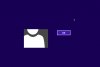 Szczepanik likes this.
Szczepanik likes this. -
Apparently the RDP rendering is a known issue along with some other things.
Windows 10 build 9926: Known issues you should know before installing ⢠PureinfotechSzczepanik likes this. -
Anyone tried a clean install? Did a clean install on my asus (worked a lot better than when I just updated from the Microsoft webpge) but now I am trying to do the same on my Yoga and I can't get it to boot from the USB. Did the novo button, select the boot options and the USB does't show as an option toot from, anyone know how I can fix that? also tried disabling the secure boot but no luck TIA
Szczepanik likes this. -
Yes, I did a dual boot install. You have to press novo then go to bios setup, then I believe it was Boot options (you'll want to enable usb boot). There you will have the option to boot from your usb.
Everything seems to work great so far, except one major issue...When going to tablet mode the keyboard locks and the trackpad doesn't, but when returning to laptop mode the keyboard won't unlock!Last edited: Jan 28, 2015Szczepanik likes this. -
Just to update my last post, keyboard and trackpad are now functioning normally now, when returning from tablet and sleep. I'm not sure if it was drivers I reinstalled or the last update from MS...
Szczepanik likes this. -
As my main desktop computer broke down, I'm using my y2p fully with Win 10 preview. I noticed that the fan kicked in frequently and measured up to 82° C. On 8.1 I never heard the fan so for those using 10, is it the same?
Szczepanik likes this. -
Yeah, I don't see any difference with W10 regarding heat/fan. I don't push my Yoga very hard though. Streaming a video I hit around 60 and 20% CPU usage.
Have you looked at task manager to see what's up?Szczepanik likes this. -
Thanks, will check it this weekend. I'm setting up my new desktop computer at the moment
-
With Windows 10, does it still know you are in laptop, tent, tablet and etc modes? All the drivers are working smoothly?
thanks -
Yes, accelerometer and gyro works great. The only driver issue's I'm having are keyboard and track pad. When leaving laptop mode track pad does not shut off, but keyboard does. When returning to laptop mode, keyboard sometimes re-engages and sometimes not.
Remember, I'm running dual boot, so these issue's could be caused by the Lenovo partitions not syncing with the W10 boot...(I'm only guessing. I seem to recall people deleting their Lenovo partitions to gain more Hdd space, only to have "transition"issue's.)myrcgarage and Szczepanik like this. -
I have had the keyboard issue twice at startup. Didn't work and had to reboot several times to get it reacting.
Szczepanik likes this. -
You are running W10 only right? Did you keep the 3 Lenovo partitions intact?
-
Yep installed over 8.1. To be honest I have no idea if I could use the rollback but I don't mind. Usually this messes up everything so you'd have to clean install anyway
Szczepanik likes this. -
Well, today everything is working as it should. Touch pad and keyboard shuts down when leaving laptop mode, then returns when going back to laptop mode. Keyboard and touch pad also returning from sleep as well.
I guess there will be minor annoyances while MS works on this release of Windows. Overall, it seems like it will be a vast improvement over 8.1.
Tonio, sounds like you kept your recovery partition, so at least you are able to return to W8/W8.1.Last edited: Feb 7, 2015Szczepanik likes this. -
Did a roll-back to 8.1 as I couldn't get my keyboard and mouse working. Had this several times but could recuperate by a restart. This time no way.
As I predicted earlier, the roll-back, as always, screwed up my installation as I cannot connect to MS/OneDrive at start up. Connecting after startup gives an "incorrect length" message below the login screen. Tried the repair tool from MS but didn't work.
I'm afraid I'm good for a complete/clean install...Atook and Szczepanik like this. -
Hmm, just picked up a yoga 2 pro off of ebay and was going to install Win10. Seems like it's still pretty rough, probably should just wait eh?
-
As I would have to reinstall 8.1 from scratch, I decided a clean Win 10 instead. I finished late last night and have to see how it is now. I'll let you know.
Szczepanik likes this. -
If you are wanting to try W10, I recommend the dual boot route.
It is very easy to do, and keeps your 8.1 intact. I believe we are 6 months away from consumer release, so there will be bugs along the way...Szczepanik likes this. -
As I said I did a clean install but except the keyboard/mouse pad problem that seems to be solved, the other points are the same: the bar goes back to thickness 1 at every startup, cannot personalize the desktop (seems to refresh every second so no action is possible), fan kicking in more often/Y2P gets hot but no suspicious app is active...
@fetts
I'm always a bit afraid of dual boots due to the changes in the MBR. Did it once and was never able to get back to normal boot (repair the MBR). Was obliged to do a fresh install to arrange things. -
Yes definitely could be tricky especially when removing original OS and leaving the newest. In this case you need to move MBR prior to deleting.
I'm not trying to talk anyone into the dual boot, but if interested, there is some good info here. http://www.sevenforums.com/tutorials/210983-dual-boot-delete-os.html -
you can always install Win10 on a virtual environment to check it out
-
Hey Tonio, I think I may have had the same issue with the fans that you were having. On W8.1 boot the fans seemed to run continuously for no apparent reason. I noticed that Energy Manager showed "Battery Unauthorized".
While in Windows, I unplugged the charger and held down power button for 15 secs. Then booted to Bios and did the same.
Plugged back in and booted up. Voila! fans off and "Unauthorized" message gone.Last edited: Feb 21, 2015 -
Thanks but I reinstalled Win 8.1 and everything is back to normal, no fans, no heat, nothing. I'll wait for a major Win10 preview update and try it with the VM method.
-
Maybe worth checking if your Lenovo Yoga 2 Pro is infected by Superfish ... you can run a check using IE by visiting
https://filippo.io/Badfish/
According to this article "security researcher Chris Palmer bought a Lenovo Yoga 2 Pro for $600 at a San Francisco Bay Area Best Buy store. He quickly confirmed that the model was pre-installed with the Superfish software and self-signed key."
http://arstechnica.com/security/201...-middle-adware-that-breaks-https-connections/
"Lenovo has released a statement saying Superfish was installed on consumer laptops shipped between October and December 2014."
My Yoga 2 Pro is not affected.
Cheers
Tom
My Note 4 note for you.fetts likes this. -
Read about this Superfish mess, but was gladly not affected with my german yoga 2 pro. What where you thinking, Lenovo?!
-
You're right, would be interesting to know what they were thinking. One can not be that stupid and think that buyers wouldn't find this...
-
Thanks for the link. Good thing I bought my Yoga 2 Pro in Germany.
-
Norton removed it from mine today. Bought it in November I think.
Sent from my iPad using Tapatalk HD -
Well a little update on my yoga 2 pro... i've had it for just under a year now... and experienced the lenovo support UK for the first time.....
My hdmi port stopped working.. so contacted them via email.. to see if i could take it to my local service centre in Sheffield.... turned out i had to post it back to Germany!
But Medion electronics dealt with the collection of it via DPD.. created my shipping label and i asked if i posted it in the original box would i get it back... to which they replied yes... was a little sceptical - so used a different box (want my original for if i ever sell it on!)
Well DPD collected it last friday.. got an email to say its arrived, then another to say its fixed.. and now exactly a week later i am using it again!
Fantastic service... as it was password protected they tested it with another hard drive (all documented in the paper work what they did) and they upgraded my BIOS.
And the bonus... they gave it back in the original box and packaging... and supplied me a free hdmi to micro usb cable!Szczepanik likes this. -
Hey guys,
Recently had my T430 croak on me and had some really expensive quotes for repairs so looks like imma going to jump ship...
The Y2P and the Y2 is ranking quite highly in the list of laptops I'm looking at......
So which should I go for? Can I upgrade the storage on the Y2 or Y2P?
Any niggling issues that still exist? I'm located in the UK but hoping to pick a lenovo up when I visit the US. Would the warranty still be valid in the UK or?
Sent from my LG-D802 -
Hi Pie.
No issues here and very happy with my Y2P. Msata ssd can definitely be easily upgraded, but only one HDD slot. (Y2 has 2 I believe) Ram is not upgradeable.
I bought the I5 128gb with 8 gig Ram. Then swapped out the ssd with a Crucial 480 gb.
I have no idea about warranties...Mr.Pie likes this. -
Brilliant thanks. Hmmm. Stuck between a Y40 which is cheaper for 'better' specs which would benefit me when I do 3D modelling with proteins (I'm at uni studying life sciences) but when I'm out and about travelling the portability and nice screen of the Y2P would be way better.
Sent from my LG-D802 -
Love mine. I swapped out the NIC and plan to put a mSATA 500 +/- gb 840 Evo in soon - using it in my zbook until the PCIe SSDs get cheaper. Hardest part is unplugging the dang battery. Any tips appreciated.
I bought the i7 256gb model in Longhorn orange. \m/ If they made a 16gb memory stick I'd change that out also just as I changed the 4 gb to 8 gb on my u300s, which I would have kept if it had a IPS display & backlit keyboard. Specs said 4 gb max but that didn't stop a few of us from using 8gb.
Sent from my iPad using Tapatalk HD -
So I just bought a Yoga 2 Pro from BestBuy. i7, 8gig RAM, 256SSD. Checking it out and comparing it with my Lenovo 11s. So far the "speed" isn't blowing me away...A bit of a disappointment. I feel like my 11s is quicker. Doesn't make any sense given the specs on this thing.
Update: The speeds seemed to have improved. Not sure but perhaps it was just an issue with my ISP. No real complaints at this point about speed.Last edited: Mar 21, 2015 -
When I right click to save a picture and click on "Save to pictures folder" I get an error that says "The system can not find the path specified"
Any ideas?
UPDATE: Solved my problem. I followed the path to the directory that was giving me problems and reset it back to its default address.. If that makes any sense..
Anyway it works now!Last edited: Mar 21, 2015 -
Be careful when you test for "speed"... network speed for accessing internet data is not the same as computer speed. You are limited to ISP speed and many, many other factors due to all the potential network bottlenecks.
-
There's a BIOS update to version 42:
76CN42WW The latest version BIOS fixed all merged issues from previous.
- Fix the security issues in the Intel UEFI module.
maxb911, Malvo26 and Szczepanik like this. -
Hi, I will be receiving a Y2P tomorrow a i7/256gb variant in Clementine. Joining the party a little late as I was waiting to see what the Y3P would be offering but feel the Y2P would suit me better. Really looking forward to it but also reading though the forum a little worried as it needs a reasonable amount of tweaking out of the box to play nicely. It looks like I need to update the BIOS and download the energy manager and possibly update to an AC wifi card. Is there any other tweaks that are recommended? Sorry for such a brief opening message but I would greatly appreciate any help.
-
Hi! I just wrote an update from long-term daily use of my Yoga 2 Pro running Arch Linux. For anyone who is interested, here it is: http://keithcu.com/wordpress/?p=3641
-
I cant decide between the Yoga 2 or Yoga 3.
I need to run a virtual machine on it. Since Yoga 2 is the only one with i7 processor, then I have to choose this?
Are there two bank for memories? I need to get to 12GB of memory.
Is it easy to replace the hard drive?
Thanks. -
The Yoga 3 has a mobile processor which sacrifices performance for battery life. Go with the Yoga 2 Pro with the i7. The memory is soldered to the board, so you are limited to only 8 GB of RAM. No banks to add more. Replacing the mSATA hard drive is not too difficult.
I have the i7 Yoga 2 Pro with 8 GB RAM and am able to run a couple of VMs simultaneously.chong67 likes this. -
@SSL
Check out this link about Things You Must Do. -
Hi, I've been following this forum for a long time, but this is my first post. I have a few questions, what's the temp you guys normally get when charging? mine got uncomfortable hot when I put in in my lap during idle and light browsing, I checked the temp via HWMonitor and got around 60-68C.
***Yoga 2 Pro Owners Thread***
Discussion in 'Lenovo' started by JayWalker7, Oct 20, 2013.