cool...how do you like it? I've always thought YUM was very nice and simple to use....I've got a copy of Fedora 12 Xfce burned to check out. I'm using straight Ubuntu Studio x64 now. Like it a lot.
-
Yeah I really like Fedora, it's great. I personally don't like XFCE at all, lol. and Ubuntu....well I don't like Ubuntu at all these days, just too buggy and causes me headaches.
-
Pix...I don't remember where I got it....the file name is: (VistaLandscapexxxx?) ahhh....check back, let me find it...that's one of my favorites....I'm on my Win7 box now, and it should be here via Dropbox....
 e
e
I'd lost it....here it is...found it as most of mine come fron DeviantArt...
http://relativity17.deviantart.com/art/Vista-Landscape-21377544 -
My desktop & gtk theme, hope you like it...
![[IMG]](images/storyImages/desktop.png)
![[IMG]](images/storyImages/screenshot.png)
-
Heh ! That's mine:
Attached Files:
-
-
Like the theme, especially the panel...which theme and icon set is that...?
-
The panel is AWN with a custom theme. The panel icon theme is TOKEN, the gnome icons are a custom version of Maghog White, the gtk theme is Oxygen Blend (customized).
-
wearetheborg Notebook Virtuoso
-
My Desktop
Arch Linux with Openbox. -
nice music list^^

-
You guys always have cooler desktops....I'm too conservative...I guess because I'm a semi-old geek....

Nice Wallpaper 'Borg.....
-
Switched to tint2 rather than pypanel.....
http://imagebin.ca/img/XlhHAu.png -
wearetheborg Notebook Virtuoso
Thanks!
-
Linux really has slowed down recently. I'm on Linux Mint 5 Elyssa. SOOOOOO much snappier, even under high load.
http://imagebin.ca/img/9sKAAc6k.png -
wearetheborg Notebook Virtuoso
-
?
What I'm saying is, everything is faster than it is on newer distributions. -
wish i could play all my games on linux. if i could i would gladly switch over. cedega isnt making enough headway for me at the current moment.
-
have you looked up wine and what games you have would work for it?
-
wearetheborg Notebook Virtuoso
Ah, I thought Mint 5 was the latest distro.
-
Hahah, no, it's based on Ubuntu Hardy

-
Ok Thomas....I back in Mint 8 x64....nice distro btw
Attached Files:
-
-
That's nice Pix....Gnome-do has really weirded out on me lately....like not launching at login, then according to htop, using 100%! of my CPU! I'm going to give AWN another shot....
-
-
Gnome Do crashes at least once a day for me -- it disappears and stops responding, so I just kill and restart it. But pretty soon here when I get around to messing with conky, theming, KDE and Arch, I'll probably try some other docks/panel launchers/etc. But I do like Do for it's file-indexing and Twitter app.

Sweet action.
-
I uninstalled Gnome-do...got sick of it...with Mint's nice favorites option on the main menu, I don't even need a dock anymore....sweet.
-
Looks nice pixel...
my fave dock was always cairo..haven't used a dock in a while though.mmm..just a random thought involving docks.....
-
Slick looking Firefox theme. What is it?
-
-
a plain jane Fedora 12 install....liking it so far...
Attached Files:
-
-
Looks slick Pixelot!

-
kde 4.3 opensuse 11.2 on t61p
Attached Files:
-
-
I might suggest a different wallpaper, but looks nice!

Thanks.
Not too shabby...
-
-
Nice ZaZ....like the duckie...
 I see it's chilly in the twin cities area....72f in OTown right which is normal....I've checking the progress with OpenSolaris re multimedia codecs...they are getting somewhere:
I see it's chilly in the twin cities area....72f in OTown right which is normal....I've checking the progress with OpenSolaris re multimedia codecs...they are getting somewhere:
http://solaris.homeunix.com/ -
I've lived here my whole life. The cold doesn't bother me, but the freezing rain we've been getting of late is not so fun.
-
72 F for here as well, or around it. We are getting loads of rain, it's not cold just wet.
-
Umm, you realize the colors don't actually matter....
-
Yeah, that doesn't make sense. I think you'd either have to be using a CRT or an OLED screen and it would have to be dark.
-
Are you guys sure? I don't have anything to prove my point aside from some looking at the battery meter watt consumption on a full white background and a full black background and there was a little difference from what I could note now if you guys have any valid explanation on why it would not make a difference I'll gladly change my thinking...
I first got the idea that white was less consuming then black when I saw my friend asus ul80vt switch to full white (out of the box) when it was on intel graphic... and after some testing I ended up switching even if the difference was hard to notice... and white scheme doesn't look that bad either so its not a big deal.
EDIT:
I just tested it again(first interval is with white middle is when i switched color third is black) :
![[IMG]](images/storyImages/bvw.th.png)
With some google I was able to find an explanation but I'm still not 100% sure.
Here is what I found
Black colour need electric power to activate while when the lcd display white it only need the backlight.
That seems to make sense but I'm not an engineer so yeahhhh
-
It uses the same amount of power either way, switching colors causes no change in power consumption.
-
The vid card and monitor are already drawing power. Changing desktop colors causes no power surge. No sprites, no power surge.

-
I agree, but I'm talking about an idle situation my point is a lcd outputting a static white image will consume a little less then a lcd outputting a static black image.
I thought the screen I posted was quite explicit there is a 0.15w difference on average between the 2 in my case...
You will only gain marginal battery time since the average person doesn't spend that much time on his desktop but I like to maximize stuff. -
That doesn't hold water to me, because even if that is consistent/accurate, you'll never have a completely static black or white screen in use.
-
I think, hemlok, you are mistaking the intrinsic properties of various colours and electrical LCD/LED light. Assuming that you don't physically change the brightness settings of your monitor, changing the colour won't change the power/battery usage.
For your computer, the same amount of electrical power goes to your monitor regardless of it's colour. As long as you've turned on the monitor and it lights up (no matter screensaver or whatever colour wallpaper), electricity flows through the bulbs and that energy is used constantly. This is hardware. It is the physical effect of electricity flowing through the monitor.
For the colour in your wallpaper, it is a software code built into the OS. For HTML colours the code 000000 refers to black and ffffff refers to white. It is merely run with the OS code and does not affect your power consumption. No matter what colour you put in, be it 000000 or 228B22 (forest green), the code will execute it without using more power, because that's what the software code is designed to do.
If to you black seems to save energy or white seems to use more energy because white seems 'brighter', it is merely the property of the colour itself. A white car seems brighter than a black one.
All in all, don't worry about the wallpaper colour. Be free and be creative! -
I get your point about the fact I should not limit myself in term of wallpaper but the more I investigate about this the more I feel white really does come out better then black in term of consumption.
Here is an interesting test I found the guy end up with the conclusion that its not worth to switch to white or black but we still see a difference of around 3% average on all the monitors from black to white. In the end lower brightness is king but lower brightness + white = best?
http://techlogg.com/?tag=power-consumption
(sorry to go so out of context of the thread)
Show off your Linux desktop
Discussion in 'Linux Compatibility and Software' started by pixelot, Mar 22, 2008.

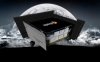

![[IMG]](images/storyImages/Screenshot-2.png)
![[IMG]](images/storyImages/Screenshot-3.png)



![[IMG]](images/storyImages/cubeh.th.png)
![[IMG]](images/storyImages/dolphin.th.png)
![[IMG]](images/storyImages/transparentyr.th.png)



![[IMG]](images/storyImages/screenshotrh.png)
![[IMG]](images/storyImages/desktophb.th.png)