Thanks
Thanks, I really only wanted to try and minimise the times I open the machine but I guess I will probably have to open to see.
I've been using Raid for a while on both my deskptop (data drive) and previous AW (Boot drive) and have never had one go faulty. Also just physically migrated my desktop 256GB SSD boot drive plus the 2x2TB raid content array from a X79 to a Z97 motherboard and it worked flawlessly. Having said that, I'm more than a little paranoid and have a relatively large home server so back up all my content regularly (plus I imaged my boot drive on a spare 500GB HDD I have in the cupboard!)
Also, I see that the 2.5" bays are both SATA2 so a SSD in place of the 1TB is going run at 1/2 rated speed
-
I doubt dust is the issue. The earphones are brand new and on another computer they don't make this weird hissing sound.
On the other hand I checked again with my Siberia v2's and they are dead silent on the same port. So it's not the port either. It's really weird.
Maybe the fact that the earphones have a built in mic (they are basically hands free earphones for cellphones) is part of the problem. -
WhatsThePoint Notebook Virtuoso
Has everyone noticed that after installing the new Killer Performance Suite,Device Manager changed the Killer E2200 name installed from Qualcomm Atheros in older Performance Suites to Rivet Networks in the new 1.1.53.1479
Qualcomm Atheros Killer Networking Information about Rivet Networking
http://www.killernetworking.com/about/about-rivet-networks
Additional Rivet Networks Info:
http://www.advanceduninstaller.com/Rivet-Networks-89b6b2947848b7d39f38289ed5cc6b71-0-publisher.htm
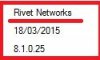
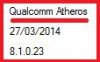 Last edited: Jun 18, 2015invertedsilence and Kevin@GenTechPC like this.
Last edited: Jun 18, 2015invertedsilence and Kevin@GenTechPC like this. -
yes, this could be the case, Did you try getting a 4 to 3 minijack converter so you can plug the mic into the mic jack separately? Furthermore, do you have soundblaster cinema installed? Try disabling that, but I doubt it's what caused your problem
-
It may simply be that the cheap earphones have a sensitivity rating that precludes them to have hissing from an amped source. It isn't an uncommon occurrence.
-
Thank you both. Interesting ideas from both of you. I'll look into splitting the mic and earphones into 2 cables with a converter if its cheap. See if that makes a difference. I just ordered a £3 converter from amazon.
It's not soundblaster because same thing happens on Linux (I'm dual booting).Last edited: Jun 19, 2015 -
Ok, opened it up and the caddy is in there. Case closed.dellRon likes this.
-
Kevin@GenTechPC Company Representative
Not sure if Rivet is going to be a better company than Bigfoot/Atheros in terms of driver development. Gotta wait and find out. -
Oh and the SATA3 SSD runs at 280MB/s as expected.
Sent from my LG-D855 using TapatalkdellRon likes this. -
Old msi gt72 can install vsync un the future or not?
-
nightingale Notebook Evangelist
I would say no for the time being and the foreseeable future. While the old gt72 with ips panel are using the same panel as the new gsync ones, they do not have the lisence code validation from nvidia meaning they are most likely not getting g sync, although i could be proven wrong and i do hope nvidia and msi prove me wrong. -
nightingale Notebook Evangelist
/pray someone can do it! -
I want 2 buy the old model because the 8gb VRAM but new one have vsync.... I dont know cant decide yet. What yoy guys recommend me? And what you think about the sager np9773?
-
You mean G-sync, not V-sync.
The MSI GT Series GT72 Dominator Pro G-1423 has 8GB VRAM. -
Yea sorry phone dictionary... Yea but its most expensive 4gb model 2099$.
Im looking between msi gt72 980m 4gb model and sager np9773 -
Meaker@Sager Company Representative
Since the card can be upgraded then I would say G-sync myself.
-
Im thinking the actual G-Sync firmware is located in the updated 980m vbios, not the system BIOS. if you look at the latest BIOS description for GT72, not only both G-sync and regular gt72 models are sharing the same BIOS, it specifically mentioned that G-sync is MXM card specific.
Type BIOS Title BIOS
Language English Release Date 2015-06-16
Version E1781IMS.10T File Size 2.93 MB
File Download
Description Fixed Shift function on G sync MXM card.
Note For GT72 models with the 4th Generation Intel ® Core i7 Processor.
can someone please post the vbios from a g-sync enabled 980m.. or maybe premamod can do something about it -
which is east refresh the msi gt72 gsync? because the Sager 9773 comes to 75hz and 100hz stable OC
-
according to one of the sale rep, the refresh rate of gt72 g-sync is only 60Hz, which even the earliest TN GT72 is capable of handling.
-
Hi everyone,
I just bought my GT72-2QE... and found this thread after some internet search for Bios unlock and 980m bios unlock.
I've been into OC on desktop's since 90's. Actually my Vapochilled nick comes from the old Vapochill systems (evaporator's sub-zero overclocks). In other words, I'm new to laptops, but not Oc's.
After reading several pages, I got even more confused.
My laptop:
- MSI GT72 2QE-1056XPT (Dominator Pro)
- Graphic card: 980M with 4GB RAM
My doubts after reading several pages and posts (from here and other forums):
- I saw some discussions about Gsync and Panel OC. Is it possible to OC the screen of this laptop model? I saw some topics about the 4GB vs the 8GB 980m models...
- Can I just use the Prema OC unlock bios? Or do I need to customize, or do you know a link to unlock the 980m 4GB card? I only find 8GB...
Thanks! -
alexnvidia Completely agreed on that. I think it's all about the vbios.
-
Meaker@Sager Company Representative
1. In dedicated gpu mod yes you can overclock the panel.
2. You need to wait for a 4GB modified vbios. -
Hi Meaker
Can Prema user do the trick if we send him the bios?
I think the latest NVidia drivers allow OC. But, bios mod is needed to add more volt juice correct? -
I'll marry Prema if he could mod in the G-sync to the 8GB cards. I imagine he'd need to see the 4GB card's VBIOS first.
korovjev likes this. -
Follow up: The splitter arrived, it splits the mic and audio jacks fine, but the hissing still exists... Still a mystery to me why this happens.
I'd say the pc is fine as it doesn't make the hiss with my Siberia v2's, and the earphones are fine as they don't make the noise on another computer! -
Kevin@GenTechPC Company Representative
This sounds like some kind of interference in the power line.
Is your PC connected to a surge-protected power strip? -
People, I can't figure you where are the extra 2 M.2 ports?
There are 4 M.2 and 2 of them are visible easily, but where are the other two?
EDIT: I pulled it out and I saw that the adapter has 4 M.2 slots. Wouldn't it impact the performance?
Also, I don't get it - They are all on the Sata controller. Is it just to implement the Sata protocol? How does it play in terms of performance?
Thanks!Last edited: Jun 22, 2015dellRon likes this. -
Meaker@Sager Company Representative
The GPU gets all the pci express lanes, you get full sata III speed from each slot.
By the way in the uk you get 980M 8GB cards in the G-sync model so one of those files would be safer. Cross flashing without updating the system bios could lead to a black screen though. -
I really hope someone smart can get the G-Sync to work on older GT72 variants.
korovjev likes this. -
This happens connected to a socket extender, directly to the socket and running on battery. So I believe it's irrelevant to the power cable.
I have just accepted that I will be using the line out port instead of the headphones. The volume might not go as high but at least there is no nerve breaking hissing noise... -
This is odd, as I had performance problems a while back, re-calibrating my battery actually helped me gain a few frames back to original performance even though I didn't use hybrid power... I'm not 100% certain about this, because I freshly restarted my computer after the calibration and I don't remember if I tried that the first time.
-
Hiss may also be induced by impedance mismatch or too low sensitivity of the headphones.
-
I installed this update, but it broke my wifi manager, I can no longer access it because it doesn't show up. What do I do?
EDIT: ow, this is bad http://prntscr.com/7kfx5i
yup... can't run the diagnostics tool either:
Problem signature:
Problem Event Name: APPCRASH
Application Name: dxdiag.exe
Application Version: 6.3.9600.17415
Application Timestamp: 54504e9f
Fault Module Name: vorbis.acm
Fault Module Version: 0.0.3.6
Fault Module Timestamp: 50a51541
Exception Code: c0000005
Exception Offset: 0000000000001f4f
OS Version: 6.3.9600.2.0.0.768.101
Locale ID: 1033
Additional Information 1: 857a
Additional Information 2: 857acf3f495289bda2cff85df11bc989
Additional Information 3: 02ed
Additional Information 4: 02edfaa24cdbe4f19f6305277626d7c1
I would really post the killer log, but it's filled with IP and location information that would take a very long time to filter out. If you need it to help me do tell me!
All my connections still work fine, but the network manager has ****ed up. In the end of the installation the installer asked me for a second restart to which I pressed yes. The restart took a very long time and I got back to a broken wifi manager.... I thought updating it would stop the random crashes I was experiencing with it.
EDIT 2: can someone upload the colour profile of a calibrated lg IPS display?Last edited: Jun 23, 2015 -
What will the new model of the GT72 Dom include (next gen nvidia?) and when is it expected to launch?
-
next gen nvidia chips are expected to launch late 2016 to early 2017, correct me if I'm wrong and it has changed
-
WhatsThePoint Notebook Virtuoso
It's possible that the old version was not uninstalled before installing the new version
First go into Task Manager > Performance and disable the 2 Killer apps.Then in Task Manager > Startup stop the Network Manager.These 3 items are not needed anyway but can sometimes cause issues.
Now run the KillerCleaner
http://fichiers.touslesdrivers.com/36031/KillerCleaner_64bit.exe
After reboot install Killer Performance Suite v1.1.53.1479 again
After installing again you can go back into the Task Manager and turn off the same 3 things.They can be considered as bloatware
For the ICC Profile look at post#171 in this threadLast edited: Jun 23, 2015 -
Meaker@Sager Company Representative
MSI will release updates to their chassis as cards are released, but you wont get dates out of anyone who knows at this point. -
will we be able to buy MXM upgrades like they promised?
-
Meaker@Sager Company Representative
I don't see why they would stop offering kits. Check back for details around any launch though.
-
Kevin@GenTechPC Company Representative
If MSI sold a good amount of upgrade kit, sure they would do it again.
invertedsilence likes this. -
Aw man, but it barely sold. But that's because you could barely buy it anywhere.
EDIT: Oops I can't read
EDIT 2: How do you delete a post?Last edited: Jun 25, 2015RazieLUX and Kevin@GenTechPC like this. -
MSI just released VBIOS for G-SYNC based 980M card. Maybe this is what we need to get G-Sync working for older GT72 with 980M
http://www.msi.com/support/nb/GT72-2QE-Dominator-Pro-G.html#down-firmware
Type Firmware Title VBIOS
Language English Release Date 2015-06-26
Version 84.04.48.00.20 File Size 0.85 MB
File Download
Description For G-sync GeForce GTX 980M 8GB VRAM
Note How to update VBIOS, please click here.korovjev likes this. -
Meaker@Sager Company Representative
The thing about the kits is the parts are all things MSI have to make anyway, so it's not that difficult for them to offer it. -
Also New Vbios for us !:
http://www.msi.com/support/nb/GT72-2QE-Dominator-Pro.html#down-firmware
Type Firmware Title VBIOS
Language English Release Date 2015-06-26
Version 84.04.22.00.0A File Size 1.64 MB
File Download
Description For GeForce GTX 980M 8GB VRAM (or 4GB VRAM)
Note How to update VBIOS, please click here. -
it's actually not new, it's the same one at least on my i7 4710HQ setup. you can double check it with GPU ID software
-
Yeap, checked my vbios version - also have this "new" one... Wonder why they write, that it is a new, just released one.....
-
Hey everybody,
As you may have heard WB have officially announced that the latest Bat simulator, the Arkham Knight indeed suffers from performance issues. FPS drops, blurry textures, missing raindrops, etc.
https://community.wbgames.com/t5/Su...te-on-PC-Version-of-Arkham-Knight/td-p/575332
http://www.theverge.com/2015/6/25/8843985/batman-arkham-knight-pc-sales-suspended-until-patch
As far as I'm concerned I've tried the game 2 days ago right after its release and for me it runs like a dream. I'm using an older NVIDIA driver (the best one imho) the 352.63 and no kidding, the game flies with 60+ FPS even with insanely maxed out graphics (even the flaming V-SYNC), so actually I've no clue what the heck is going on.
So guys, I'm dead curious about what you've experienced with the game, so share your observations if you've tried it.
o/
R -
WhatsThePoint Notebook Virtuoso
New Killer Performance Suite 1.1.53.1484 dated June 25,2015
http://forum.notebookreview.com/threads/killer-n1525-wireless-ac.762767/page-15#post-10033190
EDIT:
There's new Killer Bluetooth drivers also that are that are labeled as N1535 but I've run them on my MSI notebook with a 1st generation N1525 running Windows 8.1 Pro x64 and they work well.
http://www.killernetworking.com/support/driver-downloadsLast edited: Jun 26, 2015 -
confirmed 84.04.22.00.0A without flashing
***The Official MSI GT72 Dominator Pro (GTX-980M) Owner?s Lounge***
Discussion in 'MSI Reviews & Owners' Lounges' started by -=$tR|k3r=-, Oct 7, 2014.