Mine does the same.
-
Spartan@HIDevolution Company Representative
raise the Processor Core ICCMax to Auto or 100A
Raise both Turbo Power limits from 200W to 230WAtma likes this. -
Spartan@HIDevolution Company Representative
Be smart.... be like Phoenix........![[IMG]](images/storyImages/y0H0dMj.gif)
![[IMG]](images/storyImages/tlmRgDI.gif)
-
There can be only one Phoenix.

![[IMG]](images/storyImages/highlander_0.jpg) hmscott, Papusan, Shehary and 1 other person like this.
hmscott, Papusan, Shehary and 1 other person like this. -
Spartan@HIDevolution Company Representative
Anyone ever wondered who is @Papusan ??
This is him......
![[IMG]](images/storyImages/QY5MxI5.png) hmscott, SkidrowSKT, steberg and 4 others like this.
hmscott, SkidrowSKT, steberg and 4 others like this. -
Dang, I can't rep you now
 @hmscott
@hmscott

Edit. Fixed by myself.Last edited: Apr 20, 2017hmscott, steberg, Spartan@HIDevolution and 1 other person like this. -
I just did it and for sure the CPU stays at 4.0 GHz.I scored 1295 lol...over 100 points than before.But is this safe ? Is my power brick going to explode while im playing battlegrounds ?Atma likes this.
-
Spartan@HIDevolution Company Representative
Ummm.. no I'm using my laptop like this since day one
Also undervolt your CPU by -100mV to keep the temps downhmscott, DukeCLR, Atma and 1 other person like this. -
how ? core voltage offset ?
-
Spartan@HIDevolution Company Representative
Yes sir.
If you have any stability issues. Then go less on the undervolt like -80mV
I run -100mV since day one -
I ended up with 1244 in the XTU benchmark program...not bad...the temp touches 90c but then it drops down....I will roll with that one...
-
Seems stable so far...and im loving the temperatures,they max out at 65c.Did the prime95 small fft for a bit now im gonna go play arma 3 on some populated servers to see how it holds up.hmscott, Spartan@HIDevolution and Atma like this.
-
To all kings of overclockers like Phoenix ...

Is there any instruction , Step by Step that guide all the friends here to overclock our 7RF?
Thank youAtma likes this. -
InvoluntorySoul Notebook Consultant
newegg currently have 1080 and 1070 SLI for the same price after rebate, which one would you guys choose?
-
Spartan@HIDevolution Company Representative
-
1080 because many games have problems with sli or dont even support it.hmscott likes this.
-
How far can I push the GTX 1080 without doing any damage? Right now I'm using it with +200/+500. Is that a safe OC?
-
Spartan@HIDevolution Company Representative
150/300 is safe -
You're unlikely to ever be able to destroy your card, TBH. The power limit is clamped down in the VBIOS, as is the voltage. The only thing left is temps, and as long as you're not running at 90+ all day all the time you're probably fine.
-
What about 1070 boys in MSI GT73VR 7RE
So far i have this and i have been running some games with no probs:
![[IMG]](images/storyImages/explorer_2017-04-20_19-21-32.png) hmscott likes this.
hmscott likes this. -
-
As it seems, there are many users with that problem. It's also described here:
https://www.reddit.com/r/Windows10/comments/64i5u5/iccnvidia_custom_color_profiles_being_reset_by/
https://www.tenforums.com/gaming/81...s-ignore-nvidia-ctrl-panel-color-profile.html
Disable Home -> Gaming -> Game Bar -> "Show Game Bar when I play full screen games microsoft has verified" or disable just the whole Game Bar. That worked for me. -
Is there even a point to overclocking the 1070 since most of the time you will be hitting a clockspeed wall due to the 110w power limit?
Mine usually just bounces around 1600-1700mhz while sitting at the power limit. -
Cant really give Pro answer on that, but games feels less choppy and i for sure get some fps increase.Atma likes this.
-
how can you control core voltage with afterburner ? Mine is locked on 6RE.Atma likes this.
-
I'd like to know this too.
-
I didnt do anyting with regedit, there was a method i found on Asus ROG forums. simple edit of one Profile file. Ill post link once i find it again

EDIT: here is the link: https://rog.asus.com/forum/showthre...fterburner&s=6eb87de5eb05ab710a0b2bddffa72fea
p.s. can you tell me about clocks im using please -
I plan to upgrade ram and ssd .Can I upgrade to an SSD and ram without invalidating warranty ?
Sent from my Redmi Note 4 using TapatalkLast edited: Apr 21, 2017 -
-
-
CRYPTfromCATACOMBZ Notebook Enthusiast
Hello there, would like to ask you fora few things.
Have MSI GT73VR 6RF (1080gtx, 32GB DD4 (2400MHz set), 6820hk (Sport mode 3.2GHz) and w10 creator update) and last 4 months cca started to have fps issues and stuttering ingames. Mainly in BF1 because that game is what i play often. Because that, i sent it to the repair center, they changed my GPU for new one + motherboard and gpu fan. Well it worked a bit, but it did not solve that problem on 100% I think so maybe it's an issue on the side of Dice and their optimalization of game. Weird is, so when BF1 was released, i have ultra settings and had amazing fps there. Well so i started to use MSI AFTERBURNER and checking temperatures, usages etc... So i found, during gameplay on some maps (it's not always the same, once i have on 1 map 100fps and later only 70....) have GPU usage (ultra settings) on 95% aprox and cpu usage sometimes 60% to 98% (with 98% getting lower fps) Is here something what possibly i could do wrong?
Next thing whati would like to ask, what temperatures are safe for this laptop? When i tried use turbo mode with 3.9GHz setting temperatures during playing bf1 (98% cpu usage) was getting 87 degrees of C. Then auto mode of fan startedworking and temperatures dropped down to 82 aproxDukeCLR likes this. -
Anyone else been getting audio errors since Creators Update - I've noticed that Realtek audio enhancements get disabled on reboot (try right clicking the speaker bottom right and going to playback devices). Pretty sure it didn't happen before
-
yeah I have the same problem after CE update, cannot suggest any fix as I haven't try to fix it....guess i m too lazy now....
 DukeCLR likes this.
DukeCLR likes this. -
Yeah. Don't think there is a way to fix it currently.
Sent from my iPhone using TapatalkDukeCLR likes this. -
anyone knows how can I restore my windows to before creator update? I have to force laptop to shutdown when it goes to black screeen which is dangerous for HW
Ps: I deleted windows.old but I have recovery ISo thta I created in the first dayDukeCLR likes this. -
if you have recovery ISO on USB, want to restore laptop to factory setting, I think simply plug the USB and press F3 key when laptop booting, it will auto detect the USB, will give you option to restore, check online Manual on Support Page for more detail.DukeCLR likes this.
-
thanks, but I am wondering if it can detect the Iso format or not!! andsince it is 5 iso file, how it can detect the next one!
by the way, do you have blackscreen (sometime) when you are booting with nvidia GPU? and how did you fixed that? since it wont fix 100% even with last bugfix driver and still annoying. DukeCLR likes this.
DukeCLR likes this. -
yeah I have black screen issue, even after installing nvidia hotfix drivers.....I didn't do anything to fix it, as I said in earlier post...i m too lazy these days....

only thing I do when I get black screen is
1. black screen on cold boot....wait....wait...wait....wait....wait.....do not do anything.....wait...wait...wait....laptop restart itself and normal boot-up to password screen....
2. black screen on shut down....wait...wait...wait...wait...wait...do not do anything...wait...wait...wait...laptop shutdown it self....
that's a easy fix....

no black screens at all...when restarting laptop because of any reason....
I cannot go back to restore laptop to factory settings, it's my work laptop and cannot afford to waste time on restoring / updating....there is no fix yet to any problem caused by CE update...so for me what ever works to keep the laptop running is worth it....even if I have to wait 5 to 10 mins to get pass the black screen...
factory restore image must not be ISO file, how you made 5 ISO files....?Last edited: Apr 22, 2017DukeCLR and powerofviva like this. -
Hello thanks . Can i really do it? Although the sticker is no longer attached to the bolt section
Sent from my Redmi Note 4 using TapatalkDukeCLR likes this. -
the ISO files had been created by MSI dragon center. you need to select ISO backup.DukeCLR likes this.
-
ok so you selected ISO instead of Recovery Disc / USB in Dragon Center > Burn Recovery, I never tried it...
looks like you need to write the ISO image on DVDs and you need 5 DVDs and a USB DVD writer....
Better create Restore USB with Dragon Center, you need 32GB USB drive, when done restart laptop, plug USB, press F3 and restore laptop to factory setting.powerofviva and DukeCLR like this. -
You could also do a clean install and then reinstall MSI's drivers and utilities. I haven't had any problems since doing that.Papusan, DukeCLR, Spartan@HIDevolution and 1 other person like this.
-
I have played hundreds of hours of BF1 on the same laptop as you so I might be able to help. I am more interested in smooth play and zero input lag so I have reduced many of the settings. I use RTSS to limit my FPS to 115 , Gsync on and Vsync off. Ill post up my BF1 settings later but as you can see in the graph below my GPU and CPU don't run at 100%, I suggest you use the graph from MSI to help find out what causing the stuttering. The graph below was from a session I ran with the FPS cap at 120, I have since set 115 to keep Gsync engaged after watching the You tube video below.
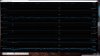
-
Anyone had this laptop and the Tornado F5? If so which one you prefer the best? Which one is better on performance ?
DukeCLR likes this. -
nightingale Notebook Evangelist
Strictly speaking the tornado f5 will probably outperform the gt73 since the 6700k/7700k is better performing than a 6820hk/7820hk, however those would most likely be synthetic benchmarks or cpu intensive stuff, gamingwise they should really be no differentTyroG, DukeCLR and Spartan@HIDevolution like this. -
Earlier when Iposted a graph of a BF1 session I thought that I could bump up the settings a bit to increase the GPU usage, I tried various settings and for some reason the usage doesn't increase much. Is there a setting I'm missing that somehow caps the usage?
Last edited: Apr 22, 2017
The Official MSI GT73VR Owners and Discussions Lounge
Discussion in 'MSI Reviews & Owners' Lounges' started by -=$tR|k3r=-, Aug 16, 2016.