I´ve meant this! (Page 384)
I could unlock the BIOS engineering mode by pressing " " at the same time when I was in the factory BIOS.
That unlocked all the BIOS options for my past GT72S. Maybe that will also work for GT73, assuming if MSI has not banned this bonus yet.
-
Choose between 3x m2 slot or the latest keyboard
It looks like the GT75 Still has 5ms 120hz. Just another type that has 3ms
But has a new keyboard that is so tempting
Last edited: May 30, 2017 -
I expect you will run after the new MSI. For the keyboard
 Or is more storage better for your typing?
Or is more storage better for your typing?
 SkidrowSKT, hmscott and Spartan@HIDevolution like this.
SkidrowSKT, hmscott and Spartan@HIDevolution like this. -
huh... really?
it's this key? -> " -
Spartan@HIDevolution Company Representative
PM Svet on the MSI forum and pay a donation -
nightingale Notebook Evangelist
The gt75 seems insanely thick, thicker than even the gt73 which is already quite thick. I notice as the bottom USB/IO input output section appears to be the same as the gt73 but the top section (black metal section) is at least twice as thick as the gt73's.
-
I hooked it up to an empty UPS and ran 3DMark Timespy with and without a GPU OC (only about a 100MHz real world difference) with a 4.2GHz CPU clock. Power draw seems almost identical ranging from 295W to 320W, with a couple of spikes to 347W. This is without any underclocking.
And so that seals it - I'm buying a 330W adapter that comes with the GT73VR single 1080 edition and using it for travel.
EDIT: To anyone here that may know - Today I put my GT73VR to sleep by closing the lid, and 30 minutes later opened the lid to wake it up - and got no video out. Thankfully a hard reboot brought video back (this time). I did some testing later in the evening and had the laptop power itself off right after a 3DMark Timespy test. It booted itself up fine after the unexpected power off.
Are these known problems? Are there any fixes? I've already tried updating the BIOS, but apparently I had the latest already (the revision number in BIOS didn't change after the update). I did have an older VBIOS, and I did update both cards after that unexpected power off, but I'm not sure if it will fix anything.Last edited: May 31, 2017 -
Falkentyne Notebook Prophet
There's NO reason NOT to buy a GT73VR right now vs waiting for a GT75, unless you absolutely WANTED the keyboard. Plus we don't even know when it will be for sale yet. If you always balk and panic because of some new thing coming out, you will never get a system you want.
The only reason to wait is if it was including something truly next gen and much better, e.g. one of those new Intel CPU's with 30% better IPC than Kaby Lake, or if it included a 6 or 8 core cpu or a Volga video card. But it's not, so why bother? -
30% better IPC, or clockspeed? I saw a big difference in their referenced clockspeeds which would account for most (yet not all) of the alleged 30% increase.
Basically it looked like another 10% bump to me, clock for clock. -
Let's not be negative and judge here. I was really frustrated at that time because of the thought that I had to go through a lot of things and this is what i get. I'm back after how many days, I think a week, of playing Witcher 3, Dragon Age:Inquisition, Nier:automata, Resident Evil Biohazard, Dark Souls III, FFXIII-3, Tomb Raider, and other graphically low games compared to those here in on my GT73VR-6RE.
After a clean install with the personal help of @Phoenix since I am a customer of HID he says, which I appreciated since it saved me time at least, I downloaded the latest BIOS, VBIOS etc. offered in the MSI website for this laptop. However I was not able to update my windows 10 because of shtty internet connection here in the Philippines, so I asked him again to be the one to disable it (Since I was not aware of his thread on Shu tup10 and etc and i'm a novice at windows 10) and he did it quickly because of my slow internet connection. I have on of those serial numbers reported to be defective at the previous posts.
In all those games mentioned( all on max settings) there were no crashes that happened used DC (CPU at 40, GPU memory clock(the 2nd line) +200), max battery performance, gsync on. I also used afterburner but only for FPS, temp, and mhz monitoring.
But still my problem in DOTA2 still persists, while playing it goes to desktop, you would still hear the game working but you cant go back to it, so you would need to close the dota2 window and replay it again. I tried a fix where you go to the task manager and set the affinity of the game to only 2 CPUs, and close DC (I dont know why you need to set only 2 CPUs and close DC) but it still crashes not too often anymore though. So it MIGHT still really be game related not hardware related as @Phoenix suggested.
So it tried to test my hardware now, I followed some tweaks of people here in this thread just at the most recent pages 680+ I think. So, I uninstalled DC, run XTU and Afterburner.
XTU: Core lCC Max @100A (even though I set it 400 @ Bios Already), stock ghz CPU around 32-36 on cores 1-4(36 on core 1, 34 on core 2 etc.)
Afterburner: Core Voltage +100, Core Clock +220, Memory Clock +450.
Then I run Aida64GPGPU Benchmark. I have attached the screen shot, can you guys check it is this alright, it reached 4000mhz and 1000mV isn't that bad for the laptop?
I'll try to play games now with the above settings but with CPU @ 42ghz via XTU this time.
Your replies would be greatly appreciated not just for me but also for newbies passing through this thread. Special mention @Falkentyne and @kicker4106 for being thoughtful through messaging me their ideas that might help. Help again

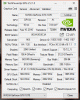
-
BTW i tried undervolting(not sure if it was undervolting) but i decreased the core voltage offset in XTU be -100.56mV, then Process core lcc max @ 100A then all cores in 42ghz, then same settings in afterburner, after i pressed apply the laptop hanged then the blue screen with a
 smiley on it showed up then below it wrote "unchangeable error" i think, not sure, but after a few mins laptop still didnt reboot so i pressed the power button to reboot it, then turned it on again, thankfully it went back to the normal settings because of a watchdog software i think.
smiley on it showed up then below it wrote "unchangeable error" i think, not sure, but after a few mins laptop still didnt reboot so i pressed the power button to reboot it, then turned it on again, thankfully it went back to the normal settings because of a watchdog software i think.
What was wrong there? Why'd it have an error? T_TDukeCLR likes this. -
Falkentyne Notebook Prophet
You can't undervolt a 6820HK at 4.2 ghz. In fact, some chips will require an overvolt for 4.2 ghz, if they reach it at all without overheating or needing too much voltage. For the 6820hk your goal is 4 ghz.
It's the 7820HK that can usually undervolt at 4.2 ghz.HardCoreGamer4Life, Papusan, Thana7 and 2 others like this. -
Hey guys - loving this new machine. I see that its external output can do 120hz on a 1440p QHD monitor, but I am considering a 21:9 like the X34a. As that is a 3440 x 1440 resolution (100hz)I wonder how it will perform? The chart from MSI shows that it can do 3840x2160 at 60hz or 2560x1440 @ 144hz. Has anyone hooked up one of the hybrid QHD's that are not quite 4K? I would love to know if I should just go with a larger monitor and forget the high refresh rate or go with a 27" 2560x1440 QHD like the predator PG279Q. Thank you
-
Those games dont crash defective 1070 gpus, not a single one of them, i played Mafia 3, Witcher 3 with default vbios and no problems.
But you could indeed have a problem with Dota 2, and only with that game.
You need to test your laptop with other titles to be 100% sure, and use the default clock, because if you undervolt or overclock, you will not know what its causing the problems.
Could be the undervolt/overclock
Ive already answered you in the other thread, go check it out. -
Can you post your bios setting in oc tab. Thanks
Sent from my iPhone using Tapatalk -
It's all on default, except for the VRE limit which i changed to 400, my BIOS is the one provided in the MSI website for the GT73VR-6RE.gilbertjr likes this. -
Guys, So I tried @Hugodra 's suggestion of running 3d mark Ice Storm with everything in default so I closed my DC and all then reset my VR current limit to 0 in the BIOS tab again. ones left at the hidden icons tab are nahimic 2, intel rapid technology, steam, scm,nvidia settings and synaptics. Then i tried running ice storm (for basic smarthpone and tablets, gsync off) my gad! my eyes widened, it crashed just like my crash in dota2! hangs then black screen then goes back to desktop. tried it again and again still crashes. Crashes at about 10-15 secs after the start of the scene.
Using the 8A vbios is out of the question. Bought this from HIDevolution. @Falkentyne
UPDATE:
I tried turning On Gysnc, and it finished the mark, didnt crash, but got a score of only 29,256,core clock at 1443Mhz(GPU), 3,390 MHz(Max turbo clock, CPU)
Is this okay guys?Last edited: May 31, 2017 -
I think the crash had something to do with gsync off more than your card if that was tge thing you're worried about.
Sent from my SM-G920I using TapatalkThana7 likes this. -
Falkentyne Notebook Prophet
Why can't you use the 8A Bios? -
I feel that if i used the 8A BIOS my laptop is sick, disabled, not in its full potential. Something like that.
So hardware's fine right?
UPDATE:
Been playing Tomb Raider for 3hrs now in default settings, no crashes experienced. switching to another game.Last edited: May 31, 2017 -
HardCoreGamer4Life Notebook Evangelist
Pare, I live in the Philippines too (that internet connection comment you made in your previous post is so true lol). As you can see in my sig I have the GT73VR 6RF (ordered it in HIDevolution like you) so we both have the 6820HK CPU. You can try 4.1 Ghz with it with an undervolt of -25mv, -20mv or higher. I always use 4.0 Ghz with an undervolt of -50mv with all of my games and it's been running as it's supposed to in ULTRA settings as I've compared it with lots of fps counts with other people (temps are good too with the highest at 76 °C for GPU and 70 °C for CPU) I play lots of demanding games like TW3, GR Wildlands, Watch Dogs 2, Crysis 3, Far Cry Primal, AC Syndicate and BF1. Like you I also play DOTA 2 but I only need to run it with Comfort mode via DGC. -
Pre!! Andiyan ka lang pala! haha Now I know who to turn to lol 4.0ghz undervolted to -50mv is good, balanced i think, its duly noted pre. Ill try it soon, cause right now i'm playing with the laptop in default settings to see if anything crashes. Salamat!
UPDATE:
Been playing Rise of The Tomb Raider for an hour now, and i think its a graphically demanding game compared to Witcher 3 when all in ultra settings, my fps drops to 30-40fps (gtx1070) becuase of the intensity. No crashes so far. GPU temp reached my all time high ever-since i got this laptop which is 69degrees celsius (Liquid Ultra)
P.S. Im on default settingsHardCoreGamer4Life likes this. -
Falkentyne Notebook Prophet
Do you know how "GPU Boost 3.0" works?
It automatically overclocks your card by itself. PAST the boost clocks.
All the 8A Bios does is it removes the "boost 2" clocks so the card won't overclock past the boost clocks.
There's absolutely no point in it going past the boost clocks anyway because of TDP limitations. A desktop 1070 might benefit from boost 2 clocks, but a laptop version won't.
Read the post earlier (no, i don't know where it is at all) about someone with a perfectly working card (using the stock Bios) using the 8A Bios. He said temps dropped and framerates were more stable (less fluctuation).
You really need to stop worrying and getting OCD like somehow you're going to break your computer...
Also how hot is it there anyway?
My GTX 1070 never exceeds 70C on auto fans. (if it does reach 71C, the fans rev up a bit and it drops back to around 67C, but that's looping Valley benchmark. No idea how something like Witcher 3 and hairworks would do, but firestrike was not hotter than Valley). At 100% fan speed, temps are 53-56C, depending on room temp. This is with *stock* paste.
I don't think Liquid Ultra makes a lot of difference on the GPU on a 1070. It's the 1080 card that runs hot. -
I see.. hmmm, i got you man. I learned something there, thanks. I'm in this for the long term, im not really into overclocking but i just want to know this laptops limitations before going back to like standby mode, thats why im doing it now. as i have understood your post, it also means that continous usage of GPU Boost 3.0(or continous automatic overclocking/ boosting over 1600mhz) damages the laptop and could break it in the long run right?DukeCLR likes this.
-
Falkentyne Notebook Prophet
Nothing will break. It's just obvious that boost 3 is causing crashes. You're thinking too much and worrying too much.
Just flash the 8A Bios and try it. If you don't like it you can always download the stock Bios from MSI's website for Titan 1070 version.... -
specialist7 Notebook Evangelist
Nah GPU Boost 3.0 was designed to use the headroom if you have it, whether its temperature or power. As the temperature goes up frequency and voltages goes down to compensate so it'll start to reach a balance with your fan. Granted if your fans are spinning at max or its really cold in your room it will stay at higher frequencies/use more voltage etc..
So lets say you're playing a game, boost is rated for 1645, gpu boost goes up to 1800-1900. Temp rises, both frequency and voltages go down till it reaches a balance and that can be anywhere from 1600-1800> etc..
The cards can get up to 2GHz theoretically but due to temperature/heat or rather not enough cooling it wont stay there for too long. Don't think about damages to the laptop because that's what its designed to, it'll lower down when it needs to.
The previous vBIOS mentioned doesn't necessarily hinder the potential of your laptop, it just keeps it a bit stable and less frequency fluctuation as well as steady fan speeds instead of ramping up and down. You can potentially overclock higher because it doesn't go based on GPU Boost 3.0 fan curve but rather closer to what you manually overclock to. Example 1645.. +250 on MSI Afterburner = 1895MHz. Now if you do that with GPU Boost 3.0, it will not be around 1895, it will go up to 2ghz, back down to 1800, up to 1900, back down to 1850.. so pretty much kind of overclocking with whats available.
You could say that with Pascal it is an auto-overclocking feature. Leave it to +0 and it will still hit 1900s.
Without touching anything physically or damaging the laptop, if your laptop breaks within warranty days, im pretty sure they'll fix it for you.
Remember these are desktop grade video cards and they will act like it. You want laptop grade video cards.. that's what the MaxQ is for lol! -
Thanks for those awesome and understandable elaborations of the VBIOS and the GPU Boost @Falkentyne , specially for the example and in depth layman's term explanation by @specialist7 because of that I was able to find a way for dota2 not to crash.
@HardCoreGamer4Life and @kicker4106 both have the CPU like me, which is the 6820hk, but they both have the 1080 compared to mine which is the 1070. So running dota2 at comfort mode works for them, i tried but still crashes. Dota2 is the only game that crashes which really bothers me.
Based on what you guys said and what everyone knows, the 8A VBIOS is a fix for the GPU to be stable removing the effect of the GPU boost to prevent GPU fluctuation and also by reducing the GPU core clock to 1600+mhz leading to a stable system for the 6RE to prevent crashes. However, according to @Hugodra 's post most from the MSI forums owners there were still problems like late fps, etc.
So i thought how do you lock it or decrease it without changing the VBIOS? (Because i thought i still want GPU boost as part of my system after @specialist7's explanation).
My answer: MSI Afterburner
I reduced the core clock to -400mhz and voil à! I was able to finish a game without a crash, the on screen core clock shown by afterburner is consistently at 1400-1500mhz which is where i just want it to be because i thought it crashes because of the core clock reaching too high(1900+mhz) for the game(thats how i understood it). the game still reaches 120fps, all max settings.
This might be a stupid question, i just want to make sure, Is this all right? Is it harmful to reduce the core clock? any disadvantages? @Falkentyne , @specialist7 ?
Oh yeah, and btw, DGC was at comfort mode,auto fans.Last edited: Jun 1, 2017 -
Falkentyne Notebook Prophet
I already explained.
GPU boost STILL WORKS.
It just won't go PAST the boost clocks. That's all. It will boost up to the boost clocks but not past them.Thana7 likes this. -
HardCoreGamer4Life Notebook Evangelist
O pre, magtanong ka lang kung may problema ka sa settings mo. Yes, TW3 really eats up your CPU but that doesn't mean it's less graphically demanding than Rise of The Tomb Raider. Now I haven't played ROTTR yet but I've seen it run at higher fps than TW3 at the same setup with max settings (but TW3 eats your CPU much more). You got it from HID too so you might've meant CLU for your CPU rather than your GPU, right? HID put CLU in my CPU and ICD for my GPU. 69 Degrees for CPU/GPU is on the cool side pre.Thana7 likes this. -
hi everyone,
hopefully someone will be able to help me to decide.
there is gt73vr 7RF with 7700hq, 16gb ram 2100 mhz, 1080 gtx and 256 ssd for a price of 2250 pounds but i also found a gt73 vr 7RE model with 7820hk, 32 gb 2400 and 512 ssd for 2200 pounds.
now i cant decide coz i want a laptop for a gaming and few years as well i know 1070 its a great card but can some one tell me who had booth laptops in hands which one is better, whats the deifference between these two model in gaming?
is the price that 1080 7rf model cost just a 50 pounds more but entry level.
thanks -
Now this is interesting.
I have set core and ring @40 in BIOS and voltage limit to 100A (400) in the BIOS and "Sport" in Dragon Center. I started up Rise of the Tomb Raider (was trying out my external monitor) and the game had noticeable microstutter. I set everything back to default in the BIOS and the microstutter is gone.
Do I have a bad chip (7820hk) which can not handle Overclock or something just got messed up with Dragon Center which caused microstuttering ? Or maybe just the game dislikes overclocked mobile CPU...Last edited: Jun 1, 2017 -
Falkentyne Notebook Prophet
The GT73VR 7RF is supposed to come with a 7820HK. If it actually comes with a 7700HQ, you will be castrating that poor GTX 1080 big time. The 7700HQ is limited to 3.4 ghz on all cores, at 45W TDP, and if the TDP ever exceeds 45W for more than a short period of time, it will throttle to 2.8 ghz base clocks (the only way to avoid this is by undervolting, and most can be undervolt from -100mv to -150mv. Even the GTX 1070 is sometimes limited by the 7700HQ.
Buy the 7820HK one. The CPU is soldered and cannot be swapped so if you got a 7700HQ you will be stuck forever. The GTX 1070 can be swapped into a 1080 (this will require an updated GPU heatsink and a 330W PSU, but at least it's possible). -
Falkentyne Notebook Prophet
Please uninstall Dragon Center. This app is known to cause problems and conflicts with other programs.
You're best off using Throttlestop and MSI Afterburner, which can do everything Dragon Center can do for overclocking,, with alot more usefulness too (like undervolting and saving undervolts to profiles (hint: if using ANY overclock which REQUIRES stock voltage, when switching between other profiles where you set an undervolt, you need to unlock voltage control for core and cache in throttlestop even if you aren't changing the voltage, otherwise if you undervolt in one profile and then change to the "stock" profile, the stock profile will use the undervolt (since you haven't specified any custom voltage) and will crash if unstable. Very simple fix.
The only thing you will miss out on are custom fan curves, and I think another program can handle those.
Try uninstalling DC, then use throttlestop, set your core clocks there and your videocard clocks in Afterburner, set your 100A in Bios, and see if the problem is solved. -
How could you change fan speed without DC if you have Throttlestop only ?
-
Falkentyne Notebook Prophet
Fans have automatic speed. And I don't need to change speeds unless I am overclocking to 4.4 ghz, then I use maximum speed with coolerboost button.
GPU speeds don't exceed 68C at auto fans on a 1070.
I could only see fans being an issue on a GTX 1080.
I don't know if speedfan or Silent Fan (whatever this is called) works on MSI laptops, you can try it. -
is it worth re-pasting the gt73vr with nt-h1 noctua paste ? How good/awful is the stock MSI paste ? My cpu overclocked to 4.2 ghz sometimes goes up to 85,86c so i was wondering is there a room for improvement with re-pasting,to bring it down to at least 80c or below.
ps : im using silent option program with fans on auto. -
nightingale Notebook Evangelist
the existing paste is quite good already on the gt73's. 85 degrees is far below what the temperature limits are. I believe they start throttling at 95 and then fully reach the brick wall at around 100 degrees so youve got heaps of headroomDukeCLR likes this. -
Spartan@HIDevolution Company Representative
Ring will never exceed 3.8 GHz even if you set it to 40X. Are you sure it's actually running @ 4.0 GHz?DukeCLR likes this. -
Ive already said to you, Rise of TR doesnt crash on defective 1070 gpus, you need to play low-stress games like your DOTA2 game.
Also, go check my thread, ive answered you.
Great post.
The problem is, MSI didnt do anything until this day or informed anyone about this particular issue.
If 8A vbios wasnt avaliable, people needed to downclock their defective gpus to make them run fine - and thats what they did until 8A was released on chinese forum- how is this possible?
MSI does not care about their clients, pascal laptops were released August 2016 and msi didnt release an official vbios to fix this issue on expensive laptops
P.S
Explain to me how is possible,theres not a single person with this problem with 2017 build laptops, why?DukeCLR likes this. -
Falkentyne Notebook Prophet
I got my ring running at 44X with core at 44, stock volts, but it locked hard without a BSOD after a few minutes of Stockfish 8 (8 threads) in Chessbase. That was fun.
I *THINK* 42 core/42 ring works well though, but I don't remember if the ring was undervolted or not, as I was usually doing -100/-100 undervolt at 4.2 ghz, and I don't remember if it was x42 ring or x41 ring. I can't be bothered testing x42 core x42 ring right now just to see if stockfish runs or the laptop crashes hard with -100mv. Usually I do x42 core x39 ring with -100mv. I'll find out later when I don't care about lockups.
I know for a fact that x44 core, x41 ring (stock volts both) ran all day in Stockfish 8 thread chess engine. I put it back at 36 because reasons, though.
The BIOS is designed to run the ring 300 mhz lower than the core (so if you set x40 on the ring and set x40 on the core, the ring will run at 3700 mhz. You can avoid that though).DukeCLR and Spartan@HIDevolution like this. -
Falkentyne Notebook Prophet
The stock paste isn't bad. Repasting will drop a few C and may get the cores closer together in temp differences. I just did a Stockfish 8 thread chess run in Chessbase at 4.4 ghz, 7820HK, stock volts. Temps were 79/77/81/78 maximum after 15 minutes of analyzing a chess position, at MAXIMUM FAN SPEED in a non air conditioned room. This was with Grizzly Kyronaut paste.DukeCLR likes this. -
Spartan@HIDevolution Company Representative
you're right, if I set the cores to 44X, the ring sits at 4100 MHz now
Is there a way to get around this limitation and have everything @ 42X?DukeCLR likes this. -
Falkentyne Notebook Prophet
You can do that in Throttlestop.
Just set the min and max ring ratio to the same value.
Maybe the Ring slider has to be moved under "CPU Cache voltage adjustment" also, not sure. But that overrides the Bios -300mhz on the ring.DukeCLR likes this. -
Ah I see so more on CPU ang TW3. Yep same, we both have the same paste. Apparently, temps ko sa gpu di umaabot nang 70, 69 recoreded highest ko, unlike sayo umaabot nang 76 which is understandable since you have a 1080 haha message kita pagmay tanong ako.ttry ko na yung 40ghz, -50mv na setup mo sa XTU ahhaDukeCLR and HardCoreGamer4Life like this. -
specialist7 Notebook Evangelist
Well the thing is I derived this information based on how GPUs work and what people are experiencing. In my head I was like, okay they put desktop grade GPUs into laptops, that in itself is amazing.. great so whats the difference aside from physical form. Different power draw, different frequencies, some even different CUDA count (1070 desktop vs. 1070 laptop) specwise they are actually different to compensate for the lower clocks. I look at 78/6820HK + 1080 vs 78/6820HK + 1070 and check what are software/physical differences (ie: power supply 330W vs 230W) can make a difference in heat/overclocking capabilities/limitations.
So from what I gathered Maxwell GPU Boost 2.0 vs Pascal GPU Boost 3.0 had a difference in which GPU Boost 3.0 pushed the GPU based on a scale.. not sure if they tweaked every GPU or go solely based on desktop power ranges. Pascal does have voltage limit set and as of right now theres no vBIOS editing tools. So based on this assumption I thought okay well not every GPU are made the same and some will require more and some will require less power for a specific frequency. This in itself may cause instability/stability issues if presented on a card where they all have the same power GPU Boost scaling. (kinda similar to how some people can undervolt more than others in CPU scenarios). So when that problem was presented to MSI their "fix" or rather "work around" was to lower the clocks to regular boost (as advertised) and not use GPU Boost 3.0 (auto overclocking), so if it defaults at 1400s and clocks to 1600s in games.. that's GPU Boost working as intended, minus GPU Boost 3.0 which is pushing frequency/increase voltage when thermal/power is available. Now if the laptop in general is eating up more power than usual it can also affect the 1070, because I think the 1070 is still a power card and 'may' need more power. Generally the Pascal architecture found in the 1070/80s can hit 1900+ but that's if everything around it is working fine and not limited, so we have to take all variables into play. Is the card itself defective? Does the card have different power requirements? Does the card hit above certain frequencies? Does the power supply provide enough power for these overclock levels? Is the CPU/laptop itself taking power from the GPU and making it instable? so these are questions we have to consider or look into. Now I don't know about MSI, the probably just slapped on a vBIOS, it worked and automatically slap it on every GPU out there and only fix it when the number of people come out. This is why you may see different results vs. other brands with the same specs. Who knows what if its our PSU being 230W? vs. 330W found in 1080s, we can all say that based on paper specs/TDP that its within range but we know if we overclock the system hit a higher wattage range. Now its also something I question, if using a 330W+ PSU on a laptop not designed for it will it have hardware power locks etc..? since I'm not really going to spend $150-200 just to test out. (Please if you plan this let me know). I have tested a few other things such as push the limit of the 6820HK, I know I can go MUCH higher but with an oc'd GPU, even if I clock the frequencies higher and pump voltages I hit a wall and synthetic benchmarks showing it plateau and/or hitting power limits on the 230W PSU.
So TL;DR there are many variables we can check to see whats causing the problem. MSI saw that the fastest/easiest way is to just disable GPU Boost 3.0 altogether rather than go further into details, I don't personally know. Not sure if its just a handful of people or a lot more, usually people who use the forums are the ones 'with' the problem so we don't know the general public if they're having the same problem. -
@Falkentyne , question, what's core voltage for at afterburner? I already set my VR current limit in BIOS to 400, then per afterburner the GPU core clock 220+,mem clock+450 while per XTU all cores at 40ghz, -50mv. So what happens if I +100 the core voltage per afterburner? more heat? or performance? or both?
Ill tag you too @specialist7 since youre online now )
)
-
Great post, really good @specialist7


I agree there are many variables, but MSI should be the ones to figure out what is causing this, its been months since release of pascal laptops and no news.
"MSI saw that the fastest/easiest way is to just disable GPU Boost 3.0 altogether rather than go further into details" - thats what happened and that is exactly whats bothering me.
About the variables, there was one user that reported that the crash happens always at 0.95w, its really strange situation.
More reasons to be furious with this situation/what happened to me:
- Theres no information about this issue on the official FAQ page of all models affected by this issue - NO INFORMATION about anything , how is this possible?
- Lost days of my life trying to figure out what the hell was happening with the laptop, "maybe its too hot" , "maybe the nvidia drivers are broken" , "maybe the windows version", "maybe its the PSU"
- Contacted MSI the first time my laptop rebooted while playing games, they "didnt know anything" (they lied) and ask me to RMA
- After RMA, one week without using my new laptop, msi told me only that "vbios from factory was installed" - so im still in darkness, i dont know what is going on, wasting my time with this problem.
- After a few days, im surprised to see that games are running worse, then i check the GPU and is limited to 1443mhz
- Contacted MSI again, and they tell me "We arent the ones to blame, Nvidia problem bla bla bla bla" and "Wait for a new official vbios that will fix everything"
- Of course, im tired of this situation, i spent 1878 euros - the best laptop of my life and im having issues with it ! - told my family and friends about this and they said "my 500 euros laptop runs games without crashing"
- The last few weeks, i been using this forum and official msi forum to talk to other users and find out what the HELL is going on
- The only conclusion i reached: Some 2016 laptops come with defective 1070 GTX, all 2017 laptops no problems at all, new 1070 GTX revision
- Told this to MSI, "Install official 8A vbios and overclock to reach boost clocks" (lied again, 8A is from chinese forum)
- Why should i wait for that new official vbios, since what is going to do, is to limit GPU power like 8A vbios? The problem inside the 1070 GTX, its not the VBIOS or Software
- I dont want to Overclock/Downclock/Undervolt the laptop, i want to use it normally and let the GPU boost like it was meant to be, like i used my previous MSI PE70-2QE laptop.
P.S
@Falkentyne @specialist7,
Lets say i want to overclock with 8A vbios, to reach 1850mhz, what do i need to do?
Go to MSI Afterburner and overclock +200mhz and thats it?
No need to change voltage? or anything else?Arestavo likes this. -
specialist7 Notebook Evangelist
Since we cant manually control the voltages, I think it will still go based on their set voltage/frequency scale. So yes at least for me its 1645MHz +OC (the original oc way) or rather boost + oc. The reason why I use this is so its not going up and down 1900+ and making my fans having to match temps. I still hit 65C on load on my GPU but the fans aren't on turbo speeds (I keep it on auto). Otherwise if I use the other vBIOS it will hit high clocks at +0oc but it will go up and down 1700-1900 and make my fans rev up higher and still hover around 65C.
Go to MSI Afterburner and do CTRL + R.Hugodra likes this. -
Ok,
Does msi afterburner, needs to be always running on background?
Everytime i turn on the laptop, i need to overclock? if i turn off the laptop, the gpu clock will reset right?
What CTRL + R do?
P.S
You dont notice anything odd with 8A vbios? like stuttering on games? -
Falkentyne Notebook Prophet
You can't adjust voltage directly. You have to use the Control F curves.....
The Official MSI GT73VR Owners and Discussions Lounge
Discussion in 'MSI Reviews & Owners' Lounges' started by -=$tR|k3r=-, Aug 16, 2016.