You should look at the Samsung 960 EVO for the best price/performance. And yes, you can just install it alongside the boot drive.
Sent from my SM-G935F using Tapatalk
-
ThePerfectStorm Notebook Deity
-
I agree. The new Samsung 960 EVO line is the best drive that you can get for price to performance. Well IMO it is the best also it factually is the best in many ways. The EVO's 3-bit TLC based chips will walk circles around other MLC brands and best of all you can trust the data integrity.
There is a reason why the Samsung 850 EVO line for example is the best selling drive. You can also take a look at the Samsung PM 961 line which is the commercial version of the new EVO and also has the Polaris controller.
In fact, I've just posted up some screen shots with some speed tests yesterday, but here it is again since it's relevant to your post.
Enjoy...
Samsung 1TB 960 Pro or 960 Evo is the way to go.
Ex.
The Samsung 950 Pro 512GB you're looking at is £343.00
The New Samsung 960 EVO 500GB is £236.76
-
I would take the new 960 Evo over the previous 950 Pro any day, although you can't go wrong with either one. The new 960 Evo speeds are darn near the 960 Pro's...
This is my Samsung 960 Pro 1TB: Hot Run
![[IMG]](images/storyImages/0bb6E3X.jpg)
Here is a Samsung PM961 (Similar to the 960 Evo line, same Polaris controller):
![[IMG]](images/storyImages/ttHyFu6.jpg)
Samsung 960 EVO 1TB:
![[IMG]](images/storyImages/EAeZSqo.jpg)
::iunlock::Last edited: Feb 27, 2017Atma, ThePerfectStorm and Shehary like this. -
Agreed. Too much lack of reliable information right now.
-
So why would you ever want to be in turbo then if balanced will give you full speed when needed but clock down when not needed?
-
Is that a charging cradle for the mouse? Nice! Do you find lag to be a problem gaming with a wireless mouse?
-
Spartan@HIDevolution Company Representative
just for benchmarks it's better to be on full speed all the time to prevent any sudden drops in clock speeds -
Spartan@HIDevolution Company Representative
that's the mouse charging pad / cradle......it lights up as well when the mouse is being charged.
0 lags / stutters -
950 Pro is still faster than the newer Samsung NVMe ssd's in workflow up to 8K.
And I would still prefer Samsung 950 Pro if you go for 512GB size. Max seq read and write is still not the main workflow See the different ATTO benchmarks in previous posts.
See the different ATTO benchmarks in previous posts.
-
Spartan@HIDevolution Company Representative
950/960 PRO are MLC NAND based so that means better endurance and better overall consistent performance that does not deteriorate with time and more lifetime although the EVO still would last anyone the lifetime of his computer or more, but I would never buy a TLC NAND SSD after my past experience with the 840 EVO that had speed issues due to its crappy TLC NAND. Now things are better as it is 3D VNAND but still, I prefer an MLC based SSD anytime of the day over TLC -
Yeah, Mlc nand is a + in the book outside better performance in your main workflow.Spartan@HIDevolution likes this.
-
Seems like my 950 Pro is still doing okay

Read-only mode:
Write-back mode:
Papusan likes this. -
Hence, why I went all 960 Pro.

But, if one is on a budget I'd still opt for the new 960 Evo over the 950 Pro.
@Phoenix you're absolutely right, the drives will outlast the laptop anyway. Especially with the new 3D NAND flash by Samsung.
It's a whole new era now where the 3-bit TLC's from Samsung are just as reliable as the previous 2-bit MLC's. The endurance and data integrity has been raised so high that unless the user is performing complete TDW (total disk writes) a day... Samsungs TLC is more than enough... In fact overboard in most cases.
I'll likely be picking up a few 960 Evo's in the near future, but just need a place to put them lol. Maybe RAID in the other systems? Hmm...
::iunlock::DukeCLR and Spartan@HIDevolution like this. -
Spartan@HIDevolution Company Representative
1) Turn on your laptop and keep bashing the DELETE key to enter BIOS
2) Change from AHCI to Intel Rapid Storage Technology
3) Press F10 to save and reboot
4) Keep pressing the DELETE key again to enter BIOS
5) now you should find a new Intel Rapid Storage Technology entry in the 2nd tab (probably)
6) go into that, then select create array
7) Make sure you choose RAID 0 (not sure if it even gives you that choice but just make sure it's RAID 0)
8) select the disks by pressing enter then choosing them by placing an X (it will give you the option when you press enteR)
9) Set the RAID Stripe Size to 128K if you deal with a lot of large files or preferably to 64K for the best mix for dealing with small / large files
10) Create the array then install Windows using: NBR Windows 10 Clean Installation Guide
11) When you boot up into the Windows setup, it won't find any discs, just select load driver and point it to where you placed the IRST RAID Driver files, preferably, put them on the same Windows 10 Installation USB for ease of accessDukeCLR, iunlock, ThePerfectStorm and 4 others like this. -
No. Those videos are outdated and caused me a lot of frustration. Go to bios in advanced and change ACHI to raid. Save, reboot and go back to bios and back to advanced. Now at the bottom you will see the intel setup option. Select that and that's where you can set up your raid volume.
I see Phoenix beat me to it. DukeCLR, Papusan, Spartan@HIDevolution and 2 others like this.
DukeCLR, Papusan, Spartan@HIDevolution and 2 others like this. -
I just used the MSI restore usb I made when I first got the laptop. No problems no drivers needed.
-
If I'm adding another 960 EVO to a current 960 EVO in raid 0 will I lose my data and I will have to reinstall everything from scratch?DukeCLR likes this.
-
Spartan@HIDevolution Company Representative
Be snappy......be like Phoenix....
![[IMG]](images/storyImages/ctvcICQ.gif) DukeCLR, hmscott, ThePerfectStorm and 1 other person like this.
DukeCLR, hmscott, ThePerfectStorm and 1 other person like this. -
Yes, creating a raid volume will wipe the drive and you will have to reinstall. Also, when I updated the bios it broke my raid and I got the pleasure of doing it all again.
If you made a backup using MSI's burn utility when you got the laptop that's the easiest way to load everything back on. -
Is there a way without losing data when updating BIOS? ...

Also, how much storage my USB needs? 8GB is enough?Spartan@HIDevolution likes this. -
Apparently I don't know.
 It changed it to ACHI and unraided my volume so when I had to do it again it cleared the drive. If you ever have to reset the battery using the hole on the bottom of the laptop, it made mine change back to ACHI in the bios. I was able to just change it back to raid and not have to create another volume.
RalfTech and Spartan@HIDevolution like this.
It changed it to ACHI and unraided my volume so when I had to do it again it cleared the drive. If you ever have to reset the battery using the hole on the bottom of the laptop, it made mine change back to ACHI in the bios. I was able to just change it back to raid and not have to create another volume.
RalfTech and Spartan@HIDevolution like this. -
If you mean to use the msi burn utility, you need a 32gb usb. It takes 18gb to burn the restore.
When you got yours from HID did they do a clean install of windows or keep the default msi setup? When I did a restore usb just using windows it only took 16gb usb.RalfTech and Spartan@HIDevolution like this. -
I haven't received my lappy yet

I'm so eager to get it that I think about it every second even while taking a test in school.
1.I will get this http://www.bestbuy.com/site/pny-attache-4-32gb-usb-2-0-flash-drive-black/3789048.p?skuId=3789048
2.Then run MSI Burn Utility to make a system backup
3.I will turn off the laptop
4.I will add another 960 evo 256gb
5.I will power on the PC and go to BIOS with the delete key
6.Will go to advanced in BIOS
7. Change from AHCI to Intel Rapid Storage Technology
8. Press F10 to save and reboot
9. Keep pressing the DELETE key again to enter BIOS
10. now I should find a new Intel Rapid Storage Technology entry in the 2nd tab
11. I'll go into that and select create array
12. Will choose RAID 0
13. Now I will select both Samsung 960 Evo 256gb SSD's by pressing enter then choosing them by placing an X (it will give you the option when you press enter)
14. Now I'm going to set the RAID Stripe Size to 128K.
15. Now I will create the array then install Windows
Here is the part I don't get @Phoenix
Once I boot up into the Windows setup, I won't find any discs, so I will just select load driver and how am I supposed to point where the IRST RAID Driver files are?? Does it create them when I do the BIOS stuff and where are they located then?
Wait do I just download the IRST RAID Drivers ? and point them out via another usb?
? and point them out via another usb?
-
Got my MSI GT73VR 4K-480 a few days ago, and I've noticed that the colors are really inaccurate, everything has more of a red tint to it...
So I was wondering if anyone here has an ICC profile I can try out to make the colors looks accurate? Thanks. -
Did you try the factory built in colors?
-
Yeah, I've tried that, I also tried removing MSI true color, didn't make much of a difference.Last edited: Feb 28, 2017
-
Hi,
I would like to confirm if I added a nvme drive to the laptop it would not need to be put in raid 0, I can just use it like any ordinary drive?
So I would have 3 drives one that comes with the laptop that is 128gb that has the OS on it. The mechanical hdd that will be changed to a 2.5 ssd for generaly files storage (music, films) and then finally a 1tb 960 evo, to store my games on.
Thank you -
Sure, you don't have to use raid. You can have the 3 separate drives.DukeCLR and ThePerfectStorm like this.
-
I use this profile and like it a lot. Some do, some don't.DukeCLR likes this.
-
ThePerfectStorm Notebook Deity
Yeah, they will run fine as 3 separate drives.
Sent from my SM-G935F using TapatalkAtma likes this. -
I put a 256Gb Intel 600p as my main OS drive then just slid to factory drive over to the second slot, I kept it as is except I installed one game on it, I don't require much, I just want to be first on the battlefield and so far its been great.Atma likes this.
-
I have been tracking battery life during gaming sessions, I just played roughly 3 straight hours of BF1 and the charge dropped to %78, I dint notice any changes in performance however.
Atma likes this. -
That's pretty good! I haven't used my battery once since I've had it.
 DukeCLR likes this.
DukeCLR likes this. -
Let me clarify, this was plugged in, I didn't think I was using mine either until I read some posts about battery life and ho I could use RTSS to track HWinfo numbers. I decided to out battery on the OSD.
Atma likes this. -
Thanks, gave the profile a shot. Didn't work out too well - it gave my display this dark-yellowish look to it.
-
Yeah it doesn't seem to work the same for everyone.
Here is one from a Notebookcheck review.DukeCLR likes this. -
This one also seems to have a yellowish look to it, it's just a bit brighter than the other one.
-
Hey all!
Can anyone please tell me that on stock settings, what is the core clock during heavy intensive gaming and benchmarking? Is it stable like with desktop cards or it is jumping between boost clock and base clock (even when set to High performance mode in NVCP)?
A good example I have found for testing is Fire Strike Ultra. At many points the power limit exceeds 98% during this test. My desktop MSI GTX 1080 Gaming X has power limit set to 100% so no major drop occurs in the core clock during testing, only 10-20 Mhz. However when I have tried the GTX 1080 in the Clevo P775DM3-G, when the power limit exceeded 98% (which is most part of the test and some games might trigger it too) the Core clock was jumping between 18xx Mhz and 17xx Mhz, at some points it dropped by 100 mhz. This could be "fixed" with a custom vBIOS which has higher power limit, however correct me if I am wrong, but to my knowledge currently there is still no way to flash a home-made vBIOS.
Can I expect the same fluctuation with the mobile GTX 1080 in the GT73VR or it has a better vBIOS which, like the dekstop MSI GTX 1080 Gaming X (and unlike the Clevo GTX 1080) provides more stable core clock at certain parts where the power draw is higher than normal?
I have checked a review of the GT73VR 6RF on the Notebookcheck website and during heavy stressing and when temp reached 83C it started power throttling. Also during FurMark test it was running only at 163x Mhz. Is this common with the 7RF too? Or this is just because of the built-in protection against FurMark ?
Thanks for the answers. Sorry for asking so much, I am just in the final stretch and I wan't to avoid another throttling machine which needs custom BIOS (and when it happens sometime in the future a custom vBIOS) to get 100% stable clocks to avoid microstuttering. -
I can't help you with 1080 numbers but I can show you a graph of a BF1 session.This is with stock BIOB and VBIOS, slight OC using DGC and my settings tuned to give a nice stable 120 with a frame limit set with RTSS.
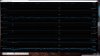 Spartan@HIDevolution, Atma and iunlock like this.
Spartan@HIDevolution, Atma and iunlock like this. -
That's a first I've heard in my life.

-
ThePerfectStorm Notebook Deity
If some money of mine comes through, I am considering getting a GT73VR. Is the 6820hk + 1080 still a good choice, or should I get the 7820hk? I have found a great deal on GenTechPC for the GT73VR Titan Pro-201, so if I get the money, should I go for it?
@DukeCLR @Atma @hmscott @Phoenix @iunlock @ryzeki @Maineiac12 @Papusan and anyone else I missed.
Sent from my SM-G935F using TapatalkHardCoreGamer4Life, Atma and DukeCLR like this. -
In my opinion, it is definitely worth it to go for 6820hk as there is bound to be negligible difference with 7820hk.
Sent from my SM-G925I using TapatalkHardCoreGamer4Life, DukeCLR, hmscott and 1 other person like this. -
@ThePerfectStorm
@ryzeki I know you are happy with your 6820HK, but the 7820HK is clocking 200mhz higher base and 300mhz Turbo, and given that extra headroom it's OC'ing between 4.2ghz and 4.5ghz.
http://ark.intel.com/compare/88969,97464
If it was me, and the price isn't that much different - taking into account the difference in build out of RAM / Storage, I'd take the Kabylake.Last edited: Mar 1, 2017HardCoreGamer4Life, Atma, DukeCLR and 1 other person like this. -
You should know me by now. This ↑↑↑ ain't LGA
 HardCoreGamer4Life, Atma, DukeCLR and 2 others like this.
HardCoreGamer4Life, Atma, DukeCLR and 2 others like this. -
ThePerfectStorm Notebook Deity
Thanks for the advice, both of you! I'll seriously consider both your points.
Sent from my SM-G935F using Tapatalk -
-
ThePerfectStorm Notebook Deity
Haha I like the cooling on this too much, and it's a better bet out-of-the-box than the LGA stuff. Maybe if a LGA barebones of the GT73VR comes out before I buy, I'll consider it.
I like the cooling on this too much, and it's a better bet out-of-the-box than the LGA stuff. Maybe if a LGA barebones of the GT73VR comes out before I buy, I'll consider it.
Sent from my SM-G935F using TapatalkHardCoreGamer4Life, DukeCLR, hmscott and 1 other person like this. -
http://hwbot.org

Yeees. Wait for the new models Last edited: Feb 28, 2017
Last edited: Feb 28, 2017
The Official MSI GT73VR Owners and Discussions Lounge
Discussion in 'MSI Reviews & Owners' Lounges' started by -=$tR|k3r=-, Aug 16, 2016.