Yes about witcher, the maxed possible without hair work and v sync off because if on fps will be fixed at 60.
.
My driver also 359.00
My gpu z
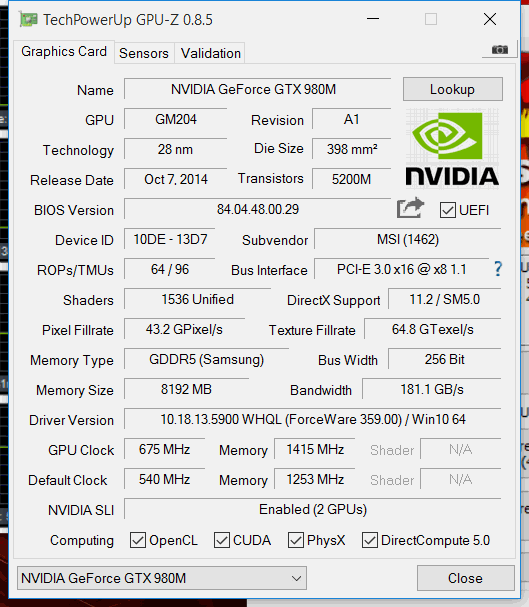
Check pixel fillrate, texture fillrate and, bandwidth. They are overclocked
My unigine heaven result,
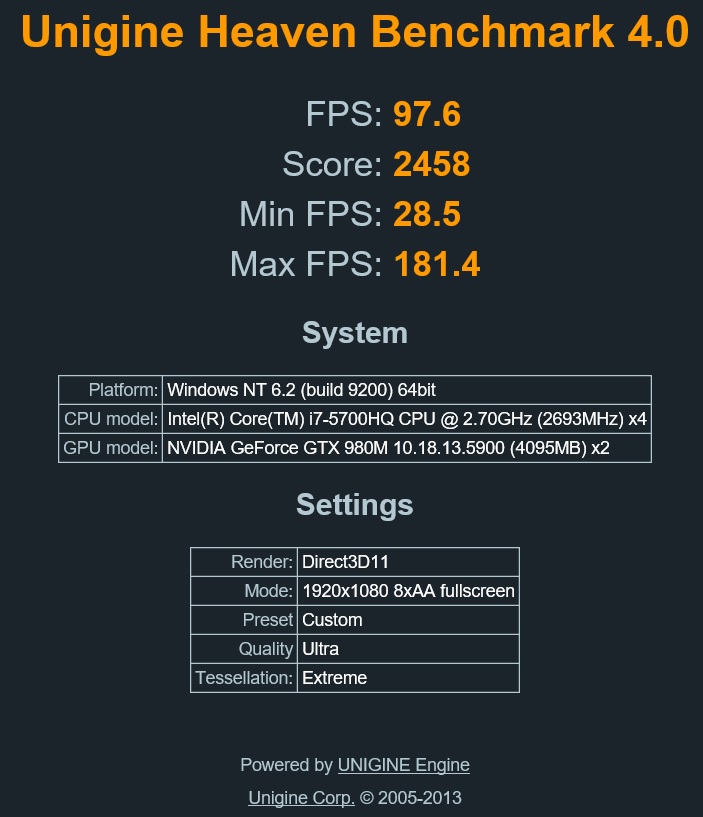
Lower then yours, cpu?
Temps :
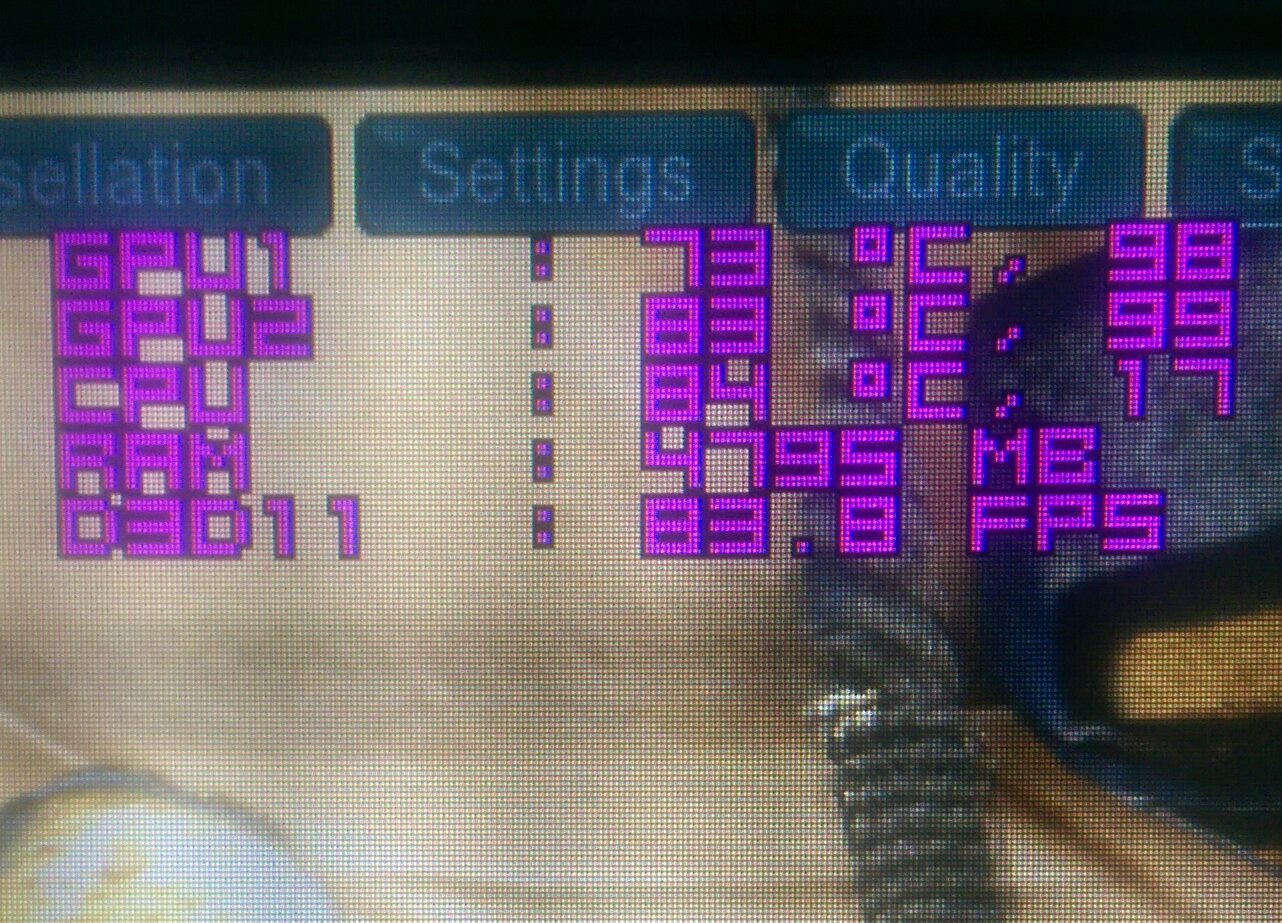
-
Here is a run at stock CPU/GPU speeds, hover over other posts result image for stats (name of file).
Let me run it again, and turn on the stats display to get temps for you Last edited: Nov 22, 2015
Last edited: Nov 22, 2015 -
My stock run,
Fps: 88.8
Score 2236
Min fps: 29.9
Max fps: 175.6hmscott likes this. -
Here is another stock run, with a screen grab at the highest temp, took me two runs - temps went down further in to the benchmark

In your temp screen shot you cut off the mhz for the GPU's.
My scores are the same as I have had in the past, so nothing odd there. Here is a run from months ago, same OC, essentially same score, different Nvidia driver:
So on Windows 8.1 the scores are consistent...as are the clock speeds shown by the stats during the runs.Last edited: Nov 22, 2015ZoOLf likes this. -
Yours much more cooler then mine

Repasted? -
-
No my gpu run as yours, at 1126,
Now i have driver crashed problem
Your run was with the boost cooler? -
FYI...
Microsoft yanks latest Windows 10 release from its download server
http://www.zdnet.com/article/microsoft-yanks-latest-windows-10-release-from-its-download-server/
"Without explanation, Microsoft has removed the just-released November update (version 1511) from the download page it offers to the general public. The media creation tool now downloads the initial release of Windows 10 instead. [Update: Microsoft tries to explain.]"
"I've also heard unconfirmed reports that delivery of the November update via Windows Update has also stopped, and I've been unable to update several machines here in the past few days. A Microsoft spokesperson says this too is perfectly normal: "We are rolling out the November update over time - if you don't see it in Windows Update, you will see it soon."
"And to add insult to those injuries, the sudden removal of the build 10586 ISO files means that the newly added capability to do a clean install using a Windows 7 or Windows 8.x product key is now unavailable to the general public unless they were fast enough to download and save an ISO file before the sudden change." -
No auto fan mode, that was the 2nd run in a row as well... 4th, actually including the one that was OC'd.
I had a driver crash too, I OC'd too high for Heaven. It only lets me do +131, while pretty much every thing else including games runs at +135.
I wouldn't get too concerned about temps. Your ambient is now 5F higher than mine. I am at 69F.
Oh, yeah, I have mentioned it before here in the forum, but not since we started tonight, my laptop is held up by a Notebook Cooler, with a 230mm fan running. It's only good for a couple of degree's but it's helping.
Cooler Master NotePal ErgoStand III - Premium Ergonomic Laptop Cooling Stand with Large 230mm Silent Fan, 4-Port USB Hub, and 6 Height Settings
http://www.newegg.com/Product/Product.aspx?Item=N82E16834982296Last edited: Nov 22, 2015 -
Can you check how much your fans are spinning in dragon gaming center?
If yours are spinning as mine, then i have problem... -
I don't have Dragon Gaming installed... let me install it and run again
 ZoOLf likes this.
ZoOLf likes this. -
Here are my idle readings in Dragon Center, for baseline:
Last edited: Nov 22, 2015 -
Dragon Center while Heaven 4.0 was at test 20/26, highest sound from fans during run:
I will OC and do another run and post those fan speeds.Last edited: Nov 22, 2015 -
From the OC run, same point scene 20/26:
That's weird, it caught the dGPU at 60c, with the fans over 4k... yeah, as soon as I alt-tab out of Heaven, the dGPU goes to 0, I saw it pegged then drop. At least you got the fan speeds Last edited: Nov 22, 2015ZoOLf likes this.
Last edited: Nov 22, 2015ZoOLf likes this. -
-
Good very good, i am jealous, mine runs at
fan1: 3600
Fan2: 4400
Temp gpu1 77c
Gpu2: 83c
Can you make another test but without the fanpad?hmscott likes this. -
It really doesn't make any difference, I only use it to put the laptop on an angle... at most 2c difference, run to run differences would drown it out.... getting tired
 ZoOLf likes this.
ZoOLf likes this. -
I waited for the highest transient spike, highest temp seen, mostly it was in the high 70's. I didn't want you to go away and feel bad, mine gets hot too ZoOLf likes this.
ZoOLf likes this. -
Ok ok thx for your time, do i have to worry about my temps?hmscott likes this.
-
I wouldn't worry about it. If you haven't done a lot of re-pastes, there is a step learning / awareness curve I don't recommend doing it yourself.
If you aren't seeing Thermal throttling at stock settings for CPU/GPU, I wouldn't worry about it.
You have great results / scores, and for that you have a little more heat ZoOLf likes this.
ZoOLf likes this. -
I chosen the 5700hq to get less heat but i get more then yours 5950hq
 hmscott likes this.
hmscott likes this. -
Well, if I OC much over 40x, I have to add +overvolt to keep it stable. +45mV for 41x and +110mv for 42x.
Maybe your's will OC at 41x and 42x without so much overvolt, maybe even undervolt will work, so your's will run cooler than mine at Max OC Last edited: Nov 22, 2015ZoOLf likes this.
Last edited: Nov 22, 2015ZoOLf likes this. -
Hello all,
Is there any way to control the fans? -
Hey all, I just have a quick question. What is the most stable driver other than 353.62? I want to be able to play newer games like battlefront without having to switch drivers all of the time. Thanks in advance.
-
You can try the latest with a restart solution, when you are a login screen you restart directly without login, works for me
-
Also, one more thing. I am still having random crashes throughout the day with my GT80 Titan SLI-263. It usually happens within 15 mins of starting up my computer for the first time every day, and sometimes happens once or twice again later in the day. It is extremely annoying and I have no clue on how to fix it. I tried going into gaming mode as one user said it would be more stable but that didn't fix anything.
-
That was me

Did you try to disable lan cards? Ethernet and wireless, before i had problem with their driver in my previews laptop, -
No, I haven't tried that. Although I may try it in a bit.
-
Can you tell me at what rpm your fans run at boost mode?
Mine:
Fan1: 4700
Fan2: 5300
Why not at the same rpm... -
Hey, do the 353.62 drivers work with fallout 4? I think the newer drivers might be causing my crashes on every other startup. I'm really just guessing at this point though. I want to know if those drivers work on fallout 4 because I don't want to keep switching drivers just to play newer games like fallout 4 and starwars battlefront.
Last edited: Nov 22, 2015 -
Also, I have one more thing. My cpu (i7 5950HQ) has been running at 3.66 GHZ according to task manager for several days in a row now. Its below its maximum turbo and it isn't overheating so it isn't damaging anything, i'm just curious as to why it would be at this speed for so long.
-
Can you tell me How much your fans spin on boost mode? You can check on dragon center
-
This is a stupid question, but boost mode is the fan button turned on right?
-
Yes, the 2nd button on the left from the Power Button is the "Full Fan Speed" ZoOLf likes this.
ZoOLf likes this. -
Okay, I was just making sure. Anyways; at max fan speed, the rpm of the fans is 4848RPM (approx.) on fan 1 and a constant 5393 RPM on the 2nd fan.
-
So I have been looking into the crashes and I have found a pattern (I think). My computer will crash within 20 minutes of startup every OTHER startup. I'll start it up once, do stuff for about 20 mins at max, and crash. I'll start it up again, no crashes occur until I turn it off and start it up again, then the cycle repeats. Anyone have any ideas?
-
What's up guys, I am looking to buy a new high-end gaming laptop within the next month or two, and I have narrowed my options down to the MSI GT80S (002/Skylake/SLI) and the latest Sager model with the i7-6700K and 980M SLI (debating Sager's model or OriginPC's version).
I went through this thread's last few pages, and there seems to be a lot of people with issues with drivers and such. Seems to be lots of crashing and funky workarounds.
Can you guys give me your bottom-line opinion on the GT80S? Worth it? Any buyer's remorse? How is MSI's support and customer service? How is the support from the vendor you bought the laptop from? XoticPC VS GentechPC?
Thanks for your time. -
Yes, i want to check if i have problem with mine
-
The issue isn't with hardware (at least not for me), but with Nvidia's drivers. You might encounter problems with either of those notebooks. MSI's flagship notebook has beat out the competition since the inception of the GT80 Titan, so I will be sticking with the Titan lineup for the foreseeable future.hmscott likes this.
-
mason2smart Notebook Virtuoso
Diver issues seem to be same for all gtx sli laptops... Just bought an MSI myself and am waiting for them to verify my credit card and start the build process -
mason2smart Notebook Virtuoso
-
mason2smart Notebook Virtuoso
How does battlefront look on the gt80?
-
Hi, I'm using a GT80 Q2E. Was wondering what the consensus was about windows 8.2 vs 10 stability.
Is there any setup guide for the windows 10 update specific to the GT80? I had to do the 12 second power button hold for the EC reset post BIOS update, that took me a bit to find.
Thanks,
Sid -
mason2smart Notebook Virtuoso
-
The GT80S is hardly out, and the PM870 is still getting the Prema BIOS treatment - the ones with the good performance numbers.
The PM870 SLI 980m isn't going to be faster for GPU given the same Prema BIOS is available for the GT80 980m.
What is faster is the CPU, about 25% faster in benchmarks so far on the dev Prema BIOS and 6700K processor vs. my 5950HQ. The GT80S's will come closer, maybe 15% away from the 6700K
That really only generates lots of heat, and doesn't offer much if any improvement for GPU driven games - which is most of them.
The PM870 at the transition point of faster than the GT80 in CPU will be kicking up a lot of dust - fans will be running fast and loud - noisy is not something I need when I am trying to relax and enjoy some gaming.
The GT80S 980m SLI will game as well as the fastest PM870 single 980 or SLI 980m, the jump in FPS will be small enough so as to not matter.
The GT80S 980 SLI will be faster than all of them
The other point is that the PM870 is a custom build. Stopping at the same build as the GT80S's come in, same memory, SSD, etc, will be more expensive. The PM870's I have seen listed with their parts and price, have all been around $6000, or more.
$3399, or even $4699, is nicer on the pocket book- with the same or better results.Last edited: Nov 23, 2015ZoOLf likes this. -
Possible issues with latest Nvidia drivers, got it. Thanks.
Ahhh. All GTX SLI's eh? Thanks.
Indeed! Thanks.
Windows 10 no good for our gaming purposes eh? Didn't know that. Thanks. -
Nvidia drivers are always producing bugs for someone, and at new OS release time they are the #1 cause of crashes and problems. Check out Nvidia's forum thread for each new release.
Windows 10 is good for no purpose other than developing for Windows 10
The stability for Windows 10 will be bad for quite a while, and already multiplies the issues with new hardware. New drivers + unstable OS = Sad
Windows 10 will likely be fully baked next year after "Redstone" in 2016, nicknamed the 2nd Windows 10 Release, but bug fixes will continue throughout 2016.
The latest TH2 November release is already a disaster:
Microsoft yanks latest Windows 10 release from its download server
http://www.zdnet.com/article/microsoft-yanks-latest-windows-10-release-from-its-download-server/
Without explanation, Microsoft has removed the just-released November update (version 1511) from the download page it offers to the general public. The media creation tool now downloads the initial release of Windows 10 instead. [Update: Microsoft tries to explain.]
It makes sense to enjoy Windows 8.1/7 as stable as they are for now, for gaming and any other purpose that doesn't require Windows 10.Last edited: Nov 23, 2015mason2smart and ZoOLf like this. -
Is there any way to control the fans?
***The Official MSI GT80 Titan Owner's Lounge***
Discussion in 'MSI Reviews & Owners' Lounges' started by -=$tR|k3r=-, Jan 13, 2015.