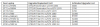Check boot sequence setting and make sure Windows Boot Manager is the first bootable device.
-
Kevin@GenTechPC Company Representative
-
Danielegiangregoreio Notebook Enthusiast
I already selected Windows Boot Manager as the Boot Option #1the first time it failed but some days ago it happened again. -
Kevin@GenTechPC Company Representative
So there's no error message but just MSI logo on the screen, right? Try hitting the TAB key when that happens and you can probably see the POST screen.
Also, try doing a factory reset or OS built-in reset function because the OS itself might be corrupted. Be sure to backup your data first before performing such action. If problem persists, it can be hardware-related issue, specifically the SSD. -
Danielegiangregoreio Notebook Enthusiast
Yes, no error message, i will doing a factory reset if this will happen again, how can i use Win 10 build-in reset function if pc doesn't start up? -
Kevin@GenTechPC Company Representative
Hold F3 down right away after the system is powered on. -
Coincidentally this happened to me this morning. Worked fined for the last year, turned it on this morning, saw the MSI logo (no spinning circle) and then it just shut off.
I tried it a couple of more times, but the same thing happened every time.
I finally got into the BIOS and went to the boot order, and the Windows boot manager was like 3rd. I moved it to first and it finally booted correctly.
Hope it doesn't happen again.
Sent from my ONEPLUS A3000 using Tapatalk -
How odd, such an issues hasn't happened to me, that I remember.
-
Just happened to me again. Went into the BIOS and the WIndows boot manager was still at number 1. So I changed nothing but still hit save and reset and then it booted into Windows
Sent from my ONEPLUS A3000 using Tapatalk -
So I have a new problem and want to see if anyone has an idea before I call my vender. My battery now shows 0% not charging. It just started a few days ago. A couple times it did go back to 100% after a restart but the computer died shortly after I unplugged it and it will not restart on the battery, then showed 0% again. The battery led on the front is not lit computer on or off. I have tried removing the back and unplugging the battery, went to device manager and uninstall the windows battery manager and a/c manager, shut down and installed the battery, restarted and the problem is still there. BatteryInfoView shows 16,424 millivolts, 0% charge, 0% discharge rate. I don't have a spare power supply to try. Running windows 10 pro 64. GT80 titan 2QE
-
Hi
which one do you think
MSI GT80S Titan SLI-072 18.4"
condition New used 2000$
Display: Display: 18.4" Full HD (1920 x 1080) Wide View Angle Non Reflection
-Graphics Card: DUAL NVIDIA® GeForce® GTX 980 SLI 16GB (Desktop Class) GDDR5 (8GB each)
-Processor: 6th Gen Intel® Skylake Core i7-6920HQ Quad Core (2.9GHz-3.8GHz, 8MB Intel® Smart Cache, 45W)
-RAM: 32GB DDR4 2133MHz (4x 8GB)
-Hard Drive: 512GB (2x 256GB) PCIe NVMe SSD (Super RAID 4) + 1TB 7200RPM HDD
-Optical Drive: Blu-Ray Writer (9.5mm)
https://www.amazon.com/MSI-GT73VR-T...=UTF8&qid=1477863487&sr=1-4&keywords=msi+gt73
MSI GT73VR Titan-017
condition New 2199 $
- 17.3 inches FHD, anti-glare IPS-Level wide view angle
- CPU: Intel Core i7-6820HK 2.7 - 3.6GHz w/ Turbo boost
- Memory: 16GB (8GB x2) DDR4 2400Mhz
- HDD capacity: 128GB SSD (PCIe Gen3x4) + 1TB 7200rpm
- OS: Windows 10
-
Submitted two pdfs to [email protected] for GT80 upgrade (GT80-2QE and GT80-2QC) on Oct 27th.
Any idea how long it will be before they reply?
I noticed this grid posted on a previous comment.
![[IMG]](images/storyImages/snip_20161014220218.jpg)
The GT80-2QC has dual GTX 965M, I don't see that option represented. Does anyone else have this model and got a quote from MSI?
Mine
-
It does take a while. Since they are still working on whatever they need to do. I submitted my form weeks before you and I still haven't received any notifications or deals.hmscott likes this.
-
That may be a hardware failure, either the battery or the connector to it. I would suggest you set up RMA to have it replaced.hmscott likes this.
-
The GT80 will offer more performance in SLI optimized games, while the GT73 will excel in VR and non multi GPU games. I would instead get a GT73 with 1080 and that's it.
-
Feel free to PM snallygaster if you want, just to make sure they know you already submitted your forms and are waiting for any news.hmscott likes this.
-
my limit is $ 2000
-
i plan to get a msi gt80s titan with gtx 980m n sli 24gb etc - i want to know how many m2 pci express ssd can i install in the laptop some said 4 ,
are the m2 ssd pci express or sata 3 , also is there an option for m-sata ssd .
also as i am not familar with this laptop much does it have a good cooling soloution , can we control the fans of the gpu / cpu with hwinfo or some software ro is there an option to run them full speed via the laptop .
can we over clock the cpu / gpu -- -
there is a vbios out for the gt80s titan with 980m sli , can any one tell what it does - increases the speed of the gpu etc / also my 1st question is unanswered if some one would help .
-
Kevin@GenTechPC Company Representative
Usually, a VBIOS release is to fix compatibility issues, but rarely performance-related changes. -
Hmmm I got the email back from MSI today. If you still didn't receive yours, seems there could be cause for concern. Email was titled "MSI GT Trade-In Upgrade Program Details" from USGTTRADEIN <[email protected]> in case you want to check the spam folder.
Today's email has 8 laptops in the grid.
Since my SLI 965GTX isn't listed, I'm going to take your advice and PM snallygaster and see if he/she can clarify the upgrade options for that particular model.
My other laptop looks good going from 980M SLI to 1070 SLI... Thanks MSIAttached Files:
-
-
Oh I am not overly concerned. I did get confirmation after asking snallygaster that they did receive my form, so I am sure I will be notified at some point.mkinasz likes this.
-
Does anyone know if the GT80 has the same power draw limit limiting it to the 330w PSU that the GT80S does? Hoping to overclock a bit more (+135 core +250mem atm) but concerned on hitting the PSU's limit.
-
The jury is still out on this one. @ryzeki reported seeing the battery drain, but it's unlikely to happen under normal use unless you unlock your VBIOS especially since *well HQ CPUs have a long power limit of 45W.
-
Not sure if gaming at 5904x1080 is under normal use for these ><;; and having trouble finding much documentation on 980m SLI overclocks. Id wanna get one of those clevo dual PSU adapters and try them but if the BIOS limits the power draw ill have wasted $250 =S
-
Unless your PSU is shutting down under load, dual PSUs wouldn't help anyways. In any case, if you're VBIOS limited, it doesn't matter how much load you try to put on it, the power draw won't go above a certain amount.
-
Kevin@GenTechPC Company Representative
Measure your power draw using a power monitoring device such as this one below.
[ Kill A Watt]
If GPU is being staved of power then you are going to notice the same amount of power draw, plus frame rate will feel like stuttering.
The power limitation resides in the EC firmware so even with unlocked VBIOS it will boost some fps, but not as much. -
Not entirely true. I modded my GT80S GTX 980 VBIOS +25W over the stock 137W to see if it would make an appreciable difference. It pulled the extra power and bumped me up an extra 3K or so on Firestrike.
-
So you can self mod the power limit for the GT80S with 980 SLI?
-
Kevin@GenTechPC Company Representative
They gave you some room for that OC, but there's a limit on how much you can draw because of the limit imposed on the EC.
You can't go all the way unlike what unlocked EC can offer. -
Not the EC limit, no, but from my testing the only thing that the "limit" does is pull roughly 15W from the battery beginning at 306W and ending at 321W. I've measured 410W from the wall with the battery draining at the same time. I haven't gone much further above that, so it's hard to say if there's a hard cap further up.
-
Kevin@GenTechPC Company Representative
I see, so your 330W was being drawn at 410W? -
410W from the wall, so 350-370W, and I had a Clevo Y adapter and 2 PSUs.
-
Has anyone else had the issue of the right side audio via headphones on the GT80 being impossibly quiet? Ive found some stuff saying to make sure the channels are balanced in playback devices but even setting the right channel to 5x higher results in it being still quieter and fuzzy sounding.
-
Kevin@GenTechPC Company Representative
Have you tried a different headset to verify this issue? -
Ordered a new MSI GT80S with 6920HQ/980 SLI. Got a great deal through iBuyPower they're having right now (yeah...I know)
$2699 minus 5% coupon= $2565 minus $500 MSI mail-in rebate= $2065
Free items: MSI GT80S backpack, GAMDIAS gaming headset, dragon keychain, 2 mousepads, palm rest, gaming mouse, Warhammer & Rainbow Six Siege, $40 Steam gift card
Going to order 32 GIGS of DDR4 G.Skill 3000mhz, couple m2's and we're off to the races.
I was looking at the GT83 1070 SLI version, but the price difference was just not worth it especially after all the discounts/rebate/free stuff I was able to get. I'm quite pleased with the OC scores on the 980 version I'm seeing.
Apologies in advance if I posted in here, the other GT80S thread seems completely dead. Beemo likes this.
Beemo likes this. -
You know about the power drain issue, right?
-
Yeah. I usually don't game for more than 2 hours at a time

-
Okay, just making sure. If you're fine with that, then it's a great machine.
-
What is it?
-
Strange issue I was wondering if any can help with. Recently the fans in my GT80 seem to be spinning up more often when just sitting in windows (not doing anything). Checking task manager and OHM, one CPU core seems to be approx 50% in use (this usage bounces around between the cores), with something under "Service Host: Local System" using the CPU time (but I can't see what exactly). Does not do it all the time, but its not just on initial bootup, it can be for example an hour later. This usage is just enough to cause the fans to spin up one step - making them audible, which is kind of annoying.
Is it just Windows background stuff? (although I have auto update checks switched off). Win 8.1 if thats important. -
Anyone interested in purchasing an gt80s titan SLI-012?
-
I wanted to know how many m2 drives can we install in a gt80s titan laptop , also can we add a m-Sara drive , can i upgrade the stock 1tb hdd to 2tb
I think it come with 2 m2 in raid0 , if I don't want to raid the drives how do i remove it - i the os installed on the raid drives , if so how do ire install windows on it .
Some help here would be appreciated . -
can some one please help . i want to add another m2 drive but i am not sure which one to get , m2 sata or m2 pci express , my laptop allready has 2 installed in super raid and there is 1 more spece right besidre the laptop hard disk , just upgraded that to a 2b hdd , so which m2 drive will it install .
also if i want to remove the raid then i have to res install windows again , can some one please guide how to remove raid and install windows 10 again , also in what sequence should i re install all the new drivers -
i am playing doom on msi gt80s titan gtx 980m sli ultra setings jsut turned off vsync its like 120 fps and in some scenes it geos down to say 75 fps , temps on 1 gpu are like 56c while the 2nd gpu are like 75c , why is this .
does doom support sli or is only using 1 gpu coz the usage of gpu 1 is like no more then 70 % or less -
Technically you can force/use SLI with Doom, but with the way the id Tech 6 engine was made, it's much smoother with a single gpu.
-
I put there this one: https://www.amazon.com/Sandisk-Solid-State-Drive-SD8SN8U-1T00-1122/dp/B0194MV300
No problems and fast as duck. -
You can break up the RAID in BIOS but your data will be destroyed so you'll have to reinstall everything. If you have the original drives from MSI you have the original installation so you can use the MSI utility to back everything up. If you purchased an upgrade to your PCIe drives, you'll have to use some third party utility or start from scratch. Get a Windows copy, you won't need the key, download all the drivers from MSI and you'll be good.
But... Why do you want to break up RAID if I may ask? -
I heard that in raid the drive have s tendency to die early ....
Can you suggest a program which will back up windows etc on a USB
Sent from my Infinix NOTE 3 Pro using Tapatalk -
1) Not true for SSDs.
2) Sorry dude. I've never used one. I'm that "rebuild it from scratch" kinda guy.
***The Official MSI GT80 Titan Owner's Lounge***
Discussion in 'MSI Reviews & Owners' Lounges' started by -=$tR|k3r=-, Jan 13, 2015.