Hello guys. My screen suddenly just showed a line right in the middle it's very consistent. Right in the DEAD CENTRE. Vertically. So seems like it's from the panel. Line is thicker at the top compared to the bottom. Just that one line. I see some people say it might be the lcd cable. But this line does not move. It's consistent. To me, feels alot like it's the display. But I'm not an expert.
It suddenly appeared while i was playing Football Manager 2017.
My laptop is GP62MVR
Panel is LP156WF6-SPK1
I want to replace this panel myself as i have no warranty. What advice do you have for me? I hear alot of adhesive? PLEASE HELP SOMEONE! Just guide me.
By the way, i already have a replacement panel at hand. AU Optronics B156HAN01.2
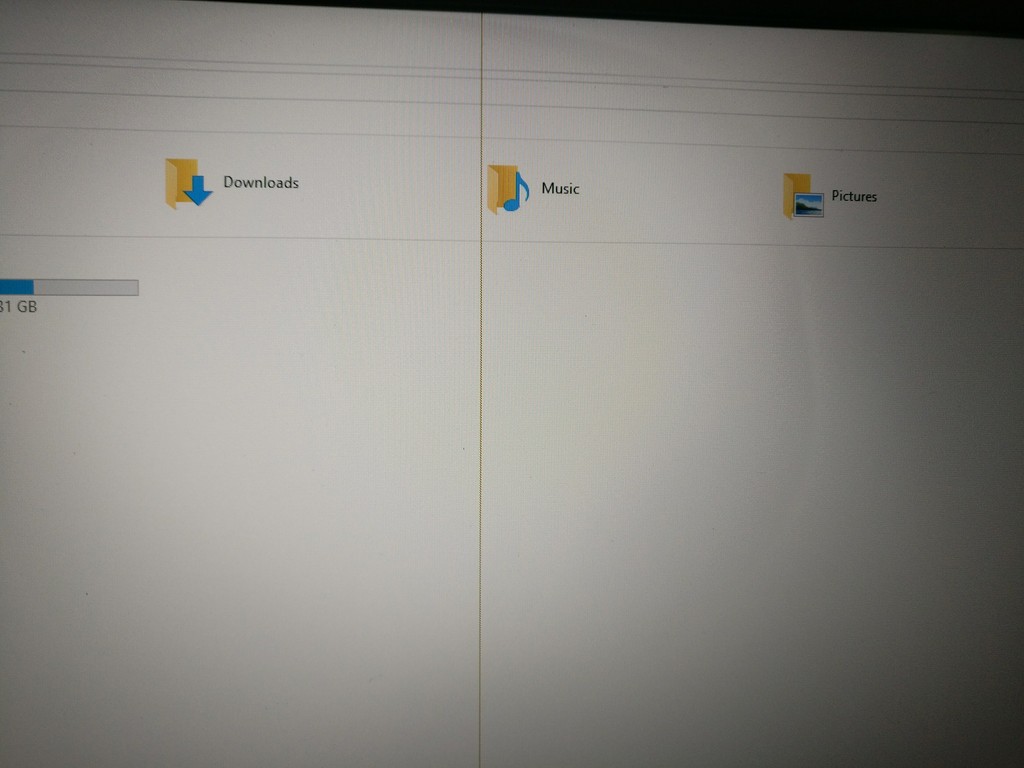
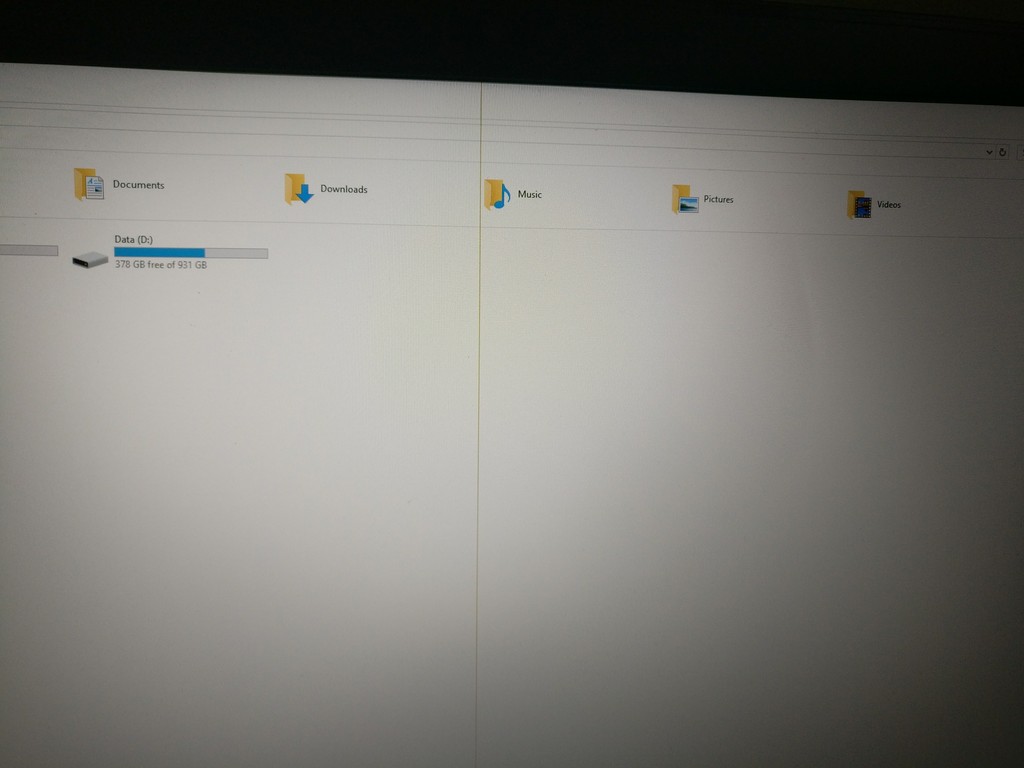
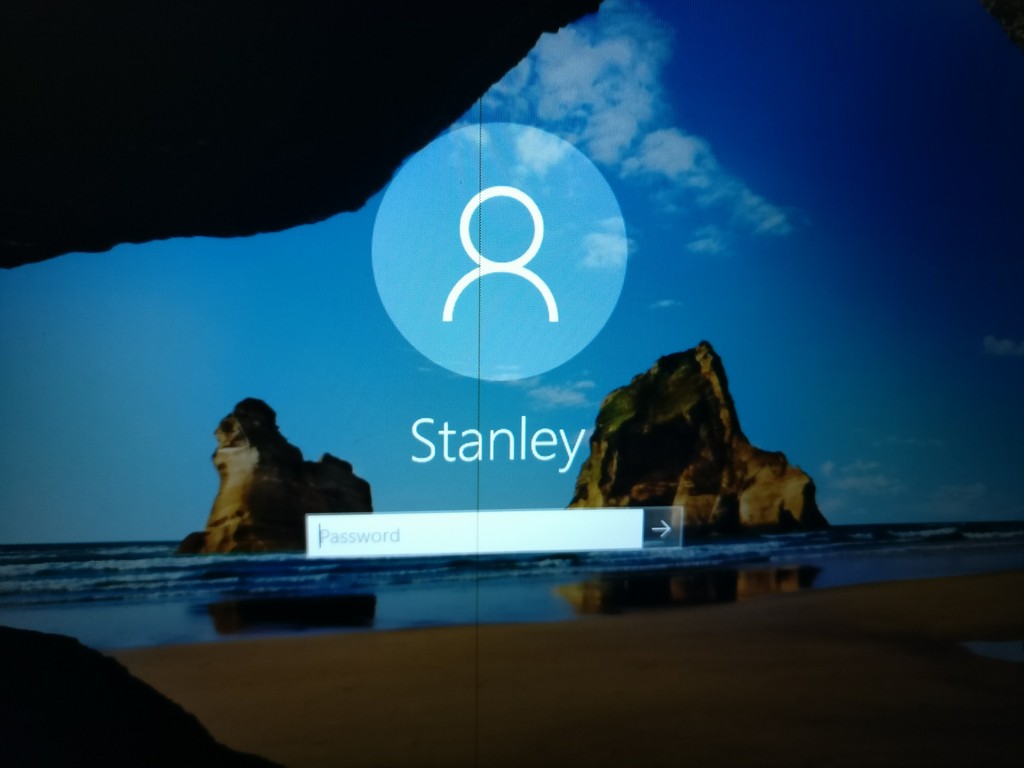
-
Kevin@GenTechPC Company Representative
That's definitely a defective panel.
-
Hello Kevin, thanks for your response. That is what i think too because of consistency of the line. it doesn't move.
What advice do you have for me replacing this panel myself? I hear MSI uses alot of adhesive. You think a hair dryer would do the trick? Please let me know.
P.S I am quite handy and have replaced laptop displays before, but those had no adhesive, just plastic tabs. -
Should be like this
In some cases there are screws holding the bezel, beware.
But from what i know from MSI it should be clipped, like the GE72.
I´d still try to RMA just to be safe, or get a 4k display
-
Kevin@GenTechPC Company Representative
If the unit is still under warranty, then let MSI do it for you since it's a free replacement, otherwise look for either an identical replacement or upgrade off eBay, or other resellers.
-
I'm not even in the USA at the moment, so warranty or not. Helpless on that end. I have a Panel Already. AUO B156HAN01.2 with High Color Gamut.
Not in the US friend, can't afford a 4K panel. Not now at least. Plus, already have a panel.
My big worry is getting the bezel off with all the adhesive i hear is on there...
Just saw the video. That's dell, i have a Dell 7559 that is SO EASY to replace. Swapped out that display maybe 5-6 times. Taking off bezel is easy. Worried about the MSI adhesive.Kevin@GenTechPC likes this. -
Mhh, like i said. On my MSI it was just like that and super easy.
It might work with a stiffer plectrum
![[IMG]](images/storyImages/xplektrum-halten.jpg.pagespeed.ic.Y9qZsk9-2r.jpg)
But like Kevin is saying, RMA first if possible.Stanley08 and Kevin@GenTechPC like this. -
Support.2@XOTIC PC Company Representative
That model has a pretty thin bezel, so the main worry is warping/breaking it. if you're working it out go very slowly along the sides.Stanley08 likes this. -
Hello, Mhh, Thanks for the advice. I will use a credit card. What model do you have? Did it have lots of adhesive also?
Ok. From the sides. got it. Anywhere i could get the bezel online? Just in case? -
Support.2@XOTIC PC Company Representative
Not that I really trust, mostly third party and people parting out their systems -
Not at all, my GE72 6QE was just clipped. As the GT62VR should be too and i will mod the
white backlit logo to glow red. -
Credit card is bad, you may break it and it also is not that "sharp" so you could have more difficulties
getting it between the bezel and display.
Is there really no was you RMA it? You seem a little bit unsure about what you are doing.
SORRY FOR DOUBLEPOST, didn´t see it! -
Okay, i saw one a few weeks back, when i was just thinking of swapping out the display without it having an issue. But now, well... I have to swap it out. Too bad i didn't get it back then. Was only about $16 too.
All I'm really was worried about is breaking the bezel, that's all. If i can successfully get off the bezel, i'm golden. Undo screws, place display on keyboard. Wiggle out the 30-pin connector at the bottom right. Place new display, wiggle in connector. do the connector tape. mount display back, screw, put bezel back. And btw, my model is GP62MVR, Not GT62MVR. Even tho, i'm almost certain that was a typo. Lol.
I'm in Nigeria, no way to RMA the computer.
-
Whats your laptop?
Sent the laptop to msi, they installed BIOS 86.04.5B.00.82 and limits 1070 clock to 1443mhz.
Msi told me they are working with nvidia to resolve this issue, but it seems is taking a lot of time and the 6RE version of this laptop, from August 2016, suffers from this.
This needs to be in the official FAQ laptop page, for warning people that are interested in buying a msi laptop with 1070 gtx.
- Bios version installed by MSI, 86.04.5B.00.82, DEBUG vBIOS, clocks 1443/3606
- Dragon Gaming Center / Turbo mode does not work
- Loss of 5/10 fps on games and benchmarks
- Loss of 600mhz, before it could reach 1900mhz while playing games
- Affects other MSI models with 1070, GT73VR, GT62VR, GT72VR
- The GT72VR 6RE, laptop from August 2016, has this issue, so its been months and no official fix
https://forum-en.msi.com/index.php?topic=281110.0
https://forum-en.msi.com/index.php?topic=280126.100
https://forum-en.msi.com/index.php?topic=281873.0
https://forum-en.msi.com/index.php?topic=276367.0
https://forum-en.msi.com/index.php?topic=278750.0MiSJAH and Kevin@GenTechPC like this. -
Also @Hugodra if you find a solution let me know please

-
Is it necessary to take out battery before changing screen?
-
i think its necessary to take out the battery before doing any kind of electric work...
-
Support.2@XOTIC PC Company Representative
Take out the battery and then hold the power button to clear any remaining charge from the system before touching that cable. Unless you like mild electric shocks and not knowing whether you just damaged your mobo or your screen.MiSJAH likes this. -
Lol. Okay thanks lads. Those 16 screws under the computer always discourages me when i want to open up the computer. Sure thing, will take out battery. Hopefully my own computer (GP62MVR) is just clips/tabs holding the bezel and not strong adhesive.Kevin@GenTechPC likes this.
-
Kevin@GenTechPC Company Representative
If you see something that you aren't sure, just take a pic and post it here so that we can assist you. -
Theres no solution, and there will be no solution.
The way i see it, msi did not do anything to resolve the issue since the release of msi laptops with 1070 GTX, and will not do anything to fix this.
Theres the lazy way to fix it: limit the gpu boost to 1650mhz with a new official vbios (theres a chinese vbios that does this, but i dont know if it works 100%)
Or the the best way: limit the gpu boost to 1800mhz or something close to it with a new official vbios.
The links i provided , you can download both chinese 1650mhz or 1443mhz vbios, and your problem will be solved.
But your laptop will be limited, it should go to 1800/1900mhz on boost mode.
@Kevin@GenTechPC @Tanner@XoticPC @ryzeki
All i want to know, is this:
Is there any MSI Laptop with 1070 GTX card, that works 100% with the original vbios? and goes above 1650mhz on boost mode?
Or, all msi laptops with 1070 GTX are limited at 1443-1650mhz from now on?
Question for msi owners with 1070gtx laptop:
Is your 1070 gpu working good? whats your default clocks and vbios?
Let me know,
Thank you.
Last edited: May 17, 2017MiSJAH and nightingale like this. -
Kevin@GenTechPC Company Representative
VBIOS is not up to MSI but Nvidia since they are the ones who has the source code and compiled the firmware.
Also, there has to be enough users that report such issues, if there aren't many users reporting such issue then they are less likely to take it in as an issue, or more likely to say it's an individual HW issue which can be resolved through RMA service.Hugodra likes this. -
Thank you for the reply,
I think this problem is not afecting all msi pascal users indeed,
The thing is, i used the rma service, and they didnt repair or change anything.
They just updated the vbios to a debug one, which limits the gpu to 1443mhz... and told me to wait for a new vbios....
Theres some folks reporting this issue since pascal release (August), and nothing was done until this day.
I think there will be no solution for this, never.
If you were in my position what would you do? -
Support.2@XOTIC PC Company Representative
MSi put out trade-in program last year that shows that it has ended, however we've had few customers that MSi still accepting their request back February of this year. I would submit this and contact MSi to see if they'll still accept the trade-in at this point for the newer models.
http://event.msicomputer.com/usagttradein/hmscott likes this. -
Vbios solution is actually possible. We have had many models with issues that were eventually resolved. Issues that affected, for example, GT series of Ivy Bridge generation, had a problem where CPU would throttle when taxing the GPU due to power issue. It was resolved with EC and BIOS update.
GT80 the first ones (I had it) had a problem where the GPU would sometimes hang during Boot. It eventually was resolved. Then we had an nVidia problem where it would always crash your PC after power on, except if you power on then restart. Some of these issues took a year to be solved. Some issues fall on nvidia's side too.
If you are not patient and don't think anything will be fixed, you should return the laptop as and go for another model. There are many options out there, and I am not sure the issue you are having is specific to some models or all. There is no reason to use something you don't feel comfortable with.
Personally, I believe it will get fixed, but you should keep sending feedback about it. Including if you do some self tests (though thanks to nvidia and GPU boos 3.0, this is near impossible due to the voltage/clock variation). -
Thanks for your reply,
The issue is happening on all models with pascal laptop, but more on 1070 gpu laptops, GT72, GT73, GT62VR etc (but i think its a low % of laptops affected)
The thing is i paid 1900 euros for a brand new laptop, and im having issues since day one, its been 2 months, and im not enjoying and relaxing the money i invested.
I really like this laptop, but it doesnt work like it was intended...
I sent feedback to MSI before send the laptop to them, but they already know what is going on with these laptops, they say that are waiting for Nvidia feedback...
Can i return the laptop one year after i buy it? do they give me the money back? -
Kevin@GenTechPC Company Representative
You can't return laptop for refund after 1-year, but if it's still under warranty and it starts to develop issues then you can send it in for service. -
When playing games. There is this one second or half a second stutter from time to time. Why is this? Anyone know why? How can i fix this? I still have old BIOS and Firmware. Can this be the issues?
Game doesn't lag, NO Framerates drop. Just those annoying stutters. like half a second freezes. It's very annoying.MiSJAH likes this. -
Support.2@XOTIC PC Company Representative
I'm sure the obvious stuff will be covered, but let me add something out of left field because this sounds like a couple of uncommon problems that gave me fits a while back because they took forever to reproduce. Check your hard drive. While the more obvious solutions are video driver / system firmware related, if the usual solutions don't work, benchmark your hard drive with something that runs outside Windows and watch for it to bottom out at regular intervals. If you see that it might be a drive that's just in its beginning stages of failure, but it doesn't show up in a SMART scan and doesn't show up on a surface scan either. It also doesn't look much different than a bench test from within Windows since the OS can read from the drive on its own and the drops on the benchmark will look similar to that. -
Okay. I doubt it is, why? It happens on FIFA, fifa is installed on my 256GB SSD. And on WWE2K17 which is installed on 1TB HDD. And unless my 2 drives are going bad, lol.
I don't think i noticed this on my old display. Could it be my new display? I hear that it's 25ms response time. I don't know what my old LG one was tho. I doubt it is, I'm not sure. But i doubt, why? Read below
Doesn't happen all the time. A reboot fixes sometimes. -
Support.2@XOTIC PC Company Representative
That's why it was more of a wild card to look into if nothing else solved it. You've probably ruled this one out by it being on two different drives.MiSJAH likes this. -
You can try, as Tanner suggested, to see if the issue you have is being caused by the HDD. But not exactly because it is failing, but because it goes to a sleep state and then wakes up, causing a stutter. Machines before, including my GT80, did have an issue where the HDD would go to sleep when not in use, then quickly spin back online, and end up causing a small second freeze like stutter. In order to check this, keep something running in the background, like HWMonitor, which keeps the HDD spinning, and then leave it running while you play.
If you still experience it, then it is not the HDD. This has nothing to do whether you installed a game on the SSD or not.
Did you experience this prior to upgrading your display?
Another point of failure could be the wifi drivers I suppose, we also had an issue with killer drivers causing weird stutter for some reason. Though I doubt this is the case as this was a very old situation that was fixed already. -
Is there any difference between nahimic pc version with notebook version ?
-
Kevin@GenTechPC Company Representative
There isn't. -
Dear MSI!
Could you please release an "OC vBIOS" for your laptop GTX 1080 and other Pascal cards for laptops with efficient cooling like the GT73VR and GT80VR?
By OC vBIOS I mean unlocked Power Limit and voltage slider in MSI After Burner.hmscott likes this. -
nightingale Notebook Evangelist
I have a feeling this is to do with nvidia moreso than msi. Pascal and even maxwell chips were not fully unlocked and companies like asus/msi were unable to do anything back then i doubt there will be any changes with pascal and future cards as we further progress to newer tech. -
Hi my Ge70 2012 has just reverted to the Aptio Setup utility screen. I have changed the boot mode to legacy and rebooted. I am now getting the message PXE-E61: media test failure check cable. My hard disk is selected as #1 and network Realtek #5. Any ideas?
-
Startup repair perhaps.
-
Thanks zipperi
I can only access the Aptio setup, how can I repair the startup from there? -
Kevin@GenTechPC Company Representative
Can you see the HDD in the BIOS? Try reverting the boot mode to UEFI again. -
I always have burned a repair CD when getting a new laptop. And better 3rd part free tools do exist also. But first try the Windows options:
http://www.laptopmag.com/articles/repair-windows-10
https://www.groovypost.com/howto/fix-windows-10-wont-boot-startup-repair-bootrec/ -
Thanks Kevin yes the HDR is priority 1. I have even reseated it. And yeah I tried changing the boot mode back to Uefi and it restarts to the Aptio setup.
Thanks zipperi, I am running Windows 8.1. Recently ran some windows updates. My battery is dead and needs replacing. -
I'm , too. If Aptio is the only option the boot disk is dead or corrupted as far that Windows can't recognize it. Repairing Win8.1 is quite similar to Win10.
https://support.microsoft.com/en-us/help/17085/windows-8-restore-refresh-reset-pc
https://www.winhelp.us/repair-your-computer-in-windows-8.html
Just google for it - you will find the options and/or tools. -
Hello
Is there any way to check the 1070 GTX revision version? maybe on GPU-Z?
Mine looks something like this:
![[IMG]](images/storyImages/8wt.png)
Im using 1070 GTX 1.0 , If i was using a 1070 GTX revision 1.2, what would change on gpu-z?
Thank you -
Probably nothing.
Right click on start, go to device manager, then on yo GPU and
click device properties and then the details tab. It should be written in one
of the rows there.Hugodra likes this. -
Thank you
Ive checked all rows, i see some rows mention REV A1 , same as GPUZ.
I dont see anything else regarding version number, or revision number of the gpu.meni likes this. -
YW, yes. Its most likely a side-notice.
On some MXM or PCIex cards it also could be
on the small sticker directly on tha card if there is one.
Gotta check my 1070 too later.Hugodra likes this. -
Someone told me in the other thread, that the revision number comes on the gpu chip, so you need to take off the heatsink and do a repaste.
If theres a way to check the revision number on Windows, its a more simple solution. But i dont know if theres one.meni likes this.
[Official] Questions for the MSI Rep! #2
Discussion in 'MSI' started by MSIGeno, Sep 15, 2014.