I think the heat coming from the GPU was because of the NVidia drivers, the new beta ones solved the problem, before it would hit 94c and now it hovers around 87 and average is around 86c. it might spike for a second to 92 but only for that second and gets back to 89-86.
Is it considered too hot or is it within spec?
-
Sent from my iPod touch using Tapatalk
-
Meaker@Sager Company Representative
It's just about in spec. -
Has anyone else been able to see these same results? I'm considering the 870M but I need this laptop to last more than two years...
-
I'm sure that this laptop will last more than 2 years... I have a HP with Radeon HD 5650m from 2010 and I was able to play all games like Crysis3 and Bioshock Infinite at minimum to medium settings, and it scored only P920 on 3DMark11 lol and I still use it sometimes, though it is nothing compared to my GT70

I think you (we) will still be able to play games at medium settting in four or five years from now -
DIY : modifying your vBios
Settings and illustrations based on GS70 Stealth Pro/GTX 870M
Will work on just about anything Kepler, though of course another card will have different settings and limits.
What is needed...
- Common sense and moderation. I'm not responsible for blowing out your laptop, so be wise about this. See this as a way to help you prevent high temps throttling, and run a fully stable core clock that's not crippled from the start, with settings tailored to your specific card and what it needs to be stable. If you decide to see this as a way to go beyond the stock limits of the card... well... remember I never advised anybody to do so.
- Rufus : create DOS bootable thumbdrive
Download
How-to
- GPU-Z : extract your original vBios
Download
How-to (extracting original vBios) :
1- Install the program (I recommend a local install); run as admin.
2- Use the clickable green arrow beside "Bios Version" entry in the main tab; choose "save to file" option; give the rom file a name that distinguishes it as the original. If for some reason that doesn't work, you can alternatively download the latest vBios for your laptop on MSI website, extract the .rom file you'll find in there, and rename it to your liking while of course retaining the filetype.
3- Make a couple of backups of the file as a precaution.
- nvflash for DOS : boot in DOS to flash the vBios
Download
How-to :
1- Extract nvflash files to the root of the DOS bootable thumbdrive made with Rufus;
2- Also copy both your original vBios (as a precaution) and your modded vBios to root;
3- Restart the laptop; repeatedly press Del key to enter Bios when the screen powers on during restart; change your Boot option from "UEFI" to "Legacy", and make sure "USB Hard Drive" is the first boot option; hit F10, save and restart. Press F11 repeatedly when the screen powers on again; in the boot override window select your thumbdrive with the arrows - it may appear under "Intel Volume 1" - and hit Enter.
4- nvflash will start and ask for keyboard; press Enter to get the "C:>" prompt to appear immediately, or just wait a couple more seconds until it appears.
5- Type "nvflash -6 filename.rom" without the quotes, and where "filename" is how you named your modded vBios rom file.
6- Type "y" to accept flash, or any other key to cancel;
7- Shutdown when "Update Successful" is displayed. Power on, repeatedly press Del key to enter Bios once more, change Boot option from Legacy back to UEFI, and then hit F10 to save and restart. Let it carry on with itself now and you'll be back in Windows in no time.
Kepler Bios Tweaker - mod the vBios
Download
How-to : this is what this guide is all about!
Note : Use MAX 8 caracters when you name a .rom file after saving them with KBT, more than that nvflash will probably give an I/O error. Make sure your file's name is simple and easy to remember.
Kepler's Bios Tweaker (1.27)
The program has an intuitive interface, so it is not complicated to navigate around, it just looks like a thousand other small footprint monitoring softwares. Still, having the right settings is yet another thing entirely.
For illustrational purpose, the screenshots of KBT's interface found here will feature two instances of the program running, one on the left displaying the original bios, one on the right displaying the modded bios, so that you can always refer to the original to see what exactly has changed. I also used some color to insist on important things and settings, to make every step of the process as clear as possible.
So here we go!
STEP 1 - LOCK THE CLOCKS
Common Table

First part of the process is to lock some clocks to reflect what you want your core and memory clocks to be. This is where you decide to reproduce stock settings to lock them in use, or even to lower them some in order to get more reasonable temps with still no throttling... OR where you decide to follow the evil path of overclocking, and perhaps voiding your warranty, yadda yadda yadda.
What you'll want here is to have "Entry #0" and your default boost clock (or the clock you wish to run) for all three core clocks settings, labeled "TDP Base Entry/Clock", "3D Base Entry/Clock", and "Boost Entry/Clock" respectively. In order to get that, just change "3D Base Entry" to Entry #0, then do the same with "TDP Base Entry", using the drop down arrow for each. That will gray out 3D Base settings.
Then just set the appropriate clock you want to run in TDP Base Clock, or leave as is if you just want the stock Boost clock, and then use the Save Bios As button at the bottom to save this under a new .rom filename.
When it will be done saving, you'll see that both 3D Clock and Boost Clock are now grayed out, that all three clocks are now set to the one you set for TDP Base Clock, and that all three clocks will be displayed as Entry #0.
You may now go on with the rest of the process without saving again until we're done.
Boost States

Here you'll just have to enter the same value used for your TDP Base Clock in the fields indicated in the screenshot. Only Max values have to be changed, as indicated.
Clock States

If you wanted to adjust the memory frequency, that's where you'd do it. Normally on a desktop card the memory clock option in Common Table would be used instead, and the change would just reflect here in Clock States. As that option is hopelessly grayed out in our mobile card's "Common Table", we have to input the value directly in Clock States.
***
And this completes the first step. Do bear in mind that the GPU may not throttle at all now with these settings, even if temperatures go beyond 92*C. Best to monitor your modded vBios temps on a very regular basis until you're sure it is under control even after long hours of your most demanding games.
STEP 2 - TACKLE THE VOLT
Now what we want to do is make sure our clock will be running just the necessary voltage to maintain stability. Our goal here is to see what we can shave off the voltage, in order to shave some degrees off our max temp under load. That's undervolting.
Those that messed around a bit with Sen7inel's undervolted vBios may already have a good idea what they need, if they were stable or near stable with one of them. Just know that his -50mV vBios has the voltage set to 962.5 mV, and his -75mV had the voltage set to 937.5mV. Scale accordingly with your results using them.
Those that did not try anything of the sort yet should just do step 1 - using default Boost Clock and without adjusting memory frequency - and then use one of the aforementioned voltages to test how much they can undervolt, if anything. These values will help you pinpoint about where you stand. Then it will require some fine tuning in order to find the lowest stable voltage. Once you know it, you can start and try out things if you want. If stock clocks are enough for you then you're done.
In any way, here's what you have to change in this step to run a fixed voltage under load.
Boost Table

Have a look to see what Clock # is associated to the frequency you wish to run.
Voltage Table

Scroll down to that Clock #. Set its min and max value to the voltage you know is stable or want to try - I used 975.0mV as an example in the screenshot, because it was about what was needed for me to run stock clocks, which I also used as an example in this guide.
Then you just have to "compress" voltages for all lesser clocks in order to isolate your target clock's voltage : no lesser clock should have a voltage range that overlaps your target clock's one. In general, also, no lesser clock should have a voltage range that goes higher than clocks above it. Logical thing, really, when you us a lower voltage on your target clock, you obviously disrupt the voltage progression in the table, so now you have to compress it so that there is a smooth progression from the lower clocks to your operating clock.
Note : some of the lesser clocks will have a "weird" voltage range which either min, max, or both values will be set to 0 mV. Just change them following your ongoing compression, or leave them as is. It doesn't matter.
***
You're done!
Make sure you test for stability, and keep an eye on temps at all time until you're positive it doesn't go over 92*C no matter the load and its duration.
Afterword
If you're knowledgeable enough about graphics card, you don't need this, but here's a bit of advice for those that think a higher core clock is the way to go here : prioritize memory and lower voltage first. If all you want are better temps with bonus performance, do not hesitate to lower core clock, even down to 902-915MHz, and lower voltage accordingly, in favor for a 6000MHz effective memory OC or so... See benchmarks results, next post.alaskajoel, mskiller, Huniken and 3 others like this. -
This is running a 941 MHz underclocked core, and 1500MHz/6000MHz effective memory OC, using 962.5 mV.
3D11
Stock
OCed
Unigine Heaven
Stock

OC

Unigine Valley
Stock

OC

Steady performance gain all around. Moderate strain on the card. Better temps. This is perfect for me.
Good luck finding your sweetspot!!mardon, Huniken and Bogusinski like this. -
OK now something else. My laptop after getting into windows like 3 minutes I get that BSOD and it says "Driver State Power Failure".
Does that mean my laptop is defective in a way or there is a fix for it? Now I post this running it on battery, I think if I plug the power cable back in and turn it on it will BSOD my GS70 pro yet again. -
I had that a couple of times... that was on the stock EC firmware and vBios though, it seems a long time ago now...

I don't know, one thing I'd make sure is that Hybrid Power is not activated in Gaming Centre. -
hmm I don't see any options to turn it off.
I have to reflash the vbios from MSI official site, will do that now. -
I did another firmware reflash, not the vbios one yet, it fixed the problem

Next I will do the vbios, I need a new flash drive first. -
Hi everyone,
I'm considering purchasing a GS70. It ticks all of my criteria, but I have a question about the subwoofer.
I'm a bit of an audiophile, so sound is very important to me. The GS70 has a subwoofer, but I'm concerned about it because it's located on the very side of the laptop.
Could someone who has a GS70 please tell me if the bass response is focused on only one side of the laptop, or if it spreads out somewhat evenly so that it's balanced between both sides?
I'm coming from a GT60, and the subwoofer is located roughly in the center of the laptop, so bass is laterally balanced. -
Lol... *cough* *cough*... aaah...

What if I tell you there's just about no bass response whatsoever? Sorry man, harsh truth, but there ain't.
I think once set properly the speakers do a fair job of relative realism in games and media. It even gets to a point where you have an impression of bass response. But listen to music on this thing and you'll know it was mostly just a surround recreation effect you heard in games and movies.
It does an amazing job with headphones though! -
Thanks for your response! Very unfortunate.
Would you be able to provide any sort of comparison with the GT line? The subwoofer on my GT60 is proficient enough that it actually provides impressive bass response for a laptop.
Also, could you tell me if audio coming out of the GS70 sounds at least laterally balanced, like it's not louder on your right or left side? That would be a real problem. I think playing music is a better way to test this than a game. -
Meaker@Sager Company Representative
No notebook speakers will ever match a true external set. MSI gets as close as you can.
-
Stay with a laptop that has some bulk if you want bass reproduction. Or those Asus N laptops that come with an external subwoofer, if you want a thin machine. I cannot compare to the GT line, but I know my former RoG had quite better bass and speakers output. Best in class in my humble experience would be Alienware actually.
Balance is okay - neither "side" is overwhelming the other.
That would be the best way to see it, yeah. As close as you can, pretty much all gaming laptops do, with different levels of bass and total output. Headphones are the only true remedy. -
Thanks for the help everyone.
I fully know that notebook speakers are generally garbage, and I do have an external setup that I use at home, but I'm always on the go and so I'm wishing for at least decent output from my laptop. Coming from the GT line, I've learnt that decent speakers on a laptop are not impossible.
Thanks for the Asus and Alienware suggestions, but I think I'll be making the compromise and sticking to MSI for the best price to aesthetics ratio. Also, I'm looking for a more portable laptop so I'm switching from my GT to the Stealth series mainly to cut down weight and size. Asus and Alienware laptops are even heavier than MSI's GT series. -
Yes they are, and I wasn't suggesting to buy them neither, they are overpriced. Just that laptops with more bulk can afford a little better audio is all.
But GS is not a crappy set neither. As I don't even consider laptop speakers for music, I only consider gaming and multimedia, and they do a very decent job at that. -
While I'm here I'd also like to ask: I've read complaints about inaccuracy or even complete malfunction of the GS70's track/touchpad. Updating trackpad drivers immediately seemed to be essential, and updated drivers has not always meant an accurate trackpad.
Some people have also complained about the upgrade to Windows 8.1 introducing issues with the trackpad, which I don't understand.
Have you all experienced similar issues with the trackpad? Have you had to update your trackpad drivers to see some improvement? I rely on the trackpad whenever I'm out of the house, so should I be concerned? -
no issues with the trackpad nor with windows 8.1
-
The track pad, I had some issues with it, trying to select items with holding the right button makes the selection offset and sometimes it clicks somehow by itself/wrong pressure on it and you could loose all the selections you made, just use it when you don't have a mouse for some light browsing, it is not recommended for heavy use...
The Sound is not bad but it is not impressive either, just decent, as I found it with Alienware which is by far a superior quality due to the thickness of the laptop and it's weight, the GS70 is rather packing a punch but the shortcomings it had is compensated by it's thin and light weight design as opposed to the Alienware's bulky and heavy weight for better sound and cooling. The only thing which is not very important to me now is that you can't change out the cpu and gpu on the GS70 because they are welded into the motherboard, that is why it is a thin laptop, the Alienware you can change the CPU and GPU but for the GPU you would have to use custom drivers and sometimes the upgrades comes with issues, better off with a new laptop anyways with new warranty and latest hardware, *I learned this the hard way* so it is up to you. -
Kevin@GenTechPC Company Representative
You can't deactivate it unless you remove the battery so it's not possible. -
Sharing my findings on the video card settings I know it's getting old now but so what. I have fond what is the best for me to get 84 temp so far is, v0.875 and 901mhz core clock vram at 1450 over 30 minutes of kumbuster with the dame temps and getting avr.of 580 fps. In 3dmark11 I am getting for P mid to high 72xx and over all and graphics low 73xx after hours of testing and tweaking power. Just wanted to share. I will post screen shots later I can also post my bios if there are interest. I could play with the vram a bit more but I am happy with the scores I am getting now. Room temp is at 23 laptop flat on counter.
What I have found is the clocks are all over the place at default and for mine any hire then the settings I have. I get very little to no gains as the card gets hot and clocks drop to lower then my constant 901mhz I could peek higher with other settings but my min fps are lower so the overall score ends up a tad lower also. I was looking for something flat/constant and it's what I found. I am going to test some more but I don't think I will get more out of it and keep temps around 85.
Hope this helps some of you out there mine setup is stealth pro 4710HQ 16gb ram 120ssd plus 2 more added later with out braking the warranty sticker 3gb 870m if you have any questions just ask. I should finish my testing to night.
3gb 870m if you have any questions just ask. I should finish my testing to night.
-
Hey chorus, I would like to try your vbios and/or play with it if you are willing to post it.
Thanks -
Will do I will post it at lunch time with screen shots.
-
I would be interested in your vbios too
Sent from my LG-V500 using Tapatalk -
Here it is.

and the files bios mode tool and rom file. View attachment GTX870MVBios.zip
I have not tested the vbios gaming yet just benchmarks but it's the best base I could find to start and I think it will be perfect like that with the possibility to get a bit more out of afterburner. -
Try out 11 and check temps I will try the fire strike when I get home.
-
BTW all of that is on stock factory settings.I'm yet to try to under volt and OC...
-
I was running all stock also until the week end I just want to compare with the re paste as the temps will hit 93 I was just wondering how long it would take.
-
Sky Diver Stock Settings:
NVIDIA GeForce GTX 870M video card benchmark result - Intel Core i3/i5/i7 4xxx,Micro-Star International Co., Ltd. MS-1772
NVIDIA GeForce GTX 870M video card benchmark result - Intel Core i3/i5/i7 4xxx,Micro-Star International Co., Ltd. MS-1772
Cloud Gate
I will do 3D11 tomorrow. -
Ive tried your modded bios on watch Dogs which crashes after about a minute.
I have repasted with both Noctua NT-H1 (actually made the overheating worse(repasted 4 times using different methods of application)) and Arctic MX-4 (far better but still hitting 93c and throttling) MX-4 increases the time it takes to heat up substantially. The most stable results I have yet are 957 clock, no voltage reduction, and mem set to 2000. throttles at 93c but settles at mid 800 clocks at around 91/92c. lets be right, watch dogs is a hungry game and will test any system. Incidentally using a small fan above the top vents to the left keeps my GPU temps at around 90c even after an hours play.
Im not sure if you are aware, but the recent GPU bios update from msi reduces the standard clock to around 836 compared to the 967 which the laptop came with.
Im planning on repasting with coollaboratory ultra in the very near future. -
I think the paste they use at the factory is pretty decent. I repasted mine with coolabratory ultra and it made a slight difference on the GPU. Probably 3-4c which is pretty good. Interesting about the new MSI GPU bios. I wonder if that is just on the Gs70?
-
I don't know I installed the new one and I was at 967 boost or so no change on the clocks here I did test on some games I have witch are old and they all worked fine as in temps and frames nothing taxing like sleeping dogs I will give it a try later if I can get it. now as far as I know it's the last bios I had try from msi Canada file is F7000C in N15E-GT-8004F7000C-100w dir once un zipped. Man my English is not good lol I tested my moded bios with games I have and all was tikidiboo and the bios from msi is the one mentioned here and clocks are 941 and 967 or so on boost.
Tested games Portal2 mass effect 1,2,3 that's it I have total war shogun or something but did not install it yet downloading sleeping dog now to try hoping it works for me my mod as it's so smooth in all I have tested so far. Thanks for testing on your side. -
What beta driver are you using? I'm using the newest 340.43. I'm having temperatures issues even after undervolting/underclocking/using a notebook cooler for my 870M..
-
I have never seen a driver down clock a video card willingly the video bios determines the card speed the driver optimize the way the game is interpreted and that's it also can determine the thresh hole of heat the core clocks are in the bios and not the driver. I did not get a chance the try sleeping dog I download it to try and the no dvd hack did not work
 I will try a demanding game to night and post back.
I will try a demanding game to night and post back.
-
I wish it was good what happens in the game to crash is it going back to windows or reboot black screen? Can't delete this post.
-
I wish it was good what happens in the game to crash is it going back to windows or reboot black screen? -
neither, it just says Watch Dogs has stopped working.
I'm finding that by reducing memory clocks, it is reducing the throttling effect whilst its still there it settles the core clock down to about 775 and temps between 90/91c.
im using the svet bios version which can be found on the msi forums.
Tomb raider is another game which sends my temps rising too, as does crisis 3, call of duty ghost, X rebirth is a bad one too.
Is it possible that msi are using different fan components in the same laptop. After all, we have some people reporting a steady 86c, and others including myself always hitting 93C.
My feeling is that the fans are just not powerful enough -
I'm using those same beta drivers you mentioned, did you try to repaste the GPU and CPU? I had mine re-pasted when I bought the laptop from HIDevolution. Before updating the driver I would hit 94c while playing FF14ARR on Ultra, now it barely hits 92 and hovers around 84-89 region, I'm very satisfied about it, nothing to complain as long as the heat is within spec. I want my laptop to work for 3 years minimum then I could look for another one.
I'm yet to do the vbios reflash, just busy with other things in life, when free I will do it but now that I see that someone mentioned that it reduces speed, I'm reluctant not to lose the GPU performance, right now it is doing just fine so why should I reflash it? -
I did not notice any temps differences at all with the new nVidia drivers.
Personally I don't think drivers would have any impact on it anyways as the card clock/boost/memory is vBios driven, as someone already stated earlier.
Borderlands 2 max settings and fps capped at 50 runs very well at 85-89C no throttling.
Crysis3, TombRider2013, Bioshock all settle at 90-91C with clock settling at 888.50.
Anno2070, Settlers 7 max settings temps of 80-88C no throttling.
I did play a bit with the vBios tool ModRQC posted(great tutorial budd!), trying to drop on temps in some games but I don't think I have enough time to test settings over and over for stability.
It looks like Crysis3 is the ultimate test as some setting passed 3DMark/Heaven and Valley benchmarks but still crashed Crysis3 5-10 into the game.
For now I ended up settling for 941(967w boost), mem 2700 and dropped voltage to 987.50mV and when I'll have some more free time I'll try for lower settings. I was unable to clock down the card to 941fixed with voltage below 975.00mV and memory over 2700. Might have to go lower on the clock to get the stability.
I am very happy with the CPU though as I was able to max out ratios to 34x for 4 cores and 36x for 1 core, and voltage drop of 75mV. Under 1V max. Temps never go over 90C even during 30min burn in.
Here are some bench samples of current setup;
3DMark Cloud Gate; NVIDIA GeForce GTX 870M video card benchmark result - Intel Core i7-4700HQ,Micro-Star International Co., Ltd. MS-1772
3DMark SkyDiver; NVIDIA GeForce GTX 870M video card benchmark result - Intel Core i7-4700HQ,Micro-Star International Co., Ltd. MS-1772
3DMark FireStrike; NVIDIA GeForce GTX 870M video card benchmark result - Intel Core i7-4700HQ,Micro-Star International Co., Ltd. MS-1772
3DMark IceStorm; NVIDIA GeForce GTX 870M video card benchmark result - Intel Core i7-4700HQ,Micro-Star International Co., Ltd. MS-1772
AS SSD:

AS COPY:
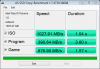
AS COMPRESSION
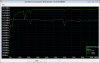
CRYSTAL DISK MARK 3.0.3b

Unigine Valley;

Unigine Heaven;

-
Yea I had gentech do both repastes, and even with undervolting, I'm hitting 93C. Yesterday I decided to make my own vbios to severely undervolt my 870M, and FINALLY I was able to operate below 90C for Crysis 3, AC4, Metro, etc. I have the GS60 Ghostpro tho. I still find it strange how a driver could change temps.
-
You know, I don't think it is the driver either , it is the game, depending on which game, the card is getting loaded, then it gets hotter with more and more processing the game wants, like crysis 3, it will test the limits of your GPU to the full. FF14ARR is less demanding I guess.
-
I bought TombRider2013 and will test my bios settings.
-
Kevin@GenTechPC Company Representative
The beta definitely contains beta settings.
Were you able to see such issue with 337.88 production driver? -
Ok here we go I tested with TombRider2013 20 minutes in and got kicked out of the game dropped the clock to 888.5 and mem to 2700 all ok on all fronts then I set the clock back to 901 and got over an hour in TombRider2013 so I think my settings are perfect on my gs70 now after over an hour I had a temp of 87 on the 870M and 73 on CPU no issues at all here is the bios it some one what's to test it out I did not end up getting sleeping dog went with TombRider2013 more my type of game.
View attachment GTX870M2.zip -
Thanks for pointing me in the right direction on the mem I had mine at 2900 it was to high now at 2700 with core fixed at 901 and 875mV temps are all good and nice.
-
Hey guys! I just got a Stealth Pro and am loving it!
I have a few questions about drivers and BIOS:
-Should I update the BIOS and vBIOS available from MSI support? Do I use the EFI BIOS Utility or EFI Shell for the BIOS?
-What does the new VBIOS do?
-I'm pretty sure I have a Killer LAN and Wireless,do I need to install the Intel Wireless LAN drivers? If so is it the BETA?
-Is there anywhere else I can get the most updated drivers for the laptop? Except the nvidia ones.
-Which of the Intel Rapid Storage drivers do I chose? (IRST(F6 Install Floppy) or IRST Intel(R) Mobile Express Chipset)
Thanks! -
Kevin@GenTechPC Company Representative
The new VBIOS has fixed some issues with benchmark and reliability.
The included utility can only be used in DOS mode, so you will need to make a bootable flash drive to boot to DOS, then flash the VBIOS after.
You can install the latest version, it's not beta unless specified.
You can get the latest version for all of the drivers off Station-Drivers - News.
F6 floppy driver is intended to be used if you are going to do a clean install with RAID mode, otherwise you do not need to update it with the stock OS.Shark00n likes this.
MSI GS70 Stealth Pro Theard
Discussion in 'MSI' started by charliex3, Mar 13, 2014.