Yes. Doesn't matter the overclock.
GPU at 2050 mhz on desktop=CPU is like 8 watts lower power draw when idle and load (both).
GPU at 139 mhz on desktop= CPU is 8 watts higher power draw.
I have no way to measure CPU power draw directly. I have to rely on what the motherboard is reporting.
Look:
1) GPU idle on desktop. 3.5 ghz, 1.178v.

2) gpu 1900 mhz on desktop.
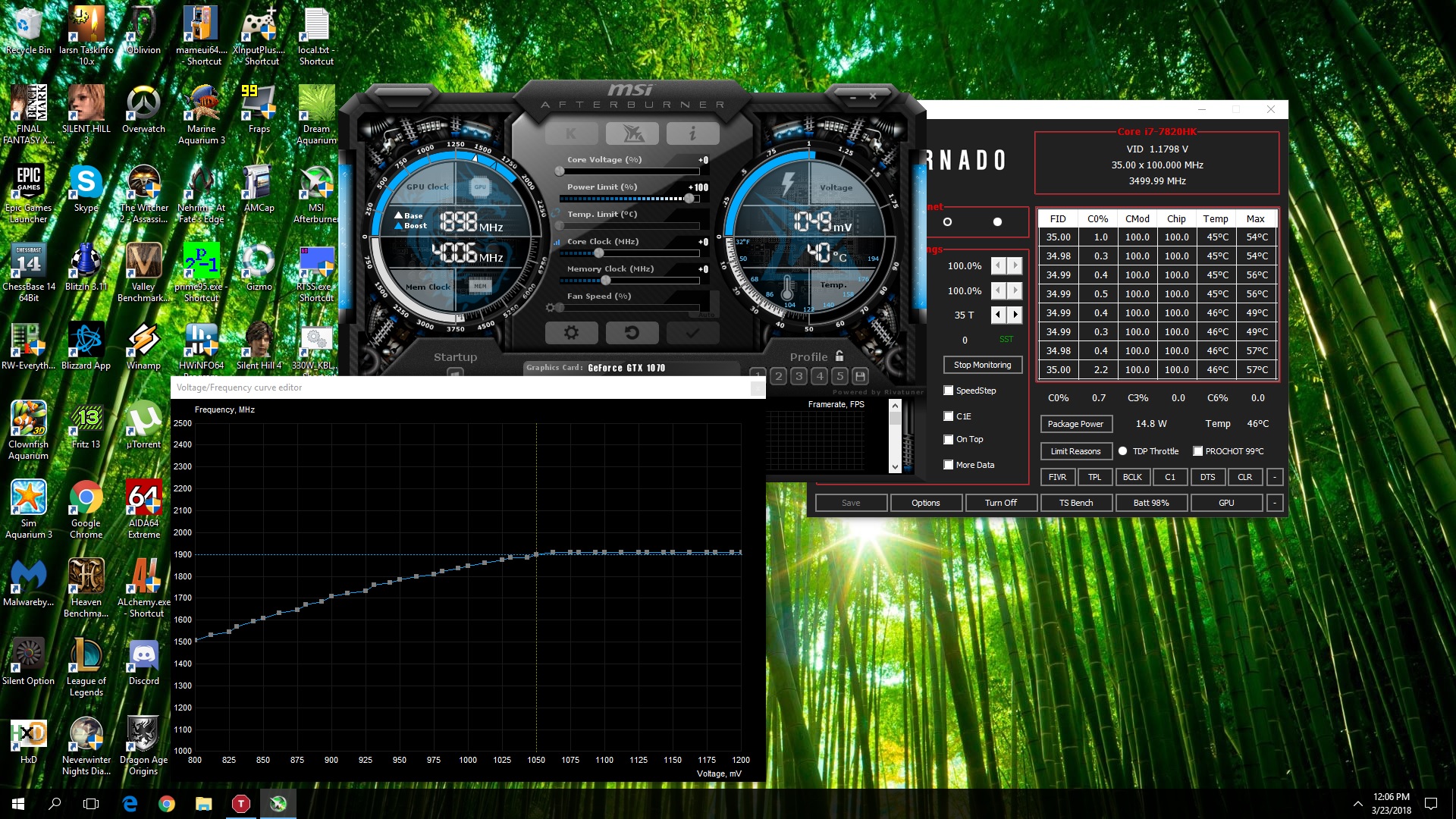
So, any of you engineers here want to explain this?
@Khenglish @Prema ?
or am I completely right that MSI is using some strange sort of combined power delivery system (which is why EC registers D8 and D9 have the system total current draw in hex with D9 the first value and D8 increasing from 00 to 01 when D9 reaches FF), and why Khenglish couldn't find power FETs for the GT73VR's MXM slot? Which ALSO explains exactly HOW and WHY "NOS" works?
Which also explains these variables embedded in the EC binary file?
CPU_CrtT = 1.CPU_ThtlT = 1.CPU_ThtlT = 0.SYS_CrtT = 1.SYS_ThtlT = 1.SYS_ThtlT = 0
-
Falkentyne Notebook Prophet
-
Spartan@HIDevolution Company Representative
Sorry I was busy doing this: http://forum.notebookreview.com/thr...nstallation-guide.781178/page-2#post-10087637
What is going on in my driver thread here?![[IMG]](images/storyImages/8Yb0Sav.gif)
![[IMG]](images/storyImages/xXFVpeM.gif)
-
NVidia 391.25 available
-
Spartan@HIDevolution Company Representative
That's VERY old news!
nVIDIA GeForce Driver updated to v391.35 -
sorry typo
-
Donald@Paladin44 Retired
FC5? What is this?
https://www.google.com/search?q=FC5Spartan@HIDevolution, CheeZuShRicE and Papusan like this. -
Spartan@HIDevolution Company Representative
Intel Graphics Driver updated to v23.20.16.4982
Vistar Shook likes this. -
Spartan@HIDevolution Company Representative
Intel Management Engine Driver updated to v11.7.0.1067
@PremaVistar Shook likes this. -
When you extract the file is says its version 11.8.50.3460....Donald@Paladin44 likes this. -
Spartan@HIDevolution Company Representative
Install it then tell me what version it installed Donald@Paladin44 and Papusan like this.
Donald@Paladin44 and Papusan like this. -
Most likely MEI v11.7.0.1057 who have been in in circulation a very long time
 And why install the whole bloated package?
And why install the whole bloated package?
 Donald@Paladin44 likes this.
Donald@Paladin44 likes this. -
that is the version installed for me...Donald@Paladin44 and Papusan like this.
-
Yeah, as expected
 Didn’t come as a surprise on me.
Donald@Paladin44 likes this.
Didn’t come as a surprise on me.
Donald@Paladin44 likes this. -
Spartan@HIDevolution Company Representative
-
nope the version of the app is as you show, but the driver is the same old one.
Donald@Paladin44 and Papusan like this. -
You have the fully bloated package in your taptop
 What can you see in Device manager?
What can you see in Device manager?

Donald@Paladin44 likes this. -
Spartan@HIDevolution Company Representative
![[IMG]](images/storyImages/EeChF7M.gif)
oh snap, you pwnd meKevin@GenTechPC, Donald@Paladin44, Vistar Shook and 1 other person like this. -
Spartan@HIDevolution Company Representative
Killer Control Center updated to v1.5.1859
-
Spartan@HIDevolution Company Representative
Killer 1550 WLAN Driver updated to v20.50.0.4
-
-
So I am finally installing Windows on my new lappy and this is what I've learned this day.
I found I needed to install System Control Manager after the chipset drivers since my system was booting to the gtx card and the second button on the right doesnt work until SCM is installed. Once I had that installed and I coot to the intel card install those drivers, restart, press button, restart to gtx card and then install those drivers.Last edited: Apr 6, 2018 -
Spartan@HIDevolution Company Representative
Intel Rapid Storage Technology updated to v16.0.2.1086 (no more random freezes for RAID 0 with NVMe SSDs)
RAID Driver updated to v16.0.2.1086
Intel Management Engine Interface Driver updated to v12.0.1102 -
Spartan@HIDevolution Company Representative
Intel Chipset Software updated to v10.1.16.3
Intel Thunderbolt Driver updated to v17.3.74.400
Intel Management Engine Interface Driver updated to v1803.12.0.1093 -
So what's going on here with the Intel MEI driver? Is the first one the Win-Raid.com version that Papusan linked to and the second an official one?
-
Spartan@HIDevolution Company Representative
exactly, since MSI posted the new IMEI which is Redstone 4 compatible, let's keep it official and stick to manufacturer drivers where possible.Xerion likes this. -
Remember the complete Drivers & Software Bloatware packages version number vs. the pure Mei driver version is never equal!!
For the records... Never install new Chipset drivers (I don't talk about Mei) if you already have installed older/current with a clean OS.Last edited: Apr 9, 2018 -
Spartan@HIDevolution Company Representative
Why not? if you use the -overall command, you can install them just fine. I just updated mine today:
![[IMG]](images/storyImages/mFSXHb3.png)
![[IMG]](images/storyImages/2018-04-10_010004.png) upload gif from url
upload gif from url
My taptop is still working fine![[IMG]](images/storyImages/tlmRgDI.gif) Papusan likes this.
Papusan likes this. -
Read and learn, bruh. Chipset drivers ain't what you think they are. Please read >this< official statement from Intel regarding the importance and the function of the "Intel(R) Chipset Device Software".
MEI is another matter, bruh... You <can> get a gain if newer work better than what you already have.
![[IMG]](images/storyImages/YvlEqw9.png)
Edit. Btw Did you check if you have leftovers with RAPR ?
Here are the version numbers of the INF files for the specific Intel CPU systems if people wonder:
- v10.1.19.1: Denverton
- v10.1.17.1: ApolloLake
- v10.1.16.3: CannonLake-H
- v10.1.15.2: CannonLake-LP
- v10.1.14.3: CoffeeLake
- v10.1.13.2: Geminilake
- v10.1.11.1: KabyLake-PCH-H
- v10.1.10.2: Kabylake
- v10.1.9.1: Lewisburg
- v10.1.8.2: Skylake-E
- v10.1.7.2: Skylake
- v10.1.6.1: SunrisePoint-H
- v10.1.5.1: SunrisePoint-LP
- v0.0.0.1: NULL_HECI
- v10.1.3.1: all other supported Intel Chipsets/CPU systems
Last edited: Apr 9, 2018Falkentyne likes this. -
Realtek Audio Driver v6.0.1.8383 / Nahimic v2.5.19 what driver is good install in gt73vr?
Sent from my CPH1723 using Tapatalk -
Spartan@HIDevolution Company Representative
That works 100% on the GT73, that's the laptop I have now.
I just renamed the thread to GT75 Drivers as 98% of them work on the GT73 with the exception of the Atlantis LAN Driver that is only for the GT75, rest all are the same. So go ahead and install that Realtek DriverDjadit likes this. -
I use a steelseries Arctis 5 USB headset, is Nahimic still worth installing as it only affects the audio jacks as I understand it ?
-
Spartan@HIDevolution Company Representative
-
OK... I guess that means using the headset through the jack then ?

EDIT:
Latest version seems to support USB Audio... not seen that before. -
Spartan@HIDevolution Company Representative
Yes sir
Once you plug it in, you will get a popup![[IMG]](images/storyImages/cTEdodx.gif)
![[IMG]](images/storyImages/UHxtbV3.gif) asm1 likes this.
asm1 likes this. -
Okie. Guess I need ti find the adapter first though lol.

-
Spartan@HIDevolution Company Representative
asm1 right now >>>>>>![[IMG]](images/storyImages/0WD6pTM.gif)
-
Oh my ... you have no idea. Just done a massive clear up/tiday on all my stuff. Will be a while till I find it again. Funnily enough I did order spare.
/Me sees jiffy bag on living room table.![[IMG]](images/storyImages/UHxtbV3.gif)
It will turn up when not looking, as usual....Spartan@HIDevolution likes this. -
Spartan@HIDevolution Company Representative
There is a little devil called the lost items devil. You will NOT, I repeat, you will NOT find it until the new one has arrived, just cause....
![[IMG]](images/storyImages/ERNFFMr.gif) asm1 likes this.
asm1 likes this. -
Yeah like the sock monster that hides in your Washing machine ?

At the risk of dragging way off topic, plugging in the jacks means I lose the ability to use the microphone...
-
Got my laptop today. Tried installing Firefox>>>BSOD.....Tried installing touchpad driver>>>BSOD>>>>>Tried checking this thread, installing the chipset driver>>>>BSOD
sigh.... :/ -
Checked if it can run benchmarks as it works now? Run Cinebench R15 and monitor temp and clock speed with HWiNFO64. Post results with screenshoots.
-
Hello @Papusan
Thanks for the reply. Having a baby tomorrow so I'm stressed! May have to try and fix this when I get home from the hospital. I can tell you that the bsod is the one here.
https://www.drivereasy.com/knowledge/wdf-violation-blue-screen-error-on-windows-10-solved/
It's weird that the fixes are to update drivers as that's what makes the bsod happenVistar Shook likes this. -
Falkentyne Notebook Prophet
A BGA baby?
@Papusan !
Congratulations on the new family member, @Ginerashon !Spartan@HIDevolution likes this. -
@Falkentyne
Thanks! We are very excited and nervous Vistar Shook likes this.
Vistar Shook likes this. -
Spartan@HIDevolution Company Representative
Did you get the machine like this or did it happen after you installed something? Did you update the drivers to the ones from this thread or just using it as is?
I will help you, fear not -
Spartan@HIDevolution Company Representative
Aquantia LAN Driver updated to v1.40.42.0
hmscott likes this. -
Hello @Phoenix
@Zoltan@HIDevolution is amazing and worked with me to get the drivers installed and worked on the bsod errors with me so I think I'm all set. With the wife at the hospital waiting for baby. Will need to work more on the laptop when I get back.
Thank you very much though and I definitely will want to take advantage of your tweaks when I get home.. -
Spartan@HIDevolution Company Representative
perfect! So Zoltan installed the latest drivers from this thread?
HIDevolution's technical support is stellar! -
Hello @Phoenix
That's correct. I tried the chipset yesterday and bsod happened. One of them had to do with steelseries so we updated that first and no further issues happened but we got everything up to date from your wonderful thread.
Hid support is awesome. He had great things to say about you and this community tooSpartan@HIDevolution likes this.
MSI Laptops Drivers
Discussion in 'MSI' started by Spartan@HIDevolution, Jan 20, 2017.
![[IMG]](images/storyImages/2018-03-31_170205.png)
![[IMG]](images/storyImages/fedwkc5.jpg)