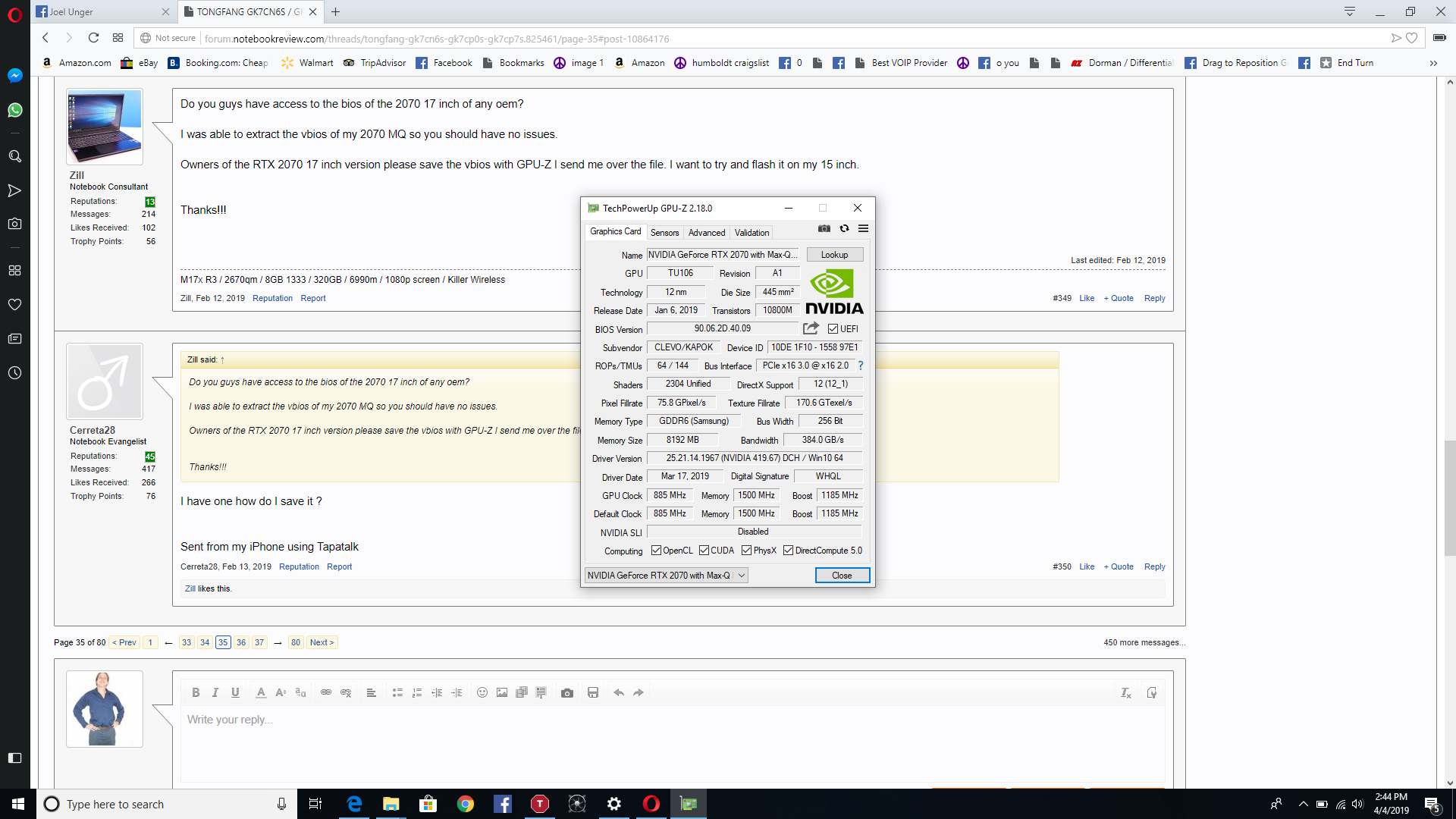
im looking into flashing my clevo 970 ef 2070 maxq to the full rtx
do i need a clevo version is there anything different from the tong fang
-
TheUberMedic Notebook Evangelist
It's a really risky thing to do and could brick your laptop but if you want to do it...
Look for a bios with the same ID as your GPU. -
hahahha thanks so much lol
look like you mean ask in a forum
i know a lot of people flashed their tong fang to the 90w and the 115 watt but i dont see a 115 w gpu z bios here in these threads.
anyone have one? -
Yup, I'll post them tomorrow night.
Sent from my SM-G965U using Tapatalk -
Do you want my undervolt settings for the GPU or CPU?
Honestly, you aren't going to hurt anything. Just keep going lower until you blue screen.
Without looking at my laptop right now, I only know my CPU settings off hand.
In Throttle Stop, disable BD Proshot.
Check Speed Shift and move the value to 0.
CPU Core = -140
CPU Cache = -125
Intel GPU = -75
I also changed the values in core 5 and core 6 to......38.
Sent from my SM-G965U using TapatalkLamsonMusic likes this. -
Some say you shouldn’t disable BD and the speedshift should remain at 128. Also, your CPU Core and Cache should be at the same value at all times. I’m guessing you watched Bob’s video? Anyway, how are those settings working out for you? What is your idle temp and max temp?
-
Yes, I watched Bob's video. If you keep an eye on your Temps, you should have no problem disabling BD.
I don't know why some keep their speed shift at 128. I've honestly never moved mine off of 0.
In regards to Temps, I can only go by which games I'm currently playing. I don't run benchmarks or stress tests because I honestly just don't care enough. I just want good FPS and decent Temps while playing a few games.
Currently, all I've been playing is Apex and the CPU never goes above 77. It bounces between 72 and 75 most of the time. These Temps are in a room that stays at 70 degrees Fahrenheit.
Sent from my SM-G965U using Tapatalkundervolter0x0309 likes this. -
I had not realized you could change this value. It doesn't appear editable from first glance, but if you highlight the 128 you can indeed make changes. I am guessing some of the other Throttle Stop copycats still don't. I moved it to 0 and my CB score jumped from 1206 to 1264. The system seems stable so I will go with that value. Thanks for the tip!jrwingate6 likes this.
-
I have 16gb and I'm thinking to upgrade to 32gb and return the 16gb. Is it worth it? I will be gaming and doing some light work and lots of chrome tabs. No video or picture editing. The new games seems to eat more memory like division 2 which could be because how badly they are optimized. Or it could be a new trend for new games. I will be using this machine for at least 5 years and not sure if 16gb will be sufficient after a year or 2.
Sorry I know this is by user usage and I haven't tested mine yet. It still on the way but my current laptop use 6-8 gb with no gaming. When I checked games in youtube, I see they are using 8-10 gb which could push 16gb to the limit. -
Unless you do video or photo editing, there will never be any need for more than 16gb. Hell even 16gb is overkill for your listed use case.Installed64 likes this.
-
I would get 64 GB - 2 of the new 32GB modules.
-
Eluktronics is running a decent deal on these currently:
https://www.eluktronics.com/sale-MECH-17-G1R-2070
SALE MECH-17 G1R - Slim & Light Gaming Laptop (500GB NVMe, 16GB RAM, RTX 2070, 144Hz Display)
$1,599.95Bauble, Installed64 and seahawk10 like this. -
Sure, why not.
-
I feel that way but I was overpowered and it's hard to go back.Riktar likes this.
-
Haha I can relate, I tend to be the same way. 32 gb for your use case will offer literally no benefits and you won't even be able to feel it anywhere... other than your wallet lol.
-
undervolter0x0309 Notebook Evangelist
RTX for Pascal GPU's is out. Nvidia driver update rolled out today.
Performance is surprisingly good for OP17 (GTX 1060). I don't see it going over 30fps gaming tbh, but that's good enough for me (mostly code graphics rendering / games).
Link: https://www.nvidia.com/en-us/geforce/20-series/rtx/?cjevent=feddede35c6c11e9805100520a1c0e0bLamsonMusic likes this. -
Question for the OP owners or this chasis's experts, please bear with me.
I have the OP 17+ and am on the fence with switching out the goldkey RAM modules (32gb x 2) for something like the Corsairs or HyperX's. I'll also upgrade the SSDs to 970 EVO and 870 EVO, and take out the HDD for better airflow. I'd keep all of the old parts just for warranty purposes (I know, I can push them on how warranty stickers can't void my warranty if I'm just doing a simple hardware upgrade, but I'm hesitant and would keep the old parts anyway). I don't game, and this machine will be for web development work. Is my upgrade use case even worth it? Or am I better off waiting for the 2 year warranty to run out before I refresh my system with these new (hopefully cheaper by then) parts?
I'm starting to think I'm just throwing $400 worth of upgrades out the window just to have a "more performant" machine that I won't actually make good use of. Help!
Thanks in advance for any calming advice you gurus have!
PS - I have a 2015 MacBook Pro with 16gb RAM and a 512gb SSD which has lasted me the past 2 years doing the same web development work (docker, reactjs, sublime text, chrome, Spotify, Slack, some Microsoft products). I just needed a secondary machine to leave at work so I don't have to lug my machine back and forth.
Sent from my Pixel 3 using Tapatalk -
Outside of benchmarks, I seriously doubt you will notice any real world difference in system performance by moving to faster ram. Also, for warranty purposes you are best to have the original config available if you need to send it in.biggietm, LamsonMusic and Installed64 like this.
-
Hello. Haven't been here in a while. I had sent out my cyberpower tracer 17 to get the keyboard fixed (it didn't work at all) and they had it for over a month because they were waiting for a new motherboard to arrive. When it finally came back, the keyboard looked newer and less spongy and the rgb backlight looked cleaner. There was also plastic on the touchpad and top bezel. I guess it came with the new motherboard.
Anyway, when I booted up the device it didn't have the cyberpower logo but instead an American megatrends logo. I went into the bios and it looked like some generic bios from June of last year.
https://imgur.com/a/Qv0ptm2
Do you think I will have any trouble flashing it with something newer? I actually want to sell the notebook now and get it back to the stock cyberpower bios.
Another issue is the light bar/strip on the front does not work. It is suppose to pulse with the keyboard on boot but it never turns on. I don't know if it's because of the older bios or if the ribbon cable is torn somewhere.
There is also a broken or missing clip on the right side of the laptop where the bottom snaps into where the two usb ports are. There's a 1-2mm gap. Doesn't matter how hard I squeeze it doesn't even get close to flush.
https://imgur.com/a/r7apNWCLast edited: Apr 15, 2019Installed64 likes this. -
Thank you for posting this! I've had my eye on this forum for months, and finally pulled the trigger on this amazing deal!
I called their toll-free number posted on their website to confirm that the RAM was 2x8 dual channel and not 1x16. Imagine my surprise when an ACTUAL PERSON picked up the phone after 2 rings! I gave him my order number and had my question answered in less than a minute from when I dialed. It is indeed dual-channel RAM.
He then also took the time to give me details of the thermal compound upgrade I ordered and assured me that they'd do a re-paste for free if it was not satisfactory, and also that they'd run tests for any dead pixels before shipping it out.
Incredible customer service! A+++ so far!Installed64 and undervolter0x0309 like this. -
Is anyone running multiple display outputs from the laptop? I have an rtx 2070 model and wanted to see what the cleanest way to have two outputs. Given this doesn't have thunderbolt, I can't just have a one plug solution.
Would the best "dock" solution simply be hdmi and/or display port outputs? -
Use the the 2 mini-display port outs or the HDMI 2.0 or any combination or all 3.
-
Yeah I figured as much. thanks!
-
TheUberMedic Notebook Evangelist
Hey guys, I've noticed some UK resellers have stopped selling the RTX 2070 model of this laptop. Both PCS and CyberPowerPC no longer have the option but the RTX 2060 model is still there. My guess: they're clearing out stock for new laptops. So, potentially a 9th gen CPU refresh? I know PCS did the same thing for another laptop of theirs which had a GTX 1070 and 1440p screen.
-
That is my guess given the recent sale at Eluktronics. The new chips are expected to launch next week.
-
Dumb question - does anyone know if you can do one mini display port to two outputs or is it a one to one?
also, any info on 9th gen CPUs? is it just another incremental upgrade as in another ++ or is it a new size die? -
Just another 14 NM CPU with some upgrades. I imagine thermals are going to be an issue...Installed64 and Riktar like this.
-
TheUberMedic Notebook Evangelist
*sees 8 core 16 thread CPU option*
Welp, *puts fire extinguisher on table* probably gonna need this... -
So, I wanted to share my initial thoughts on my new GK7CP7S.
I bought the i7 8750H/RTX2070/8gb/1TB NVME ssd version from a dutch reseller for 1852 euro, but added another 8gb for 44 euro, coming to a total of 1900 euro.
For this price I now have a laptop with a decent keyboard, nearly full RTX 2070 performance and a 144hz screen. Build quality is abit rough with hard plastics, but I dont think you can buy a complete package like this for a competing price from any other brand at the moment.
I had some issues connecting up to my Alienware AW3418HW screen, it would only let the screen run stable at 100hz, but this turned out to be a low quality cable.
I am quite impressed with the thermal situation of this machine. I applied a -100mV undervolt and i'm running in the high 70s on CPU (stable 3.9 ghz) and low 70s on GPU under gaming stress. Where laptops of the "known" brands throttle down and maintain boosts of 3.5-3.6 ghz max at 90+ degrees!
Fan noise is more than my old desktop (duhh) but acceptable. It is a quite full noise, like a whoosh (no high pitch).
The gaming control center to control the lights is pretty ghetto.. the animation when opening this program is 100% from the 90s, it controls the keyboard lights, but I haven't found where to control the light strip on the front.
I do like the USB C port on the back, I bought a usb C hub for 3 usb A's and network. When i set down the laptop, i only have to connect power, usb c and mini displayport and im set for my full gaming setup. No cables in sight!
All in all, fairly impressed. I'm not so much into running firestrike marks and getting the most optimal system. It is quite an improvement on my old desktop which it is replacing (i5 2500k OC, GTX970, 16gb), but now I have a portable device which I can easily take to lan parties or play at the kitchen table, while being beefy enough to feed my 1080p ultrawide 160hz screen in my office.
If I run into any issues, I will share them of course!
XirSlickDragon, Installed64, LamsonMusic and 3 others like this. -
TheUberMedic Notebook Evangelist
-
Not sure if its me but for some reason I feel the 17" overpowered version is sluggish on battery power? I installed an NVME drive and fresh Windows 10 install
-
undervolter0x0309 Notebook Evangelist
Check your power settings. The gaming center might switch to "office mode".seahawk10 likes this. -
HELP
I updated my bios to 1.08 on my overpowered 17+ laptop and it failed!!!! Now I think the motherboard is bricked as it boot up and lights up along with fans but fails to show me display or bios.
I just had this laptop since March and overpowered is not making anymore 17+ I sure hope that overpowered will cover their 2-year warranty! I'm going to call them tomorrow morning and hopefully they can replace or help me fix the issue.
Does anyone have any other method I can approach this please let me know!! -
So I’ve been having this issue where the screen pops out of the bezel. Is anyone else having this issue? Almost feels like they didn’t put enough adhesive?
![[IMG]](images/storyImages/8913db12e1f3cbb753986046e1ad5323.jpg)
![[IMG]](images/storyImages/41024d4baad4d26ab96cc221ca4b14eb.jpg)
![[IMG]](images/storyImages/0e5f5f31cfa6f526a624520fcc483c8f.jpg)
-
So it looked like it was only held in by a single thin strip of double sided tape. I have quite a bit of 3m 300sle scrap sheets I got off of eBay a couple years ago (used mainly for attaching digitizer and phone screens etc) so I decided to reinforce and supplement some of the adhesion points. So far the adhesive on my unit has been subpar with the bottom feet needing glue and now this.
It looks to all be back in, we’ll see how this holds up.![[IMG]](images/storyImages/bc7efd1e5316968c976d6ac93bd4d1e8.jpg)
![[IMG]](images/storyImages/db0b9790c2aa9cee30ef8ebf1750e08b.jpg)
![[IMG]](images/storyImages/d8ac3b9a55ab5a8c76858e9511c3a388.jpg) Installed64 likes this.
Installed64 likes this. -
I am beginning to realize what I have suspected all along, that Eluktronics customer service and support is superior to CyberPowerPC!
@Riktar You purchased your unit from Eluktronics, right? Did it come with the screen issue or did it develop over time? I would be surprised if it shipped that way from them.
It has been awhile since I opened up my laptop. I am wondering if there is any way a 15mm thick hard drive would fit in this thing. ( 5 TB 2.5" HDD) -
undervolter0x0309 Notebook Evangelist
Sorry to hear about your issue. First time I hear about this for this model.
I use mine everyday with multiple open/close and so far so good -
No, the unit shipped perfectly from Eluktronics, and it’s been working fine for the past month. They’ve always been super responsive the couple times I reached out to them, I’m sure I could have have just sent this back for repair but it appears to have had stale glue that just ultimately gave out.Installed64 likes this.
-
Do both NVMe slots have the same speed? I remember a discussion somewhere about op17 having 2 lanes/4 lanes slots but not sure. I have 2 NVMe installed and not sure if I should remove their free 128gb or keep it if it doesn't slow the other drive.
-
One is 4 lane, the other is 2. If you ordered the laptop with the OS installed from eluktronics the M.2 drive would already be installed in the slot that supports NVMe. I believe it is the slot closes to the fans but I could be wrong. The second slot will work at standard SATA speeds. Perfectly fine for a game drive in my experience.
My configuration had a 128gb Samsung nvme installed from eluktronics that contains my operating system. I also added a 1tb Samsung 860evo in the 2.5 Inch drive bay and another 1tb Crucial mx500 M.2 drive in the 2 lane slot. Both are very adequate for game drives.
I can also take the bottom of my laptop off tonight or tomorrow and confirm for you if need be.strifej, Installed64 and badmod like this. -
Also, it won't slow the other drive. And you'll likely experience better speed keeping the 128 gig drive that contains the OS in the 4 lane slot though.
If anything you'd be better off getting a larger nvme drive when prices fall to replace your OS. Like with any SSD the larger they are the faster they can be under heavy use due to larger cache sizes.badmod likes this. -
I don't have Windows pre-installed. Their 128gb was installed in the slot closer to the fan which, as you mentioned, is the 4x. I have HP EX920 1tb which I prefer to use for OS and I was wondering if I should have it in the empty slot or swap it with the samsung 128gb. I think yours came with the smaller battery. Unfortunately, RTX now only comes with the larger battery and I prefer to have the 2.5 SSD instead.LamsonMusic likes this.
-
Mine is a mech 17 with a 2070. I had them install the smaller battery per my request.
But yes in your case it would definitely be a good idea to remove the Samsung nvme that came with the laptop and use your HP nvme drive.
You could use the included Samsung nvme drive in the second slot until you get a larger game drive without issue. It will just run at sata read and write speedbadmod likes this. -
All new i7 9750h models with GTX 1650 up to a RTX 2080 at https://www.cyberpowerpc.com/category/gaming-laptops/
https://www.eluktronics.com/MECH-17
https://www.digitalstorm.com/gaming-laptops.asp
Coming Soon at:
https://www.maingear.com/custom/notebooks/pulse17/index.php
https://www.opowered.com/laptops/
CyberpowerPC:
The Tracer III 17 Turbo and the Tracer III 17S Silm Models are the new models
Both Windows Hello is standard with the IR/720p 30fps webcam.
Both include the i9 9750h and the same shell and 5mm bezel design.
Both have the same speakers (Possibility of another different audio chip with different drives than the last prev gen.)
Both only have the 3 cell battery (you can buy a 4 cell with resellers but you will lose the HHD caddy)
Both have the option of a 144hz (you will need to check out which models have the config enabled with it since cyberpowerpc likes to not put options to differ between number models)
The Turbo has a membrane keyboard which is replaceable with a mechanical keyboard (Manufacture doesn't have the option on the website but it is possible if you want to as a future upgrade)
The 17S's RTX 2080 is max-q (but most likely just vBIOS max-qified which means someone who want to go crazy could unlock the RTX 2080 and maybe get a higher TDP with some cooling upgrades either increase airflow and maybe upgrading the fans or finding a better paste/improve the contact with the heatsink to the die.
The lower end models have a 150w (GTX) adapters, the mid-range gets 180w (RTX), the higher end will get a 230w (RTX 2080 max-q).
Eluktronics:
MECH-17 G1R has a 4 cell battery standard, 144hz standard, there is no RTX 2080 option
Eluktronics has an option to for "EluktroBoost" which is increasing the TDP to the GPUs and overclocking them, similar like to moding the vBIOS for different speeds and watt limits.
Digital Storm:
i7 9750h + RTX 2070 MAX-P only.
Maingear:
Their stock isn't ready yet, most interesting about them is their PC subscription service you can look at here: https://www.maingear.com/solutions/edge.php They promise a new unit every 2 years.
Overpowered:
They expressed that their company is not dead and their new laptops units are coming around the June from the email responses. They still promise "good" pricing.Last edited: Apr 24, 2019SlickDragon, undervolter0x0309, Installed64 and 1 other person like this. -
Thanks for the help and that's a good idea to add another 1 tb M.2 since they are cheap now. I asked if they can add the smaller battery and they said it was out of stock at the time. I think they might have them now but it has to be requested. Very nice people to deal with.LamsonMusic likes this.
-
Interesting. The Mech 17 is cheaper now with the i7. I'm not sure how much better i9 is or if the cpu temperature will be an issue. I think this chassis can handle it. It will be interesting to see how much the 2080 MQ fares against 2070. Most likely they will be very close.Installed64 likes this.
-
TheUberMedic Notebook Evangelist
For us UK peeps, PCS now sell the new 9th gen versions:
https://www.pcspecialist.co.uk/notebooks/recoil-III-rtx-17/
https://www.pcspecialist.co.uk/notebooks/recoil-III-gtx-17/ -
And so the RTX 2080 finally arrives in this chassis! Paired with the i7-9750 it should wreak some serious havoc. But wait, it's max-q? Hmm, it's probably not worth it over the full RTX 2070. I think it's a situation of paying more for something with similar performance that runs slightly cooler (assuming lower wattage than the full 2070).
-
TheUberMedic Notebook Evangelist
wait wait wait wait wait...
WHERE? WHERE CAN I FIND THIS GLORIOUS LAPTOP? -
@TheUberMedic Only at CyberpowerPC that I know of, but the 2070 from PCSpecialist is probably better.

I've not been able to find any direct comparisons of 2070 max-p and 2080 max-q. But some benchmark results have let me to believe that the full 2070 is basically the same performance-wise.
TONGFANG GK7CN6S / GK7CP0S / GK7CP7S
Discussion in 'Other Manufacturers' started by sicily428, Oct 17, 2018.