Does anybody know.. If I buy off Mesh, who offers the warranty service?
Mesh or Zepto???
-
Technically its Mesh that handles it, but Zepto will most like do the actual repair (you need to send the laptop trough Mesh if not other is said)
-
I was wondering if anyone else with the 1680x1050 res on their 15.4" lappys was experiencing grainy taskbar icons and some icons in general when the DPI is set to 106+?
Because I'm certainly getting it on my Nox and only remedy I found is changing the size of the Active Title Bar, but that makes the taskbar way too small.............:| -
I have free time on my hands atm, so I decided to give a mini review of the Nox.
I'll start of with some pictures that I took on the day that this beast arrived.



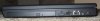

Nice hey, feeling is mutual.
I'm going to do this very briefly.
First I'll start off covering about the initial problems that this laptop faced, being: GPU fan turning on and off and running hot and poor speakers. I can confirm that the GPU fan does constantly and randomly come on and off. And the speakers are also of very mediocre quality, something that you wouldn't expect from a laptop of this calibre.
On top of that I will add that the screen is rather average also, in a sense that backlight bleeding is evident and uniformity of blacks isn't all that good either. But, it really isn't something that should put you off, I already have forgotten about it. The screen is a Samsung (SEC4336), if any of you remember when Dell released their Inspiron range some time ago there was that big issue of grainy screens, iirc (and I may be wrong), but Samsung screens where one of the culprits.
Next we have the Wifi, I have the ZeptoZPro2, no complaints at all, lighting fast.
I'm running Vista Ultimate 64 bit, and this may sound like an exaggeration, but I will say that this thing flies, flies so fast that it almost feels faster then my desktop (quick specs: 6400+, 2GB 1066, Raptor 150GB, 8800GTX). So to potential buyers you can be very assured that you are getting your money worth's in terms of performance!
Vista Experience Index 5.4:
CPU - 5.4
RAM - 5.9
Graphics - 5.9
Gaming graphics -5.5
HDD - 5.8
Apart from the GPU fan acting retarded, the laptop is overall very quite, I guess that is pretty much thanks to the Samsung harddrive and maybe the overall design of this laptop.
The look I will not comment on as that was one of the main reasons I got this thing. The soft finish is awesome, but is a fingerprint magnet hardcore, keep a cloth nearby always.
In conclusion, I'm of the opinion that Zepto could of done a better job on the speakers, implemented more usb ports and didn't have the power plug so **** close to the ethernet port. In all I give this laptop a solid 9/10.
Pro's:
- High quality, sturdy and well built shell
- Performance guaranteed
- Sleek, modern and sexy look
- Display lid nice and strong, lifts back 180 degrees (all the way)
Cons:
- Fingerprint magnet
- Screen rather average quality
- Keyboard also somewhat average
- Speakers, seems like Zepto took a shortcut on quality -
I have to admit that it is really sexy, once again

-
Grh3Y: What is your config? I think that's very important
Here: http://forum.notebookreview.com/showthread.php?t=306265 you can find lots of reallife pictures of the Zepto Mythos and the Zepto Nox! It are about 50 high-resolution pictures so you need some bandwith! -
Hey mate, my res is 1680x1050. My DPI setting is at 108%. I have to tweak the Active Title Bar settings so my taskbar icons aren't blurry, though in the process tweaking the Active Title Bar settings makes the taskbar icons smaller.

-
hello zepto fans,
I am about to order a nox, any recommendations regarding available screens and graphics cards? I think I'd be happy with a resolution of 1280x800, but like to have some input from you prior to ordering the machine.
Also, I read somewhere here that zepto are going to release another 14'' model which would be my preferential size but I really don't want to wait too long. I just need a laptop soon Any news on this?
Any news on this?
cheers -
Good question...I'm interested in the answer as well. Anybody??
-
Zepto Nox A14. I think thats what you're looking for.
-
Got my NOX A15 last weekend.
Nice machine, and now they just released a BIOS update ( ftp://ftp.zepto.dk/Notebooks/Nox_A15/BIOS/)
The BIOS update made my FAN controller a little better, and not so frequent and lasting as it used to be, so thats a big plus.
My specs is:
- CPU: Intel C2D P8400 1066 Mhz FSB @ 2.26 Ghz
- Gfx: nVidia GeForce 9600M GT 512mb GDDR3
- Screen: WSXGA+ (1680x1050)
- RAM: 4 Gb (2x2 Gb) DDR2 PC6400 800 Mhz
- Battery: Nox/Orion 9 Cell
- Storage:
- SATA HDD 250 Gb 2.5" 7200 RPM
- SATA DVD/RW-DL Drive
One thing that sucks is when you try to re-install Vista x64 during install it BSoD so you cant re-install.
The fix took me hours to find due to trial & error, trial & error, trial & error etc.
THE FIX
I had to make the NTFS partition i wanted before i started installing.
I did that with a Ubuntu Live Disc (ironic) where i then made my partition settings with GParted (split mine up in, 2 NTFS partitions, part1: 100 Gb, part2: the-rest Gb).
Then started the install of Vista x64, where i selected my 100 Gb partition i made in GParted. That solution went about without any BSoD, my happiness was endless when it continued past the point where it before crashed.
Beneath is a nice picture of the BSoD that probably will come if others try to re-install Vista x64 without taking the precautions i just told about.
![[IMG]](images/storyImages/dsc00116ke4rl7.jpg)
-
Can someone please explain me in details, how the fan is acting with the new BIOS? How frequent does it go off?
How does it act when writing in fx word, surfing the internet and playing games? -
I also need the same question answered. If it comes to the point where it distracts other people around me in class, I unfortunately will have to skip on this laptop which will be extremely disappointing. I LOVE the look of this thing.
-
In case someone is interested.
The solid state drives currently used by zepto are OCZ Core Sata II SSD. They are MLC type drives, are extremely fast but are also said to face some serious issues regarding reliability. Some people have reported problems having them 'freezing' for seconds when writing data. -
Thank you very much. I will stay away from the SSDs then.
-
I have a question. What's best to install on a zepto mythos? 32 or 64 bit? I will have 4GB RAM, so i think 64 bit right?
-
64 bit yes
-
Ok.
Just had a phone call, they will deliver it tomorrow WOHO!
WOHO!

-
Yeahhhhhh!!!! Zepto NL has almost fixed al there orders so that's nice!
-
Yeah, well it was about time... Waited 7/8 weeks or som for it.
Hopefully it was worth the waiting, but I guess it is
Thx for the review again CLB
-
Haha your welcome dude!
-
My Zepto Mythos is send. I can follow him with a track and trace system.
Hopefully the delivering is tomorrow. waited 7/8 weeks for zepto and now 3 days for delivering (tnt). -
wow i hope mine will be delivered soon as well!
-
just delivered my nox back.
Too many technical probs.
I hope you dont experience the same with your lappys. Good luck. -
A Zepto Mythos A15 review:
http://www.notebookcheck.net/Review-Zepto-Mythos-A15-Notebook.12519.0.html -
Just a note about the review.
ZeptoUSA is addressing some of the keyboard issues on our own. While we dont feel we have a complete solution, it is MUCH better than how they leave the factory.
We are also looking into a new speaker design that again will be a ZeptoUSA change.
Heating again, like i have said before will be a tad better, meaning less high speed fan run time AND better temps.
We just want to improve on an already nice unit. -
How can you change the integrated speakers?
They are crap imho (in comparison with my own 6224W speakers) and how could you make them better... =s
EDIT: My own comment
High end Intel processors like the T9400 and T9600 with 2.53 and 2.8GHz are unavailable,
supposedly because of their high TDP (thermal design power) value of 35W.
In The Netherlands you can choose those processors, so that's bull****
DDR3 memory can be used too, but currently it is too expensive and rare to be a viable alternative.
The motherboard doesn't support DDR3, so that's even more bull**** =s Weirdo's
And why did they had a 5400RPM HDD?
And why are they testing games at lousy 1024x768 resolutions... pff really stupid -
They can be changed.. but because of the design you have no options to do so, plus its not a pop out and pop the new ones in type of thing.
-
Yeah just my thoughts... so you can't change them..
-
Seems a new BIOS version was released a couple of days ago. Has anyone tried it?
3532 (04/11-2008)
- Added C-state change enable/disable for Anthea/Orion to solve
freezing on AC adapter (do not change on Nox/Mythos/Nexus)
- Added "Thermal Trip Points Setting" so users can change the
temperature the fan turns on within a safe range (up to 75C) -
Hmm nope... But i'm gonna now. Thanks for the headsup Pazoozoo!
-
Haven't had a chance to test it myself. So any info on how the fan performs with the new version would be appreciated.
-
The average person most likely wont be able to change them, no. We are looking into having new ones done and put in here before we ship them.

-
I think it's also the formfactor and the place of the speakers...
With my 6224W they are placed under my screen... that's different. -
Zepto NL is testing the A15's with the 9650M GT at the moment... exciting

-
I finally have the zepto mythos
 It's great, i love the looks and everything is working great. But one thing is really annoying: The fan. It's very loud, in iddle to:S. i'm working 10 seconds and then i hear the fan for 5 seconds very loud... really annoying. But, don't get me wrong, i love this laptop! Everything is walking smooth and OK. O yes, one question. How can i use the fingerprint?
It's great, i love the looks and everything is working great. But one thing is really annoying: The fan. It's very loud, in iddle to:S. i'm working 10 seconds and then i hear the fan for 5 seconds very loud... really annoying. But, don't get me wrong, i love this laptop! Everything is walking smooth and OK. O yes, one question. How can i use the fingerprint?
I installed the driver. How can i use it for example when logging in to vista?
Greets,
John -
u got the new bios? maybe it is just needed to set it up.
-
Je moet gewoon 1x dat progje openen en 2 van je vingers 'scannen' klaar

-
Okay just updated my Zepto NOX A15 to the latest BIOS (3532).
I set the Fan to trip at 75° (opposed to the default 55° or 65°, can't remember) wich is pretty nice. I can say this will make the laptop go much more silent and only kick in for a few sec. Really makes a big difference that the fan doesn't come on "unnecessarily", as it did before. -
I have had the new BIOS installed for a few days now.
I set the fan trip at 75 degrees hoping it would help. Didn't really help. The temperature goes from 65 degrees to 75 without the fan in about a minute, and then it uses about 30 seconds to go back down to 65. Is it like this for the rest of you? -
Does anybody have a problem with their webcam since i just bought mine and i feel that its very sluggish, plus the fact that the amcap software which they bundled with it is ****.
Anybody got a recommendation for a better third party webcam software to control the webcam functions, plus how do i go about reinstalling the driver for the webcam and the finger print since its giving me some problems. -
Nope mine idles for about 3-4 minutes before it turns on the fan, for 10 sec again.
-
The drivers for it is in ftp://ftp.zepto.dk/Notebooks/Nox_A15/Drivers/Vista/32bit/
See if the uninstallation and reinstallation works. -
And a normal 9650M GT driver...?



-
I've already did that but still no difference, its still either very sluggish or it just freezes.
-
Thats odd. It might be a webcam issue. Does the fingerprint work?
-
Well, i tryed to install the BIOS update, don't know if it worked
 .
.
Fan is still really annoying. Thanks for the tip for the fingerprint, i'll gonna look
(prog is omninpass right?) -
You can check that in one of the BIOS-screens

And if you have followed al the steps it is installed
Yes sir
-
And a benchmark with the 9650M GT:
![[IMG]](images/storyImages/yf7nc.png)
With driver 174.90 from Zepto itself...
Laptop has the same hardwarespecifications of the one I've tested...
P9500 / 4GB RAM / 320GB 7200rpm'er... Difference is: This was 64bit OS, I had 32bit OS...
With modded driver 179.13 from Laptopvideo2go.com
And we can see a difference of only 313 points... Just like NoteBookCheck said
-
Sorry, maybe stupid from me
 .
.
I don't know how i use that prog
Searched a little on google, couldn't find much.
Can you help me out a little?
The Zepto Nox A15
Discussion in 'Other Manufacturers' started by John Ratsey, Jul 2, 2008.
![[IMG]](images/storyImages/whnm09.jpg)