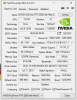Hidevolution I heard on Reddit provided vbios flashing service for around 100 bucks for Blade 15 mid 2019 2080mq that comes with 80 watt tdp to 90 watt from Blade 15 early 2019. Try ask them for adding Blade Pro vbios flash service on MSI laptops buying optionsOr if you bought from them ask for the Blade Pro rom file and do that your self.
This is about new “super” rtx 2080 maxq lol.
-
Well flashing is easy, but then this means there is a higher than 90W TDP vbios for the 2080MQ?
-
Good morning Sir
 Yes it’s.
Here’s Witcher stress HWinfo64 from notebookcheck. Spike clock closed at 2ghz. And some Blade Pro user asking for 110 watt bios update lol, told him go flash Area 51m 200 watt one
Yes it’s.
Here’s Witcher stress HWinfo64 from notebookcheck. Spike clock closed at 2ghz. And some Blade Pro user asking for 110 watt bios update lol, told him go flash Area 51m 200 watt one

-
-
@hackness Ooooh, let's get that vbios!

-
In short, you mean Razer crippled the 2080mq graphics in their refreshed models?
 If they add back the 10w TDP they stole maybe they will then re-name it with "Super" suffix ?
If they add back the 10w TDP they stole maybe they will then re-name it with "Super" suffix ?

-
Don’t know notebookcheck shows lower base clock similar with 80 watt on gs65 from their review, gpu Z states also similar with gs65 that made a user asking Hidevolution, and they claimed mid 2019 is 80 watt and buyer paid around 100 bucks for flashing to 90 watt. But it doesn’t looks so to me 80 watt from notebookcheck Test unit, or maybe I’m too noob on reading HWinfo64. Or it’s kind new hybrid mode from this super card

Witcher 3 stress
It pulls similar tdp with my 90 watt Blade 1070mq.
Told same thing. -
100 bucks for flashing to 90w? What a ripoff.
-
Not sure if this is normal... -
‘Did any one get the 100w bios ?
-
Nobody has shared it yet

-
As far as I knwo there is no 100watt bios. only an 80 and 90watt bios. But the 90watt bios in my Blade 15 early 2018 does touch the 100watts under load often because there is headroom. Just like the 80watt bios often touches the 90watts.
-
I think some pro reviewers mentioned 100 Watt on this model, and I saw hwinfo64 even can spike to 130 watt on 2080mq, this is impossible on 90 watt unless they do some magic behind lol. Interesting to know 90 watt can spike over 100, my 90 watt 1070mq never spike to more than 95, on any performance mode or tweak I did.seanwee likes this.
-
It even spikes up to 100watt even without GPU performance mode enabled on my machine. It is way too hot in Japan now to have it enabled. CPU temps are pushed up to 95c in that case while without GPU performance mode enabled it at most touches 88c in a 26c room.
I woul dlike to see the Blade 17 pro motherboard without the heatsink, so I can check the VRM components. If it has a phase extra, that might explain why it boosts higher. -
I see yeah Japan summer humidity is like in Hell, never been there though
 , you’ll want 24/7 close the door and keep AC on save
the planet your room lol.
, you’ll want 24/7 close the door and keep AC on save
the planet your room lol.
-
Darn it. Me living in the tropics of Northern Australia wouldn't help my temps either. Summer days of 35° and 80%+ humidity makes me feel like any light and thin gaming lappy will inevitably cook itself in a much shorter term

-
-
@Evertbie where you at?
-
Me too

Sent from my iPhone using Tapatalk -
Anyone know about the make of this new 4K 120hz 17" panels Razer Blade Studio will be using?
-
I got the Blade Pro 17 with 2080 and I can confirm that under load the GPU power holds steady at 100w
YoungStarDC likes this. -
Can you share the vbios please?
All you need is GPU-Z to export the vbios. Its the button beside vbios version. -
Here you go!
Attached Files:
i_dima, YoungStarDC and seanwee like this. -
-
-
Nice! I'll have my GS75 in about 2 weeks. In the mean time I'll look out for your results!
-
I flashed the vbios. Unfortunately it still caps at 90w.
Gpu Z still shows subvendor as Msi though. But vbios version has changed. -
Here's the GPU-Z screenshot
Attached Files:
seanwee likes this. -
-
So, the 100w vbios didnt do anything.
So i flashed the 150w max-p vbios onto my GS 75 and it worked
-
Hi all, I would appreciate if any of you can share the ICC progile, I did a clean install and lost the one that came with the computer, I understand monitors are different, at the same time I rather have something than nothing
-
Can you share that bios with me ?
Sent from my iPhone using Tapatalk -
Sure, here you go.
Attached Files:
-
-
Thanks !
Sent from my iPhone using Tapatalk -
Hello, I am new to this forum.
I am awaiting my recently ordered RBP 17 2070 within the next week. Can you guys give me some advice what to do at arrival?
What I got so far is to QC all ports and the chassis, dead pixels, back light bleed, coil whine.
Anything else whats recommended? Should I reinstall windows right away or it the preinstalled windows fine? Any additional software beside HWinfo and XTU?
Bios update or driver update?
I appreciate any hints.
Thanks! -
Hey there,
I just got my new RBP 17 2070 today. So far I configured Windows, updated bios to 1.04, updated Drivers and ran Firestrike (17047). No dead pixles and only minor coil whine. But i noticed a short scratching noise as soon as the fans start to rotate from 0 rpm (really bugging). Reproducable every time. Sounds like an very old HDD. I unscrewed the back plate and checked if the fans are some kind of stuck or scratching against the housing. But all 4 fans can be spinned freely and without any friction or sound by hand. And at full fan speed there are no weird sounds from the fans either, running totally normal. I dont know if this sound is the fans itself or any kind of electrical noise. Very strange.
Anyone know this? Suggestions? Send it back?
Thanks for any Input! -
That’s characteristic from pwm Fans that we found on most nowadays gaming laptops. I think Alienware use also this kind of fans it is on start and right after break isn’t it? I noticed also on my Blade 15 2018.
-
Hey, thanks for your input. I am still trying to find out if it is normal or not. It is only right with the start of the fan, not while stopping. Sound like an old dying HDD for about 1 second. Never ever heard that on any other laptop. Thus it is pretty uncommon that the fans are really stopping during useage. Normally the fans start to spin on boot up at high speeds and never stop spinning until shutdown. Still pretty unsure here!
If it is common I can live with it, if it is only my machine... -
The right fan is gpu and on optimus gpu would be on/off, it is switching depends your workload. I think I remember when checking mine, Blade 15, that cpu one on the left always spins on low rpm not quite sure on gpu side.
-
Will further investigate this. But you can confirm you have some sound when the fans start to spin?!
-
Yes, I noticed it from first time having it, July last year, in my case sometimes I noticed also when I finished the game and switching to auto Fans profile from manual high rpm.
-
Damn this noise is bugging me. I got feedback of other RBP users and they cant confirm any noise like this. Guess it is not normal. I try to contact the store for a replacement.
I found someone else who has it at ~0:04. Mine is pretty loud.
Last edited: Sep 19, 2019 -
This is actually my fan noise/buzz. The background noise is not the fans. They are off until I click the mouse button. After that you can hear the buzz. Made it three times:
-
Its normal PWM noise, found on many machines. I have it on both my last 2 alienwares and my RB15 early 2019. Also on the previous 2 fans that I send back because of excessive screen bleed. SOme fans have it more than others, just the variance within fans. Just like coil noise can vary.
It is normal and because the voltage doesnt ramp up in an instant, it kinda "fails" to start until sufficient voltage has been reached. Similar to what you see here.
You can hear a similar sound here.
I really dont get why people post this question cosntantly while it is a normal and common thing on basically all PWM controlled fans. -
Blade Pro 17 2080maxq now has 4K 120Hz touch option. Available already on US Store, EU seemly still preorder.
-
I refunded my RBP with the fan noise and they send me a new replacement (online store not Razer). It had also a pretty decent amount of screen bleed.
Another question is, that it supposed to have a Samsung SSD as every external test stated. But mine had a crappy LiteOn SSD. Anyone else?
If the next one has one too I will go to replace it by a 970evo+. Whats the best way to mirror the OS from one SSD to the new one? -
They use multiple vendors for their SSD's a Samsung SSD is not given.
The Samsung drives come with a disk clone tool download link I thought. Use that tool. But it is easier to just do a fresh install in my opinion.falkio likes this. -
That’s a bummer I saw this lite on first was being used on stealth 2019, apparently they use it now on some Blade 15, and now Pro? I meant it’s still nvme but I heard it’s slower, maybe isn’t noticeable on normal tasks like booting etc on benchmark seemly pretty slow compared to pm981 or pm961 from Samsung. Though in my case I always swap them asap with higher capacity Samsung 970.
-
Do I have to physically swap the m.2 slots or can I choose in the bios which one to boot?
-
Does anyone know for sure if the Blade 17 2019 in EU has the full-key back-lighting (secondary/function keys being lit up)?
Currently, the Blade 15 2019 EU version has partial back lighting, with only the US version having full-key back lighting. -
You dont need to move 'm but your bios will point to an UEFI boot configuration file on your old disk. If you need to configure your bios to or point to the right drive or swap the drive and erase the original before you boot.falkio likes this.
-
Hm ok that makes it a little more complicated than I thought. I wanted to mirror the c: partition to a new m.2 drive and use the new one to boot. Keep the recovery partition on the old m.2 and erase the c: partition on the old m.2 as free space as d:.
Any chance how to do that?
2019 Razer Blade 17
Discussion in 'Razer' started by rickybambi, Apr 22, 2019.