Minor bug report:
I was downloading some games that I recently bought on Steam which I guess used up all of the internet bandwidth and then this happened.
Note: Every time I open the app, it's a different driver that is shown as OFFLINE! I'm guessing this is some sync/timeout error.
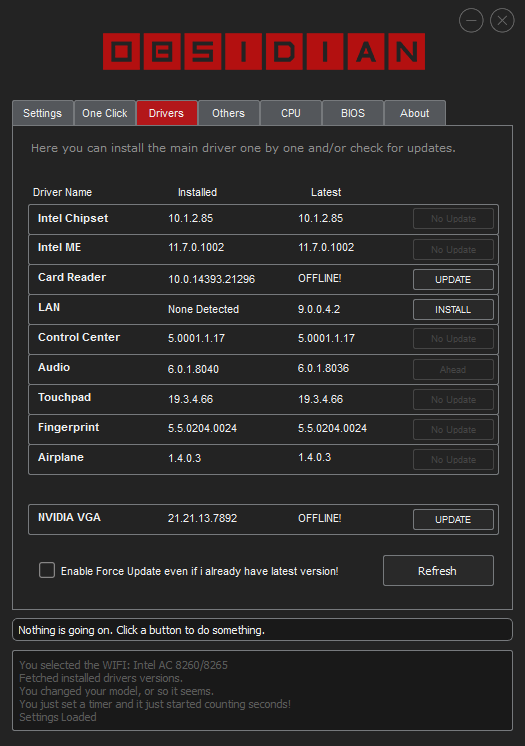
-
For me it crashed for some reason. I don't have an Obsidian version of the machine though. I managed to get my temps down by XTU -120mv undervolt and GPU 0.912 undervolt @ 1930 MHz . CPU is somewhere 86-90 C and GPU is around 83 C with automatic fan profile in mass effect. Still can't stress test without throttling though. Not really satisfied with the results. I believe it could go down with proper CLU and high temperature seals, which Obsidian-PC offers rather than undervolting everything so much. -
John@OBSIDIAN-PC Company Representative
Yeap undervolt will only do so much.
Proper assembly is the most important. -
John@OBSIDIAN-PC Company Representative
Don´t worry, much is coming, including a full featured download manager with a solid code where you can download multiple files at the same time
That will also solve timeouts, resumes, and a new "One Click" download all, it will ROCK!TomJGX, Rynaus, steberg and 1 other person like this. -
John@OBSIDIAN-PC Company Representative
APP Update:
- New driver comparison function:
https://github.com/johnkeel-obsidian/ObsidianPC-Tools/blob/master/drivercompare.cpp
(done by user @skandal -> i´m a noob next to this guy)
- New Realtek Card Reader Detection function
---PLEASE REPORT if the app is not able to identify any other installed driver!!
- New tab "Widgets":
Starting point for future stuff im doing, also available in the repository:
https://github.com/johnkeel-obsidian/ObsidianPC-Tools/blob/master/usagewidget.cpp
App is being moved little by little to GITHUB, some code is already available, if you want to contribute, feel free to add your commits:
https://github.com/johnkeel-obsidian/ObsidianPC-Tools
(help making it great)
Why Git?
This is a good way for me to keep track of what i´m doing and to CLEAN and OPTIMIZE my code so i don´t get shamed
Also having contribution from the community is great!
I no longer post here about driver updates, i keep pushing those very often! Last edited: Mar 30, 2017TomJGX, Rynaus and Matthew Gary like this.
Last edited: Mar 30, 2017TomJGX, Rynaus and Matthew Gary like this. -
@John@OBSIDIAN-PC
The "Audio" driver for P870KM1 shows "Ahead". I'm quite sure I always installed the Audio driver using the Obsidian Utility. Did you rollback or revert the driver for some reason ?
Btw, this is not due to the App update. It was showing the same also in the previous version of the app (see screenshot above).
Great idea, publishing it on GitHub I know C++, but not Qt. I'll see how much I can help.
I know C++, but not Qt. I'll see how much I can help.
-
John@OBSIDIAN-PC Company Representative
I'm not publishing the full app just sections that are ok to get commits from community.
It's all C++ basically.Rynaus likes this. -
Regarding the audio driver, I think it might have been updated automatically by a Windows Update. Just ignore my previous post.
-
@John@OBSIDIAN-PC
In case you want to add a (unofficial?) profile for the P870DM-G all the driver suggestions from the DM3 worked with the exception of the Clevo Control Center where instead of the recommended xxxx.101 (which wrecks fan control) the version that works (the same in your files section on your site) is xxxx.73
Don't know if this is relevant here but to get the Overclock fan profile I edited the CPU.ini and uncommented the top two lines, it runs the fan according to the Overclock profile even though the box doesn't show up in CCC as I don't have XTU installed. -
Tested and it's working now!
 TomJGX, John@OBSIDIAN-PC and Spartan@HIDevolution like this.
TomJGX, John@OBSIDIAN-PC and Spartan@HIDevolution like this. -
John@OBSIDIAN-PC Company Representative
Updated Control Center for:
P650HP6
P670HP6
P650HS
P670HS
The MSHybrid - DISCRETE switch should now be fixed.Spartan@HIDevolution, Matthew Gary and Prostar Computer like this. -
Any idea if Clevo P670HS-G will support intel optane I have read the chipset will
-
Spartan@HIDevolution Company Representative
I just noticed you are not using the latest Intel WLAN Driver bro, it's still offering Intel WLAN Driver v19.40
Latest: Intel WLAN Driver v19.50.0.11
The laptop I tried for the test was the P650HS -
First off, LOVE your Obsidian Tool. So easy to use.
Updated my control center today and now it's not opening on startup like it did before. Wondering if this is built in or not? I started them by going and finding it in Windows Explorer, just wanted to double check before I force start it every startup. Also, I messed with it a bit and when I switch fans to Max it doesn't seem to crank my fans like the previous version did. Wondering if you built in some temp thresholds?
Thanks a ton for your work!! -
John@OBSIDIAN-PC Company Representative
What is your model?
Sent from my MI 5 using Tapatalk -
P650HS-G but don't worry I got it figured out. I used Revo and CCleaner to uninstall and clean everything up. Restarted and retried the install and it worked. I think the download was corrupted. Probably because I switched on my VPN halfway through the download...*facepalm*
Thanks for the response!John@OBSIDIAN-PC likes this. -
John@OBSIDIAN-PC Company Representative
Crappy Intel installer crap... it does not update if you use the installer. That´s why i have not yet push the update.
I REALLY need to find a way to push the install of inf files.
The thing is i´m totally busy doing a lot of stuff for the app, at the moment the app no longer needs driverview, or stupid batch files and generating list in .txt
In the next app update you will have 100% driver detection, server version fetch, checks, etc all done internally by the app.
It will give you more speed, less bugs, more security and less chance of errors.
When i end this i will be able to start doing other "TODO list" stuff.Mr. Fox likes this. -
Is there a reason I'm unable to download the Intel VGA driver? Do I even need it?
I have a eurocom sky mx5 r2 which is the same as the p650rs-g/np8153-s wit ha 1070. -
John@OBSIDIAN-PC Company Representative
Are you unable to download it or are you unable to install it?
I just tested downloading it and it´s working.
If the problem is installing it make sure you laptop is in MSHYBRID mode or there is no Intel HD active which mean you can´t install Intel HD. -
I meant install, my bad.
I'll give that a shot. I've been in discrete mode since I got it so I never even thought of trying to install it in mshybrid. -
John@OBSIDIAN-PC Company Representative
New THROTTLESTOP OBSIDIAN-PC Edition:
http://forum.notebookreview.com/threads/the-throttlestop-guide.531329/page-577#post-10499962
Update yours now
-
Any idea when the P650RP6-G will have that problem solved?
Thanks -
John@OBSIDIAN-PC Company Representative
I was not even aware that was a problem for the P650RP6-G.
No one ever reported that to me :O
Back when the first users reported for HS / HP6 i immediately reported to CLEVO and looking at the email i got it seems they also weren't aware of it.
I will email CLEVO right now.rjmpires likes this. -
Btw what is the ETA for fixing Clevo P650RS-G audio driver?
-
John@OBSIDIAN-PC Company Representative
What do you mean?
When will there be a update for the Audio driver?
I will probably make new modded audio drivers for all current generation, this will keep you in line with latest Realtek driver while maintaining the functionality of SBX. -
Yup. Last time I already report to you that Audo driver 6.0.1.8036 not able to install on Clevo P650RS-G.
-
John@OBSIDIAN-PC Company Representative
Oh, you mean you cant install the current driver available in our app?
EDIT: Oh crap nevermind.... i was thinking about the P650HS....
Sorry, i need to inspect how to do the same for previous generation models. Give some more days!
Luckly i still have some units in stock for testing. -
So I've installed the latest version of the obsidian tool that includes Throttlestop. It seems to work fine, but checking off the 'start service with windows' option only works some of the time.
Also, I didn't buy my laptop from Obsidian but I did buy it from a prema partner afaik (Eurocom). Am I able to get the bios? -
John@OBSIDIAN-PC Company Representative
Yes that bug something i am working on, i bet that when TS does not start is when you are using your laptop on battery right?
Our BIOS are not related to prema in any way.
Our BIOS are our in-house releases for our clients only.TomJGX and GeoFrank91 like this. -
The BIOS update option as it clearly says in the tab is only for Obsidian-PC customers. Obsidian-PC provides in-house modded BIOSes for their customers which can be updated via their tool.
Sent from my ASUS_Z016D using Tapatalk -
You beat me to it by few seconds

Sent from my ASUS_Z016D using Tapatalk -
Okay I was just making sure. Thanks for the info.
I haven't used my laptop on battery since I installed the new obsidian tool though so I'm not sure that's the reason. -
John@OBSIDIAN-PC Company Representative
If you want to help me you could just let me connect to your laptop to check some stuff.
If that´s ok for you then hit me up in my website chat: https://tawk.to/joaopereira -
Yeah I can help out once I get back to the computer. It'll be within an hour or so.John@OBSIDIAN-PC likes this.
-
Spartan@HIDevolution Company Representative
Samsung NVMe Driver v2.2
@EmberV Please extract it and give us the INF ZIP file for all OSes like you usually do bro. Thanks -
http://www.mediafire.com/file/pntphdpnxq0pyeh/Samsung_NVMe_Driver_v2.2_Extracted.zip
Drivers for x86 and x64 versions of Windows 7, Windows 8.1, and Windows 10 are included.steberg and Spartan@HIDevolution like this. -
John@OBSIDIAN-PC Company Representative
Updates:
- New updated P650RP6-G Control Center -> Please test it out! Let me know if MSHybrid / DISCRETE switch is working.
- Updated NVIDIA driver
more to come... -
John@OBSIDIAN-PC Company Representative
For the community
As you may have noticed the OBSIDIAN TOOLS will now show some functions when working with THROTTLESTOP.
The development of Throttlestop is done by @unclewebb , and only him, we @ OBSIDIAN-PC are only providing with feedback and general ideas for the developer (who is one of the coolest guys i ever met).
Many of you are using OBSIDIAN-PC app for free even though you never bought anything from us, we are ok with it as long as you keep sending feedback and error reports, BUT we would really love to keep improving this and specially make Throttlestop work even better with our app. We want to make the app+ts something easy for everyone, something that just works and gives functionality that no other laptop brand is giving.
If you knew the plans we have you would be amazed trust me! Notice that anything good that comes out of this will always be free to all of you, even though your laptop was bought from another vendor, this is done for any CLEVO based laptop.
From the OBSIDIAN-PC development our goal is:
-Make it simple, even though you never OCed or Undervolted we want you to improve the performance of your laptop.
-Have pre-made "BASE" profiles that should work on all units to give you a starting point. Those profiles will kept being improved and updates will roll out.
-Create a set of rules that will help tune your unit even further.
-Create a user settings bank where user can save and name their settings.
-Re-Do the all "Hokey" thing in our app.
You also need to realize that uncleweb is doing this FOR FREE, he just wants the same as we do, he wants a big community using TS to help improve it by giving feedback.
uncleweb already got his hands full with TODO stuff that will make this even cooler our all of us.
So to end this topic, we would like to ask anyone who can support uncleweb to throw some beer money, think of this as a incentive to make all of this even better, this will give him incentive to make TS work even better with our specific CLEVO based laptops. I know some of you already offered to send OBSIDIAN some incentive for our app which we turned down, so instead just channel it all to uncleweb, pretend like you are sending a incentive for the full OBSIDIAN APP and Throttlestop all together! Obviously our company will also be sending some support his way!
For donations to uncleweb (Throttlestop) use this paypal email: [email protected]
Thank you! -
Nice! Donation (long overdue, I might add) sent to Brother Kevin ( @unclewebb) just now. I hope others join me in being a blessing to this wonderful man that has been a blessing to us for many years and never expecting anything in return but feedback on what he can do to improve it.
ThrottleStop is awesome and I would be lost without it. The integration with the OBSIDIAN-PC driver update tool also works really well. It was implemented in an elegant manner and I like it. If Brother @Papusan hasn't tried it yet, he should.Rynaus likes this. -
John@OBSIDIAN-PC Company Representative
The integration is just in a initial state
Much to come!GeoFrank91 and Mr. Fox like this. -
So I decided to try ThrottleStop again. I downloaded the latest TS_OBSIDIAN version, copied all the files into the "ThrottleStop" folder of Obsidian APP. Started the Obsidian APP, went into the CPU tab, made sure ThrottleStop is running. I downloaded the latest profile and applied it. Opened ThrottleStop and switched to the Silent profile, after a few seconds ...
Blue Screen - WHEA_UNCORRECTABLE_ERROR
This is the first time I have had a blue screen error on my laptop, not sure what went wrong.
crash dump file: C:\Windows\Minidump\040717-6843-01.dmp
This was probably caused by the following module: hal.dll (hal+0x3627F)
Bugcheck code: 0x124 (0x0, 0xFFFFD80793D8B028, 0xBE000000, 0x800400)
Error: WHEA_UNCORRECTABLE_ERROR
file path: C:\Windows\system32\hal.dll
product: Microsoft® Windows® Operating System
company: Microsoft Corporation -
John@OBSIDIAN-PC Company Representative
That means the profile is not good for your unit.
Open Throttlestop, click FIVR, click the profile that caused the blue scren (3 for Silent) and raise the VOLTAGE OFFSET on both CPU Core and CPU cache.
Or just ask for support in our website and we will do it for you!
This is going to take a while until we have profiles that work perfect for everyone out the box, we are doing our best! Please keep reporting this types of problems.Rynaus likes this. -
Thanks for the hint John
 I will try tweaking it and let you know how it goes. I usually have -80mv set in the BIOS. This is as stable as my CPU goes. Anything above this and it becomes unstable.
I will try tweaking it and let you know how it goes. I usually have -80mv set in the BIOS. This is as stable as my CPU goes. Anything above this and it becomes unstable.
-
@John@OBSIDIAN-PC Can the voltage offset be tweaked without opening ThrottleStop, like in an .ini file or something ?
-
John@OBSIDIAN-PC Company Representative
Not in a easy way no...
Why? Is it crashing when you open TS?
If so go inside the folder Throttlestop and delete the throttlestop.ini file and i will make a new one for you Rynaus likes this.
Rynaus likes this. -
Kinda, yes. Anyways let me play around with it a little bit to figure out exactly what causes the crash and I will update you

-
John@OBSIDIAN-PC Company Representative
That´s a easy one... too much undervolt
-
John@OBSIDIAN-PC Company Representative
Still you said it was the silent profile that crashed your system right?
By default TS will open in profile 1 - CPU + GPU, is that working at least? If so start a chat in our website and we will quickly adjust the silent and batter profile.
EDIT: By default TS will open on Profile1 on AC adapter and open on Profile 4 on battery.
You can try to start TS with AC plugged or not to see if you can AT LEAST open it.
If you manage to open it just follow previous instructions -> FIVR -> CLICK on profile 3 in the top left -> Change CPU Voltage Offset (slide it to the right +10mv) and do the same for Cache Voltage Offset
When you open FIVR and then select any of the profiles in the top left corner on that FIVR window, it wont jump TS to that profile, so you can edit it without having it applied!Last edited: Apr 7, 2017Rynaus likes this. -
If you make them bootable for everyone, then the voltage will be too high for optimal performance on the machines that have been blessed in the silicon lottery with better binned CPU samples. The hotter the operating environment is, the more voltage is needed, even on the same machine. Both of my machines require totally different voltage to run optimally at a given clock speed, and because the voltage needed varies with the ambient temperatures, it makes it harder to achieve optimal result using a single setting. Trying to identify a profile that works exactly the same for the majority could be difficult for reasons beyond your control (like someone in a climate with 95°C and no air conditioning will be different than another one in a computer friendly environment). I think there will still be some that will require special attention on an exception basis.Last edited: Apr 7, 2017Spartan@HIDevolution and John@OBSIDIAN-PC like this.
-
John@OBSIDIAN-PC Company Representative
Yeap I'm totally aware.
Our objective was a decent starting point for everyone and them add a video showing how to tune it.
We will keep improving it soon enough will be easy for everyone.GeoFrank91, dm477, Spartan@HIDevolution and 1 other person like this.
CLEVO Drivers Update Utility by OBSIDIAN-PC
Discussion in 'Sager and Clevo' started by Spartan@HIDevolution, Feb 13, 2017.