thx man!!to be honest a good guy helped me a little in techinferno forum!!so now i can adjust 7970m voltage without the need of flashing overvolt bios!!

-
-
it was me i guess

btw i used the same method on my old 6990m too but to work you have to flash a undervolted 6990m bios, mine e.g. was at 1v -
goodmorning man!!yeah sure it was u!!!
 thx for that help + rep from me!!
thx for that help + rep from me!!
-
haha
 glad it worked for you, now the next thing would be voltage control in MSI Afterburner itself
glad it worked for you, now the next thing would be voltage control in MSI Afterburner itself

-
keep up the good work,this forum surely needs creative users like you :thumbup:


Sent from my Galaxy Nexus using Tapatalk 2 -
I want to thx johnnyman for his help,to unlock the OC for my 7970M.Test look signature

3DMARK 11: Generic VGA video card benchmark result - Intel Core i7-2960XM Processor,CLEVO P150HMx score: P6914 3DMarks
-
thx man!!!!
 enjoy ur beast but u also need to thx Scerate the guy that gave me help!!!
enjoy ur beast but u also need to thx Scerate the guy that gave me help!!!

-
Impressive mate
 just need to tune the CPU now !
just need to tune the CPU now !
-
Great guide johnnyman27! Your persistence in resolving the issue gave us a new OC method without flashing the vbios! +rep
-
You are right Johnny,thnx Scerate too.
Its so stable....without any artifacts like 6970m did.
Just amazing...
@Paul,now im going to flash the bios to P170hm,and i hope i have 100% success...
thanx guys. -
hey kolias, have u tried going beyond 1560 mhz on the mem? just max out the slider, click apply, restart afterburner and then u can go even further
 mwahahaha
mwahahaha
btw, something ive noticed: now that im on win8 pro x64 with the 12.9 beta 9.1.0.0 7900 MOD driver it seems my stable OC @1015/1580 isnt so stable anymore. already had crashed in 3dmark11 and 06. also, my physics score went down several 100 points in 11, which is weird. checked to make sure that turbo boost is enabled correctly, even tested with throttlestop 5.0, even tho thats not really necessary since i have a modded system bios with upped turbo boost power limits (thx to prema for this).
any ideas, gang?
PS: concerning the max stable OC, im not that worried about that, since with every new driver the max stable clocks can be slightly different. my main focus here is actually on the cpu performing like it should. -
-
nice man....

Go up-up-up....
-
Nice trick man....

I wouldnt expect from you nothing less....
I also notice some weird physics score on 3dmark11...
I used to score 8450 and now 7650.
I think i will oc my cpu,when im ready for this....
-
where can i buy a adapter 230-240w?
because if i oc the cpu,the 180w its going to be less. -
kolias u can buy one from here!!
Dodatkowy Zasilacz CLEVO P170EM 220W - BLUEMOBILITY
its the 220watt adapter from p170em!!as for the price is around 72euros!!
-
-
limit up man

-
@ johnnyman27 and Scerate, +rep to the both of you for figuring this out. I'd looked into custom profiles and modifying voltage that way before, however was never able to find out about the -xcl tweak in Afterburner to enable OverDrive in CCC to make this possible. Again a huge thanks to the two of you for bringing this to light!

Anyway, I'm now able to fully adjust my voltage through CCC profiles (which I prefer to using Afterburner, might I add) which is great. The only downside right now is that I cannot push memory clocks further than 1560MHz as any value beyond this isn't recognized and is reverted back down. I did make some registry changes to increase the range with some registry entries I found for the 7870, but that made things a bit unstable so I went back to my stock 7970M registry entries for OverDrive values. If only I understood hex and what needed to be modified in that giant wall of numbers and letters.
The range of core clocks is now 930MHz on stock 1.00V, 990MHz on reference 1.05V, and 1020MHz on an overvolt of 1.075V. I'm using the latest leaked 12.9 catalyst drivers, and have heard they have made things a bit less stable for others, so only time will tell if in the future I can push those even a bit further. At the moment for the prior mentioned reason, memory clocks max out at 1560MHz, whereas if I use Afterburner to OC I can go up to 1650MHz to 1700MHz memory. I've tried to modify voltage with a CCC profile while retaining stock clocks and then overclocking in Afterburner, however voltage is then returned to my stock value of 1.00V so no dice there.
3DMark 11:
1.00V, 850/1200MHz AMD Radeon HD 7970M video card benchmark result - Intel Core i7-2720QM Processor,CLEVO P170HMx score: P5786 3DMarks ( 5608GPU score)
1.00V, 930/1650MHz AMD Radeon HD 7970M video card benchmark result - Intel Core i7-2720QM Processor,CLEVO P170HMx score: P6514 3DMarks ( 6458GPU score)
1.05V, 990/1560MHz AMD Radeon HD 7970M video card benchmark result - Intel Core i7-2720QM Processor,CLEVO P170HMx score: P6674 3DMarks ( 6683GPU score)
1.075V, 1020/1560MHz AMD Radeon HD 7970M video card benchmark result - Intel Core i7-2720QM Processor,CLEVO P170HMx score: P6761 3DMarks ( 6791GPU score)
3DMark Vantage:
1.00V, 850/1200MHz AMD Radeon HD 7970M video card benchmark result - Intel Core i7-2720QM Processor,CLEVO P170HMx score: P21467 3DMarks ( 22207GPU score)
1.00V, 930/1560MHz AMD Radeon HD 7970M video card benchmark result - Intel Core i7-2720QM Processor,CLEVO P170HMx score: P22523 3DMarks ( 23921GPU score)
1.05V, 990/1560MHz AMD Radeon HD 7970M video card benchmark result - Intel Core i7-2720QM Processor,CLEVO P170HMx score: P23025 3DMarks ( 24571GPU score)
1.075V, 1020/1560MHz AMD Radeon HD 7970M video card benchmark result - Intel Core i7-2720QM Processor,CLEVO P170HMx score: P23260 3DMarks ( 24879GPU score)
For gaming purposes though, these are a bit unstable. The sweet spot right now seems to be 980/1560MHz @ 1.05V, which runs rock solid. -
nice scores man!!!keep it up
 thx for the rep!!!
thx for the rep!!!
-
this 20Mhz for 1000mhz man i couldn't live with that

-
Greetings.
I have a MALIBAL Satori P170HM w/580M and am curious if my laptop is one that can be upgraded with the newer 680M? -
Yes, you can upgrade. 680m works out of the box.
-
Interesting. Might have found myself a xmas gift
 Although I have yet to find anything that the 580m cannot handle with ease.
Although I have yet to find anything that the 580m cannot handle with ease.
Glad to hear it does not require bios flashing.........its ironic that I am ok with opening up a laptop, removing CPUs/GPUs, apply thermal compound ,etc yet I get really scared at the prospect of having to flash a bios =P
Any recommendations for US retailers to order the kit from? -
I'd try rjtech or mythologic

-
R&J Tech all the way
 only thing u need for the 680m to work properly is a modded driver .inf file. theyre available here in the forum in various threads.
only thing u need for the 680m to work properly is a modded driver .inf file. theyre available here in the forum in various threads.
-
May i ask why you cheating budy....?

(1.075volt-1045core?)
At this clocks you can play games?stable?
-
lol, why cheating? at stock 1.05v and 12.7 beta drivers i reached max stable clocks at 1015 core / 1580 mem. now with win8 pro and the 12.9 beta drivers i noticed that those clocks werent stable anymore at 1.05v stock voltage. so i upped it to 1.075v and did some stability testing. could go up to 1045 stable on core but had to lower the mem a bit to 1555

trust me, those clocks are stable
edit: ok only half stable seems like i need to go down further with the memory clocks. core is rockstable tho
seems like i need to go down further with the memory clocks. core is rockstable tho
 testing with kombustor now...
testing with kombustor now...
-
you know that im playing with you,right?LOL
GOOD JOB BUDY
-
aw man, not cool!

reached 1490 mhz on memory and still not stable....what the heck is wrong here?
-
probably os and driver issue, amd and nvidia must create some optimized drivers first for Win8 then i guess everything is ok again
-
lets hope so buddy. especially since driver installation isnt yet possible without disabling that driver signature crap
Sent from my Galaxy Nexus using Tapatalk 2 -
had the same issue with Win8 Developer Preview too back then, even ocing 1Mhz was enough that everything went haywire.
-
i already break the 7k on 3dmark11-(1060-1560)1.075v:
Generic VGA video card benchmark result - Intel Core i7-2960XM Processor,CLEVO P150HMx score: P7015 3DMarks
1020/1560-1.05v:
Generic VGA video card benchmark result - Intel Core i7-2960XM Processor,CLEVO P150HMx score: P24262 3DMarks
for gaming 1050-1560(1.075v)100% stable
many thanks to johnnyman again....
+rep when i can...LOL -
Hey guys, I just installed the 680M in my X7200 and have an OC question:
I can't bring my Core to go any higher as default if using AfterBurner. If I put it to like +100 on Core and save it, it will apply just fine, but in an actual game it remains at 719. Weird since I can overclock the Memory just fine! Tried BF3 with 719/2400, was awesome. But of course I want the Core to be around 800-850. How can I achieve this?
I shouldn't need a VBIOS flash since I want to stay below 854 on Core right?
BTW here my 3dmark11 on default clocks: Generic VGA video card benchmark result - Intel Core i7-980 Processor,CLEVO CO. X7200 score: P5768 3DMarks -
dayum those are impressive clocks re file!!!! i finally hit a stable plateau at 1045/[email protected]. happy with that so far,still need to run the benchmarks tho
 aside from those,ill just stick to stock clocks for gaming until the OC is actually necessary
aside from those,ill just stick to stock clocks for gaming until the OC is actually necessary

Sent from my Galaxy Nexus using Tapatalk 2 -
Update: It seems I can underclock the Core just fine, it just won't go higher than 719


Then I tried this OC but as you can see only the Core did not move at all from the default of 719:

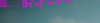
This is what nvidia-inspector tells me:

Is it possible that I have a screwed VBIOS that locks me to 719Mhz??? Instead of 854 as in other stock vbios's?
Please help :S -
What version of bios do you have? (see gpuz)
Is your Gtx680m a clevo? -
Yes it's a Clevo 4GB 680M from Eurocom. According to nVidiaInspector (screenshot in my previous post) my VBIOS is 80.04.33.00.10.
But yesterday I was able to overclock, via the P2 state method using Command Lines as you can't enter it in the nVidiaInspector GUI.
I just had to writeand save it as .bat
So I just have to double-click this file whenever I want to use my OC.
Side note, I noticed when I upp my Core to 8xx which should be easily acceptable I get a blackscreen after a few minutes of gameplay. Sometimes it recovers and shows the Desktop again, with an Nvidia driver failure message, and sometimes the PC reboots. What does that mean? It shouldn't be my PSU since it's 300W (from running my previous 2x 6970Ms, no power problems) and the Card is not overheating at all (66° max at 790/2300 after 2 hours BF3). Does that mean I overclocked in the wrong proportions? -
You could try this vbios https://hotfile.com/dl/175271474/7d69b11/Clevogtx680.rom.html
Backup your vbios before flashing.
It's my original stock clevo gtx680m vbios (80.04.29.00.01) i haven't got any difficulty to OC at 854/2400 with this one. -
Thanks for uploading Tonrac!
I saw you on the techinferno forum you got some amazing scores with the vbios I'd like to use:
P150HM and GTX680M : yes we can - Page 3
you got some amazing scores with the vbios I'd like to use:
P150HM and GTX680M : yes we can - Page 3
Could you possibly up-load that modded one from widezu69/svl7 (default 915/2250, would be perfect for me) as well as I have only 2 posts?
Thanks for your time -
Try the stock vbios i gave you, and test if it could help OC, stabilize your laptop...
The one at techinferno is an Overvolted vbios, so i doubt it help you, if you have laptop shutdown ...
I will like to upload this one, but i don't think that it will be ok with the techinferno rules ...
You can try to post your issue on techinferno forum ... you will reach the 5 posts very soon, and you could download this file. -
Alright I will try yours first, thanks.
Edit: I tried to backup my current VBIOS. Made a DOS USB stick, rebooted and booted from USB. Then I typed "nvflash.exe -b org.rom", I heard 2 beeps and it wrote "No Nvidia Display Adapter found". What the ... ? The card works just fine in Windows, so why's it not detecting it in DOS?
The same message came when I tried "nvflash.exe --save"
Edit2: Forget the Edit 1, I tried again with the most recent nvflash that I didn't find before to download and now it worked
I could flash your rom now. I noticed something though, my backup ROM is 157kb large, your rom is only 88kb... should I still go for it? -
My rom is not corrupt, i have test a lot of vbios and have to flash my backup when the some vbios doesn't have correct behavior.
I think you can flash with my vbios if you are sure to have a clevo 4Gb GTX680M.
Maybe your backup is bigger than mine because it's a more recent version.
Could you send me your backup so i can test it on my card? -
Yeah I went ahead and tried yours, your's allowed me for overclocking with Afterburner and it worked really good!
Now I installed svl7's unlocked vbios and set my card to 919Mhz and 2250 Mhz, works like a charm. Thanks for your help! I also attached my vbios, svl7 mentioned it is slightly newer and the GPU-Boost should function properly up to 758Mhz, but in my case it doesn't.Attached Files:
-
-
If it could help i test your backup vbios 80.04.33.00.10. and it give me the fear of my life ... after flashing with it and reboot, i be lock in bios screen during ten minutes, after three beep windows load. The card is recognize but not well... after flashing to backup bios, all is right again. Be careful of new gtx680m on P1XXHM
-
Wow I did not expect that! Sorry for your troubles... Glad you could revert it
-
Just for Fun:
P150Hm (i7 2860QM GTX680m OC@1005/2400 ) Vs Old Desktop (core2 quad 9550 @3.4Ghz + Tri-crossfire HD4870)
Driver : Geforce 306.23 - Amd catalyst 12.6
3DMark Vantage Performance desktop
![[IMG]](images/storyImages/2be5322e-b049-47de-92e8-440149996da0.jpg)
3DMark Vantage Performance P150Hm (GTX680m @1005/2400)
![[IMG]](images/storyImages/c1689728-a08e-466e-ad69-e03c82c857ce.jpg)
Mafia 2 Max setting Vsync Off 1900x1200 Physx Off Desktop
![[IMG]](images/storyImages/7e2c469b-2c17-4634-93bd-9884d0068267.jpg)
Mafia 2 Max setting Vsync Off 1900x1200 Physx Off P150HM
![[IMG]](images/storyImages/7d490a18-efef-4712-ad65-db12d4e9f22c.jpg)
Just Cause 2 Max setting Vsync Off 1900x1200 Desktop (Desert Aube)
![[IMG]](images/storyImages/2029188f-1cbd-47eb-b3a2-4757c7db955c.jpg)
Just Cause 2 Max setting Vsync Off 1900x1200 P150HM (Desert Aube) (Nvidia graphic enhancement disable)
![[IMG]](images/storyImages/e502a6a9-4915-4448-b3ec-2336efc2fce9.jpg)
Just Cause 2 Max setting Vsync Off 1900x1200 P150HM (Desert Aube) (Nvidia graphic enhancement enable)
![[IMG]](images/storyImages/82533324-4030-4dab-82ab-fb919c284521.jpg)
-
Is there any chance that 680M price will go down anytime soon?
-
not really, prices for mobile gpus are mostly rockstable. generally, u have an initial phase, where the prices are a tad bit higher than regular cuz of the high demand for the gpus. after, theres a period where the prices go down a little and stay stable up until a new gpu generation comes out. once a card is "outdated", the prices pretty much skyrocket to the point of where they are just unreasonable. the 680M is pretty much in the second phase right now, so u wont see it any cheaper than it is right now. ur best chance of getting an even better price would be to keep an eye on ebay and/or NBR and wait until someone offers a used 680M. but that probably wont happen until the 7xx series are out

cheers
Clevo P1x0HM users with 7970M/680M - Ordered? Installed? OCed? Lets have it! :)
Discussion in 'Sager and Clevo' started by jaybee83, Jul 1, 2012.

