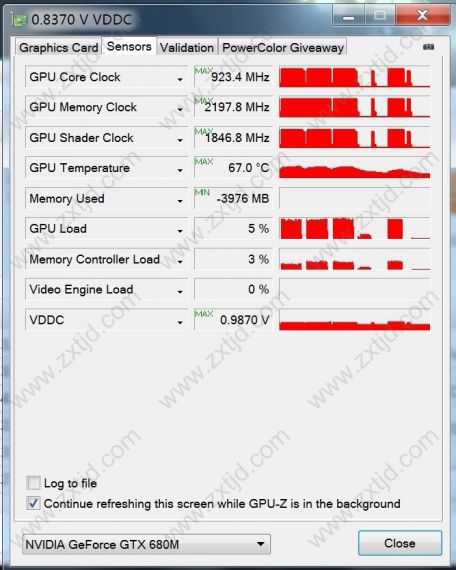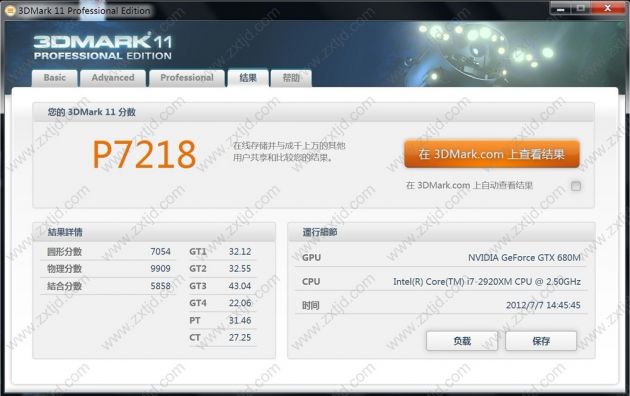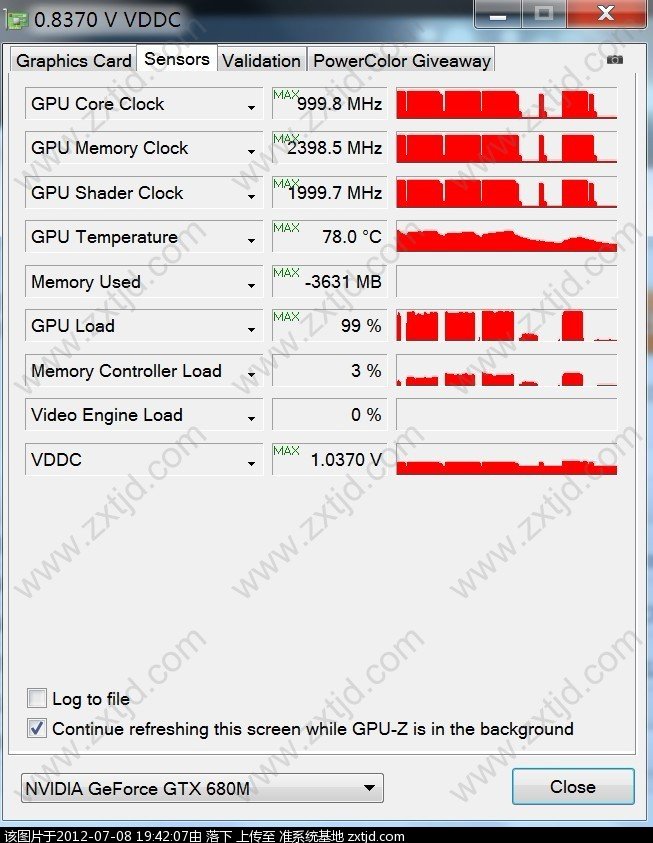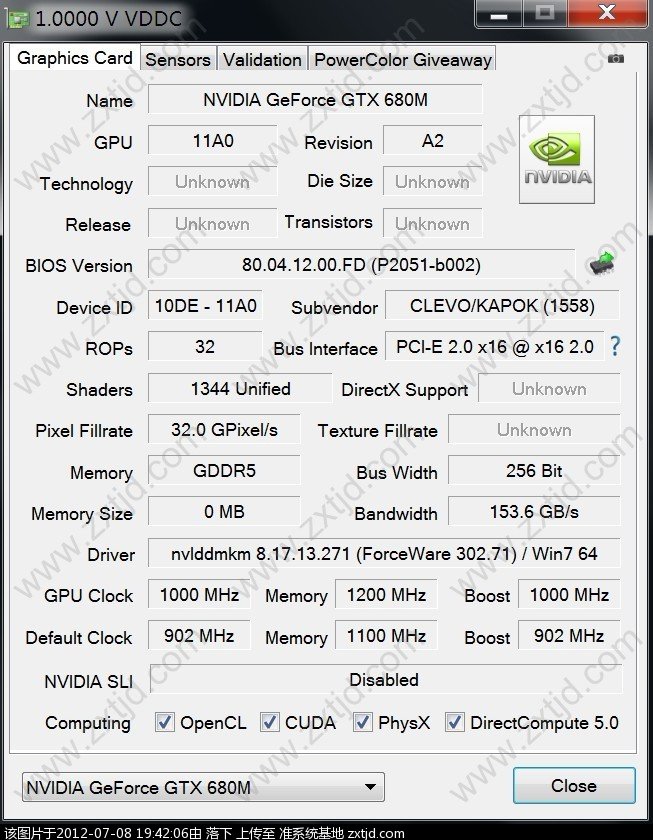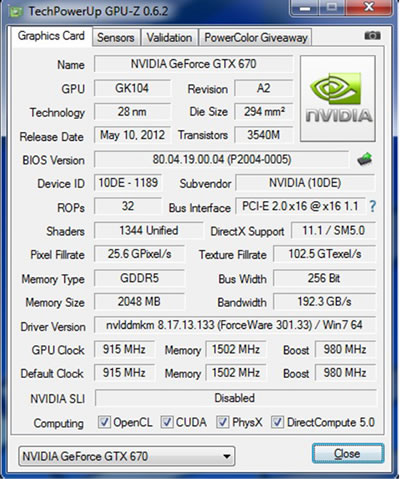sli is disabled at the moment...
but let me ask you this...when you sai it's using 115 gbps..are you saying from cpu to gpu and vice versa or are you saying from the pcie slot?
here is a test of the bandwidth itself...but an amd 7970
they dont even show memory controller load.
-
Attached Files:
-
-
I'm not very sure how nvidia map their memory controller and what connects to what but on mine it's hitting 100% at that clock, you can try this, if you play games in windowed mode, try to make the game screen still and try increasing the memory clock also don't touch the core clock. you'll see the % on the memory controller load drops. This indicates that the memory clock is directly affecting the memory controller. Also you can try another thing, make sure the screen stays still, increase the core clock and leave the memory clock as it is, you'll see the memory controller load goes up.
By the way the GB/s info I got was from the graphic card tab on GPU-Z. At 2500MHz it's 160GB/s. -
i think fermi is far different than kepler.
if i had 680m's i could go into far more detail about this.
but i tell you what...tonight...go outside and let your laptop sit for about 10 to 15 minutes, then run your best over clock. and see what happens. -
Kepler has more cuda cores, maybe that's why. I'll remove the panel, that should drop the temp by at least 10C as I tested with the GTX675M.
-
man, go throw it in the fridge or walk in freezer .

when we go for high numbers just to see what the cards true max is...we use outside temps or portable a/c's
side note:
you are still on stock voltage so that's a major plus right there.
the possible bad part...how close to the 100 to 110 watt max on the pcie are you when over clocked. -
I've just tried running it in my garden, 69C, same thing, fps is unstable if the core clock goes past 883.6MHz. but the physic score went up. And combined score is still pretty much the same. But the physic score is ran by the CPU, so the GTX680M wasn't really affect by heat@74C. And again... Memory controller load 100%.
Generic VGA video card benchmark result - Intel Core i7-3610QM Processor,CLEVO P15xEMx score: P7362 3DMarks
![[IMG]](images/storyImages/benchedoutside8832497.jpg)
-
guess we have to wait and see what they do in the alienwares then...maybe you are at your max...

-
Next thing to do is overvolting but the voltage control on the GTX680M is rather weird, jumps between 0.9870 and 0.9620 all the time on the same clock.
-
@amirfoox
How do I import the HD mods? I put them inside the Data folder but it's not showing up in Data files in the Skyrim launcher
-
@Hackness, did the 100% memory controller happened on stock clocks?
If not i find it kinda weird that with more overclock on the memory versos the core 40% vs 20%, you became bandwidth limited
-
-
Yep, the memory controller load is hitting 100%, it's limiting even before going past 900MHz.
-
=====Original vbios=====
It's only using 44% at stock clock, I found it weird too.
![[IMG]](images/storyImages/3dmark11stock.jpg)
Edit:
853.4/1800 Memory controller load 47%.
![[IMG]](images/storyImages/3dmark11core853mem1800.jpg)
Not sure how it went up to 100% at 883.6/2497.5. -
That's weird..
Your probably already doing it but try playing with the clocks and make a graphic of the memory control load to see when the problem appears?
Is there any other program to monitoring the load?
Thanks for everything you already share with us
-
=====Original vbios=====
ughhh!! 853.4/2497.5 Memory control load 39%
I'm totally not sure about that 100% Memory control load at 883.6/2497.5 now.
![[IMG]](images/storyImages/3dmark11core853mem2500.jpg)
Yes I should make a graph also include stock vbios vs modded vbios at the same clock and see if both are performing differently. -
Install the Nexus Mod Mananger, it does everything for you. Once installed click on Mods and "Add from file" since you downloaded the rar/zip already. Search for those and add them, then click on "Activate Mod". Everything is moved to the correct folder.

-
Ok I've got the mods installed. Will test it at stock clock when I get up.
Also confirmed the modded vbios wasn't optimized, svl7 and me will try to investigate and see if it can be improved.
At the same clock, stock vbios's memory controller load is at 48%, and it became 91% on the modded vbios, also a deduction of 301 graphic score on the 3DMark11 at the same clock.
Stock vbios @800/1800: Generic VGA video card benchmark result - Intel Core i7-3610QM Processor,CLEVO P15xEMx score: P6622 3DMarks
Modded vbios @800/1800: Generic VGA video card benchmark result - Intel Core i7-3610QM Processor,CLEVO P15xEMx score: P6381 3DMarks
Stock vbios GPU-Z ss
![[IMG]](images/storyImages/3dmark11stockvbios80018.jpg)
Modded vbios GPU-Z ss
![[IMG]](images/storyImages/3dmark11moddedvbios8001.jpg)
So all benching requests made for OC mode higher than Core 853.4MHz will be aborted until the we find the solution to improve the modded vbios.
This card is pretty much a myst when it comes to vbios modding .
.
-
flash it with a modded gtx 670 bios ftw!
-
that's what i have been trying to get you to understand..

-
Well it wasn't the heat
 Nor the voltage.
Nor the voltage.
-
Yeah I'm scratching my head as I fuss with my machine and modded vBIOS now too. Things just aren't adding up.
-
So I'm guessing new owners should stay at stock BIOS for now with max 853 core OC to be on the safe side?
-
could have told you that about memory loading...that might not even be working right yet.
so that only leaves the user.
http://forum.notebookreview.com/8688323-post422.html
although his gpu score isn't higher than yours, but his core over clock sure is. along with his voltage. -
-
indeed cloudfire...my post right above yours.

-
original thread here but have to sign in to see the pics
GeForce GTX 680M ³¬Æµ À¶ÌìCLEVO ÓÎÏ·±¾Ö®¼Ò-׼ϵͳ»ùµØ-ÓëÓÎÏ··¢ÉÕÓѺͱʼDZ¾Öи߶ËÓû§¹²Í¬³É³¤£¡£¡ - Powered by Discuz! -
Hopefully someone here and a lot smarter than me (not much of a stretch) can figure this out. There's so much untapped potential it's too bad nVidia locked it out. For the cost of this card, I consider it an enthusiasts card and should be given an unlocked card or at least a simple way to unlock it. But it is what it is.
-
Oh I didn`t see that. I`m blind. Sorry

Yeah, I`m pretty shure Nvidia could have easily increased to clocks of the 680M a bit more than now. Maybe they are saving the juice for GTX 685M.
With this huge overclock, the temperatures seems fine, the stock clocks of 680M draw 65W less than 675M so there is a LOT headroom there for higher clocks. I`m not shure if the clocks are stable though. Stable enough for 3Dmark run apparantly. -
How much power the GTX680M consume with core clock @ 1000Mhz and overvolted? This was made on a P170HM with a 220w psu ... i wonder to know how much we can go with the 180w psu of P150HM/EM
-
65W less than 675M at stock? that would mean that the 680M would draw equal or less than 35W lol. are you sure about that?

-
Yes I am 100% shure
 . Identical system, only GPU is the difference:
. Identical system, only GPU is the difference:
![[IMG]](images/storyImages/bench_strom_load.jpg)
-
Wow my test picture
-
can you share more information with us here?
-
Frequency of pressure is very stable, Enhance the 1500 multisection than the default, and finally did not test the limit frequency. -
I am sorry I do not Dong English Reply with google translation
-
can u run vantage?
-
you are doing good, don't worrie.

-
I wonder why he isn't showing the maximum memory controller load

-
that is 3dmark11....
-
With the GPU at this clock I'd expect the GPU score to be higher... at least when looking at the runs from hackness with my modified vbios...
Generic VGA video card benchmark result - Intel Core i7-3610QM Processor,CLEVO P15xEMx score: P7373 3DMarks
Clocks have been distinctly lower during this run, 914MHz iIrc. -
Yes it changes clock dynamically, the 915MHz probably appeared only for a few sec and back down to 893MHz and GPU-Z captured that. Maybe the 1000MHz core has the same problem too. Also his graphic score is only 7496, mine has able to hit 7503 on the graphic score @893/2497 with your modded vbios v4: http://3dmark.com/3dm11/3831029. Something might be wrong with his.
-
@amirfoox
There you go, stock clock stock vbios Skyrim ultra/FXAA disabled with the mods you requested me to download. It's pretty much always at 60fps, I haven't got to a place that has many people yet. This is the lowest fps I could find so far.
![[IMG]](images/storyImages/tesv2012070818263192.jpg)
Max temp 66C, Max memory controller load 68% and GPU load 99%.
![[IMG]](images/storyImages/skyrimstockclockstockvb.jpg)
-
You, sir, ROCK!
Thank you!
Edit: by the way, what AA/AF level? -
hackness, the guy that made the vbios mod for the MSI card said that he could mod your vbios(clevo), feel free to contact him here: http://forum.notebookreview.com/sager-clevo/675924-msi-gtx680m-4gb-tested-p170hm.html

-
Ahh I have contacted him and asked if he's run into a similar problem that svl7 and me faced. Because the clock 1000MHz doesn't really pull out the expected score on the Graphic score, it's about the same level as my clock at 893/2497
 . So I'll wait for him to reply and see what happens.
. So I'll wait for him to reply and see what happens.
-
No problem
 AA 8 samples and AF 16 samples.
AA 8 samples and AF 16 samples.
-
-
I see the 3DMark isn`t detecting the right clocks, what clock did you run the memory at?
EDIT: Its there. You are running the memory a little higher (+100MHz) than these guys. Could that be the reason?
I hope its ok that we post the pictures here? Thank you anyways, good job on the overclock.
Have you reached max overclock with this or do you have a little more room? -
The thing is with 100 more MHz on core clock the score should improve massively. And the memory clock is only 200MHz higher

P150EM Upgrading from 675M to 680M!
Discussion in 'Sager and Clevo' started by hackness, Jun 28, 2012.