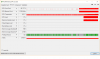Yeah mate agreed definitely an issue there, just saying it might be something which is specific to your computer or other non-metabox computers so might be worth trying some other stuff, what settings in your furmark and i'll run one for 5 mins... Edit: see attached, so 1200mhz is about the top but i'm just reading elsewhere that even since r9 280's furmark automatically underclocks to prevent issues, yours still should be about 1ghz though if not OC'd?
-
Attached Files:
Last edited: Jun 17, 2018 -
-
You seem to not realise the magnitude of the situation here. The 150w is collapsing under heavy combined CPU+GPU load instead of getting battery drain. Which means the EC is optimised specifically to not exceed 150w system power draw. Which means newer P950 version are going to power throttle into 1060MQ performance if stressed enough. The worst is if this is a EC thing, getting a 180w power supply won't fix it since the system will only draw 150w. So we're stuck waiting for clevo not just to stop selling trash insufficient 150w power supplies but to also update their bios which properly will not happen in the foreseeable future.
Furmark brings the card with a150w PSU to 700mhz....
920mhz is the average clock in witcher 3 . It's not a one time low. It's replicated result across two P950 8th gen systems now.
You 1070MQ is performing as intended. Other 1070MQ clevo laptops are performing disgracefully, if it's the power supply than clevo is the company that gutted it's already gutted performance to save 10$ on the power supply.
Your laptop can handle a 1070 normal BTW, Clevo gutted it for that sweet marketing max-Q label.Last edited: Jun 17, 2018 -
Right well mine is 7th Gen and actually shipped with a 180W power supply brick so that could be part of the issues.. As you can see above (FUrmark is around 1200mhz and my Creed Origins sits at max speed above 1700mhz almost constantly, 3d mark isn't consistent enough but hits between 1300-1600 as load varies (3d mark scenes are too short imo)) i'm not having these issues at all, have you got something else besides witcher 3? It's not just something like being on Max Q mode is it? My temps above hit around the 70dC you mentioned as well.
I understood before i bought this that it was Max Q and that it twas about $1k cheaper than anything else with similar spec + thinner and less ugly so wasn't surprised the GPU performs 10-15% slower than the notebook version but your results are much worse again... Have you tried to run it straight from the wall (not through a multi adapter), with fan speed set to Max (to rule that out) and tried different power cable etc? Also any have you tried with a CPU UV? -
You're not going to get the issue, relax.
The issue is effecting 8th gen P950 only as they come with 150w PSU and EC programmed accordingly. -
Ah okay, didn't realise they kept the same naming on the P950 8th gen as 7th that's confusing as, thread still definitely applies in that they didn't use the 90W, the razor, this thread has some good info comparing the 80 vs 90w https://www.reddit.com/r/razer/comments/8q2bs7/razer_1070mq_high_3d_mark_scores/
-
I am the guy who made that thread........
-
The GTX 1060 P95* comes with a 150W PSU.
The GTX 1070 MAX-Q comes with a 180W PSU.
This is what Clevo ships from their factory, they are the standard options - a different PSU for each GPU option.
If anyone has been given a 150W with the 1070 MAX-Q option they need to speak to their reseller because they have been sent the wrong PSU. -
I hate to break It to you but 90% of guys out there are getting the 150w PSU since that is what sager is using. Even if your company is using a 780w PSU, I don't care. What I care about is that 920mhz is an abomination that even a hard core clevo fanboy can't defend
The exact same Glorious 923mhz with 6Gbps. Happy to know your teaming up with eurocom to gut the card.
And that's not even talking about the 2.2ghz Cpu clock speed
I can get higher frame rates with a 1060............
Running 200mhz below base is a digrace.
I simply don't care if it's the power supply or a troll vbios programmer. This thing shouldn't have left the factory throttling this badlyLast edited: Jun 17, 2018 -
Well, let's make the obvious comment that Ssger doesn't have 90% of the market. Then, ok - but that's not my doing, that's Sager's decision which I'm obviously not in any position to defend or attack.
View attachment 160033
The exact same Glorious 923mhz with 6Gbps. Happy to know your teaming up with eurocom to gut the card.[/QUOTE]
How exactly are we teaming up with Eurocom to gut the card? Do you think we've had secret discussions and planned this together just because there's a review of Eurocom and our version of the chassis on nbc???????????
You clearly do care about the PSU or you wouldn't have posted the below:
Furmark is a stability / stress test, not performance - it's been widely written off as such and no serious modders or overclockers use it as a performance or stress test any more. You can find plentiful comments regarding this topic on the forum.
Witcher 3:
https://www.tomshardware.com/reviews/how-to-stress-test-graphics-cards,5449-2.html
Furmark:
https://www.tomshardware.com/reviews/how-to-stress-test-graphics-cards,5449-5.html
Witcher 3 Gameplay FPS results from notebookcheck:
Schenker Key 15
HIGH - 91.3
Ultra - 50.2
Eurocom Q6
HIGH - 97
Ultra - 48.9
Gigabyte Aero 15X
HIGH - 92.8
Ultra - 52.4Last edited: Jun 17, 2018 -
Eurocom + sager properly have the majority of the market share or at least a good chunk of it.
This is also from the same review your using. Notebookcheck witcher 3 results are from a route that takes a little bit over 1 minute.
after 5 minutes of play it droped to 920mhz and stayed there like glue. The same thing happened with the Q6. See in the first graph how the card was running fine and suddenly it tanked to 1060MQ performance.
You don't understand what I am saying about the PSU. The GL502VS had a 180w PSU(not sufficient)and it was having power drain(losing power at max load with the charger), which means the EC ALLOWED the card to draw more power than the PSU allowed. The EC in the sager is properly programmed to not exceed 150w system power draw, so using a 180w won't help if it's EC limited(talking about sager here).
I'm frustrated at an abomination of a result. I don't care what is causing it, if the issue is happening with the 180w PSU than you and eurocom should do something about it, whether that requires you to use a 780w PSU or a Bios update is up to you. BUT 920MHZ THROTTLING IS NOT ACCEPTABLE
Since you're cherry picking why not use the 3DMARK graphics fire strike results ?
ASUS GX501VS(90W, daul channel) 16.2k
Aero 15x (90W, single channel) 15.2k
Gs65 (80w, daul channel) 14.7k
You laptop(80w, daul channel) 14.1k
Q6 from a thread here.(80w, daul channel) 13.9k
Notebookcheck benchmark are designed to be quick, the witcher 3 one is a 1 mintue long horse ride. The overwatch one is in the practice range
The fact that the P955ER holds it's performance for a few minutes shouldn't be something worthy of applause, but once a few minutes pass it gets gutted to 1060MQ performance which isn't "normal".
Instead of defending pathetic performance. Why don't you call your elite squad of internal testers and engineers to look into this first chart ?
I know about furmark.
Your teaming up with eurocom is a reference that both of you are running the card at 923mhz with 1500mhz memory. It's either you teaming up on how to GUT a card(if each one of you makes his own bios/Vbios) or it's clevo doing so in newer patches if both of you are using clevo's Vbios.
In a few weeks I went from asking for the 90w version to asking for the 80w version to stop acting like a 1060MQ. At this point I wouldn't be suprised if you managed to gut it to a GTX1050 performanceLast edited: Jun 17, 2018Dennismungai likes this. -
N. American market, perhaps. Worldwide, not by a long shot.
This is also from the same review your using. Notebookcheck witcher 3 results are from a route that takes a little bit over 1 minute.
View attachment 160035
View attachment 160036
First after 5 minutes of play it droped to 920mhz and stayed there like glue. The same thing happened with the Q6. See in the first graph how the card was running fine and suddenly it tanked to 1060MQ performance.
You don't understand what I am saying about the PSU. The GL502VS had a 180w PSU(not sufficient)and it was having power drain(losing power at max load with the charger), which means the EC ALLOWED the card to draw more power than the PSU allowed. The EC in the sager is properly programmed to not exceed 150w system power draw, so using a 180w won't help if it's EC limited(talking about sager here).
I'm frustrated at an abomination of a result. I don't care what is causing it, if the issue is happening with the 180w PSU than you and eurocom should do something about it, whether that requires you to use a 780w PSU or a Bios update is up to you. BUT 920MHZ THROTTLING IS NOT ACCEPTABLE
Since you cherry picking why not use the 3DMARK graphics fire strike results ?
Aero 15x 15.2k
Gs65 14.8k
P955ER 14.1k
Instead of defending pathetic performance. Why don't you call your squad of internal testers and engineers to look into this first chart ?
I know about furmark.
Your teaming up with eurocom is a reference that both of you are running the card at 923mhz with 1500mhz memory. It's either you teaming up on how to GUT a card(if each one of you makes his own bios/Vbios) or it's clevo doing so in newer patches if both of you are using clevo's Vbios.[/QUOTE]
I understand you have 2 points about the PSU:
1/ you said some people have limited performance because they have a 150" not 180W PSU
2/ that the laptop is/may be limited to 150W anyway
If you're only talking about Sager here, I have no information to suggest that their version is limited any differently to Eurocom's, ours or anyone elses.
Firestrike Scores - yes of course, the 90W version performs better no question. I agree with this and have never said otherwise. "Why don't you call your squad of internal testers and engineers to look into this first chart ?" - actually I did this last week, as I mentioned on this forum.
"Cherry picking" - look, I posted the Witcher 3 gameplay FPS, which show pretty much identical performance to each other, to compare that against the GPU MHz speeds of the three chassis - of which the Aero 15 is noticably higher. Eurocom and Key 15 reviews were conducted by two different people, with different tests and posted results (rather annoyingly, each of these three reviews contains a number of gameplay FPS average results, but only Witcher 3 appear in all three so it's really not helpful when comparing). Eurocom Q6 is identical to Key 15 hardware, yet there's zero mention of the Q6 loosing 30% of FPS after a short period of time. I previously mentioned that the nbc figures were different to what I can see our R&D results were. They are even different to a review of the exact same harwdare in the Q6. As I asked for this matter to be looked into more closely last week already, I'm going to wait for the feedback to come through on this. There's no point in continuing to discuss testing anomolities and conflicts until we've got to the bottom of things.
Vbios etc - with respect, you don't understand how this works. All resellers have the same vBIOS from Clevo. 923.5 MHz is a performance step when the temperature and power draw hits a certain point. It's a simple as that.
I will report back once I have more information, until then I don't want to speculate further.
Also it's Sunday and I'm watching the football. -
1 this is how you should frame it:
" when both the CPU and GPU are under heavy load for an extended period of time(initially the performance is fine), the GPU will permanently throttle to 923mhz and the memory will throttle to 1500mhz. This causes a 30% performance loss and has been observed across 2 different P95XER according to notebookcheck. One of those laptop had a 150W PSU while another had 150W. Which rules out the PSU from being the main cause(notebookcheck initial theory). Keep in mind this might also be causing a 5% drop in 3DMARK FS graphics when compared with other 1070MQ 80W laptops"
The problem is that notebookcheck witcher 3 benchmark is a minute long benchmark. The throttling starts latter.
Obsidian makes there own bios/Vbios. HIDevoultion use prema ones when available -
Power limitations are done on the EC, and that is a thing that as far as I know only Prema touchs, I gave it a try, when Falkentyne was poking his laptop, I was expecting something simpler, given that the EC use 8051 based cores, I though it was a "basic" disassembly, run in IDA, understand it, change it, repack, and flash, nope..
Tons of checksums, the image seems compressed/encrypted/scrambled at least with some basic XOR operations, there is also swaps of empty space, and defined areas with identifiable headers, I reached to the coreboot guys, they dont really deal with this EC (ENE), IF I had more free time, and a laptop to test/read/poke around the vias, because going by older datasheets there is a serial port, and I bet that there is a couple vias/test points that expose that UART, might be helpfull, or not, but would be nice to poke around and gather a bit more info into the system.
Dont expect to slap a bigger AC and it magically works.
Also, I think you are being a bit rude to XMG, they might give insight and complain to Clevo, but Clevo has the final saying in everything, if Clevo REALLY cared about its costumers wouldn't make two versions of the 1080 to shaft costumers, nor would they have such lousy stock BIOS that a joke, Clevo is a company, and must follow Intel guidelines, half this crap is mandated by Intel I have zero doubts about that, the rest, its made to a price point, if making a better BIOS takes the BIOS team a couple more weeks of work and another 2-3 weeks of testing, forget that, its not a viable option for they economically speaking.
This whole throttle nation is no unfortunate coincidence, because ALL systems perform the same, Intel has it fine-tuned to give decent CB R15 benchs on one run, and then apply, throw hands in the air, because bigger "tech" websites/youtubers make half assed reviews, and showing a big nice number after ONE run of bench is enough..raz8020 and Falkentyne like this. -
Meaker@Sager Company Representative
-
On the P870 if I recall, there is two models of the GPU with different VBIOS that don't like to be swaped over(newer gpu into older mobo/chassis and vice-versa).
raz8020 and Falkentyne like this. -
Is the difference between them significant ?
-
They need to be flashed to work, its a douchbag move, dont think that Clevo is your lord and saviour white knight with the Arthur sword.
They are, like the rest, a company..raz8020 likes this. -
I've ****ting on clevo and the it's resellers over the P955 for a while now. I'll back off for a while as this whole thing isn't worth it as screaming isn't going to change anything.
-
So this is the 80W one that is able to pull 90W? (I.e. not the gutted 80W max version)
-
Yes.
It can't pull 90w reliably(just like the 90w can't pull 100w reliably). As once the Vbios detects its above 80w it will throttle it. But the gutted 1070MQ has a EC limit preventing the card from ever requesting anything above 79w.
The whole problem is this laptop was designed to have a loud cooling system.if Nvidia didn't make that silly 40db rule clevo would have used the 90w card or an OC'ed version of it.
I expect pattern 1 to be fixed in a bios patch and pattern 2 to be fixed by prema mod(when it releases) disabling cancer EC limitsLast edited: Jun 18, 2018djsubtronic likes this. -
Nvidia only has the 40dB rule on the Max-Q branding, drop the Max-Q and slap a normal 1070, Clevo cooling is just crappy and can't even cope with a GPU dissipating 80Watts.
Its not Nvidia fault, its Clevo fault, and they just throwed in bandaids till it barelly met specs to even call it a Max-Q design.
Please, realize that most Clevo cooling designs are subpar at best, and their stock firmware is a travesty.
Glorifying a brand like is done to Clevo because HALF or more of the value of said brand relies on 3rd party BIOS is wrong. Thinking that its great when it requires modded cooling systems, liquid-metal, uber thermal pads, etc, is wrong, just admit that Clevo, is just another brand that doesn't even want to deal with end users, thats why they follow the ODM route and dont do direct sales like MSI, Asus, Dell, HP, Acer, etc, those brands at least get hit directly in the wallet when they screw up and eat up repair costs, with Clevo, its the reseller responsibility to handle all that.Dennismungai and raz8020 like this. -
IT CAN HANDLE even the 115w 1070. All their testing was done -before nvidia made 80/90w tdp limits-on a 115w 1070. It's the ****ty 40db rule stopping it and clevo wanting to get that "Max-Q" label that appeals to the non-tech savy majority. Razer could also use a 115w 1070.of course the fan noise will be reach 60db if any of them did that.
In order to stay below 40db the fans need to run at no more than 55% of their max speeds. The card was gutted to make sure that at 55% fans it doesn't overheat.
The 80w card is running with a max temperature of 70c stock with the 55% fan speed.
The GPU cooling is great. The CPU cooling was caught off gaurd by how much heat the I7 8750H produces. People expected it to draw 45w not 75w, so LM is a requirement for the bad CPU cooling.
Clevo sucks, I agree.
Having to fix clevo's shortcomings is the price you pay for the great value that laptops like the P955 offer(600$ cheaper than other 1070MQ laptops)Last edited: Jun 18, 2018Dennismungai and sepukku like this. -
So the P955ER doesnt come with prema bios? should i just pay the premium and get a different laptop? I was thinking about getting the P955ER because of its price point but if its gonna give me crap performance what should i go with budget 2500. battery life doesnt matter. I want it light to travel with and with thunderbolt 3
-
Meaker@Sager Company Representative
It depends on the balance of portability, price and performance you are after.
-
Dude I’m going through the debate myself. Been looking at the 955ER vs the GS65 and the AERO-15X. Bottom line it depends on where you’re wanting to buy from #1. I personally am going to go through a boutique builder vice B.B. or amazon so I can customize what I want. At all the boutiques the GS65 and AERO are at least $500 and up more expensive for the same components. I understand there is a difference in build quality between the three and there are the fan boys for each maker but as has been identified the P955 is the same performance as the GS and maybe slightly lower than the Aero. Now in terms of gaming, which is my main concern, I’m not sure if id be able to tell. Id day for $500+ I don’t know if it is worth the extra 5-6fps. Battery is my only other worry as I haven’t decided on if the 2-3hr battery is sufficient or not.
Whether the possible slight gain in performance is worth the extra money is totally over to you. I think they all have their issues as you can see in all their forums. -
Makes a lot of sense.
Silicon lottery winners will be few. -
Meaker@Sager Company Representative
Silicon lottery total losers will also be few too.
-
Hi there,
I signed up to write this as I found this and another thread that made me panic after committing to a purchase of a p950er here in Australia from metabox.
I can confirm that the base and turbo clocks are 1101 and 1265 respectively.
Note, under windows the clock idles at 139 and doesn't move.
Underload however the clock rises to a solid 1544 continuously on power. (150w pack). If you unplug power it immediately drops to 1101 and doesn't move.
Using the 'automatic' fan settings under the clevo control centre utility at 1544 the temp runs apx 62C. Fans are not spinning max. It's winter here so ambient temperature is abt 20C.
I played with it on my lap and whilst I covered most of the bottom vents there was no real change in temp or fan speed. It ran about as hot as my 980m from clevo previously. Warm but not ball searingly hot ;-) the vents cover apx 50% of the sides plus what's on the bottom so its well dissipated.
Right now its getting slammed for the next 12hrs under continual load to make sure cooling and everything holds up. I don't see why it wouldn't.
My only issue which I may make a separate post for is that even with all drivers installed and latest NVidia drivers my brighten up and down toggles do nothing.
Feel free to ask my any questions.
M. -
What are your thermals in games like?
Also, at 150W, are you getting power throttling? -
Meaker@Sager Company Representative
@MAF950 thanks for sharing

-
Hi there,
I dont believe its power throttling at all when its plugged in. As mentioned when unplugged it seems to limit the GPU to 1101 the base speed.
The laptop has been on for nearly 12 hours pluggedin on power, GPU running at 1544mhz and is stable at apx 62C temperature wise. I see no difference in any of the metrics from running tests last night.
As mentioned fan mode is set to 'automatic' in the clevo control center utility. There is still a lot of cooling headroom as if you select max the fan spins close to 7000rpm.
This thing has vents everywhere i dont think ive seen such a well cooled machine. had my pinky finger resting over the left edge of the machine and it was getting toasty warm. as mentioned 50% of the side edges of the machine are vents, and the bottom of the machine would be apx 50% vent coverage as well.Last edited: Aug 10, 2018Dennismungai likes this. -
There is no power throttling with the 150W, the PSU is not the limiting factor as shown in multiple tests.
- This is normal behavior for laptops, to protect the battery and becasue they can't deliver sustained power compared to the PSU. -
[QUOTE="XMG, post:
- This is normal behavior for laptops, to protect the battery and becasue they can't deliver sustained power compared to the PSU.[/QUOTE]
Yes, was making an observation for everyone’s benefit as clock speeds seem to be hotly debated here.
The laptop GPUhas been nearly running for 24hrs straight at 1544.
During the day, whilst still cool, 65C is where temps got to for GPU. My study is nice and warm now
Re: my brightness issue. I haven’t installed specific intel vga drivers as the driver pack prepared by metabox wouldn’t deploy them. That said I spoke today to them and they’ve advised which drivers to try. Should fix it. Will continue to report back though. -
One more addition cause I damaged the metal chassis when I first got it and was installing my second ssd.
Take all screws off the bottom. Then you have to remove the keyboard from the function key end first. There are 5 screws under that to release the bottom cover.
The few Online videos skip the keyboard screws. -
Yes.
Some ODMs, like Eurocom, have the option of shipping laptops without any RAM or storage. In that case, they provide the keyboard screws in a separate pouch, meaning that for first time disassembly, I did not encounter the hurdle you mentioned. -
Holy ****: Guys, if you';re on a Clevo, check your thermal pads' thickness.
Yes, your thermal pads. Let me explain.
See these "imprints" you see on your thermal pads? It means they're too thick, ensuring poor heatsink contact (and cooling issues).
Earlier today, I was working on the older P751DM2-G and remembered @Papusan 's warnign about thermal pads: Watch out for deeply recessed imprints. So I replaced an array of the affected thermal pads with slightly thinner thermal pads (it's good to have spares around, the blue silicon pads are easy to handle btw) and boom! My CPU temps ON LOAD dropped by ~15 degrees. And that issue where I could lose Turbo boost in BF4 on the Clevo: Also gone.
The same also applies to the Q6: For whatever reason, the pads used by Eurocom are thick, and unnecessarily so. I'll be replacing them soon and report back.
PS: The affected pads are the ones targeted for the VRMs. They're the second strip on the heatsink's landing. Fix: Swap for thinner ones, by about ~1 mm thinner and you should be good. -
In HWInfo64 what is your wattage for the GPU while it is running at 1544? I have a P950HR and I cannot hold 1544 for any sustained periods as this generally pushes it above the 80W TDM. It can hold 1544 if the load is around 50-60% but not at 100% load. And this is even with a 200W PSU.
-
wish I knew that before I chipped my chassis
 went hard at it with a micro screwdriver as my old clevo didn't have screws under the kb!
went hard at it with a micro screwdriver as my old clevo didn't have screws under the kb!
also another addition.
latest intel VGA drivers solved my brightness issue
finally, under load for the ~20hrs my fan was apx 5000 rpm. -
hi there,
0.85V @62.878W -
after a bit it has risen .85v @ 82.310W
-
It stays above 80W consistently? And interesting to see it goes over 0.8 V.
-
now at .85v @ 85.584 stable. to note gpu temps are now 81-82C
running something different this time. -
toping out at 86.024w
I put the fan on max for giggles not much reduction in heat from 80-82c for the extra 1500rpm. -
Can I ask what you are running to test this workload?
-
sure thing. I have a particular spot in doom with repeating loops of effects. recording history with open hardware monitor. graphics are completely maxed at 1080p AA/AF etc. originally I had vsync on and whilst it was capped at 60fps the gpu was still at 1544mhz. it ran around the 62C temperature mark. disabling vsync produced the same clock at 1544 but I noted the increase in temperature. frames bobbed around the 90-100+ mark. I should also note that disabling vsync meant that the clock was floating between abt 1450-1544 where as vsync on the gpu stayed at 1544 consistently.
1544 seems to be a hard limit though.
I did have an interesting experience with furmark. it was my intended tool to test things out. when running the torture test it would fix the gpu clock at 934mhz and it wouldn't move from that, temperatures were low and cpu wasn't under much load either.
truth be told I am more interested in non-synthetic testing as it is as I'm more concerned with measuring the probe values due to the perception that there was limiting factors of clevos implementation of the 1070 max q card.Last edited: Aug 10, 2018 -
Thanks
-
Furmark will do this, it's an extreme test which some laptop manufacturers actually pickup on and limit the GPU performance when it's running in order to protect the graphics hardware. This comes also from Nvidia and AMD's recommendations on laptop and desktop GPUs.
-
ahh ok I had heard that but seemed more like a rumour. I can kinda understand why, however im in the camp of - I should be able to slam my machine as hard as I want and in factory state it should function to cope with this. i.e. appropriately throttle etc.
good to know. ill look else where do some more probing. -
Then you should be happy, because that's exactly what your laptop is doing - appropriately throttling ;-) "Appropriate" is up for debate though, in Furmark the P95* series drastically throttle, but then Furmark isn't a performandce test.
http://forum.notebookreview.com/threads/why-we-shouldnt-use-furmark-and-kombustor.801597/ -
When you tame the temps on your beastie, please post an update on the p955 throttle thread. Thx.raz8020 and Dennismungai like this.
Why does sager use the slower gtx 1070 max Q in the p950ER
Discussion in 'Sager and Clevo' started by ahmad hendeh, May 9, 2018.