I jacked up my score by another 100 with a CPU overclock:
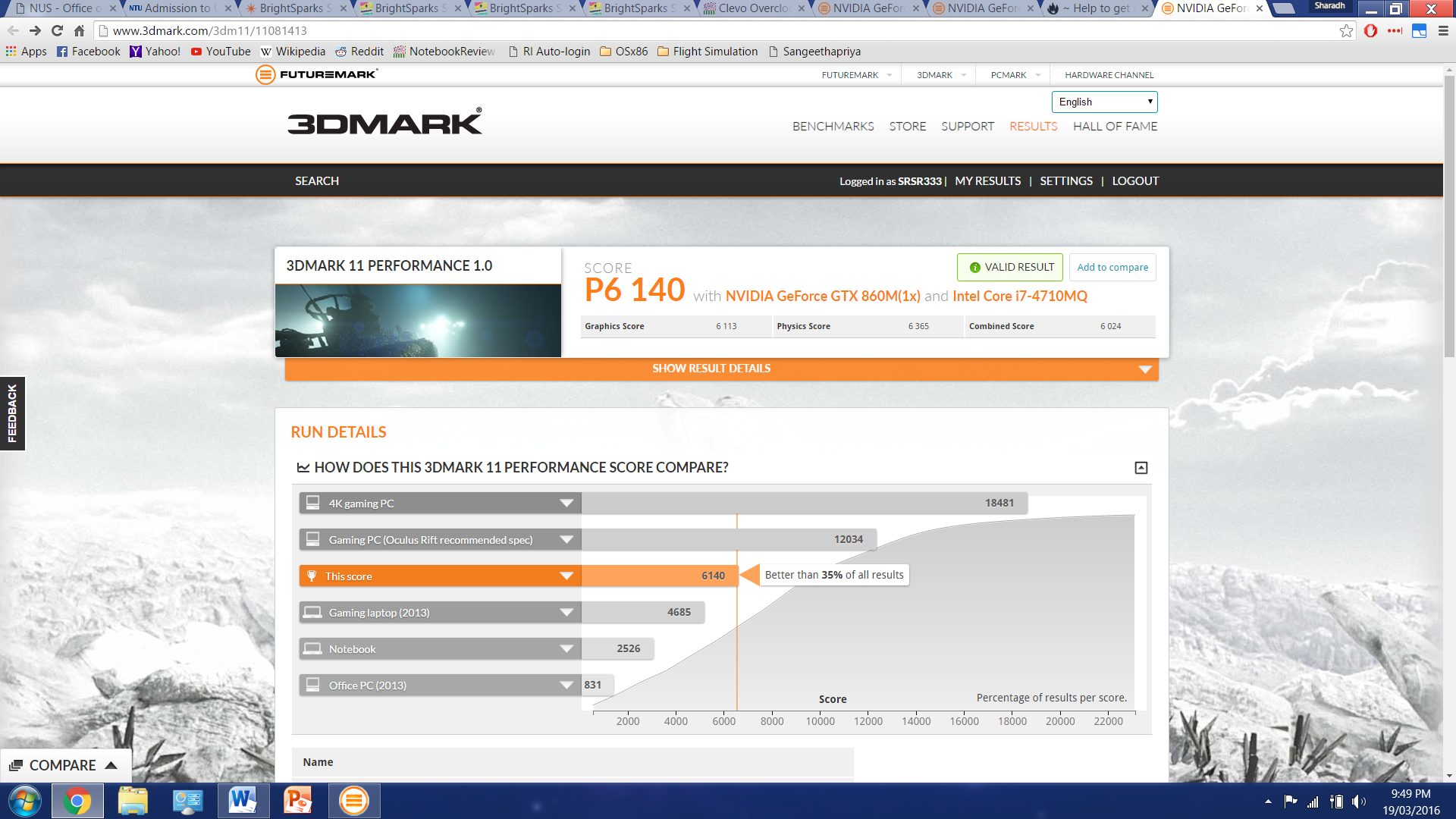
But then my GPU crapped out as I pushed it to the limit for a second test. Artifacted, lagged and then 3DMark 11 crashed. I probably cannot reproduce the same scores in 3DMark Fire Strike as that is considerably more intense. Nevertheless - feels good to push the throttles into the EICAS of my laptop - full afterburners.
-
Ionising_Radiation ?v = ve*ln(m0/m1)
-
Firestrike is the more forgiving bench of those two, it should be more stable...
Here a small 950M test run with 5K GPU score: http://www.3dmark.com/fs/7938063 -
You take wrong. 3DM11 is more demanding. Try it!!
-
Agreed! 3DMark11 is more demanding! I had to correct my GPU OC from 350core/480mem/100mv to 300/425/112,5 to get it stable.
BTW you're past 680m stock level!
Gesendet von meinem LG-H955 mit Tapatalk -
Can drivers be issue? I'm using 362.00 from nVidia website (64bit W10)
Doesn't matter what settings I set... in game for example after some time (4-10m) screens go black and I can hear windows message, probably about nVidia Drivers that lost control etc.
I've tested in Shadow of Mordor (+HD textues) since it uses 6,4gb of VRAM and full GPU (4k resolution). So any instability goes out almost instantly.
+200/+400 1.1125V black screen
+200/+400 1,1V black screen
+200/+350 1.1V black screen
+200/+325 1.1V black screen
+200/+275 1.1V black screen
+180/+275 1.1V black screen
Same with GTA V and Armored Warfare
Only reboot helps.
135/200 was working without issue even on stock vBIOS so something is... trolling.
Experience tells me that with memory problems I should see artifacts... Core is more possible but not with such voltage and low core clock. So I'm suspicious about drivers...
Temps under 75c.
PSU 330w. -
Ionising_Radiation ?v = ve*ln(m0/m1)
I took your words for it, @CaerCadarn, @Prema and @Papusan and I ran 3DMark Fire Strike. This is my best result in nearly two years of benchmarking the GTX 860M in my W230SS:
The 'Time measuring inaccurate' is probably because I Alt+F4'ed from the Demo; the individual benchmarks completed successfully as the frame counters slid out of sight at the end, instead of the benchmark windows abruptly closing.Last edited: Mar 19, 2016Papusan likes this. -
Oh, that's even past 7970m stock Level!

Gesendet von meinem LG-H955 mit Tapatalk -
Ionising_Radiation ?v = ve*ln(m0/m1)
Somehow the W230SS has rather weak memory chips despite them being Hynix modules. Furthermore, I have a fairly low ASIC score of 69.5% which means my stock voltage is already quite high. An improvement to the 960M would see another 10% increase in performance, let alone the overclocking potential since rebranded chips usually have better ASICs...
-
As promised my wprime run at x42:
So you smoked me there!
P.S.: For the scores -> Master @johnksss smoked us all on page 31! It should be mentioned on the first page....
EDIT: Just took another run!
EDIT2: Took a run with TS and got different times:
Last edited: Mar 19, 2016Spartan@HIDevolution likes this. -
But does the different amount of mosfets change the overclocking behaviour of the two's? I mean I would suppose that my master with five mosfets behave better at ocing than the slave with only two. Given the same conditions, right?
Have to oc them separately to be sure. -
Please just take a look on this one:
I just tried both profiles, but as the info above is indicating, my rig crashed and settings were reverted back to "Automatic" which means 1867Mhz.
So Thaiphoon Burner wouldn't be of any help, as I already have the XMP-Profiles?Last edited: Mar 19, 2016 -
I've become quite keen on overclocking the GTX 970M in my Clevo P650SE recently, because i'm experiencing framerate drops in some games when using anti-aliasing. I keep having a problem which prevents me from progressing, and i hoped someone on here might be able to assist.
When i launch either MSI Afterburner or NVIDIA Inspector, the laptop instantly starts lagging every second, and it becomes an impossible task to navigate these programs while this is happening. I have noticed that the GPU indicator light is flashing once a second, which probably corresponds with the intervals when Afterburner/Inspector is scanning for the GPU statistics. From the graphs being produced in Afterburner, it seems like the GPU is switching on and off every second for the sake of collecting the statistics.
I decided to open NVIDIA Control Panel and set both Afterburner and Inspector to use the GPU rather than the Intel HD 4600, thinking this would force the GPU into keeping activate while these programs are open. But unfortunately, it has not made a difference to the issue.
Has anyone else experienced a problem like this, and could you share details about the solution to it? Any advice and assistance would be most appreciated as i'm really stuck about this at the moment. -
Meaker@Sager Company Representative
At stock the card with more circuitry will consume more power, it will be more stable at the bleeding edge overclocks with extra voltage and may be less likely to die if run overclocked at that level for an extended period.CaerCadarn likes this. -
I've installed other drivers, 359.06. Same.
So maybe this is related with power phase or VRAM overheating...Last edited: Mar 19, 2016 -
Spartan@HIDevolution Company Representative
I am using the old wPRIME 1.5.0.5, the new one sucks
try that then post your scores -
All right, here we go:
-
Ad. Clevo Overclocker's Lounge
Eh... I have even black screens with +150MHz Core and 300MHz Memory without any +mV.
While gaming GPU reaches (!) 76-78*c on Overclock profile. And 83-84*c. Without +mV.
Even without any OC, my GPU seems to be much hotter with Prema Bios than stock one.
Before: 67*c, Overclock fan profile. No OC.
After: 73-74*c, Overclock fan profile. No OC.
In Armored Warfare.
So if i add any OC something (not Core to be sure) seems to overheat as hell, and result with black screen.
So P870DM single GPU cooling is weak as hell... I don't have any other idea.
Any 1 had such problems? I'm slowly getting angry.Last edited: Mar 19, 2016 -
Having 8 Cores is like cheating.
 TomJGX, Cass-Olé and Spartan@HIDevolution like this.
TomJGX, Cass-Olé and Spartan@HIDevolution like this. -
Actually it didn't go over my head, but then...I could say the same thing about my post going over yours...
The scores on the first page was more of an afterthought. And not a mandatory thing till people started posting nice scores. That sort of changed....
This hostility seems to go both ways at times. People with lessor will generally talk about people with more. And vice versa. I Have nothing against anyone with any type of notebook, but if one is serious about upping scores....That's when I generally step in to help. Not knock down unfortunately.
And last but not least.....Everyone should be proud of one's own purchase and not go around bashing anyone else's purchasing decisions. This is where a lot of drama starts at. I tend to let this go since I generally look at these machines as parts and points.
And of course...there are no hard feelings....
Edit: PS. You only need to beat @Prema. He has a 860M.
This score is looking pretty good, but it's bugged due to time measurement error.
And don't worry about cheaters posting bugged runs thinking they are doing something...
Your gpu score here is about 500 off the leaders gpu score. Also...Windows 7 will give better cpu scores while windows 8 and 10 will give better gpu scores with 3dmark11. And drivers do make a difference.
3dmark11 is more of a core based bench while 3dmark firestrike is more of a vram based bench. Try using core only, then come back and add memory overclock later.
This happens to the best of us. Just delete and try again....
In laptops that asic score means....
Higher stock voltage and memory needs more stock voltage than normal.
Yes, it would help im afraid, but it would take a few settings change and then your ram will work at it's intended speed. Brother Fox even posted something about that recently.
Try opening the game in window mode since you have a single gpu setup. And try your testing that way. Adjust the resolution so you can see what kind of hit it's taking from running monitoring software in the background.
You should be able to run a 4.3 ghz overclock without adding any voltage. 1.321V is too high for 4.2 ghz....Last edited: Mar 19, 2016hmscott, CivicJDM, CaerCadarn and 1 other person like this. -
Having a Desktop 980 is like cheating.
 TomJGX, Prema, Ionising_Radiation and 2 others like this.
TomJGX, Prema, Ionising_Radiation and 2 others like this. -
-
Having black screens & probably something overheating with 980M... this is cheating!

-
-
Chain reaction buddy. It never ends well.

-
Yes...but your cheating is going backward im afraid.

-
Thanks for the advice, i'll see whether that makes any difference. It seems unusual how i'm experiencing this issue when everyone else is alright. Apologies for the incredibly dumb question but in short, what's the basic procedure i'd need to follow to achieve an overclock more than the 135MHz limit in NVIDIA Inspector?Last edited: Mar 19, 2016
-
Thanks, i'll have a look into that and see whether there's something about for the P650SE.

-
Guys, I probably know why my GPU "casted" black magic... the black screens on me...
This empty spot isn't power phase?
http://s2.ifotos.pl/img/201603192_swseqwq.jpg
http://s10.ifotos.pl/img/Hyperbook_swseqsh.jpgPrema likes this. -
Nice! So, we can all lock arms and sing Kumbaya after all. It's all about taking whatever you have and running the crap out of it to see what it is capable of achieving.
The only thing I can identify about overclocking that is unfair is the way NVIDIA intentionally does stuff to screw things up and manipulate performance with cancer drivers and crippled firmware to cause older GPUs to run slower and malfunction in order to make rebranded hardware seem more attractive than it truly is. Actually, maybe dishonest is more accurate than unfair.
Indeed... a Clevo (or NVIDIA GPU) with no @Prema is like a day with no sunshine. -
But but but.. muh druhma.
-
-
Yeap.
btw any idea what the screws are called that are used to screw the X-Bracket to the GTX980 Desktop. One of mine was kinda stripped when it came in.
Ill be replacing the TIM this week, and dont want to end up with a loose striped screw. -
I assume you are talking about the 4 screws on the spring arms that hold the heat sink against the GPU. You can get those really cheap from any Clevo reseller. Just tell them you need a GPU screw kit. For some reason Clevo uses smaller screws with ridiculously soft heads and they strip out way too easy, even if you are careful and use the correct sized screwdriver. To minimize that, do no overtighten them. Once the screw bottoms out stop turning it and that will help avoid the Philips slot from getting chewed up. Cinching them down extra tight doesn't serve any purpose.bloodhawk likes this.
-
Gotcha, Thanks for the heads up. I haven't tried to turn them yet, but from past experiences with screws that size, they do look super soft. One of the screws looks pretty chewed up, just dont want to end up with a loose bracket on one end.
Gonna de lid my processor add another HDD and re paste the card in one go later this week. hope everything goes well. -
Yup, I have seen them chewed up like that on brand new machines and this is not because the people that assembled it were careless. I always keeps spares on hand because they are so soft and easy to strip the heads no matter how careful one tries to be. I end up throwing away/replacing at least a half dozen a year on my own machines. It's not as likely you will end up with a loose screw as much as a Philips slot that wallowed out and difficult to remove the screw because there is nothing left for the tip of the screwdriver to grab onto.
-
Spartan@HIDevolution Company Representative
With my recent upgrade from HIDevolution, I asked them to send me an extra CPU heatsink and 3 CPU + GPU fans as a backup.
you can order from them -
I dont need heat sinks or fans. Need tiny screws.
-
Ionising_Radiation ?v = ve*ln(m0/m1)
Really? Based on the GTX 860M Fire Strike scores for single GPU, my scores are near the very top... -
Nope! I mean unfortunately not. Everytime I change settings like this, my system almost insta crashes:
It seems I didn't win the Silicon Lottery!
EDIT: But I will try to lower the voltage. -
Spartan@HIDevolution Company Representative
Where did you get those settings from? Way too high!
Try this, but make the Core Voltage / Cache Voltage offset -40 or -60mV and all multipliers to 43 or even 44 if you want
-
I am absolutely new to CPU ocing. I just tried it myself and it was the only setting which ran stable.
Basically I max out all settings except core voltage and then set multis and voltage.
I'll try it and report back!
Gesendet von meinem LG-H955 mit Tapatalk -
↑↑↑He does not have a 6700K

-
Spartan@HIDevolution Company Representative
ohh snap! I just woke up sorry!
Even though, his Turbo / Power settings seem way too high to me
And what's up with that Turbo Boost Power Time Window? I have mine at 1 down from the default 8. His value for that is like......ugggggghhhhhhhLast edited: Mar 20, 2016Papusan likes this. -
Meaker@Sager Company Representative
4.3ghz is an OK chip to be fair, only the best of the best go much further.Spartan@HIDevolution likes this. -
I don't have the ambition to be one of the best, but reaching 4,5Ghz with 1,4v would be a starting point. And then it comes to finetuning then!

Gesendet von meinem LG-H955 mit Tapatalk -
150 new posts overnight, SERIOUSLY?! Guys you are killing me while trying to play catch up with you...

Please post links! Makes it easier to add to the page...
The P570WMx doesn't like the pre-programmed XMP values. You need to alter them with Thaiphoon Burner.
Yep, your numbers show that a MOSFET gave up on you on very little voltage...this confirms it.
Just correct the pads position and you should be golden.
Taking the risk of getting beaten here:
Till today I haven't done a single bench since I replaced my W230 board (bricked the EC Frimware on the old one).
It's 41°C / 108°F here now and getting hotter each day...perfect time to start I guess...LOLLast edited: Mar 20, 2016 -
Ionising_Radiation ?v = ve*ln(m0/m1)
Here you go, @Prema:
http://www.3dmark.com/3dm/11291529? (Time measuring inaccurate)
http://www.3dmark.com/fs/6915436 (My highest valid score)Prema likes this. -
Ionising_Radiation ?v = ve*ln(m0/m1)
-
Good enough for me, just put it in brackets until a clean one comes along.
Or what does the king think about it:
![[IMG]](images/storyImages/Nn4nslw.jpg) Johnksss likes this.
Johnksss likes this.
Clevo Overclocker's Lounge
Discussion in 'Sager/Clevo Reviews & Owners' Lounges' started by Spartan@HIDevolution, Mar 4, 2016.