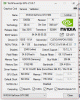1) so if I disable VSYNC with GSYNC on I wouldn't have tearing?
2) Still, update your sig with your anticipated / ordered rig. It's called positive energy, you believe it, you feel it, it will happen sooner or later.
PS: I wanted a convertible BMW 330Ci or better, I kept watching YouTube videos, feeling it, imagine me driving it, and within a short time, positive things happened that enabled me to buy it. Positive energy and believing creates magical effects on the way things happen in your life.
-
Spartan@HIDevolution Company Representative
-
1) not until frame rates go above 75Hz
2) look like you've read/watched "the secret" . Maybe I will(when I get on my laptop).
. Maybe I will(when I get on my laptop).
EDIT: Signature updated
@Phoenix
Sent from my Micromax AQ4501 using TapatalkLast edited: Mar 14, 2016 -
Spartan@HIDevolution Company Representative
Indeed, loved that movie/documentary -
no tearing above 75 either gsync is awesome
-
With GSYNC on and VSYNC off you will still get capped at 75fps in my latest testing on the P870dmg just like always.
-
I would be careful with throwing out allegations about people before even knowing the whole story. I had my machine back in my hands for 2 days before having to ship it out to take care other issues that came about. On top of that... The settings that were set up from Mythlogic were only holding those clocks in benchmarking not in gaming.
I did not have a chance to even get my settings correct again so I could share them because... Again.. I had to reship my system back out and then the next day left for Myrtle Beach.
I only clarify this because I don't need someone giving me a bad name when I have spoken to plenty of forum members and would always offer my help if needed. Certain people may not be patient or want the whole story... But hey that's not my problem TomJGX, Omnomberry, hmscott and 2 others like this.
TomJGX, Omnomberry, hmscott and 2 others like this. -
I thought NVIDIA fixed this(or was rather forced to, sometime after freesync launched without the cap apparently). Is it due to the new drivers, or was it never fixed at all?
Sent from my Micromax AQ4501 using Tapatalk -
The internal screen limit is capped at 75 fps so it's working as it should to my knowledge otherwise you would not get the gsync smoothness.
Sent from my LG-H901 using Tapatalk -
For smoothness yes, but it still causes input lag when GPU frames cross the 75hz cap, which is why NVIDIA to my knowledge made the cap optional(by turning v-sync on/off) through a driver update for people who rather tearing above 75hz(or peak refresh rate for desktop G-sync monitors) over lag.
Sent from my Micromax AQ4501 using TapatalkLast edited: Mar 14, 2016 -
The GPU will not work harder to achieve faster than 75fps just like vsync would do if marked at 75fps, so post up some measurements so we can see the actual differences if you have them.
-
I think it depends on the game? Certain games will be capped at 75, other games like AC: Syndicate will go into the 80's and g-sync is definitely working on them.
GTVEVO likes this. -
Good point, I don't own every game for sure so if some don't work it would be down to the driver so keep this in mind.
-
Unfortunately I don't have a G-sync laptop/pc(see my signature), my observations are mainly from news and this forum. Apparently the v-sync off option was added since driver 352.90, source below
http://techreport.com/review/28361/nvidia-g-sync-goes-mobile-adds-features
Yeah, you need the right game to test it, you could try battlefield 4 with different detail settings, CS:GO(probably for 75+ only)
Sent from my Micromax AQ4501 using Tapatalk -
INI editing.
-
Meaker@Sager Company Representative
Vsync should be off in the game and be controlled from the nvidia panel.
Firebat246 likes this. -
FYI if anyone's interested in the outcome of this, I got onto Eurocom this morning. Turns out that the guides that I'd read about modifying the *.inf file hadn't mentioned that you also need to disable driver signature enforcement from the advanced startup settings. Once I did that the driver install progressed perfectly
You would, however, think that NVIDIA would be able to employ a little quality assurance on their list of supported cards for each driver release, especially as this card was released three or four months ago now...
@Phoenix, I also asked about the vBIOS to enable G-SYNC on the 4K display, apparently Eurocom don't yet have an unlocked vBIOS available with that capability - only a stock one. Old mate seemed to think that it would be available later in the week, although I assume that's up to @Prema at this point - and Eurocom to conduct their internal testing once they receive it.
Cheers,
Lee. -
Am having the same issues what steps/programe did you use to get this
Thanks -
i own a Schenker U726 (p870dm(-g?), with a gtx 980(with 200watt and without m, that means the notebook version from gtx 980), i7-6700k and 4K display.
I cant only switch between 1080p g-sync and 4k non-g-sync.
the question is, if i flash my gtx 980 vbios with the gtx 980 premamod vbios AND my normal bios with the normal stock bios with g-sync support, could i use g-sync or is there a hardware difference?
do i need both? vbios AND bios with prema mod to use g-sync?
thank you. -
Meaker@Sager Company Representative
Nvidia are always really slow to add new IDs to their drivers for some reason. -
Do you have a Prema vBIOS for your GTX980?
-
No, currently i have both in stock version (vbios/bios) but i want a gsync-4k display.
my question is, what do i need for 4k and gsync?
is it enought to flash vbios-prema and stock-bios with g-sync support?
do i need a special gtx 980 with gsync support or is every gtx 980 g-sync enabled but not activated?Last edited: Mar 16, 2016 -
For 4K AUO g-sync we need a g-sync model GPU (regular GPUs won't work) and the system BIOS Mod (not the vBIOS, that's just for OCing & increased performance).
Georgel and Spartan@HIDevolution like this. -
Hi Prema, here in Germany in don´t find a reseller for Clevos with Prema BIOS, therefore i bought a XMG (Schenker) U726. Is there anyway a chance to obtain a suitable prema BIOS for the system and for the graphiccard? On your homepage I find unfortunately anything fitting and i am very disappointed by the stockbios.bsch3r likes this.
-
hey mythology72, it seems that you have maybe the same graphicscard.
could you please post the gtx 980 hardware id please.
thank you -
yw
Attached Files:
-
-
I see that you use driver 364.51. Have you compared this driver vs earlier versions in benchmark tests? nd have you experienced any bugs with this driver?
-
-
That's great, thanks - would you mind telling me which version number it is? I'm on v1.2 at the moment.
-
4K AUO g-sync:
P870DM-G: v1.5
P775DM1-G: v1.1
P77xDM-G: v1.2Last edited: Mar 16, 2016 -
Hello everyone!
This is my first time posting here, please do not be too harsh!
I am going to buy a P870 laptop for work related stuff, and I need the most power I can get my hands on.
I plan to configure it with 6700K + Desktop GTX980 + UHD display + 32GB of RAM and 256 m2 SSD.
I started seeing that some stores are showing that they can sell the UHD display variant with AUO display, and have G-sync with it. Is it true, or have I misunderstood? I am speaking about Eurocom and HIDevolution.
Another thing I need to ask is about Prema Bios. Initially, I was going to not want to venture, but then I saw that Prema Bios mods offer protection against overheating and protection against other stuff, so I immediately got interested in it.
These might seem as noob questions, but I have been reading for the past few days, as there are a few threads about P870, and I am yet to find these exact information.
Can I get Prema vBios on any P870 ? (For example, if I buy from another reseller than HID or Eurocom)?
Does anyone know of either HID or Eurocom ship to Europe, or if there is any european reseller that authorizes Prema vBios and UHD Gsync?
Should I get 6700 instead of 6700K, or there is no problem with K version ? (The thread I have been reading, contained some info about throttle and voltage on 6700K)
Thanks!Last edited: Mar 16, 2016Spartan@HIDevolution likes this. -
Spartan@HIDevolution Company Representative
HIDevolution ship worldwide at very cheap and fast rates. They offer the Prema BIOS and VBIOS free of charge but Eurocom will charge you an additional 200 USD for it.
Contact HIDevolution telling them your config and mention you are an NBR member so they will give you a small discount.
Definitely go with the 6700K it's the fastest laptop CPU at the moment. They also just added the Quadro cards. M3000M and M5000M as options
HIDevolution has a global warranty option that has international coverage and should any parts or the whole system be shipped to them, they will cover the shipping expenses both ways
This laptop without the Prema BIOS is like a Ferrari with no steering wheel.
PS: the Eurocom Sky X9 you see in my signature was ordered through HIDevolution.Last edited: Mar 16, 2016 -
![[IMG]](images/storyImages/PNg9pRq.jpg) No, I apparently bent some of the socket pins
No, I apparently bent some of the socket pins thats what they told me... Now, does that require a whole new motherboard as they claim? They also claiming that CLU on 1 of the GPU caused a shortage and i pulled the BS flag on that one.
thats what they told me... Now, does that require a whole new motherboard as they claim? They also claiming that CLU on 1 of the GPU caused a shortage and i pulled the BS flag on that one.
-
Depends how handy you are with tweezers.
 I managed to fix an 1155 socket with about half an hour of careful work.
Kommando, Prema, Papusan and 1 other person like this.
I managed to fix an 1155 socket with about half an hour of careful work.
Kommando, Prema, Papusan and 1 other person like this. -
It looks like a tool dropped / bounced into the socket at some point. Either while you were working on it, or they were working on it.
The CLU thing is real, usually the applier doesn't notice, it takes a 3rd set of eyes.
I would trust what they say, you don't want to get them off your side - if you know what I mean.
That photo isn't in very good focus, and you really need to be able to rotate it with the light to see all the "bends", but it looks like it could be fixed. Like Katiecat I have recovered sockets that have had screwdrivers, flashlights, etc dropped into them.
It's one of the hazards of opening these things up on your own. When it goes well, and every thing works, it's a win - but like gambling, you can also lose.
Consider it a learning experience, and try not to take it out on the repair guys, you want to keep them on your side
You should have seen the socket damage, it's pretty clearly visible - that's why I suggested you look in a previous post, and you said it was fine. Perhaps it was damaged at their end, but more likely it was too dark in the socket area to see without flashing a bright light into the socket.
Again, they are all you have, so treat them well and give them the benefit of the doubt. The still need to complete the repairs
They will swap the motherboard and try to recover both of your CPUs?? Did you send the old and new one to them?Last edited: Mar 17, 2016Papusan likes this. -
I would say it's like a Ferrari electronically limited top speed to 120km/h (75mph).
 Georgel and Spartan@HIDevolution like this.
Georgel and Spartan@HIDevolution like this. -
Spartan@HIDevolution Company Representative
Did you see my recent overclock? the Silicon Lottery CPU that I bought from HIDevolution gave me -20C in the temps its like it's another CPU model man!
http://forum.notebookreview.com/thr...rom-hidevolution.789109/page-12#post-10221558 -
Wow, I did not see it!
I am glad for you man !
You managed to take the best hardware there is put it into one good machine and transform it into a dream machine. Bravo !
The one tiny little downside is that you ran out of things to do Last edited: Mar 17, 2016
Last edited: Mar 17, 2016 -
Well i have to pay for the new motherboard... they have both CPU's but ill ask them to try the sillicon first and do a benchmark to see if it runs fine... Its a bummer hopefully the MB is not expensive,
-
Thanks a lot for the reply!
This cleared some things out.
About 4k gsync, I understand that for gsync to work with prema, there is a chip needed on the motherboard, and there are only certain display versions that work.
I need 4k auo display for various reasons, and if I am to, first thing to give up is gsync, but I was really curious about it.
Does hidevolution sell 4k auo display with gsync, I mean working gsync? Or gsync will work with external display and not on the 4k integrated display.
Seems that Romanian reseller will actually get Prema Bios and will become partener in the near future, which is great both for customers and for @Prema . -
Please don't be shy and give us the complete info : is it TekAdvice who will be new Prema's partner? I am sure that there are readers that would like to know.
Thank you -
Hello guys, I have question...
I've got my P870DM for a ~~5 days right now and im thinking about GPU temps.
Stock thermal compound was PROLIMATECH PK-3 or GELID GC EXTREME. While gaming (normal fan profile) GPU temps were reaching 79-81*c. GPU temp while Overclock Fan Profile ~~68-69*c (was 69-71*c).
Now I have switched to Thermal Grizzly Kryonaut. Temps are barely 2*c lower (good compound was replace with good compound so thats normal). So 75-78*c is good or bad score for a Single 980M? Cooling has very long heatpipes so... I think it's normal temp. Or 'em I wrong? -
In my opinion you have good temps BUT I would have liked to have additional info like :
1. room temp at the time of the testing? There is a big difference when it comes to cooling (and numbers) if you have the 18C in your room or 33C...
2. are you using additional cooling like an cooling pad - usually it matters
3. do you have the stock bottom cover or a moded one? -
I talk'd earlier to TekAdvice about 4k gsync and prema bios, and he said that he wants to and will implement Prema bios, and is working towards it at the moment. Also, another very good news for Tek buyers is that anyone having a Tek laptop will receive prema bios, regardless of date of aquisition. ( those who already bought p870 and other models from tek will receive prema bios updates and instructions). This is a gread addition to the value of the products.
Now, the only question still uncleared for me is what exactly do hidevolution and eurocom are selling when they mean 4k gsync, because I understood that it is a bit more complicated to do this. I mean, clevo is not selling it by default, no?
Is there any hardware I would need to add to the motherboard to add gsync to a 4k auo display, or prema vbios will allow it by default?
I am a bit curious about @Prema 's input on this too, as he creates the vbios.
Another question I have, is gsync worth it? ( I have a laptop with the same lg display clevo uses, but no gsync)edit likes this. -
Netherscourge Notebook Consultant
The multipliers on non-K CPUs are locked. You'll have very limited Overclocking options on the standard 6700.
I would definitely get the 6700K cpu, as it's totally unlocked. -
1. About 21,5*c
2. No, at least not yet. I'm planning to buy used Notepal U3 and mod it with 2 good 140 or 120mm fans.
3. Stock, didn't removed the foil yet. -
Spartan@HIDevolution Company Representative
After using a GSYNC screen, you will never go back. The smoothness IMO is superb while gaming / no tearing.
To have a 4K GSYNC screen, you need:
1) a GSYNC capable GPU as there are GSYNC ones and non GSYNC. So you can't have a normal non GSYNC card and expect it to magically have GSYNC support with a VBIOS mod
2) Once you have that GSYNC GPU, you then need the GSYNC VBIOS from Prema
Order it from HIDevolution and all this is done for you automatically and for free for both the BIOS/VBIOS -
What I think that everybody (sellers/resellers) do at this point when they sell an machine with 4k G-Sync : They get the barebone with G-Sync enabled videocards 980m/2x980m/980 and probably without the standard FHD LG G-Sync display and install the AUO 4k pannel and with the magic of Prema bios it enables the G-Sync on it... and that's it.Spartan@HIDevolution likes this.
-
To give you a clue what to expect based on my experience : download and install Valley benchmark, set it to extreme and leave it running at least 20 minutes.... my GTX 980 settles in the 82-84C range with 26C room temp (ran the test for around 25-30 mins). My back cover is not moded (it's stock), my CPU has a light overclock to 4.1 with -129mv to voltage, the laptop sits directly on a wood desk, no additional cooling. I've used MX4 then Gelid GC Extreme... I was a bit dissapointed by the only 1C difference between them.... in the end I've went with Gelid GC Extreme.Spartan@HIDevolution likes this.
-
Spartan@HIDevolution Company Representative
Temps of my Silicon Lottery Delidded CPU while just surfing the web @ 4.4 GHz Core/Cache:
![[IMG]](images/storyImages/TeVFYuH.png)
*** Official Clevo P870DM/Sager NP9870-G Owner's Lounge - Phoenix has arisen! ***
Discussion in 'Sager/Clevo Reviews & Owners' Lounges' started by NordicRaven, Sep 22, 2015.