I'm pretty sure I saw somewhere only the Sager mod'd BIOS works correctly with XTU. For everyone else it's SetFSB and the tools of their ilk.
-
-
I just flashed as well and now XTU dont work for me ether but im not so into OCing my CPU right now but im a bit more happy with my tems they have gone down a little not much but they are around high 40c to very low 50c when wrighting this but i need to run it for a bit loonger tho too be certain
and before it was high 50c to some times 60 to 61c just surfing -
Anyone running that new BIOS......good bad indifferent comments ?
any changelog ?
And on that note, you just ran the batchfile to update from within windows or ? -
FWIW, I downloaded 'em, but have not flashed anything.
Except for supporting a new edition of the mobo and ATI 6970M, I couldn't dig up anything about what was fixed/changed. -
Hi i definetly have cooler temps ran some Vantage and some prime95 and it was much better temps specialy when idle atleast 5 to 10c and not so much Fan cycling .And dont know how but im getting higher Vantage scores over 19100 on standard clocks ran it 3 times first it was 19101 then 19110 last time 19105 and before the the flash i had 18700 to 18890
The cpu top at 71c during vantage before it was never under 80c i will log some Prime95 temps
installed with a boot usb File name: usb_format.rar File size: 787.24 KB
here is the prog just format the usb using this prog set it to Fat 32 and tick in quick format and also tick boot usb and just use the folder win98 included in the rar when finished just copy and paste both the un ziped bios files restart set bios to boot from usb save and exit when you are in dos run step1.bat that will flash the EC then step2.bat will flash the bios then run update.bat from the 09 bios and you are done -
How did you install it ? just run the batch ?
-
i edited my post and put it in and a some good soft to use
just unpack both the Bios files to the usb after finnished the usb to boot -
where did you get step1.bat and step2.bat, all I see in the bios package are :Attached Files:
-
-
its from this bios files File name: X72_0806.zip File size: 744.42 KB
its just so the EC is updated to same level and also maybe the Bios since its a update the latest ver so if you unpack this file and the other ones to the usb it will ask you you want to over wright ph1691 and something else just do it then boot from the usb -
Has anyone had experience running their x7200 with dual 485ms on an external monitor, specifically a 30" at 2650x1600? If so, how does it run? Any quirks or recommendations?
I have mine up for sale since I got a deal on a dell 3011 and was going to move back to a desktop, but just might hold onto it if it can push the pixels. -
OK, so looking at step1.bat it seems youre updating the EC, step2.bat updates to the v08 BIOS and update goes to v09......
is it nessary to update to v08 before v09 ? -
dont know but i did just in case

-
Did you look at the x7200 wiki for the BIOS? I have a foot note on the 1.00.09 BIOS that you may need some parts of 1.00.08. Wondering if there is any wording that may help clarify the wiki article.
-
I'm interested! I can't PM you cause my rep is too low

Plese write me! ([email protected])
P.S. when I'll be able to send PM???? -
ok, i ve got my sager np 7280 this morning with Core i7 960 and 6970m crossfire with additional HUGE adapters !!! and 6gb rams plus Big foor wireless killer and also blu-ray -- screen really satisfied me as i expected, its quiet good, system noise its too high, so far i continue my crysis 2 game! on hardcore settings
 rather than old m15x with advances settings, on 1080 i am getting around 55 to 60 frame , sometimes it decreases to 40 as well, but usually i can say its stable at 50...i haven't test metro 2033, i am really interested to f inish metro 2033 agian !!!
rather than old m15x with advances settings, on 1080 i am getting around 55 to 60 frame , sometimes it decreases to 40 as well, but usually i can say its stable at 50...i haven't test metro 2033, i am really interested to f inish metro 2033 agian !!!
guys doese anybody know is that possible to turn of one of 6970m GPUs? or its only possible with gtx485m sli users?? i am not familiar with this things, but i would like to know if its possible? -
the driver works fine, but i get this wierd graphic when I ran vantage (and i got a 22000 GPU score vs the 25000 score i usually attain.)
but along the side of the screen is this green bar that fills up and down that looks like according to frame rate. ie at 120 fps the bar is lke 6 in at 60 it's like 3, and at the top of the bar is block lettering "SLi". i thiought it was a corrupt driver issue, but it's definately "nVidia" green and it definately spells SLi. it happened when I was playing games. almost like a test feature.... i dunno.
maybe it's bcause it's a beta driver?
vantange scores went down for me on this 270.51 drive but frame rates in some games when up slightly. around 20 fps in starcraft 2 and 15 in crysis.
all at ultra or enthusiast. -
They are the same link. The Clevo FTP servers gives me a hard close everytime i download a bios from them.
-=-=-=-=-=-=-=-=
Anyway, new Realtek Audio 2.59
Vista_Win7_R259.exe -
That is weird. Are you trying to get this through a browser? FTP client? Would something like a firewall or your Internet connection be blocking clevo on FTP?
I just tried this on a normal console ftp client in Win 7, and it worked as well. -
the green line you have is a setting in the nvidia control panel click on the manage 3d settings then the toolbar will change and you will get a new option on the toolbar called allso 3d setting
and in there is two settings one called SLI visual indicator if it is ticked untick it . There is also a nother one called show Physx visual indicator untick that one to if it ticked .
they are like a fps indicator but for sli and physx to show the work load or some thing .it can be tricky to untick some times just f*** about a bit and then the tick should get untickt
-
Hi m8 i uploaded the 08 and 09 bios to file serve here is the links
File name: BIOS_09.zip File size: 690.26 KB
File name: X72_0806.zip File size: 744.42 KB
And on this link you have instructions and also soft to make a boot USB http://forum.notebookreview.com/7344486-post4361.html -
So I flashed the BIOS, nothing has blown up, no smoke from the system
 it does seem to be running cooloer....
it does seem to be running cooloer....
-
What was your EBC/KB and BIOS versions to begin with? Did you stay at 1.00.08 or go all the way to 1.00.09?
-
I went to 08 then to 09
JUst wasnt feeling comfortable going all way to 09 and skipping 08 even though theoretically you should be able to.
Looking back on it, I probably shouldent have done it when I did. I was working on 3 hrs sleep.....could have been ugly.
On a different note, you on SD25 yet ? -
so im not a lone in that the CPU is running cooler with this BIOS i contacted Sager sent them a email asking when there ver of the BIOS is coming
-
Honestly, I am not thinking that the Sager BIOS would be any different than the clevo BIOS
-
The Sager BIOS will allow Intel XTU tools to run. Without the Sager BIOS XTU hangs and causes weird problems.
-
Yep thats what i was thinking
even tho im not Oc ing my CPU right now i might like to have a easy way to do it since im useless at it
can some body look at there GPU temps its either the Clevo bios or the driver 270 but i think they are running hotter then before
i use to have 41c on one and 42c on the other now they are 44c and 46c ??? -
Ahh got ya...I dont run them, so dident notice...
-
Hi, I did my (weak) assessment, since money isn't always the priority. Feel free to tear it apart...
Attached Files:
-
-
cookinwitdiesel Retired Bencher
Confirms my thoughts on the matter
-
Dont want to rack down but i would set the in price /perf no 1 would be 6970 price is about in europa 475 euro /688 $ the 485 is 700 euro /1015 $
-
cookinwitdiesel Retired Bencher
That is true, your price/performance is more of a "the order you should get GPUs in according to budget"
-
Thanks man, I really appreciate that you did that. +rep
I replaced the .08 with the .09 WPH file, completely safe. That way its faster to upgrade.
Anyone here know what that changelog on the .09 BIOS means?
Hopefully our machine will support the 1st gen 28nm cards. -
would you mind to remove the backplate and fan show us the heatsink of 6970m??

-
but 480m is good for collection

480m uses the high end gf100(there is no g80, gt200 in laptop)
480m have first 2gb vram in laptop
480m first use the high end pwm power module -
thanks for the rep m8
and pls give me a update on how your temps are looking if they whent down up or stay the same -
Cpu temps look the same, but gpu is hotter cause according to evga precision the gpu clocks dont seem to be clocking down, we going back to sagers bios
-
Interesting...I dont know about my gpu temps, but my cpu is definately cooler running.
-
i will go back as well having same as lawtq
-
Mine is normal, its clocked down right now that I'm just browsing, something weird about the fan speed though.
![[IMG]](images/storyImages/hv3.png)
Its always @ full speed even though i didnt set it to full speed.
-
Mine is also showing 100% even when i know it isent 100%its strange but it have always been like this for me
And mine same to be working proper now i just rebooted for my manditory two week cleaning of the fans and heat sincs and now its fine gpu s goes up and come down regualy
sorry for my spelling spell check stopped working -
Theorteically, it shouldent be long now untill Sager puts out a new BIOS since Clevo has.....
-
Im now running the Sager bios modd from kizwan but the Clevo EC/KB and it works good and the temps are still running cool gpu looks like they responds better to load and non load
 and xtu is now working fine .And the THM0 is keeping 43.8c when wrighting this and it use to be around 48 to 52c and CPU from 37c to 49c
and xtu is now working fine .And the THM0 is keeping 43.8c when wrighting this and it use to be around 48 to 52c and CPU from 37c to 49c
 and GPUs is at nice 42c to 43c
and GPUs is at nice 42c to 43c
But im wondering does some one know what [Closed loop thermal throttle]
and [open loop thermal throttle]
it look like it can change thermal setting like fan curve it has temp settings for chasis inlet and other settings i will take a pic and upload so you guys can give me some input
![[IMG]](images/storyImages/dsc00251n.jpg)
Uploaded with ImageShack.us
this is how it looks original
![[IMG]](images/storyImages/dsc00250i.jpg)
Uploaded with ImageShack.us
this is how it looks enabled and this is how i have sett it now havent changed any setting since i dont realy know what it does .
here is some pics i uploaded for kizwan over on bios request thread of the unlooked Oc settings in the Sager bios
-
interesting..........google it:
Integration of new protection devices STTS2002 temperature sensor and the SPD EEPROM memory, in line with JEDEC TSE2002 the ultimate mobile device from a standard (Ultra Mobile Device; UMD) to the high-performance servers and other computer products DDR3 DRAM module used in the request. DDR3 DIMM memory module when the temperature exceeds a preset value, the temperature sensor will allow the system to the CPU and chipset enable closed-loop temperature control (Closed-Loop Thermal Throttling, CLTT) technology.
btw can you link me your "Sager bios modd from kizwan" and ec?
now i use sager stock one and sometimes xtu goes wrong(especially rising bclk) it will boot-shut down-boot-shut down cycling cant see bios and have to clear cmos.......... -
ill do it in the morning im of to bed
-
Since you guys are talking about bios, is it easy to dual boot with a sager? I am going to have two SSD and want to put W7 on both to keep a work drive and gaming drive separate. Anyone have any experience with dual booting?
-
Yes, dual booting works fine, no probs
-
In cluded in file is Folders
Clevo x7200Sager_728bv05cs OC MOD "unlooked Bios from sager"
USB_Format "tool and files needed to make usb boot"
X72_0806 "Clevo Org bios and EC"
BIOS_09 "Latest Clevo org bios"
Clevo_gtx_485m_1.03 "Vbios for 485m with modded volt from 1.0 to 1.03 for OC"
Clevo_gtx_480m_o.9 "Vbios for 480m with modded volt from 0.85 to 0.9 for oc"
nvflash_5.95.0.1 "Tool for flashing Vbios"
First unpack file to your prefired location
Then open folder USB Format "included in this folder is also boot98se"
(Make shore that all data on usbstick have bin saved to other location if you want to keep it)
1 connect usbstick to pc pref to a usb2.0
2 run usb format select your usb device in first drop down box "marked Device"
3 select Fat32 from second drop down box "marked File system"
(in volume label you dont need to put any thing if you dont want)
4 Tick in Quick Format
5 Tick in Create a Dos Bootable Disk
6 Click Browse
7 In the new window got to where ever you unpacked the file open usb format folder select
boot98se press OK
8 Press START "DONE"
Now to the rest
Copy all the files in "Clevo x7200Sager_728bv05cs OC MOD" Folder
to Usb.(is only needed if you want Sager unlookt oc bios)
Then copy all files from "X72_0806" Folder to Usb
and the content of "BIOS_09" (is only needed if you want latest Clevo basic non oc bios"
Restart PC and press F2 to enter BIOS settup select boot
and select your usb to first boot save and exit
when in Dos enviroment TYPE IN step1.bat that will flash EC
to 1.00.06
If you want the Unloockt Sager bios TYPE IN bios.bat
Or if you want the basic Clevo non oc bios TYPE IN step2.bat
If you want the latest basic non oc bios TYPE IN update.bat
Follow instruction on screen
Then your done!!!!
All cred for vBios goes to Mavke at MVKtech.net
All cred for Sager bios goes to kizwan at Forum notebook review
i Made this pack and instruction for a friend with limited english nohow
so its over simplefied i Know
File name: all files needed.rar File size: 3.58 MB -
Have had the same prob when trying to up the non flex multrippel in bios from 25 to any higher(MAX SETTING IN BIOS IS 31) setting i would be great to get it working then you dont need to change the 133mhz setting i have got it to work at 140 but does not this also alter the mem bus speed ?
if we just could get it to run at either
31*130 4.03ghz
30*134 4.02ghz
29*138 4.00ghz
28*143 4.00ghz
26*154 4.00ghz
25*160 4.00ghz
would love it
*** Official Clevo x7200 and Sager NP7280 owners lounge ***
Discussion in 'Sager/Clevo Reviews & Owners' Lounges' started by italian.madness, May 26, 2010.
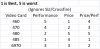
![[IMG]](images/storyImages/nq5jkp.jpg)
![[IMG]](images/storyImages/15z0bo1.jpg)
![[IMG]](images/storyImages/9iz9jp.jpg)
![[IMG]](images/storyImages/2r5ycxz.jpg)
![[IMG]](images/storyImages/168z8ms.jpg)
![[IMG]](images/storyImages/2q9jrme.jpg)