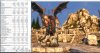So, I talked to my clevo seller about the gtx 1080 code error 43, and it’s an RMA...but the funny thing is that he called me today, saying that he got 8 notebooks this week with the same problem, even lower models like mine. Then he talked about a 2nd version of the GTX 1080 that clevo made to this kind of issue, is this really true? Don’t they realize that they have to get more efficient and quiet cooling systems, an updated database of the BIOS, and a better support?....Jesus....how can the best brand of notebooks don’t have any support, even the sellers don’t know how to handle the problems....
-
Al_Jourgensen Notebook Consultant
-
Eurocom Support Company Representative
Who is your Clevo reseller? What VBIOS and SBIOS do you have? What is rev of your O/S?
Last edited: Sep 20, 2018 -
Al_Jourgensen Notebook Consultant
Inphtech. I don´t know at the time, my notebook is already with them and they said they installed the last version of the BIOS, but even so the problem persists.
-
John@OBSIDIAN-PC Company Representative
Hummm, that´s because CLEVO is not a brand, they build barebones for brands.
Brands have access to BIOS updates and they are free to release them to their clients in whatever form they want.
The lack of drivers or bios updates is something that you should blame on the brand and not the manufacturer, just like any Apple user blames Apple and not Foxconn.
A bad GPU can happen, and it´s up to your brand to give you the best assistance possible to solve that.
We are unaware of any bad GTX 1080 batch.
Sellers or brands should know how to handle EVERY problem, swap bad parts and send the bad parts for replacement at the designated CLEVO service center, it´s that easy.
As for drivers and bios we need to do our homework to assure that our clients have a smooth experience, supply updates and report broken stuff to CLEVO R&D to get a solution if needed. -
Eurocom Support Company Representative
Failures of GTX 1080 GPUs are extremely rare - based on our experience it is like 1 in 1000. Error 43 indicates hardware failure.
-
Here are some quick teardown guides for the P775TM for anyone that might need them.
GMLP, raz8020, Falkentyne and 1 other person like this. -
Meaker@Sager Company Representative
I'm running original shipment 1080 cards personally. They have just been vbios updated after a while to run in the tm chassis.
Mr. Fox likes this. -
Any idea why it would need a different vBIOS for the TM chassis?
-
Meaker@Sager Company Representative
Nvidia played with the vbios structure so the bios is expecting that.
-
Al_Jourgensen Notebook Consultant
But that didn´t change nothing, the code 43 error persists, and you have to admit that a card that works always at 90 degrees when playing, needs a much better cooling system, not one equal to the DM series, with the difference that is separated and much more noisier, and i mean a lot more...even an Asus rubich is more quiet.....
-
Meaker@Sager Company Representative
It is a card designed to keep boosting pretty far, overclocking itself. However I would only judge once any issues are sorted out. It's not something we have seen.
-
Al_Jourgensen Notebook Consultant
Oh you will see, next week from Inphtech at least 8 are going to the seller, i don´t know if he is from the U.K., i only know that i´m going to be without notebook like for a moth....at least....
-
Meaker@Sager Company Representative
Well these machines have been out in the field a long time for us (I am using one though with the older cards I guess).
-
Al_Jourgensen Notebook Consultant
If it’s working always At 90 degrees when you play, like mine did, be prepared
-
Meaker@Sager Company Representative
Always at 90C solid is a bit odd.
-
yrekabakery Notebook Virtuoso
Without liquid metal or undervolting I can definitely believe that. -
BTW, I would like to compare some of my experience with liquid metal and undervolting. I was trying undervolting before, but, apparently, CLEVO's settings are undervolted enough for current overclock, that I got, because I tried really small steps and didn't achieve any stability or big temperature decrease. After applying liquid metal, I saw a difference of about 5 degrees, and better clocks, but, I guess, those are normal, since Turbo Boost is increasing clocks each time the GPU is getting cooler. Is it fine, or is it possible to achieve better results? Soon, will be doing delid of 8600k, but, at least here, I know, what I can expect.
-
Hi everybody. I have been having a problem for a couple of months now. It happens about once a week very randomly.
I get BSOD with this message:
Stop code: DRIVER_IRQL_NOT_LESS_OR_EQUAL
What failed: HKMouFltr.sys.
I have tried various fixes out there and they either don't work or cause the touchpad and keyboard to stop working. Last night I had to do a complete reinstall.
Any ideas?
Thanks in advance. -
yrekabakery Notebook Virtuoso
I would suggest uninstalling Clevo Control Center and using the Obsidian Tools. -
yrekabakery Notebook Virtuoso
If you undervolt the GPU properly, you should see a big decrease in power usage and temps with no drop in performance. -
Finally installed i5-8400, and Gsync began to work. Very smoothly.

-
Meaker@Sager Company Representative
-
I would like to buy HDD 2,5 inches 4TB but will Seagate 4TB Barracuda (ST4000LM024) fit? It has 15mm. Will it fit to P775TM?
Now I've got Samsung SpinPoint M9T 2TB and it has 9,5mm. -
Donald@Paladin44 Retired
15mm will not fit. -
Ooo sad. So what is the most capacious disk that will fit? Is there any 4TB HDD slimmer than 15mm?
-
Donald@Paladin44 Retired
9.5mm is the largest that will fit.
There are 4TB 9.5mm HDDs available. -
Really? I was looking for 4TB 2,5 inch and apart from this Seagate I didnt find any others HDDs
-
Meaker@Sager Company Representative
I think 2TB is the limit for 9.5mm HDDs just now, SSDs can do more of course.
-
Support.3@XOTIC PC Company Representative
A 4TB SSD costs as much as a laptop right now but it would fit.
-
Meaker@Sager Company Representative
True, but it is an awesome combo of speed, capacity, size and power consumption.
-
Support.3@XOTIC PC Company Representative
No argument there. If I could afford one I'd have already installed it in something.
-
Meaker@Sager Company Representative
My SM961 will keep me going for a bit longer I think, the old NP9570/P570WM could have 12TB of storage using those.
-
Donald@Paladin44 Retired
My bad...you are correct. The largest 2.5" 9.5mm is 2TB, and there are also 7mm 2TB hard drives.Spartan@HIDevolution likes this. -
I think it could be fit on one 2,5 slot, but plastic cover need to be moded. It has such protruding elements that hold the 9mm disk. If cut this out 15mm should fit
 .
.
Where can I buy such plastic cover for testing? -
Meaker@Sager Company Representative
Your reseller could perhaps source you a cover.
-
Why my 1070 stuck up at 70 degres celcius?
-
ThatOldGuy Notebook Virtuoso
Well... why not?
In all seriousness though, you need to give more info. Post a screenshot of Hwinfo with the temps, Watt usage, and clocks. Also check whats running in task manager -
Meaker@Sager Company Representative
If it's full load that's fine, if its idle there may be a paste/heatsink issue.
-
I flashed bios from 86.04.2A.00.29 to 86.04.2A.00.27. Still it keeps core clock ~1600Mhz, so in 3dmark Firestrike graphics test its ~17000 points. Why it not goes to ~1850Mhz? My old 1060 reached 1850Mhz easly on stock (without manual OC).
On Hwmonitor on section "Performance Limit - Power" is taged "yes" why?
EDIT: I bought my P775 with 1060 so its TM version. Is it possible that i need to flash diffrent regular bios from TM1 version? Or maybe bios hard reset?
EDIT2: G-sync is offAttached Files:
Last edited: Sep 28, 2018 -
-
Meaker@Sager Company Representative
What is the power % used on it?
-
HW shows 114W max. I thought that Clevo version 1070 has 150W power limit. What is going on?
-
Meaker@Sager Company Representative
Perhaps the vbios you found.
-
yrekabakery Notebook Virtuoso
Clevo 1070N is 115W or 125W depending on the vBIOS.raz8020 and ThatOldGuy like this. -
What "N" means? I thought that 1080=190W, 1070=150W, 1060=100W (clevo versions)
According to this image:
![[IMG]](images/storyImages/09_eurocom_zmniejszyl_wymiary_mobilnej_karty_geforce_gtx_1070_0_b.jpg)
-
It's stuck at 0,85V (VDDC). Does anyone have 1070 in clevo and could send me your bios?
-
yrekabakery Notebook Virtuoso
N = notebook
That image is only right about the Clevo 1080N being 190W. 1070N = 115W or 125W (OC vBIOS). 1060N = 78W or 88W (OC vBIOS).Last edited: Sep 29, 2018 -
hey guys I want to put liquid on my gpu is there any guide on these forum? and what thermal pad size should i buy for the gpu heatsink?
-
Meaker@Sager Company Representative
The TM has the overclock BIOS due to the size and cooling. -
Where is there 4tb HDD available at?
*** Official Sager NP9175 / Clevo P775TM Owner's Lounge! ***
Discussion in 'Sager/Clevo Reviews & Owners' Lounges' started by Spartan@HIDevolution, Oct 6, 2017.