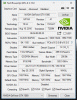EFI driver is correct for VGA support if Secure Boot is enabled. If you enable Fast Boot (without saving and exiting the BIOS) does that change to something else, like Legacy? If it does, that could explain the no display output.
What options are available under OS Select? If you enable Fast Boot (without saving and exiting the BIOS) does anything change on that menu?
-
-
When I enabled Fast Boot, it still said EFI Driver. I don't think it's Fast Boot, because if I enable Secure Boot without enabling Fast Boot, it has no video output.
If I enable Fast Boot, the things under OS Select don't change.
![[IMG]](images/storyImages/gwsyx6.jpg) Mr. Fox likes this.
Mr. Fox likes this. -
Al_Jourgensen Notebook Consultant
Could the the P775TMG1 handle a RTX?
-
BrightSmith Notebook Evangelist
In which sense? Compatibility? Power? Format? RTX2070? RTX2080? In any case, everything is speculation until we know the specifications of mobile turing.
-
I think perhaps Fast Boot needs CSM Support and you cannot use Secure Boot with CSM enabled. Fast Boot skips over checking some things, so maybe the BIOS is getting confused with conflicting settings. I've never had any encounters with this because I will not use Secure Boot and always enable CSM.
-
Meaker@Sager Company Representative
In terms of power you can compare the 1080 TDP to the rtx cards in terms of handle but it's a far more complex issue.
-
atquantrandash93 Notebook Consultant
A mod question to lower temp:
1) Drill 2 holes, each by 12x25 or depending on the thin fan size, on the bottom panel
2) Mod 2 thin fans so that they can be plugged in using USB-port
3) Glue the 2 fans on the inside of the bottom panel, and plug in the USB-port on the back and/or side of the laptop
Would this lower the temp of the laptop? -
Question for the board. has anyone experienced issues with their GPU after the latest update from Nvidia? After the update, I've had artifacts and BSOD continuously. I've rebooted, reinstalled old drivers, reinstalled Windows all to no avail. Once I load up the Drivers for the Graphics cards, BSOD. I haven't had a problem in the (near) year that I've owned this CPU and now...BOOM. Hoping this is something that someone else has experienced/resolved without having to send it back to HID (Still under warranty...Thank God)
-
Did you DDU the old drivers before installing a previously known good driver? The Green Goblin usually does launch a Kamikaze attack on their last gen hardware whenever they have something shiny and new to sell. Granted, that's only for desktops, but laptop owners are always viewed as collateral damage (unfortunately).Papusan likes this.
-
i didn't
 However, should this still happen even after a complete reinstall of windows? I just assumed that after i completely wiped the HD and reinstalled the OS, there shouldn't be any traces of the drivers there. Not to mention, I typically tell Nvidia to do a clean install whenever there is a driver update. Not that they truly "Cleanly" install. I just found out about DDU today..after the fact
However, should this still happen even after a complete reinstall of windows? I just assumed that after i completely wiped the HD and reinstalled the OS, there shouldn't be any traces of the drivers there. Not to mention, I typically tell Nvidia to do a clean install whenever there is a driver update. Not that they truly "Cleanly" install. I just found out about DDU today..after the fact
-
You may have to try a clean OS install. Hopefully, a proper clean driver install after using DDU will do the trick. Don't install the same driver again. Install an older one first that was known to work right. If that fixes the problem, DDU again and see if the new driver tears it up again. Then you will know for certain if the driver is to blame.
If you have to reinstall Windows, then use Macrium Reflect to make an image of your current OS with GPU drivers removed. If the clean install does not help, restore the image with all of your software and custom configurations in place. If it fixes the problem, delete the image and begin the tedious task of setting everything up to your own liking.Last edited: Oct 31, 2018Papusan likes this. -
Since I have all of my important files on another HD, I thought it easier to just reinstall windows. I'll be calling HID shortly but, i honestly think it may be one or both of my graphics card. Even after a complete windows re instillation, the moment i downloaded the drivers (I used old drivers that I know worked this last time) the cpu still freezes and shows artifacts. Hopefully tech support will be able to diagnose.
-
Meaker@Sager Company Representative
There is a debate over performance but not BSODing. Sounds like hardware to me. -
Hi guys, anyone tried to install an optane unit on P775tm1?
I've a 2.5 sata ssd for so and a classic 2.5mechanical disk and i would like to pair it with optane.
Thanks -
Meaker@Sager Company Representative
It should work no problem, the units are designed to take one.
-
I believe that's what it is as well. Zoltan stayed on the phone helping to troubleshoot the issue for a couple hours this afternoon. Of course, moments after i hung up with him, the system froze up again. So frustrating. 'll be sending this back for repair soon.
-
Meaker@Sager Company Representative
Sounds like a plan, better to get it looked at now.
-
atquantrandash93 Notebook Consultant
Hi guys,
Has anyone applied the IC Graphite pad instead of Coolaboratory Liquid Ultra or other liquid metal pastes? Any thoughts on it? -
There's a thread discussing it. TL;DR it's not as good as liquid metal where there is good contact between die and heatsink, and has no gap filling quality if there isn't. But its of course no mess and very reusable.
http://forum.notebookreview.com/thr...mal-pad-available-for-test-and-review.815439/Last edited: Nov 3, 2018atquantrandash93 likes this. -
atquantrandash93 Notebook Consultant
Thanks a lot man. I've been looking for something similar to this thread.
-
Meaker@Sager Company Representative
The pad is more meant for long term embedded applications.
-
atquantrandash93 Notebook Consultant
What do you mean @Meaker@Sager ?
-
Meaker@Sager Company Representative
That the pad is meant for long term embedded applications?
-
OK, who is going to be the first one?
@Donald@HIDevolutionLast edited: Nov 5, 2018ssj92, Donald@Paladin44 and Papusan like this. -
atquantrandash93 Notebook Consultant
Yes @Meaker@Sager . Do you mean that the pad would outlast the paste?
-
Meaker@Sager Company Representative
In terms of thermal stability over thousands of cycles certainly, a GOOD paste will last a 2-3 years without issue in a stressful environment. The pad is going to be more like 15. -
atquantrandash93 Notebook Consultant
15 years? Wow, that's impressive. Yet, the thermal stability won't be as great as that of the paste, right?
-
Meaker@Sager Company Representative
It's similar to a reasonable paste iirc, liquid metal does better but has it's own drawbacks of course.
The pads are for install and forget kind of installations. -
atquantrandash93 Notebook Consultant
I see. Thanks!
-
Hi there, does anyone know if this will support an external 4k monitor at 60hz? HDMI is 1.4, not 2.0, so that leaves the display port or the thunderbolt I suppose... Thanks in advance!
-
Meaker@Sager Company Representative
Both mini displayports can handle 4k monitors.
-
Thanks!
-
yrekabakery Notebook Virtuoso
The HDMI port is 2.0, so it supports 4K 60Hz. -
1.4, according to this though https://www.sagernotebook.com/Notebook-NP9175.html
-
yrekabakery Notebook Virtuoso
That is incorrect. It is HDMI 2.0. -
Thanks for replying)
-
I got gtx 1080 for tests originally it comes from P870KM. I put it to my P775TM1 but it does not boot (black screen).
Do I have to change vbios to run on P775TM or it should start? I've got Prema regular bios.
On the PCB has the following numbers: N17E-O3 (or Q3) V2.1 8G 6-77-P872L-D12-A
VB:86:04.2A.00.2D, 5TNEG3146470174 (FEB-'17) and S-BJAGKJA.
Picture below.Attached Files:
Last edited: Nov 19, 2018FTW_260 likes this. -
-
Meaker@Sager Company Representative
-
Ok, I will try, but would anyone be so kind and could send me such a bios or provide a link?
-
yrekabakery Notebook Virtuoso
-
thx, can you write what Bios version is that (exact numbers from GPU-z). And its 100% to P775TM1 model?
in P775TM1 gtx 1080 reviews, the bios number is 86.04.80.00.24 -
yrekabakery Notebook Virtuoso
Yes that is the one I have. -
My model gtx 1080 is from P870KM and has bios: 86.04.2A.00.2D (gpu-z in attachment).
It will work if I upload 86.04.80.00.24 from TM? I would just like to make sure
Attached Files:
-
-
Yrekabakery, you have P750TM1 or P775TM1?
A friend of mine who has P775TM1 from Obsidian has just replied to my inquiry and he has 86.04.80.00.23 (screenshot in the attachment).
Which bios should I upload to my gtx 1080 from P870KM to run on P775TM1 from Dream Machines?Attached Files:
-
-
Meaker@Sager Company Representative
The clevo video cards are all the same hardware wise. (Exclusing difference between g-sync and non g-sync cards)
-
Which one is g-sync 86.04.80.00.23 or 86.04.80.00.24? Or both?
-
yrekabakery Notebook Virtuoso
-
Swaping vbios to 86.04.80.00.24 helped. Thank you guys

-
amirbahalegharn Notebook Consultant
watercooling custom heatsink for p775tm:
https://item.taobao.com/item.htm?&id=563282040214
if anyone interested in buying from taobao,use agents like yoybuy,cssbuy,superbuy,chrisvicmall,....
it's a more usable for those who want to use OC 9900K+gtx1080 OC in this device.FTW_260 likes this. -
Meaker@Sager Company Representative
What are the results like?
*** Official Sager NP9175 / Clevo P775TM Owner's Lounge! ***
Discussion in 'Sager/Clevo Reviews & Owners' Lounges' started by Spartan@HIDevolution, Oct 6, 2017.